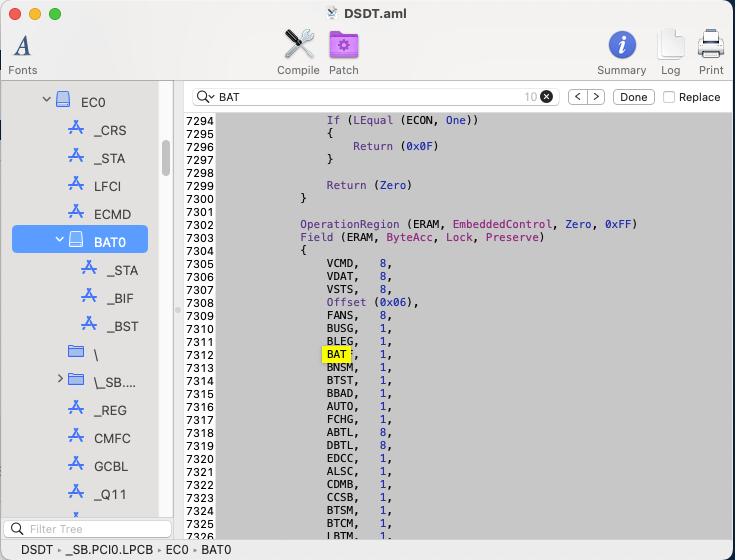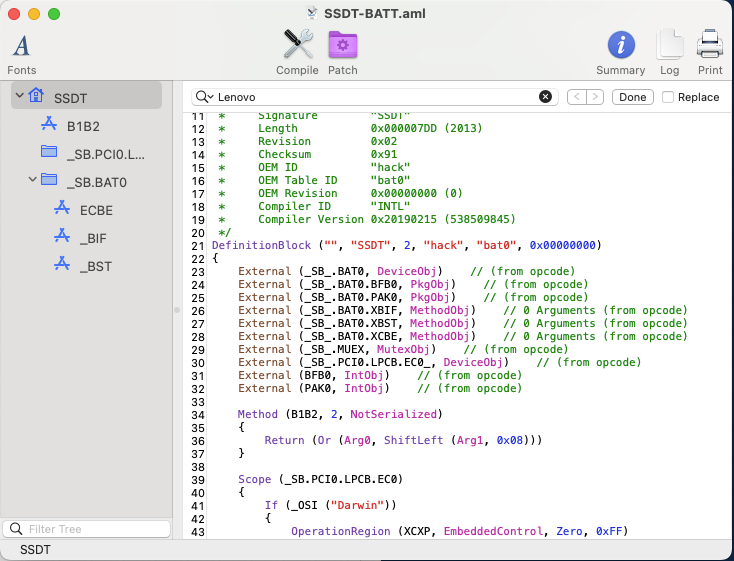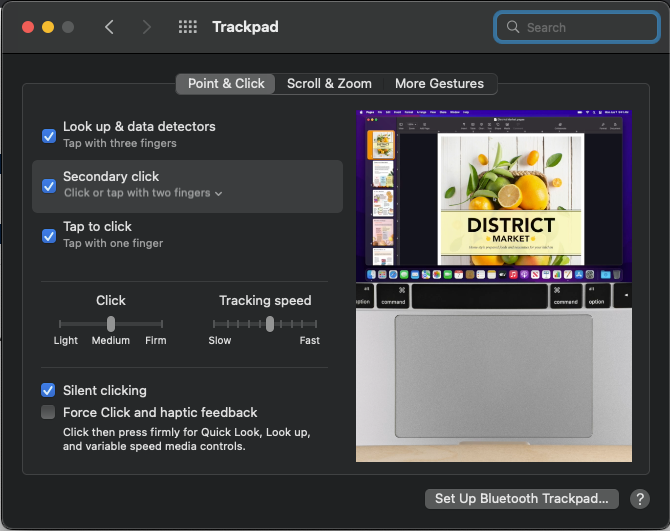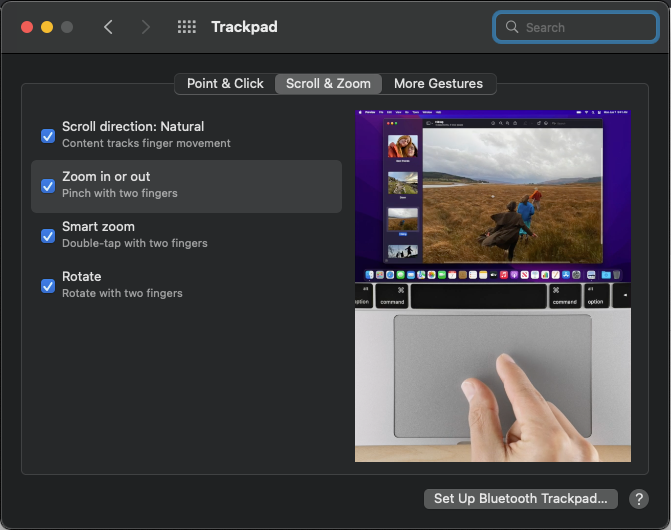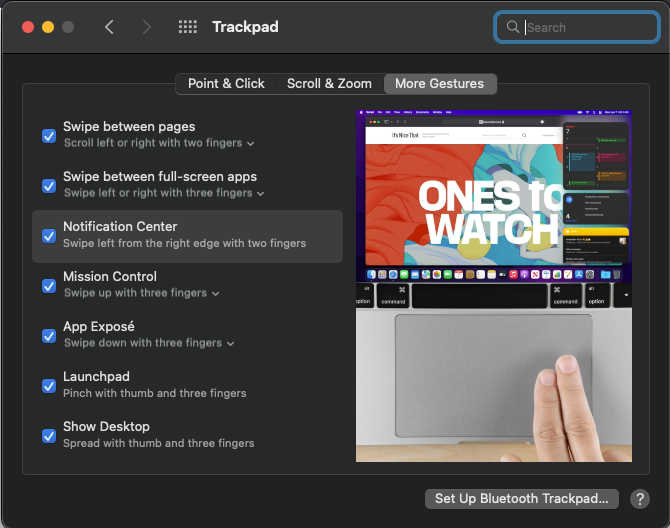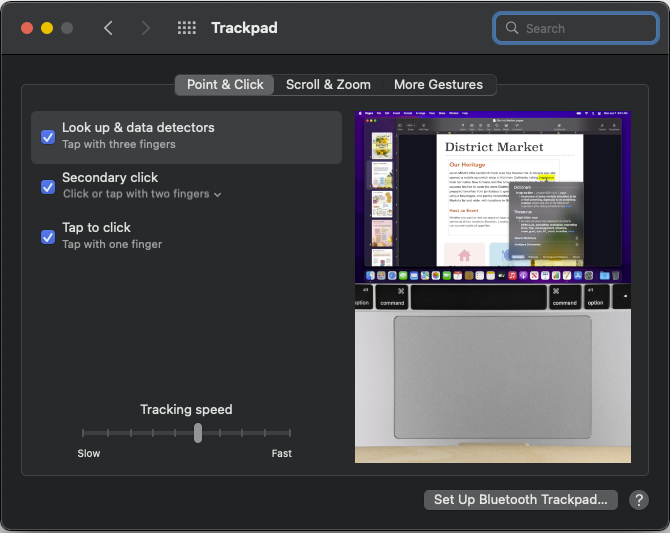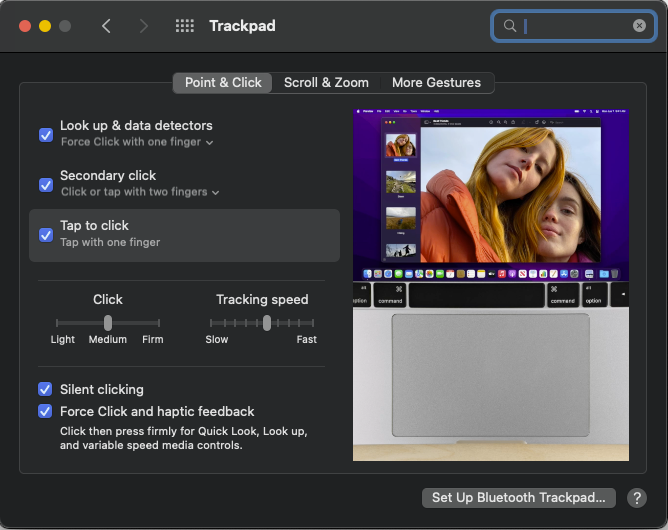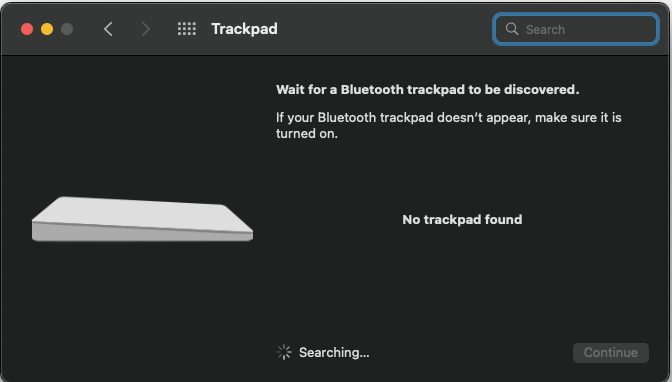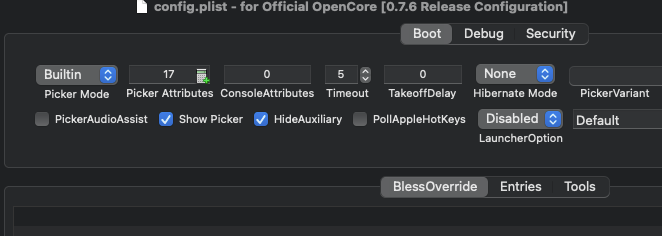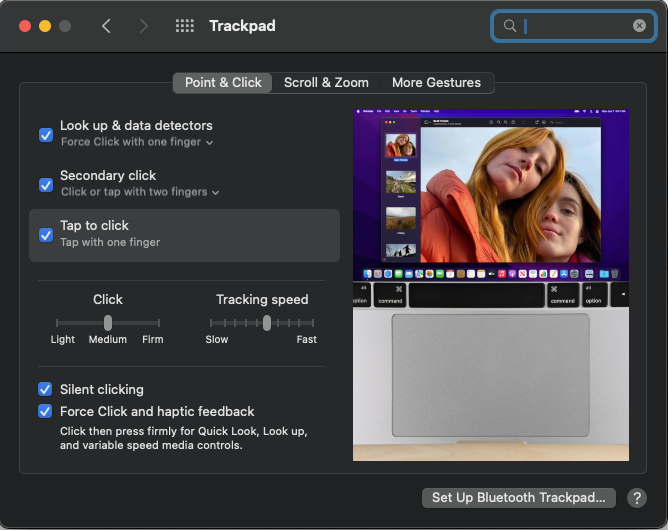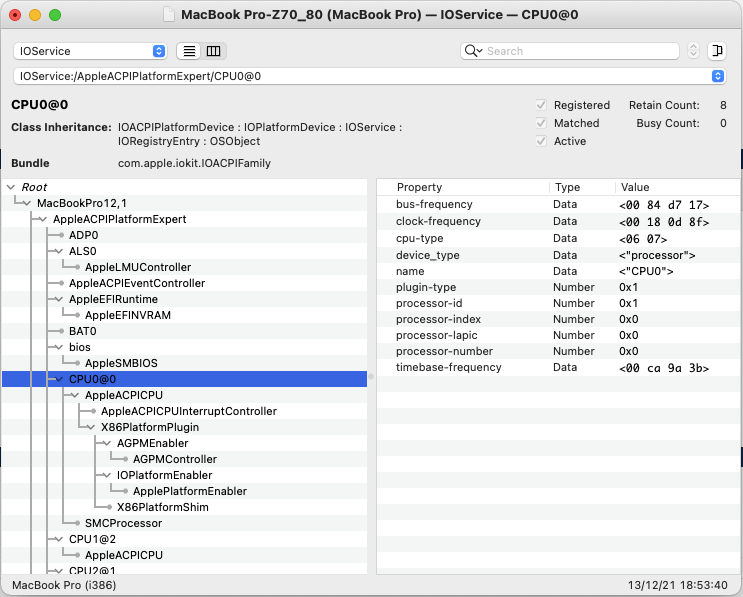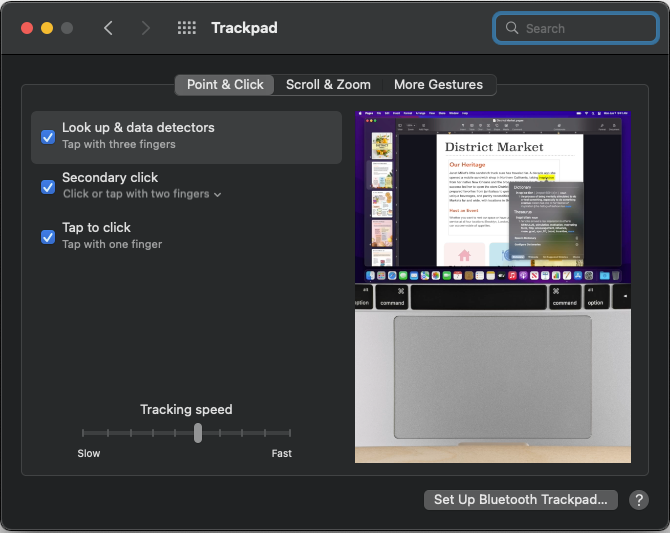-
Posts
35 -
Joined
-
Last visited
-
Days Won
1
lubeats last won the day on December 13 2021
lubeats had the most liked content!
Profile Information
-
Gender
Male
-
Location
Lima - Peru
-
Interests
Technologies and more ...
lubeats's Achievements

Advanced Member (5/17)
2
Reputation
-

Lenovo Z70-80: Monterey 12.0.1 doesn't sleep and wake up correctly
lubeats replied to lubeats's topic in Lenovo systems
Hi again @Baio77 In past I didn't use ECEnabler.kext and my system didn´t work the wake up mode and my options of TrackPad preferences panel did not appear too. Somebody told me to use it to solve my trackpad problem but my wake up problem continued. -

Lenovo Z70-80: Monterey 12.0.1 doesn't sleep and wake up correctly
lubeats replied to lubeats's topic in Lenovo systems
Of course @Baio77, I have my old DSDT patched for Clover on macOS Mojave but I don't know how to start the strings or statements to declare the code to create the SSDT patch. I need an SSDT model from another computer but I haven't been able to find one on the net. Years ago I have seen in some post EFI folders with several custom SSDT files for some laptop but I think I ended up deleting them because they were of no use to me. For example : Could I extract the complete part of folder BAT0 with the complete sentences of them to create my SSDT-BAT or from where should I start? I don't know that I found a SSDT-BATT file that is for another strange machine and the methods and sentences are different than my into DSDT. Could You maybe help me to solve my problem? I attached my old DSDT file patched for Clover. DSDT.aml.zip -

Lenovo Z70-80: Monterey 12.0.1 doesn't sleep and wake up correctly
lubeats replied to lubeats's topic in Lenovo systems
Hi again @Baio77, I tried the EFI folder and the same problem. My laptop is Lenovo ideaPad Z70-80. I remembered that I found in another web a post with a Yoga or another laptop with similars specs from mine and I tried too but nothing. They have more knowledge than me and They can create a special files from their machine like the YogaSMC.kext that is include in the EFI folder you share. I'll continue trying with more options files. I agree with you @Hervé, in the past when using macOS Mojave I have left my system running perfectly (including sleep mode). I remember well that someone on a website helped me patch my DSDT with the errors it had after extracting it. After that I applied the battery patch for a Lenovo G50-70 or Z50-70 laptop version that exists in maciASL. Later I added to my DSDT the patch for the sound card that I generated with another program and with it my Lenovo Z70-80 Hackintosh Laptop was perfect. Question: would it be correct to use such a DSDT file that worked with Clover? If it were possible, I would have to look for the clean version of my DSDT that was patched to only apply the drum patch to it, since as I mentioned above, I added that patch and the sound patch and as currently to obtain sound I have used the patch that it generates Hackintool, said DSDT creates conflict for me since I had tried it more than a year ago. PD. I deleted the patch: renames _OSI to XOSI and I tried it but nothing. I created this new folder EFI with dortania guide. I started to use OpenCore with the guide of that web without help from anybody when I become to OpenCore since Clover and the first macOS that I used with OC was BigSur -

Lenovo Z70-80: Monterey 12.0.1 doesn't sleep and wake up correctly
lubeats replied to lubeats's topic in Lenovo systems
It restarted again after I pressed a key to wake up machine. -

Lenovo Z70-80: Monterey 12.0.1 doesn't sleep and wake up correctly
lubeats replied to lubeats's topic in Lenovo systems
Hello @Jake Lo , sorry for not responding at the time. I tried the files at the time but they didn't work. After a long time I come back to the topic with the hope that you can help me. I have attached my current files, EFI folder and my system's ioreg file. I am currently using macOS Monterey 12.3.1. Everything works fine except the wake up function, if I send the computer to sleep it does fine but when I press any key to wake up the computer it immediately reboots. Please help me to solve it. PD. I made a new EFI folder with OC 0.8.1 EFI.zip Lubeats’s MacBook Pro.zip -

Lenovo Z70-80: Monterey 12.0.1 doesn't sleep and wake up correctly
lubeats replied to lubeats's topic in Lenovo systems
Of course @Jake Lo. With macOS Mojave everything works perfectly. I made it with many info that I found in internet. I think I mixed my EFI folder with another that I found. I used Clover for that macOS version and the EFI folder is included in my first post And tell me, is possible enable my physical buttons on touchpad? -

Lenovo Z70-80: Monterey 12.0.1 doesn't sleep and wake up correctly
lubeats replied to lubeats's topic in Lenovo systems
@Baio77 I tried your last EFI folder you sent and nothing. The macOS continue restarting after wake up @Jake Lo I can notice that the TrackPad Preferences Options is only activated if I have the physical battery in my laptop. I almost always use my laptop without battery since new. Well I can confirm that I have all features and gestures in Trackpad Synaptics I disabled the Force Click and haptic feedback and after that i can notice any differences How Can I enable physical buttons on TouchPad? In Readme info of VoodooPS2 I see this Mode 1 – Force Touch emulation using a physical button: on ClickPads (touchpads which have the whole surface clickable (the physical button is inside the laptop under the bottom of touchpad)), the physical button can be remapped to Force Touch. In such mode a tap is a regular click, if Tap to click gesture is enabled in System Preferences, and a click is a Force Touch. This mode is convenient for people who usually tap on the touchpad, not click. But If I edit the info.plist I have this Where Should I change to enable physical buttons? Finally I have not fix the restarting after wake up. Thanks for your awesome help. -

Lenovo Z70-80: Monterey 12.0.1 doesn't sleep and wake up correctly
lubeats replied to lubeats's topic in Lenovo systems
Hi again @Jake Lo I have a new problem, well I'm using all changes with my EFI bootloader from external USB to not have problem with my main internal parition EFI. So in befores post i made change for example I update ApplePS2SmartTouchPad to lastest 4.6.8 and I had this trackpad preferences options after I updated or change to VoodooPS2 and I had this preferences options In my current EFI partition I have ApplePS2SmartTouchPad 4.6.5 and I have not trackpad options, everything is in black. Today I wanted to do changes with your last suggestions but I have this trackpad preferences option .... and I continue with sleep/wake up issue. I attached my current EFI BOOT USB folder (I deleted some kext that @Baio77 added because the functionality is the same like ever, no changes in differences with my initial post) and I attached too my last ioreg file. Thanks for your support in advanced. MacBook Pro.ioreg EFI.zip -

Lenovo Z70-80: Monterey 12.0.1 doesn't sleep and wake up correctly
lubeats replied to lubeats's topic in Lenovo systems
@Jake Lo How to disable Force Clic, I saw the Readme file of VoodooPS2 but I don't know how to make it. And I have disabled Hibernation in OpenCore -

Lenovo Z70-80: Monterey 12.0.1 doesn't sleep and wake up correctly
lubeats replied to lubeats's topic in Lenovo systems
@Jake Lo I installed VoodooPS2, works some gestures but I lost dragging objects. selecting and dragging text and right/left clic buttons below touchpad doesn't works. (I have Synaptics TouchPad hardware) In other hand, the sleep/wake up issue continue. it restart automatically after wake up -

Lenovo Z70-80: Monterey 12.0.1 doesn't sleep and wake up correctly
lubeats replied to lubeats's topic in Lenovo systems
Here the new update. @Baio77 The same issue. It restart when i try to wake up it. I attached the ioreg file and Update my ApplePS2SmartTouchPad to lastest 4.6.8 but in this case I lose the gesture of double clicking on an object and dragging. I can only do that with a single click with the left button of the touchpad and dragging from the touchpad. With the previous version 4.6.5 I had that function activated but not the TrackPad options visible on System Preferences. In addition of all I have poor gestures, righ clic with 3 fingers on touchpad, one clic with one touch using a finger and scroll with two fingers. MacBook Pro-Z70_80.ioreg -

Lenovo Z70-80: Monterey 12.0.1 doesn't sleep and wake up correctly
lubeats replied to lubeats's topic in Lenovo systems
@Baio77 The same issue. It restart when i try to wake up it -

Lenovo Z70-80: Monterey 12.0.1 doesn't sleep and wake up correctly
lubeats replied to lubeats's topic in Lenovo systems
I'm using OpenCore currently. In my attached folder in initial post I include my EFI Folder with Clover when I was using macOS Mojave and in that oportunity I extracted the ACPI with Clover. -

Lenovo Z70-80: Monterey 12.0.1 doesn't sleep and wake up correctly
lubeats replied to lubeats's topic in Lenovo systems
Hi @Jake Lo I added the ECEnabler.kext and now I have Battery Status but I have the same problem with Sleep/Wake. I attached the ioreg file that you requested me. Thanks in advanced. UPDATED @Jake Lo. I uploaded the ioreg file with the correct version 2.1. I uploaded before with another version 3.02 Z70-80.ioreg -

Lenovo Z70-80: Monterey 12.0.1 doesn't sleep and wake up correctly
lubeats replied to lubeats's topic in Lenovo systems
Hi @Baio77 I tried the EFI folder modified by you but I have the same problem. It sleeps but when I press a key to wake up the system it reboots immediately. On the other hand, before posting my problem, I hadn't noticed the battery status issue. I checked the EFI folder that you modified and I saw several changes but despite that I have no battery status, nor solved the issue of waking up the system.