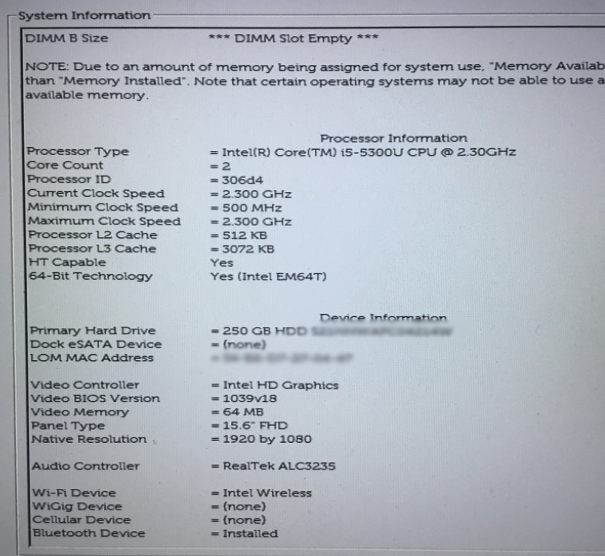-
Posts
5 -
Joined
-
Last visited
Profile Information
-
Gender
Male
Recent Profile Visitors
461 profile views
TexasBear1's Achievements

Private (2/17)
0
Reputation
-

[SOLVED] Sierra on E5550 - No audio, camera, bluetooth, etc
TexasBear1 replied to TexasBear1's topic in The Archive
Jake, this did the trick! I was still not able to simply replace the EFI/Clover folder with the bootpack files and config, but through trial and error I finally came to a point where the boot completes and everything is working. Dell Latitude E5550 macOS Sierra 10.12.6 Working: Intel HD 5500 Graphics w/QE - tested internal display, HDMI output, all working (did not test VGA) Charge/battery/sleep/wake - all working, including power management functionality Audio - tested internal speakers, HDMI output, all working (didn't test headphone jack) Bluetooth - tested iPhone hotspot, working (but throughput slower than iMac) Webcam - tested with FaceTime SD card reader - tested with SDXC Wifi - current card will never work so I will either buy a USB wifi or find an internal replacement card (not sure if that would work) I will work on the keyboard setup later so I can get hotkeys working (volume already works). I notice that there is no brightness slider in the Displays preference pane. I'm assuming brightness is controlled by the keyboard only? Overall, this setup is very fluid. Booting takes longer than a real MacBook, but once boot completes then the performance is very equivalent to a real Mac. Jake, I really appreciate your assistance, and all the work you have put into developing and maintaining the bootpack files. Let me know if there is anything I can do for you (further testing, etc). Thanks again! -

[SOLVED] Sierra on E5550 - No audio, camera, bluetooth, etc
TexasBear1 replied to TexasBear1's topic in The Archive
Yes, the BIOS is A15. I did not see anything about "Optimus" in the setup. The only place in the BIOS that video is mentioned is in the System Information. It says "Video Controller: Intel HD Graphics". -

[SOLVED] Sierra on E5550 - No audio, camera, bluetooth, etc
TexasBear1 replied to TexasBear1's topic in The Archive
Attached is a zip with the requested files. I do not remember seeing anything that mentioned "Optimus" but I will double check. for-jake.zip -

[SOLVED] Sierra on E5550 - No audio, camera, bluetooth, etc
TexasBear1 replied to TexasBear1's topic in The Archive
I don't think I do. Is there a good way to tell for sure? I don't have any other OS handy aside from macOS and Clover. Here is what the BIOS says. -

[SOLVED] Sierra on E5550 - No audio, camera, bluetooth, etc
TexasBear1 posted a topic in The Archive
I was finally able to get Sierra running on my E5550, but some problems remain. Working: Graphics, battery indicator, Ethernet Not working: Audio, Bluetooth, Camera, Card reader I followed Jake Lo's guide, but wasn't able to get up and running that way. I had to hack my way through every step it seems. I used EFI_4200.zip and the E5550_A15_Disable_GT820M.zip bootpack. I've copied kext files to Clover and to LE, ran the chmod/chown and cache rebuild. I copied the config.plist from the bootpack download section-by-section into my working file. I finally tracked down the item that seems to be the issue. If I include ACPI\SSDT\DropOem = YES then I am not able to boot. Booting starts, but mid-way through the progress bar, I receive the O- symbol. I am not even sure if that has anything to do with my issue, but that is the only thing that I haven't completed all the way from the guide. I have attached my config file and can send you any other data that you want to see. Any help would be greatly appreciated! I hope I haven't missed something dumb. config.plist.zip