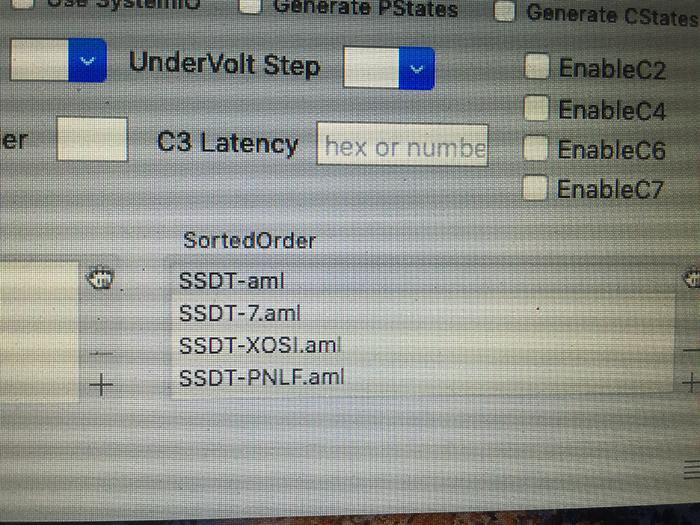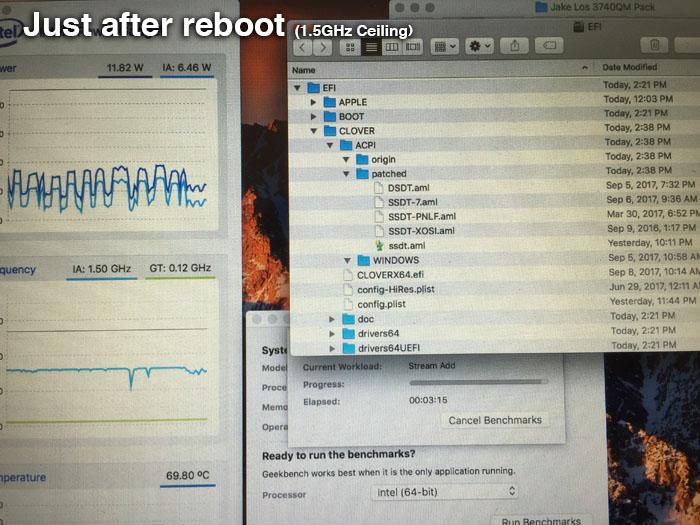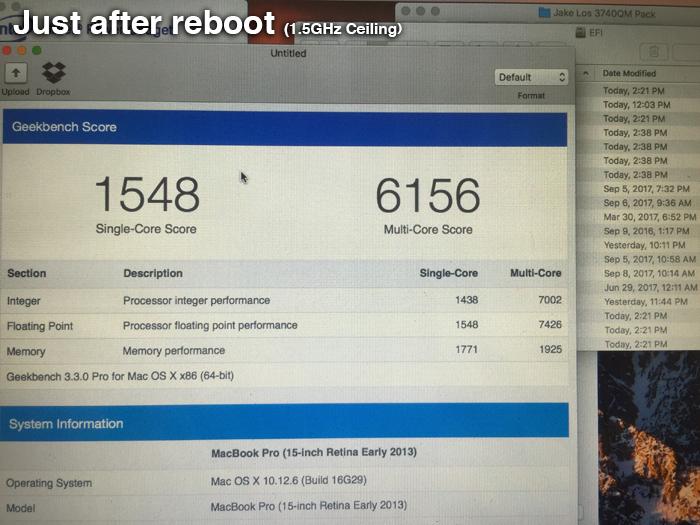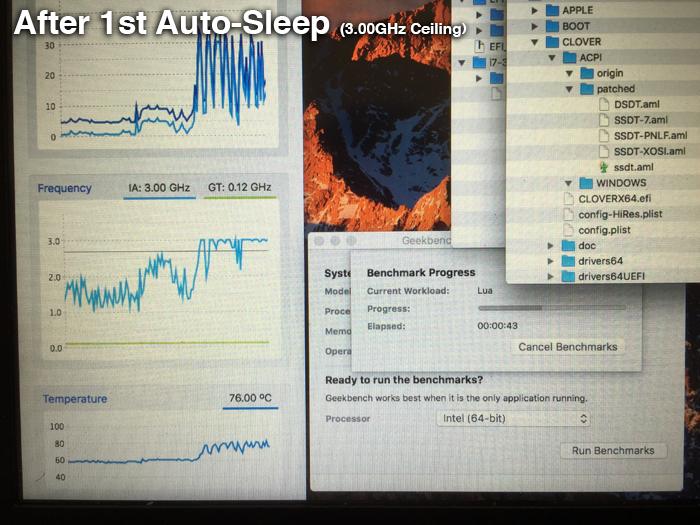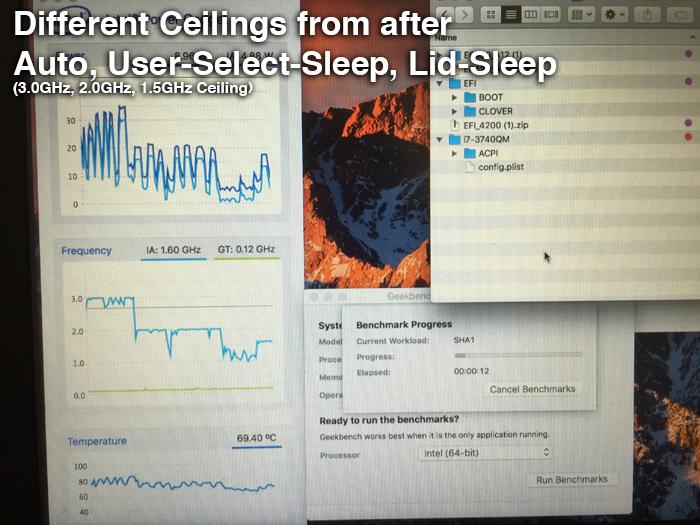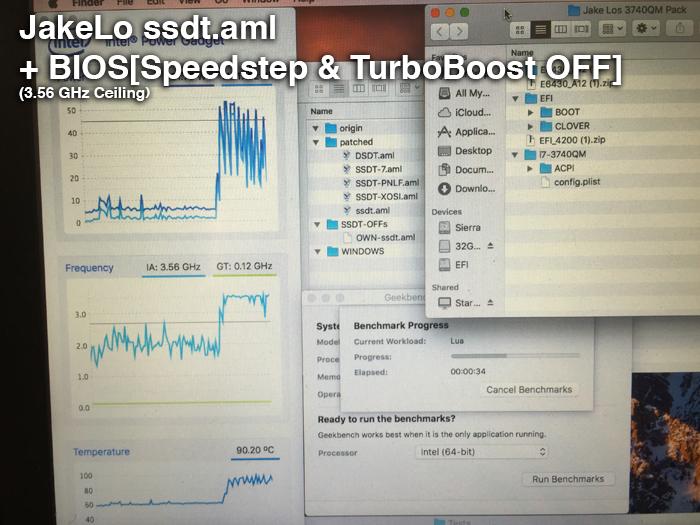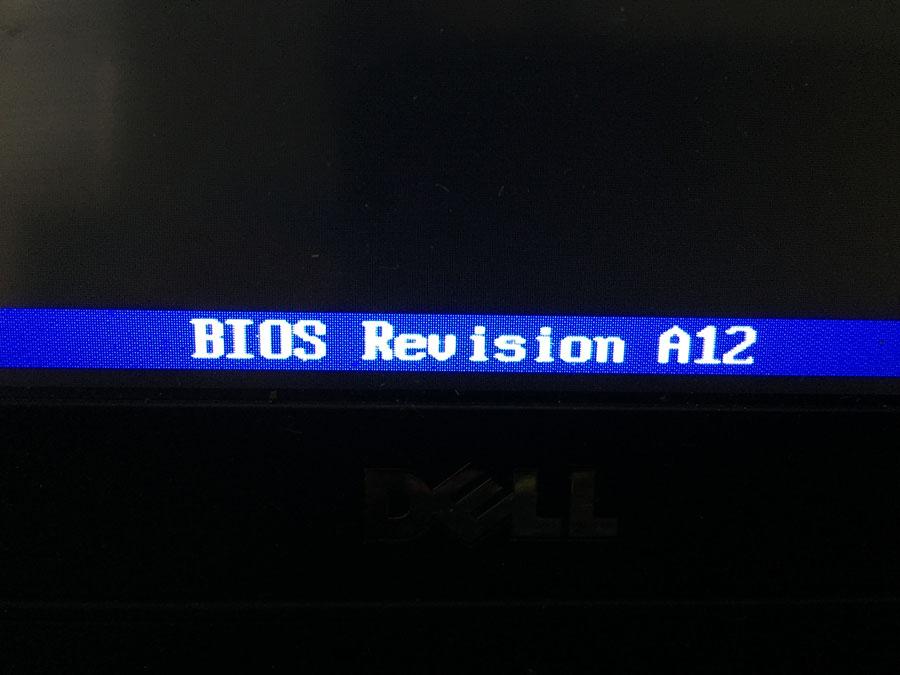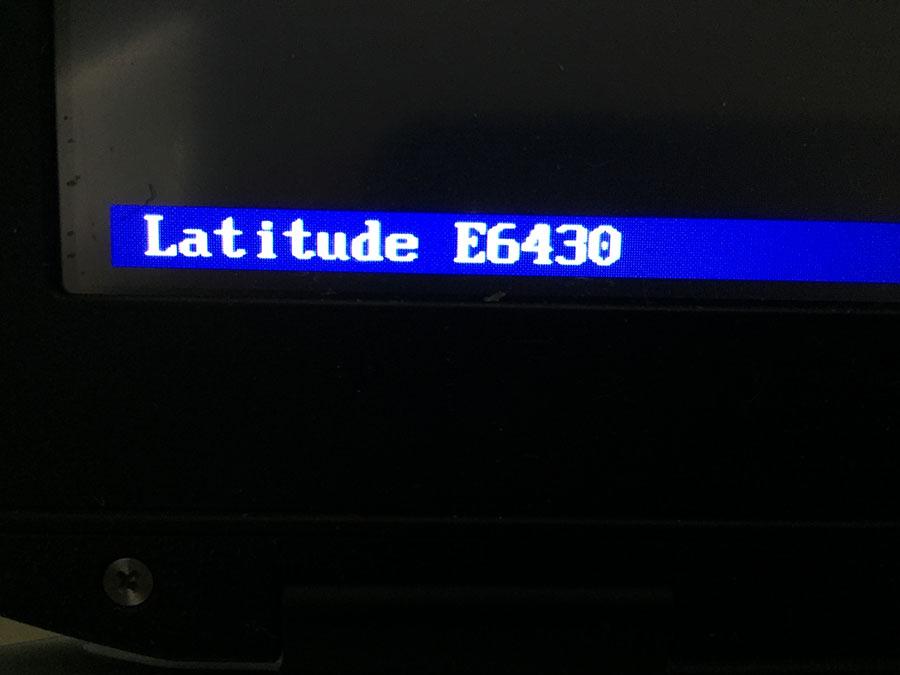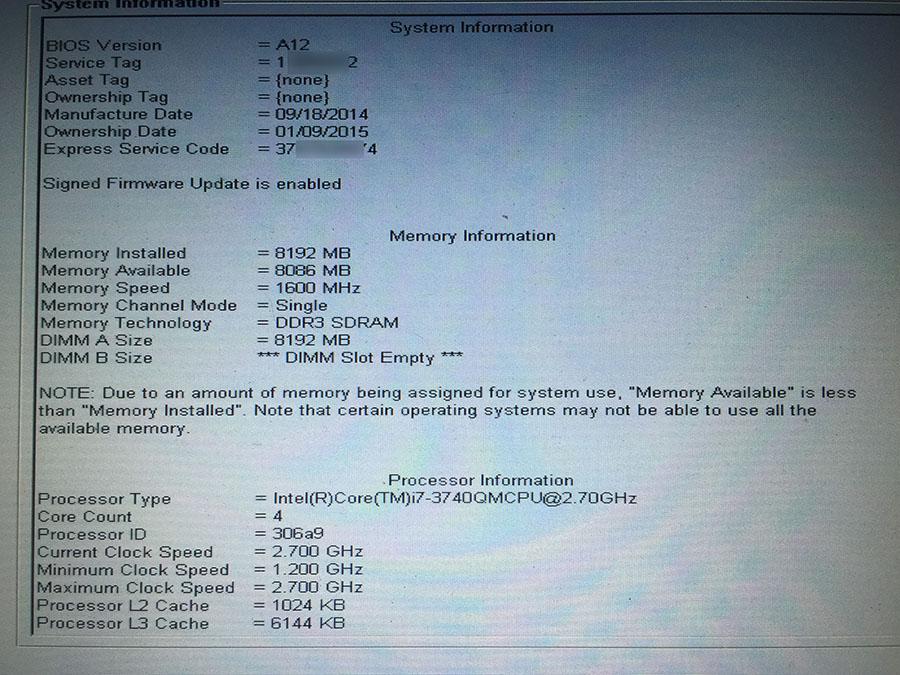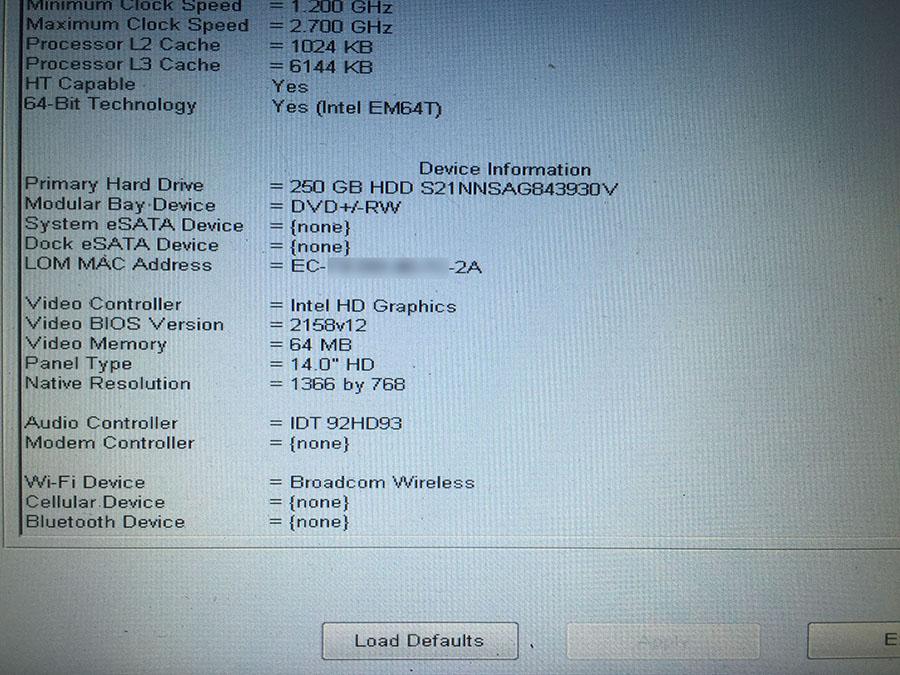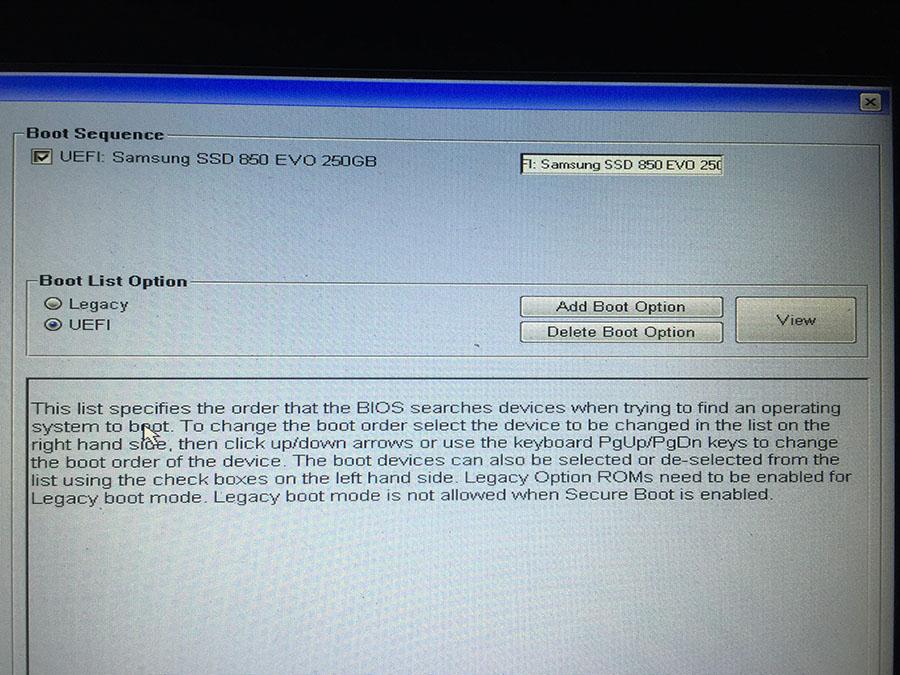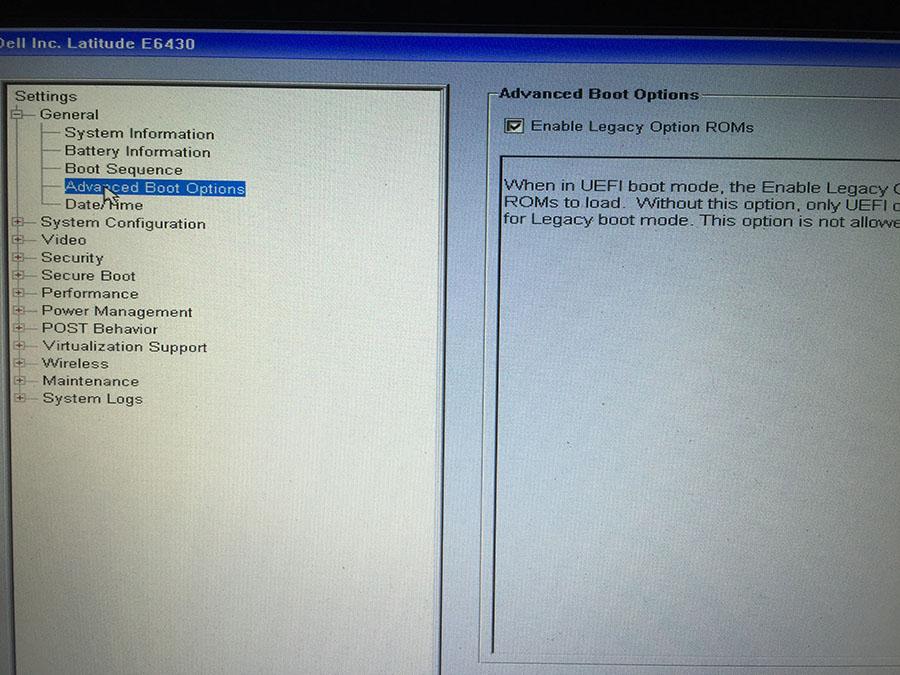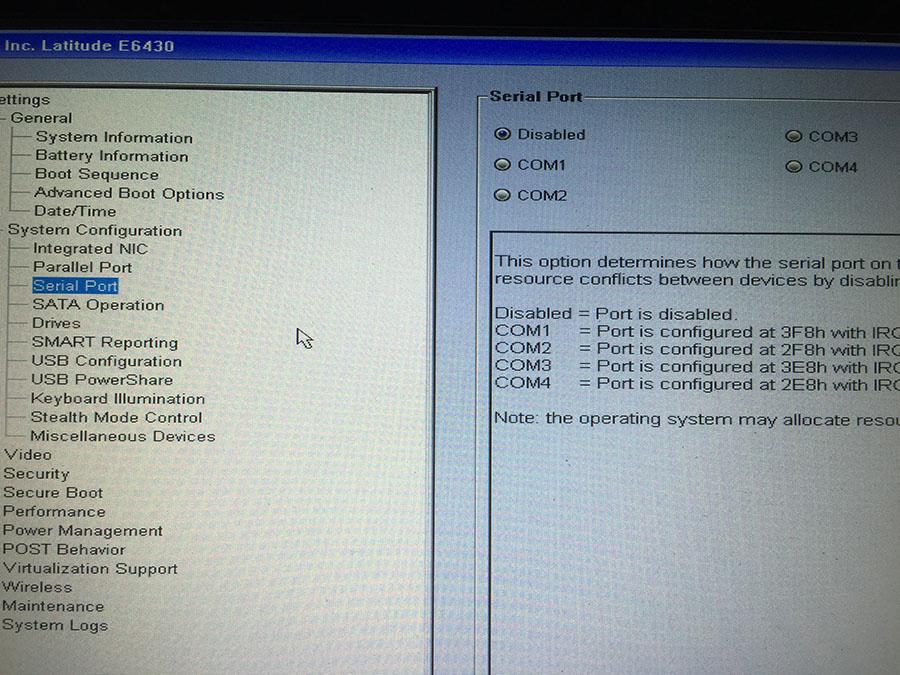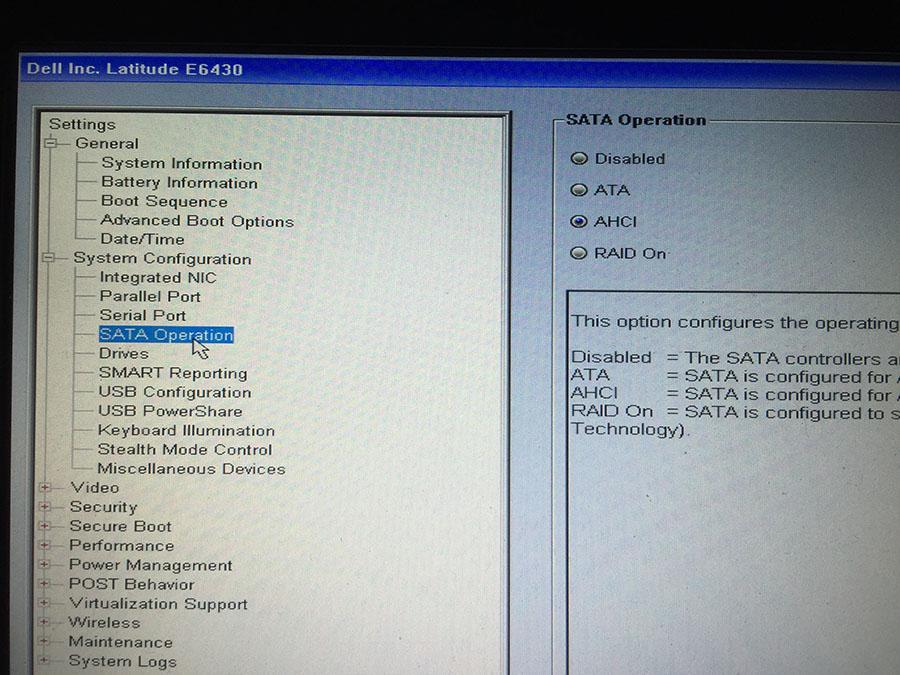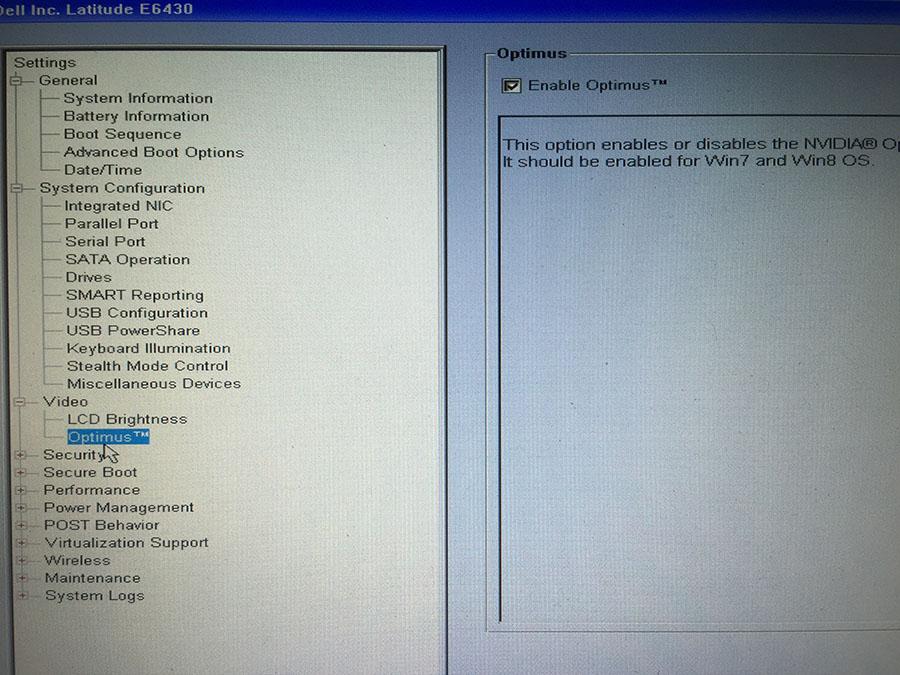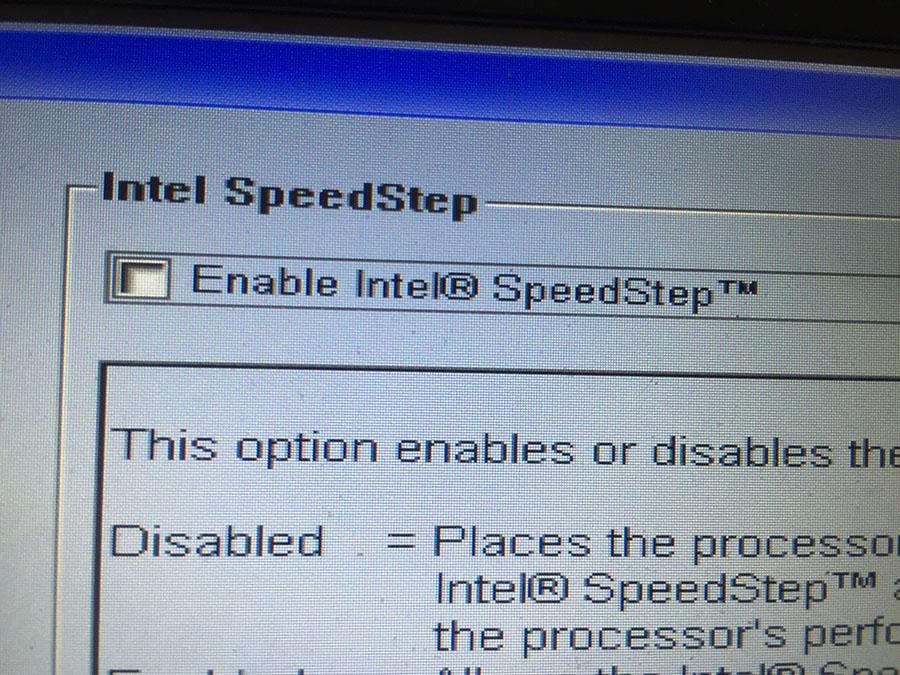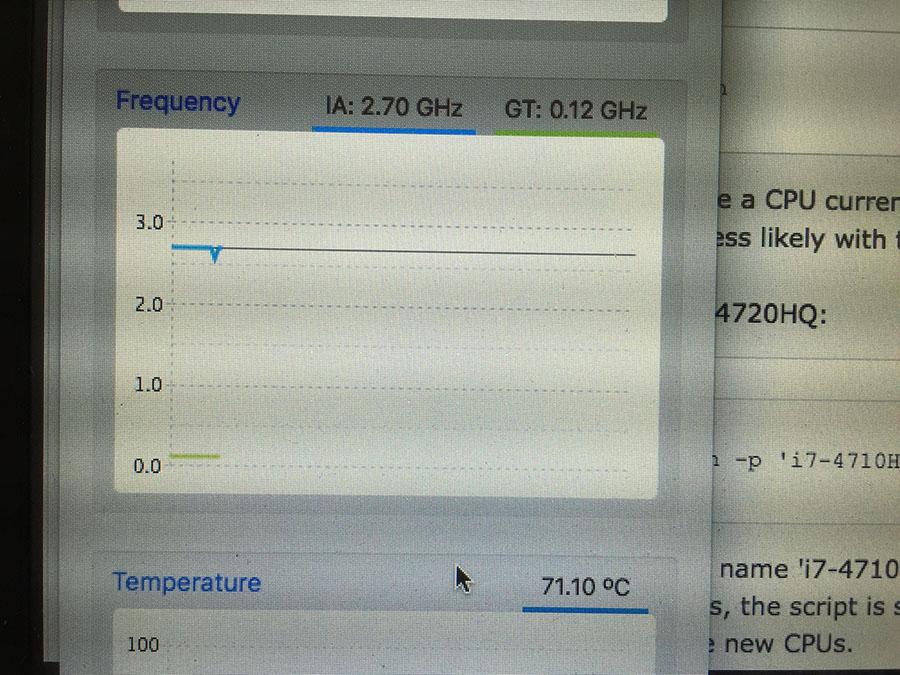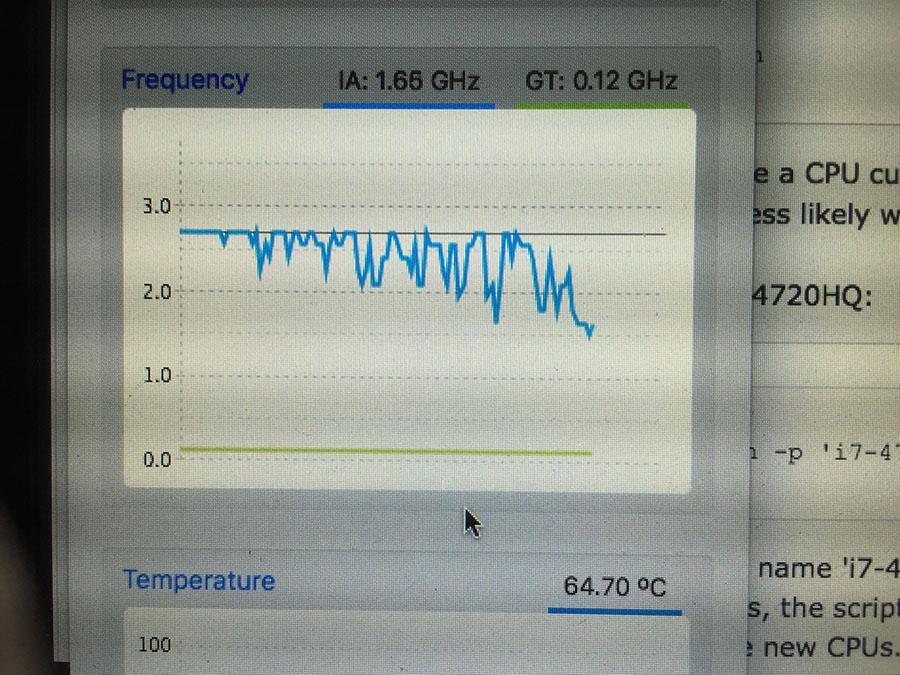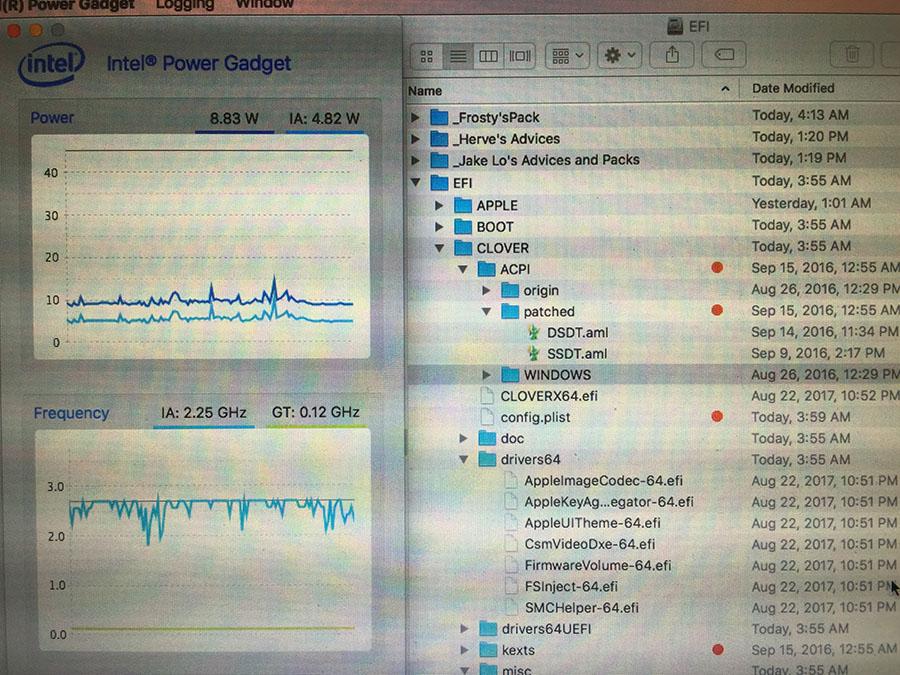-
Posts
14 -
Joined
-
Last visited
AnasAlgorithmMethod's Achievements

Private First Class (3/17)
0
Reputation
-
I updated my BIOS to A13 as you suggested Jake but then got the glitches and artifacts appearing constantly. The glitches are all over all the windows and file names and icons so I downgraded to A12 again, and the glitches went away. Posting this for you and others in case it might be useful knowledge.
-
Jake maybe is there way to dump info from the state of my laptop into a file so that more expert-eyes can see if everything is properly loaded? If there is something I can do so that you can properly diagnose please let me know I will be happy to install / run script. I read in some other forum I don't recall now but I heard someone saying that there is terminal command or kext that dumps information so others can confirm certain things if necessary. I am going to update the BIOS to A13 when I get home as you suggested. I think tho that is just for Optimus artifact and not for Speedstep.
-
No change I renamed it inside of Clover Configurator to SSDT.aml and upon reboot, set BIOS to Default (with AHCI change) so test would be normal as when you first helped me, and results were unchanged, just reporting back I have left the name-change (SSDT.aml) in Clover but changed the BIOS SpeedStep OFF /TurboBoost OFF so I wouldn't have the intermittent PMU-Ceilings as before
-
Jake? Could this be significant? I was spending more time familiarizing myself with all the parts and nomenclatures inside Clover Congifurator, and when I was in ACPI sidebar, I looked at the "SortedOrder" box at the list of .aml files, and recognized all of them from the work you help me with. I saw SSDT-aml SSDT-7.aml SSDT-XOSI.aml SSDT-PNLF.aml and realized that 3 of 4 files use ".aml" as ending but SSDT-aml does not, it is just "-aml" with dash instead of "." and I then wondered if this might explain why when I removed it (ssdt.aml) from Patched folder in many cases it seemed to have no effect? Because the config.plist has not seen the ssdt.aml file from the very beginning is my suspicion? Should I rename something here? In Clover Configurator box to correspond with the ssdt.aml file in Patched folder and reboot and test? I don't know if renaming will break my boot like the HWP box did before.
-
Oh! So stupid of me! I did try turning on that option but system froze and I learned how to use Clover USB to save myself! I could not find any more information so I decided to just wait to hear your thoughts before attempting anything else. I am confident enough with system and current config to transfer work files on it and take myself to wifi and have coffee Jake Lo do you have any thought about why the GHz ceilings and the 3.5GHz limit? It seems interesting that it is so close to 3.7GHz but just doesnt' get there!
-
Ok Thank you for link! I also see this link about HWP Option for SkyLake processor from insanelymac? I think this 3740QM is such? I am trying to read now about maybe this also is option for power management in Clover Configurator? I will try your option first I am wanting to know first if I should remove ssdt.aml from ACPI folder to do such proper test as something I think I just now saw says that for instance the kext-method means don't use Clover method (both will give null result), so I am realizing that sometimes one thing may unknowing cancel something out in a test so I need to be precise with how I test all these right? I will give results after I finish reading and try first your option then the article's option
-
Bronxteck thank you Where do I do this? I believe Clover Configurator? Is it the Cpu sidebar in the screen with "Frequency MHz" ... "Bus Speed kHz" etcetera? Also what MHz should I enter if so? My 3740QM I believe is 2.6 lowest, 3.7 highest, should I enter 3700 in the MHz box or 2600? And should I do this while keeping Jake Lo's ssdt.aml file or temporarily remove it when manually entering the CPU speed? I forgot to add in last post that I am currently in the config: JakeLo's ACPI folder (3740QM) and TurboBoost/SpeedStep both set to OFF Thank you so much, Ana
-
Jake Lo interesting news! First I am so happy it feels like my computer is real! It would be nice to get full 3.7GHz but this is good and sufficient if it is impossible There was strange "Difference GHz Ceilings" before & after wake after clean-install and ACPI replacement with your 3740QM files, I 1) Rebooted and saw SpeedStep very low ceiling (1.5 GHz) and Speaker-Icon greyed out (meaning I couldn't even watch YouTube while testing lol ) 2) Set Preference to "Sleep after 1 Min" 3) Laptop entered sleep 4) Pressed Power Button on Laptop and it WOKE!!!!!!!! YAY!!! SO HAPPY!!!!! Thank you Jake Lo!!!!!! 5) PowerGadget now showed SpeedStep DIFFERENT CEILING - 3.0 GHz so this made me test different things such PowerGadget after: 1) Fresh Reboot: Power Gadget Ceiling is 1.5GHz 2) "Selecting from Apple Menu to Go to Sleep," then waking up , PG Ceiling is 3.00 GHz 3) Closing Lid, then waking up from Lid-Sleep with Powerbutton. PG Ceiling is 1.6GHz The analyst in me decided to try different things before reporting back to you, since I got curious and went to BIOS and turned off Speedstep, and upon reboot, PowerGadget Ceiling is 3.5GHz. (But I believe this CPU should have 3.7 GHz?) Now I know you said this should work with Speedstep turned on, I don't know what to do. It seems like the machine runs fastest (3.5 GHz and sometimes 3.52 GHz ) but only if disable SpeedStep in BIOS, (I also experiment with turning off TurboBoost, and turning off C-States / in matrix-test with JakeLo's ssdt, ssdtPRGen.sh's ssdt.aml, and "No-ssdt" (I removed ssdt.aml completely in this column of test). Without boring all the results, the slowest and fastest config so far: Fastest Config: JakeLo-SSDT + BIOS:SpeedStep-OFF / TurboBoost-OFF / C-States-ON : PowerGadget Ceiling 3.56GHz, Geekbench 12664 Slowest Config: No-SSDT + BIOS:SpeedStep-ON / TurboBoost-ON / C-States-ON : PowerGadget Ceiling 1.6GHz, Geekbench 6225 If JakeLo-SSDT is present, and BIOS:SpeedStep/TurboBoost/etc=ON, then the different GHz-Ceilings occur (1.5 before sleep, 3.0 GHz after wake, but intermittently goes back down to it seems either 1.5 or 2 GHz I have not determined the exact triggers.) Do you think there is problem with my CPU that it does not go beyond 3.56GHz as supposed to Jake Lo ?
-
ok Yes this was typo I will correct as soon as I make sure to verify my BIOS screen I hope saying how many times I did the install process was not meaning frustration It actually caused a lot of understanding with the process and helped me see things like Default Boot Volume in the Boot sidebar of Clover, and learning why when I first attempted Frosty's pack my machine completely froze, (because I eventually learned that the IG-Platform-ID needed to be changed from the Graphics sidebar, and why Peroke's made my screen flash like a Christmas Tree (the screen resolution had to be altered because his I believe was default at the high resolution but he left no information to guide a new a random user) . I really was happy to say that it made me feel very proud to learn and thankful to your help to this forum. So I already nuked everything before I saw your reply and because I saw in your config that the name "Sierra" is used for hard drive, and sometimes maybe you relate it is easier to wipe the entire board clean and start complete from scratch so we're absolutely sure nothing contaminates the new approach. I am so thrilled maybe this will work that I can't wait to walk myself through and make sure every single thing is followed to the letter! These repeated steps are not tedious at all and they help me learn quickly and know better to ask right questions to respect your help Fresh installing now! yay!
-
Something I understand suddenly is that there is conflict in ACPI folder (3740QM zip file) with (Jake Lo) guide, and that is the ssdt.aml creation process (step where we make custom with ssdtPRGen.sh), so I am choosing to test with 1 NOT creating new ssdt.aml with script and substitute ONLY all contents from (custom ACPI 3740QM) zip then if issues persist, 2 creating new ssdt.aml and renaming already-present ssdt.aml to 'ssdt-off.aml' and continuing with guide ok still working on this will report back soon Ana
-
Jake Lo thank you I am about to try now! I am less worried for battery life since also choice for this laptop was option for larger batteries (97wh) and the option of cd-bay battery (I would use as reserve to swap out if I have 2nd 97wh battery during travel if need). It was priority the sleep, since when I press the blinking power-button (it blinks when sleeping now) but then the machine instead of "waking" as my friend's E6220 does like ordinary Macbook, my E6430 starts up as if it was off, not "sleeping." (Reboots?) Again thank you I am looking forward to doing this now to test. Even though Speedstep is bothersome it is slight problem compared with the sleep-crashing but I am eager to try this ACPI config and cross my fingers after I follow your exact direction that sleep & speedstep may be working for me today! I have 2 questions. 1 is it best to do everything clean, such like follow your prvevious guide as I did 20 times originally, dismissing any artifacts from Frosty's pack and Peroke's pack (currently I am still loading bootloader with Frosty's kexts and config but of course with screen resolution set to low and the other device id's he specified). I am assuming to do everything clean since you are providing specific ACPI folder which I assume you wish to replace the ACPI folder in your original guide's bootpack + generic EFI folder? 2 will any changes to RAM affect the i7-37QM zip file you provided (I have read, I believe Herve' has stated on some other threads I have been reading on similar subjects) I have read him say that changes to RAM will require a rewriting/re-coding of DSDT.aml file to maintain effect? I ask this because a friend might sell me another 8GB ram and I also was thinking of buying 32GB (2x16GB) as I just saw that these chips now exist for laptops and might wish to try. But right now unless I hear otherwise from you I am going to keep RAM the same, reset my BIOS as your guide said so only with UEFI & AHCI , and 1 do everything exact according to your original guide , then once I have installed OS Sierra onto HD, I am going to boot to Hard Drive, then I am going to 2 find ACPI folder in HD>EFI partition, and replace (not merge ) the ACPI folder from guide's now installed-bootpack, with your i7-3740QM ACPI folder, then reboot, and test sleep. Wish me luck! Ana
-
(Please read last paragraph if you don’t have time to read whole thing, last paragraph says everything I think I am desperate to know) . If you care with more time, then I appreciate your teaching me how to fix my Clover and Sierra nightmare. Hello thank you so much if you can help me I am almost ready to throw my new (to me) computer out the apartment window :( Please also forgive such long description of my issue, I have honestly attempted to not bother you guys with this because I felt like it might be so simple that I did not want to bother you with stupid question because I might not have read something right. It is Dell E6430 ATG i7-3740QM Bios A12 (religiously downgraded to A03 then up after borrowing friend MS Windows 10 drive for downgrade and upgrade file), it is Mobile Intel® QM77 Express Chipset, it has one 8GB ram chip installed, 14.0” HD (1366x768) Wide View Outdoor Viewable LED, . So when I get this I first get because I believed after reading extensively Jake Lo and Frosty’s guides, that this would be a perfect matchine to install the Sierra OS on, because it seemed to have so many features such as easy to upgrade processor, easy access hard drive, expanding the bays with battery or extra hard drive instead of CD, that sort of thing. A friend has the E6220 and it works flawlessly even with Yosemite, absolutely everything works, so I believed this would be extra everything, and my friend's E6220 is Chameleon Loader but they told me Clover didn't look too hard to learn. So 10 days ago I began reading, BUT: I installed according to Jake Lo’s wonderful guide (literally over 20 times, I believe I can do by heart now), Clover and Sierra . I did catch one mistake when I noticed that I did not install into L/E but rather in S/L/E so I corrected I think on the 10th time and yes went through step: Correct Permissions and step: Disable Hibernate and step: Transfer Kexts from Clover folder to L/E (I know I am typing in wrong order but I did do all these things in correct order according to guide). I even tried Peroke's guide from just above me even though Peroke put nowhere the specs so I crashed my EFI and nothing HDMI SLEEP nothing of Peroke's worked. :( but I am sure I am missing some essential knowledge. My friend with E6220 kept telling me over phone to make sure that EVERYTHING was being done correctly, especially as Herve’ said in one post I read about kext / cache (the sudo touch I think), because I was getting errors at first (no sound etcetera). So yes this was early mistake I make because several times it was saying error 77 or something like so I believed that that was ‘ok’ and didn’t pay attention. When I made sure to do this repeatedly, after sitting and copying into terminal the six or seven sudo touch chown etc commands, always on the THIRD time, it succeeds and says requesting reboot or something similar to this. So finally, sound works (yay!) I can at least watch something youTube while learning how to hackintosh (yes I never have done this before so please forgive my ignorance). But especially this says thank you to Jake Lo and Herve’ and all others who have done so much work explaining guides so wonderfully. Plus you too Frosty even thou your pack still crashes the sleep and does not HDMI <3 so I don't understand the difference between it and Jake Lo's. But two important things do not work, and I think these things are basic for any laptop, and should be told to anyone wanting to buy this model that if it truly is impossible to make work, should discourage everyone from getting it if this is the case, because only heartbreak awaits for them. 1 SpeedStep does not work. Only after I by accident forgot to put the ssdt.aml (from the terminal script) into my EFI … ‘patched’ folder did SpeedStep almost work. When I accidentally left out, and in BIOS turned OFF ‘speedstep’ (read about turning off somewhere else on internet), my SpeedStep went to the absolute lowest (2.7 GHz) for processor, but no higher. It would drop below this when I was doing nothing on Laptop, but then only rise to 2.7 GHz when doing something. So the advertised ‘3.9 or 3.7 GHz’ is absolute useless right now. This is incredibly mind aching because it could be so much faster, but only performs this way under very accidental circumstance (If no ssdt.aml is made, and if BIOS speedstep is off). IF I PUT SSDT.AML (not yelling just emphasis) into ACPI folder, then I might as well glue my eyelids open because the processor goes below what someone might believe is possible. It is as if CPU was drunk, just .8 GHz, something no one ever hears. 2 Sleep crashes my machine. Frosty guide was the one that convinced me to purchase this E6430 even though he has amazing 3940XM i7 but his guide convinced me that no difference would make with processor mine being 3740QM. I travel often and this is so basic in laptops, maybe I’m in airport or bus station or sitting in library, and closing the lid on a laptop only to lose my writing or my MatLab is not good. Also terrible for battery always having machine "on with never sleep" this is good solution why? Because I want to carry around my AC power plug to every bus stop and airport all the time? Windows is better than this cruel fate! I don’t know if I can edit a dsdt.aml file if this is necessary, since I have spent almost entire week learning how to even make a hackintosh Clover and EFI and these things. I wish I knew exactly what to say that my machine is, or what to put here so that someone might just tell me makes it impossible for my E6430 to have normal 3.7 GHz speedstep, and tell me if sleep is also impossible. I don't want "real mac" because I need eSATA options and more rugged option for travel and simply I don't like no options with macbooks. But if I can confirm this E6430 was terrible choice please I would rather do that than spend another minute with useless struggle. (Everywhere now I am reading if something has Optimus than it will never work. Depressing ) I am so frustrated with my choice, if anyone could just tell me to abandon this laptop for poor initial choice I would be so grateful, as I cannot describe the misery attempting all these fixes and EFI bootpacks and guides thinking that maybe this machine isn’t ideal for hackintosh. Any help is so greatly appreciated you have no idea Ana