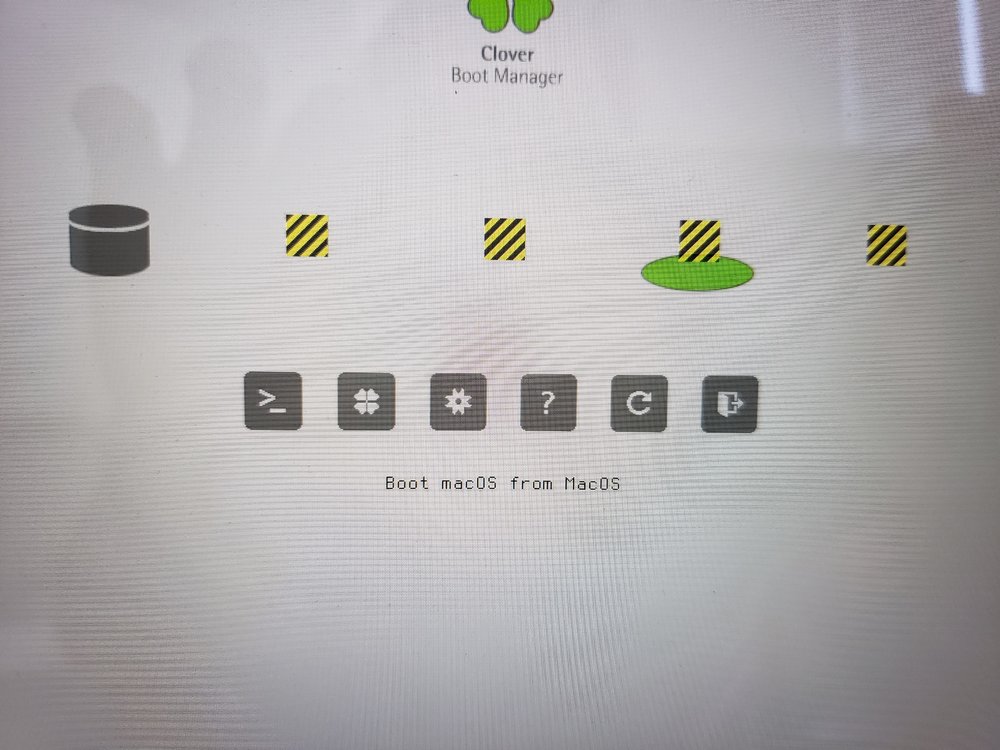rj7766
Members-
Posts
45 -
Joined
-
Last visited
Content Type
Profiles
Articles, News and Tips
Forums
Everything posted by rj7766
-
16GB. I installed the latest lilu kext and i got the washed out screen mentioned in the edid post. but both issues persist. and I did not see an "apple rgb" color profile also interesting to note if i let it sleep and wake to the screen with artifacts .. then i can get out of display sleep but with the artifacts still
-
yes that is checked under arguments
-
yes i tried making my own from that post you linked
-
edid did not change anything for me. I did verify it took with the ioreg command. stuck in black screen from display sleep and artifacts when i come out of actual sleep.
-
[SOLVED] E7270 clover will not boot from internal drive
rj7766 replied to rj7766's topic in The Archive
reinstall worked -
[SOLVED] E7270 clover will not boot from internal drive
rj7766 replied to rj7766's topic in The Archive
no i was tricked.. i set the boot option to the usb instead of the ssh when i made it manually. I have it set as the only option now should i just reinstall clover? -
[SOLVED] E7270 clover will not boot from internal drive
rj7766 replied to rj7766's topic in The Archive
did you mean cloverx64.efi ? i tried that also -
Most things are working after install... I installed clover to local drive and copied efi from usb to ssd refi partition. I have tried setting boot option to bootx64.efi and the refi in the clover folder. It does not do anything when I f12 and select it it says no boot device am I missing something? EFI.zip
-
it takes a second to go into sleep mode.. you get a black screen and eventually it sleeps when it comes back i get vertical artifact lines on the right side of the display. like the side was smashed together or something. EDIT: i guess the black display is when the display sleeps. it comes back when you wake from real sleep but with artifacts
-
hmmm... after booting correctly from the ssd bootloader wifi works and bluetooth showed up which it had not before.... thanks
-
hmmm.. that worked... just dont understand why the USB boots from bootx64.efi.... weird .. on to fixing my wifi and sleep issues thanks!
-
when usb is in both boot options usb and ssd have same path in bios. going to bootx64.efi
-
So I got everything installed. Installer saw my wifi card let me connect to wifi. It connected on first boot. I did all the post install steps and next reboot wifi was not connected and could not reconnect. I disabled wifi and now it is stick there. I removed the interface from networking rebooted and added it back and it is still stuck in off mode
-
have any suggestions why after installing clover to ssd and copying efi folder from usb to ssd efi partition when i try and boot to the ssd i just get black screen.. .. nothing happens no clover loading text nothing
-
ok i mounted the efi partition and copied the one from flash drive... it does not boot to the clover bootloader though..... also here was the screen shot of the usb clover
-
ill get back to that one.. I cannot mount the EFI partition on the SSD getting finder error apple event handler failed -10000
-
everything worked.. i installed mac os and after last reboot i got only the installer.. added the APFS driver and got into the install.. clover showed all the ssd partitions with a black and yellow striped box.. will that go away or do i need some icon files somewhere?
-
upon a retest it appears your original suggestion and unchecking the edid injection get me to the installer with the drive showing up..... so how can i get clover set to boot correctly now? with out changing those setting
-
Ah... i messed with a few things..... first of all i got into the installer. Now it gave me the language selection.. did not do that before i started over on my usb drive. what i changed/ did different... checked dell smbios box on the drop ssdt section i did not check the one entry that had letters after ssdt instead of numbers when i selected verbose and debug i uncheck all the other boxes. also did the unselect edid injection not sure which of those fixed it not sure which of those you intended me to do the first time and i misunderstood. how can i go about making the usb work without making changes so that when i move the efi partition to the ssd it boots correctly
-
i can it again and disabled the edid injection through the options... same black screen... not sure why but ever since i started over everything is alot faster.. booting into the clover bootloader was real slow before ..... does having the touch screen make a difference with the black screen. i also saw a power management error about not recognizing the cpu
-
i don think so... i check the config in clover configuration and its still there set for intel. and i didnt go into that section of the settings
-
that seemed very different..... i did not see the nvme errors this time i saw messages about ntfs partition and windows being hibernated.. but instead of mac os loader after all the messages i got black screen
-
just to be safe i started completely over wiped usb and efi partition.. reloaded high sierra installer installed clover added 7270 boot pack and HFS driver... anything else i should add? it won't boot into installer gets stuck at something about ioTimerSyncClockManager EFI.zip
-
is the 950 pro supposed to work? i kept reading something about 512 vs 4k blocks
-
attached preboot.log