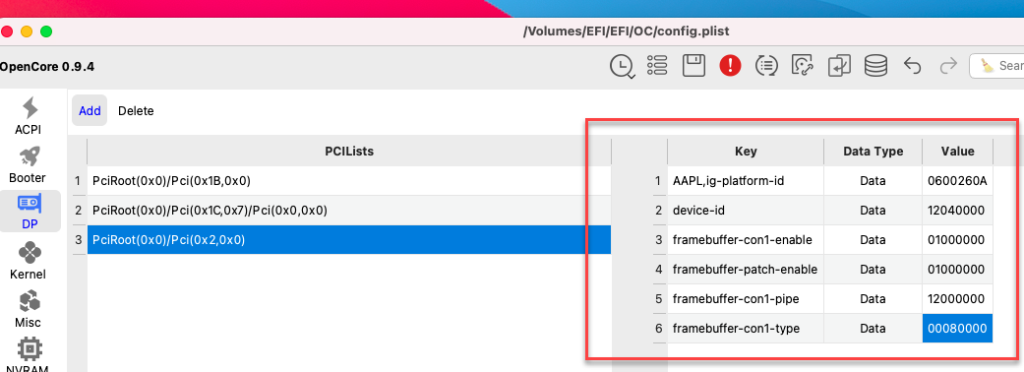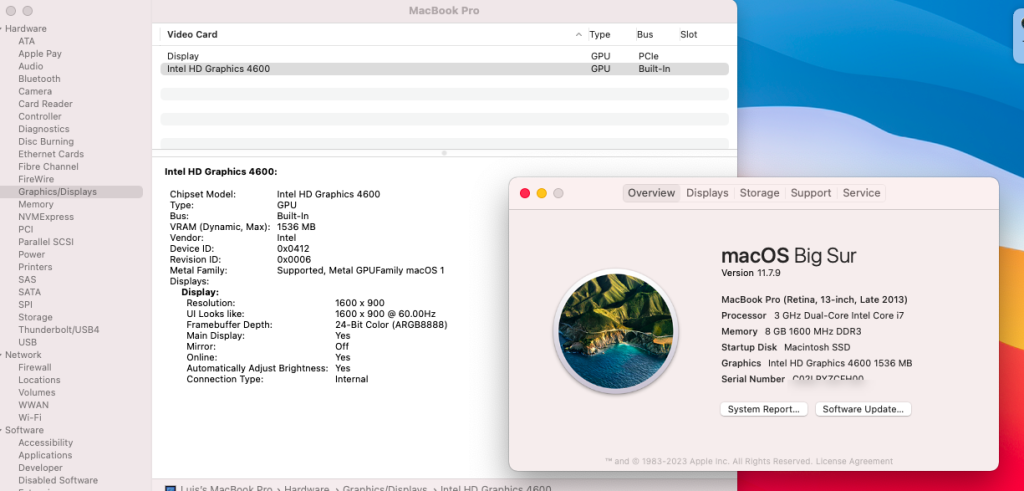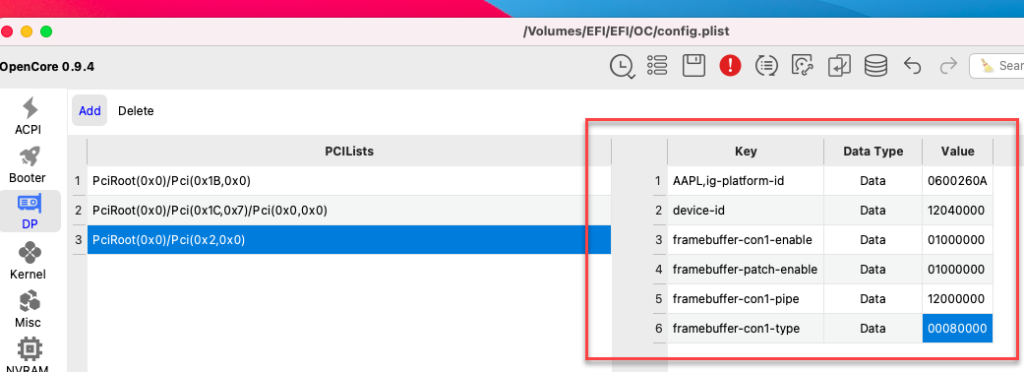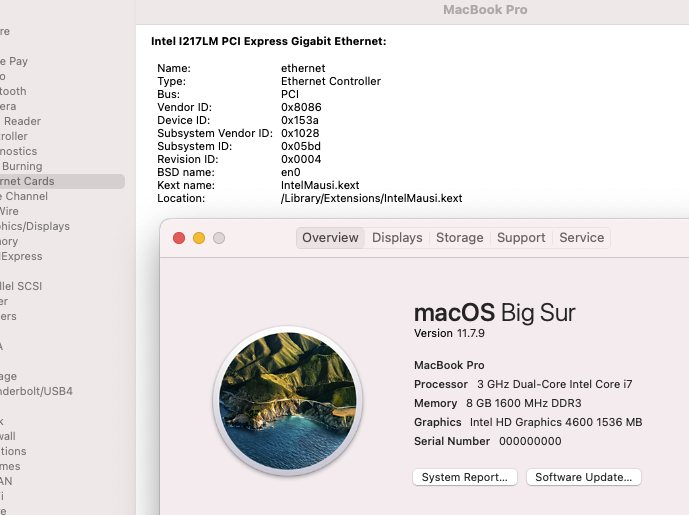-
Posts
46 -
Joined
-
Last visited
-
Days Won
1
dgccr last won the day on September 10 2013
dgccr had the most liked content!
Recent Profile Visitors
2554 profile views
dgccr's Achievements

Sergeant (6/17)
2
Reputation
-
Hey @Jake Lo That was it!!!!!!!!!!!! You are a lifesaver!!! Sleep works perfect now... I really appreciate all the help as well from @Hervé I know it was something basic and I did a ton of research before even making this post.. Im pretty technical but when you dont do this very often ( first time in years, look at my signature ) alot has changed. If I could buy you guys a beer I would That was that only remaining issue and now the laptop works great... OpenCore seems to be miles ahead of the older methods we use to use. Thanks again!
-
Just applied all the settings in the FAQ unfortunately it behaved the same : System-wide power settings currently in use: standbydelaylow 10800 standby 0 womp 1 halfdim 1 hibernatefile /dev/null powernap 0 networkoversleep 0 disksleep 10 standbydelayhigh 86400 sleep 0 autopoweroffdelay 259200 hibernatemode 0 autopoweroff 0 ttyskeepawake 1 displaysleep 3 highstandbythreshold 50 lidwake 1 I took it a step further though and did the following : 1 - Enabled Remote Management 2 - Set a constant ping in terminal from another machine 3- Put laptop to sleep ( Went to sleep fine, power button is pulsing ) 4 - Brought out of sleep by hitting power button ( As before laptop sounds like its on but screen is blank/black just the backlight is on ) *Had a constant ping going and saw it go offline ( sleep ) and come back online ( out of sleep ). 4 - Attempted to connect remotely while laptop has nothing on the screen ( it prompts for name/password via remote and seems to connect but is just a white screen on the remote desktop with a cursor ). It will then reboot, Show a kernel panic and and then proceed to boot as normal. So it appears it can sleep but experiences some issue coming out of sleep, It partially comes out because I can reach it remotely and login to it but the remote screen is just white with a cursor. Attached is the sys log, Not sure if that helps ( crash / reboot happened around 8/8 4:22pm EST ) syslog.zip
-
Not Working was just the heading to the list below ( those 2 remaining things are not working ) 1 - Ethernet shows self assigned IP when connected ( Need to test in Windows, Might just be a faulty NIC, Seems to be detected fine and manual IP doesn't help ) 2 - Sleep ( Bios Looks good ), If it sleeps or I hit sleep I just get a black screen, its on but cant see anything ( will have to continue troubleshooting ). I believe everything is working perfect with the iGPU ( resolution / acceleration / etc ), Initially you said : "Graphics settings are incorrect with no need to patch fbmem or stolenmem on HD4600 iGPU." Other than the above you didnt give me much direction on where to check but it looked pretty clear when I opened the Config.Plist / DP section & adjusted accordingly which is hopefully correct. ( BEFORE ) AFTER - Matching what you posted in one of your first replys. So in that screenshot above I am just showing you that it now matches what you said it was suppose to be and looking for you to confirm that it looks correct ( included the EFI folder ). I also updated all the kexts to the most current and thats also working perfect! Sleep issue - Only remaining problem I believe. Sorry for not being clear on the going to sleep part I meant when it goes to sleep and tries to come out, I know the screen is suppose to go black when it sleeps hahahah. If I click the Apple Menu >> Sleep or close the lid it takes a few mins but appears to goto sleep. If I reopen the lid or click the power button the laptop springs back to life but the screen will remain black ( backlight is on and laptop appears to be on ) but no display. If I let it sit this way it will just reboot in 5 mins. Whats been done - ( sleep troubleshooting ) - Ran through the preparations here - https://dortania.github.io/OpenCore-Post-Install/universal/sleep.html ( terminal commands ) - Set all the recommended bios settings. So its possible its able to sleep but doesn't successfully come out of sleep or atleast not back to a visible desktop. If I do not mess with sleep the laptop works fine. Is there a GPU setting I can check in OCAT or part of my config in the EFI I posted last that can be tweaked maybe? If you can guide me where to look or what to check im sure I can get this fixed pretty quickly. This is pretty the only remaining issue, Other than that everything is working perfect.
-
Hello @Hervé Just wanted to give you a quick update, I wish I knew about OCAuxiliaryTools earlier! Using that tool I was able to do the following which im hoping you can confirm. - Added missing serial #s etc ( reads perfect now ) - Removed old video patch settings you said were not needed ( think I did this correct ) - Updated my OpenCore Setup + all Kexts to their latest - Wifi Working GPU Settings Not working ( need to still look into ) 1 - Ethernet shows self assigned IP when connected ( Need to test in Windows, Might just be a faulty NIC, Seems to be detected fine and manual IP doesnt help ) 2 - Sleep ( Bios Looks good ), If it sleeps or I hit sleep I just get a black screen, its on but cant see anyhting ( will have to continue troubleshooting ). Other than that I think everything else is working perfect, if you dont mind checking my EFI config ( attached ) I would greatly appreciate it. I just needed some pointers to get me in the right direction Im very big on forum etiquette ( search first, research even more ), I just kept striking out but im in a good spot now I think. Thanks in advance! E6440_EFI_0.9.4.zip
-
I re-read one of your earlier posts where you mentioned "no need to patch fbmem or stolenmem on HD4600 iGPU." is there any easy way to remove these patched settings or a process you can point me to? Im sure your replys are spot on but unless your fully versed in OpenCore / modern hackintosh's its alot to take in. Im a very technical person so I can follow posts / diy's etc. Those Dortanio docs are very informative its just alot of reading and learning for a setting I will need to get right once hopefully and then never revisit.
-
Ahh good Idea and thanks! I pretty much have it down to the following: 1 - Find updated Kexts ( ill research, you stated mine were old ) 2 - Fix Ethernet 3 - Fix Sleep 4 - Serial # ( does this only matter for imessage / facetime ) ? The rest of the stuff is all working and the laptop boots fast & snappy. Battery Percentage / Volume Controls, Brightness, camera etc etc all works. Thanks!
-
Ill review the documentation provided asap and see if I can figure it out, Its quite the opposite Im not trying to take the more complex routes im just not well versed in the process & trying to keep it simple. Was hoping if its a common laptop where its been done a ton of times already ( I swear ive read over almost all E6440 posts ) it would just be a matter of, Check this post, or swap this kext and this kext and reboot. I work in enterprise IT on the troubleshooting side so I get it, I also get that sometimes the documentation can make things seem completely more complex then they really are and why I asked the questions since this is not something I do often. If this was something I would be doing everyday id have the process down pat as well as where to look etc, this is something I do once every few years and im a bit rusty ( got 90% of the way there already ). Laptop boots fine just need to fine tune the remaining few issues. Please dont take any of the above wrong way at all, I dont expect you or anyone to do the work for me was just looking to save some time or trial/errors if its just a matter of swapping a few files or making a few edits to be 100%. Thanks thus far!
-
So replace all the kext files with newer versions? Do I have to copy them into the EFI folder on USB and boot, Then copy to the local EFI and reboot without USB or can I copy them right into the local EFI on my internal disk? Would that be the process? Im assuming I can remove the GPU settings, Just have to read up on the process ( so much have changed in the last few years when I last dabbled in these setups ).
-
Thanks for the response, Attached is the config I used for this computer.. My apologies on missing some details, I have been out of the game for quite some time and just started tinkering again. OC_0.6.6_Release.zip
-
Putting together a little hackintosh for my son and running into some small hiccups which I hope you guys can help me with. I found an EFI file that was built for this model and created my USB for Big Sur, mounted the EFI Part an copied the files into it and booted up ( worked perfect ). Dell Laptop - https://www.dell.com/support/home/en-us/product-support/servicetag/0-c1pLdndLcUpXcDZIVkxHY3VaY3Y5Zz090/overview# Post - ( EFI File OC_0.6.6_Release.zip ) After that I mounted the EFI on the local drive, copied the files and now im booting fine off the internal hard drive ( sweet )! Everything seems to work except a for the following : - Sleep ( If I sleep the laptop or close the lid it will never come back unless I reboot ) - Wifi ( had an intel card which I know doesnt work, Ordered a Dell DW1550 ) - Ethernet The strange thing is it looks like it sees the adapter fine but it will not go active when I plug in a wire, Also the serial # is 000000000 should I fix that or will it only effect iMessage which I dont plan on using.. Any help is greatly appreciate as I continue to research each of these.
-
Well went through everything again, EFI drive never mounts.. I have followed every step to a T. Id hate to revert if I didnt have to the only thing thats not working is sound and the booting from internal disk. Other than that everything seems perfect... ( Wifi / QE / Bluetooth / etc )
-
I cannot get the OS to load without the USB drive present, Still trying to iron this out. Ill try this again, Did it once but it didnt appear to work but I may have done something wrong.
-
Just followed this guide to a T.. Ran into a small hiccup but was able to overcome with the dual link video.... I still appear to have a few problems maybe someone can help with. - Cannot get the laptop to boot from itself without the USB drive. Get dell bios message that its attempted to boot into EFI ( its on LEGACY in bios ) In the post install directions it states the EFI partition will mount and to copy files but the partition never appears so I run "diskutil list " verify there is an EFI partition then I run the following commands : [ mkdir /Volumes/efi ] [ sudo mount -t msdos /dev/disk0s1 /Volumes/efi ] Copy the EFI folder from the USB to the partition and finish the directions, Upon reboot it still only boots from USB and there is no sound or OSD. The remaining issues are : - NO Sound - NO OSD Everything else appears to be working on my machine ( E6220 ) Any help would be greatly appreciated you guys rock!, I know its early but hopefully soon there will be a bootpack for EDP
-

Cannot Download Bootpack ( D630 x3100 low res ) missing.
dgccr replied to dgccr's topic in The Archive
Thanks man!!! Really appreciate it. -

Cannot Download Bootpack ( D630 x3100 low res ) missing.
dgccr replied to dgccr's topic in The Archive
That would help DOH, Sorry 10.7 Lion