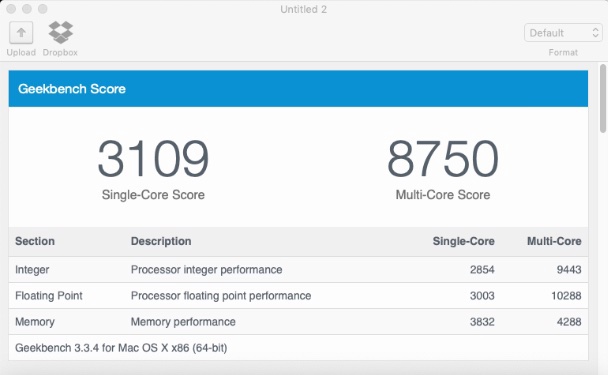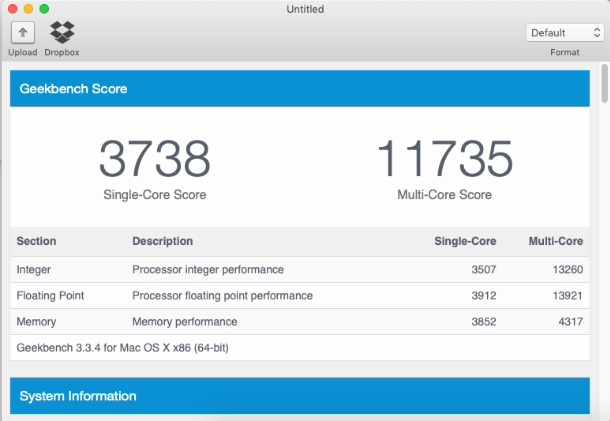Mac Unnamed
Members-
Posts
6 -
Joined
-
Last visited
Mac Unnamed's Achievements

Private (2/17)
0
Reputation
-
Precision 5510: degraded performance when running on mains
Mac Unnamed replied to Mac Unnamed's topic in The Archive
I've downgraded the BIOS to 1.15.0, the result is still the same -
Precision 5510: degraded performance when running on mains
Mac Unnamed replied to Mac Unnamed's topic in The Archive
More testing: Plugged + Geekbench => bad score Plugged + Sleep/Wake cycle + Geekbench => good score Plugged + Sleep/Wake cycle + Sleep/Wake cycle + Geekbench => mixed bag of bad score and hanging. @Jake Lo can you please take a look when you have time? I much appreciated it. -
Precision 5510: degraded performance when running on mains
Mac Unnamed replied to Mac Unnamed's topic in The Archive
Hi Hervé, thank you for your time and the suggestions. Unfortunately, it didn't work too. I have looked into those custom ACPIs and googled them before posting this thread to find anything relates to power control or battery, but to my limited knowledge about ACPI they don't. So I just leave them as-is. Removed the dGPU tho. -
Precision 5510: degraded performance when running on mains
Mac Unnamed replied to Mac Unnamed's topic in The Archive
Hi Hervé, here the files (including ioreg, DSDT, AppleIntelInfo output). I don't have a Windows running on this laptop, I'll swap the SSD and try to downgrade the BIOS. Thanks again! 5510.zip -
Precision 5510: degraded performance when running on mains
Mac Unnamed replied to Mac Unnamed's topic in The Archive
Thanks Hervé for editing the wording in my post. Yes, I used the bootpack from that guide. -
Mac Unnamed started following Precision 5510: degraded performance when running on mains
-
Precision 5510: degraded performance when running on mains
Mac Unnamed posted a topic in The Archive
Hi, my system is Dell Precision 5510 BIOS version 1.16.1 i5 6440HQ 16GB RAM No dGPU I'm using the bootpack of @Jake Lo, everything works great so far. Excepts the performance when on battery is much better than when charger is plugged in. When running on mains: When running on battery: Even the VMWare Fusion runs much better on battery (uses all cores). While plugged in, seems like it uses only one core for the VM and it's super slow. When charger is unplugged, the battery indicator also turns red and says it's low (in fact it's 100%). The performance after unplugging the charger remains the same, I have to reboot on battery to have the best performance. I couldn't figure out what's wrong, please help me out. Thank you very much! What I have tried (each line is a separate attempt): make a new CPUFriendDataProvider.kext disable CPUFriendDataProvider.kext disable CPUFriend.kext disable SMCBattery messing around with BIOS settings tried ssdtPRGen Nothing worked so far. I also notice the number of "P-States" reported by the AppleIntelInfo is quite low, ranging from 6-10 speed steps. The CPU does run at 3.2GHz boost tho.