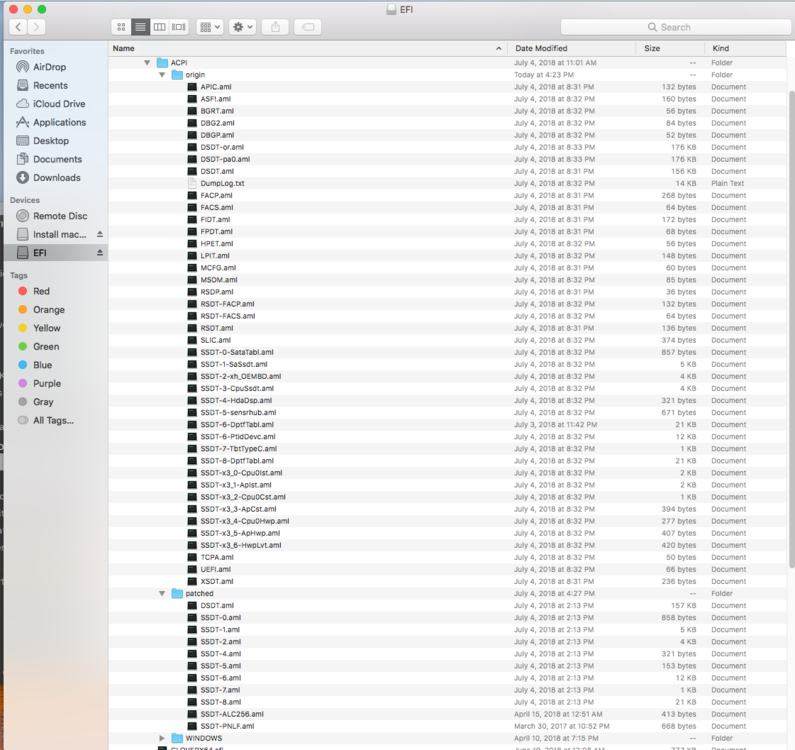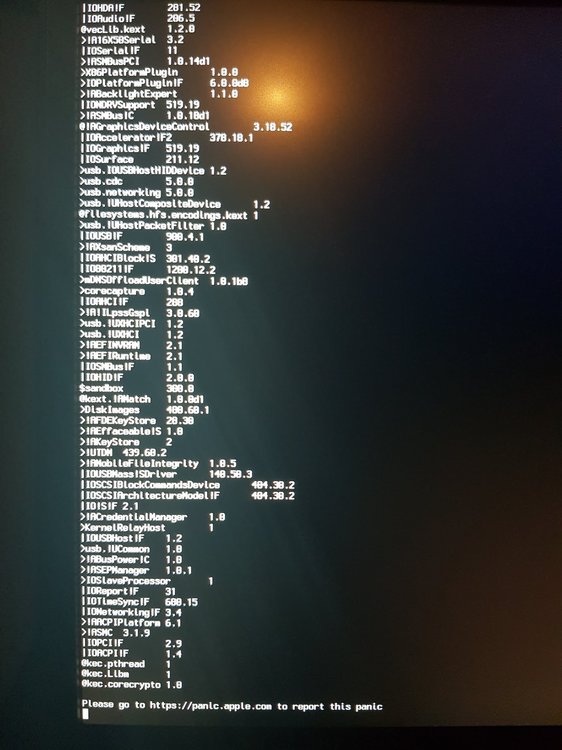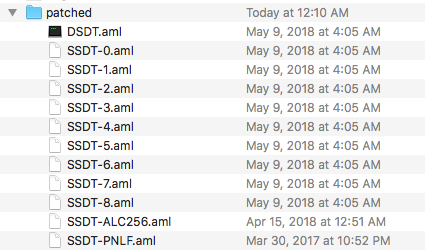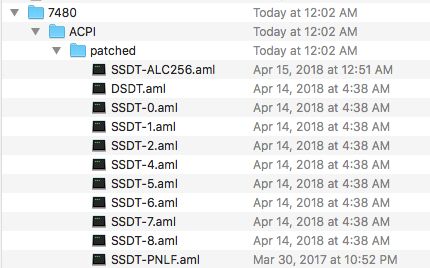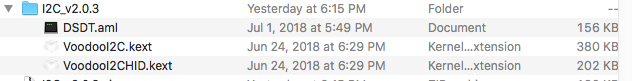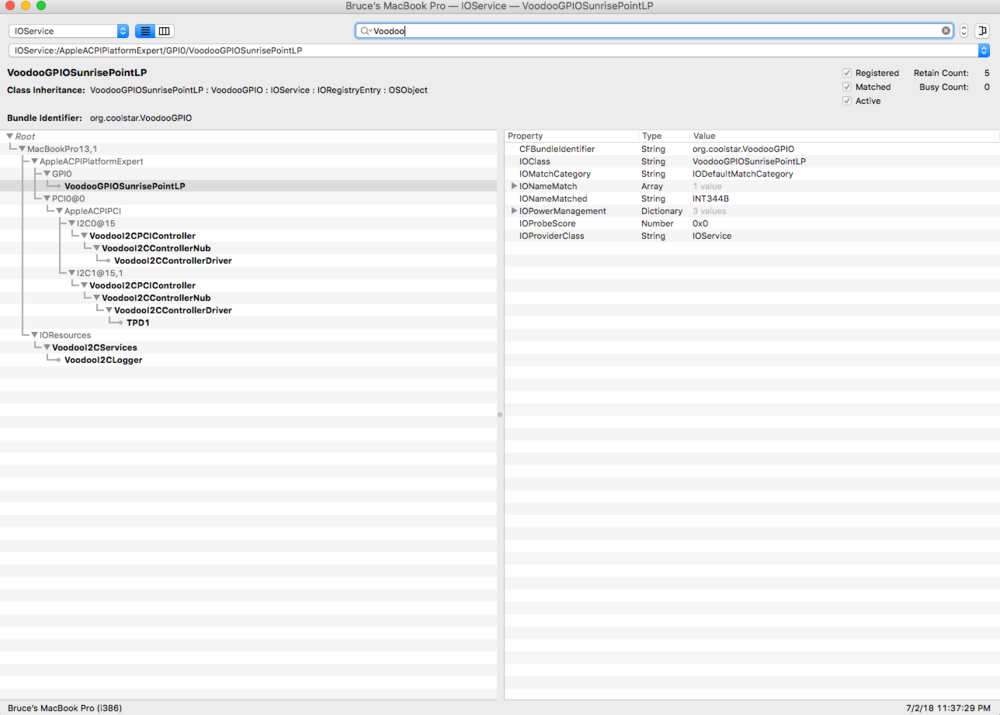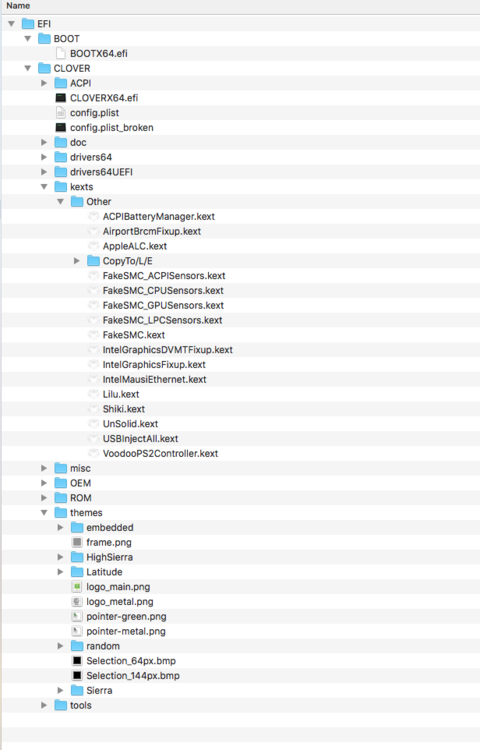Bruce Smith
Members-
Posts
27 -
Joined
-
Last visited
Content Type
Profiles
Articles, News and Tips
Forums
Everything posted by Bruce Smith
-
Dell Latitude 7480 - High Sierra: Any how-to?
Bruce Smith replied to mariolasagna's topic in The Archive
@catmater, Pleeeeeeasssseeee help !!!!! My touch pad needs your help :P. ./prays to the catmeter gods. Thank You, Smithx10 -
Dell Latitude 7480 - High Sierra: Any how-to?
Bruce Smith replied to mariolasagna's topic in The Archive
@Jake Lo, Attached is a debug dump. debug_1141.zip -
Dell Latitude 7480 - High Sierra: Any how-to?
Bruce Smith replied to mariolasagna's topic in The Archive
Hmm, For some reason on my new install, the Machine won't wake up from sleep. -
Dell Latitude 7480 - High Sierra: Any how-to?
Bruce Smith replied to mariolasagna's topic in The Archive
@Jake Lo, I reinstalled, and Am now booting from the SSD. Does this look correct? Edit: Don't know if this helps, but the touchpad doesn't work in clover when I'm selecting which system to boot either. Thank You, Bruce Smith -
Dell Latitude 7480 - High Sierra: Any how-to?
Bruce Smith replied to mariolasagna's topic in The Archive
Jake, I couldn't find a way to do that, Inside of the installer I could select a disk to boot from, but it bounces and the system arrives at the same panic. -
Dell Latitude 7480 - High Sierra: Any how-to?
Bruce Smith replied to mariolasagna's topic in The Archive
I was able to boot into the installer. -
Dell Latitude 7480 - High Sierra: Any how-to?
Bruce Smith replied to mariolasagna's topic in The Archive
-
Dell Latitude 7480 - High Sierra: Any how-to?
Bruce Smith replied to mariolasagna's topic in The Archive
@Jake Lo, Good news, the internal wifi nic came, working like a charm. Only thing left is the TP!!! ./crossing fingers! How can I transfer the EFI on my USB stick to the internal HD? Is there a simple tool for this? -
Dell Latitude 7480 - High Sierra: Any how-to?
Bruce Smith replied to mariolasagna's topic in The Archive
@@Jake Lo, I just woke it up, didn't work :(. More Info: I attempted to use some FN + f1-f12 keys to make sure that isn't locking it, and lots of those mappings are wrong, but i dont care about that at all. Do you want any more information / tracing? Thanks Again, Smithx10 -
Dell Latitude 7480 - High Sierra: Any how-to?
Bruce Smith replied to mariolasagna's topic in The Archive
@Jake Lo, Didn't work, Debug attached. debug_26014.zip -
Dell Latitude 7480 - High Sierra: Any how-to?
Bruce Smith replied to mariolasagna's topic in The Archive
@Jake Lo, Bios Version: 1.9.3 Origin: See attached. Thanks Again, You really kick ass. origin.zip -
Dell Latitude 7480 - High Sierra: Any how-to?
Bruce Smith replied to mariolasagna's topic in The Archive
gen_debug is mounting the wrong EFI volume. I am still using my USB to boot this laptop. I hit f4 at clover, is there a way for me to transfer that file over so that gen_debug completes? Please reboot and press F4 or Fn+F4 to dump ACPI origin files. Attached is a portion of the debug report. Attached is the dumplog from acpi origin also. Here is the output form the gen_debug. 15505.zip DumpLog.txt.zip -
Dell Latitude 7480 - High Sierra: Any how-to?
Bruce Smith replied to mariolasagna's topic in The Archive
@Jake Lo I tried this morning, with no success. Any suggestions? Thank You, Bruce Smith -
Dell Latitude 7480 - High Sierra: Any how-to?
Bruce Smith replied to mariolasagna's topic in The Archive
Jake Lo, So I tried: https://osxlatitude.com/applications/core/interface/file/attachment.php?id=18098 Which is all from May 9th, but it doesn't work. Should I leave the SSDT patches from the catmater.zip and replace only DSDT.aml, or should I replace the entire patch directory with the 7480 contents? And also There is the I2C Voodoo DSDT, does that require me to rm -rf the SSDT's? And there was also a DSDT.aml from yesterday, Does that require any changes / removal of the SSDT amls? Thank You, Smithx10 -
Dell Latitude 7480 - High Sierra: Any how-to?
Bruce Smith replied to mariolasagna's topic in The Archive
Jake Lo, I copied the files, set perms, and built the cache. https://gist.github.com/Smithx10/0f3c80141c0577009889cf350d573c78 It is now showing in the IORegistry, but the touchpad isn't functioning. Perhaps I botched something in the config.plist / EFIDrivers Thanks Again for your assistance, It is very much appreciated. Bruce’s MacBook Pro.ioreg config.plist.zip -
Dell Latitude 7480 - High Sierra: Any how-to?
Bruce Smith replied to mariolasagna's topic in The Archive
-
Dell Latitude 7480 - High Sierra: Any how-to?
Bruce Smith replied to mariolasagna's topic in The Archive
@Jake Lo, My Apologies, I'm new to Hackintosh. Is this more in line with what you wanted? See attached. Thank You, Smithx10 Bruce’s MacBook Pro.ioreg -
Dell Latitude 7480 - High Sierra: Any how-to?
Bruce Smith replied to mariolasagna's topic in The Archive
@Jake Lo, ioreg output: https://gist.github.com/Smithx10/c85fc52591e908dd9dd398c2d294fb87 Thank You, Smithx10 -
Dell Latitude 7480 - High Sierra: Any how-to?
Bruce Smith replied to mariolasagna's topic in The Archive
@Jake Lo, I tried Your suggestion but now on boot my touchpad doesn't work at all. Here is What I replaced, Removed. https://gist.githubusercontent.com/Smithx10/f2c57f9700ee8c4e8f028c9c7e6b3c3f/raw/65bd95ce4160dd36867803f759aaef3908629e7f/gistfile1.txt I don't know if this helps, but I believe my touch pad is an Alps, https://www.dell.com/support/home/us/en/04/drivers/driversdetails?driverId=NVCF6 Perhaps I did something wrong? Thank You, Smithx10 -
Dell Latitude 7480 - High Sierra: Any how-to?
Bruce Smith replied to mariolasagna's topic in The Archive
@Jake Lo, Graphics Fixed, Wifi ordered, Touch pad doesn't do 3 finger swipes, and didn't work after sleeping also.. This patch from earlier does that apply to my touchpad? This fix? https://osxlatitude.com/applications/core/interface/file/attachment.php?id=18098 note* I tried it, without updating my config.plist and my touchpad isn't working at all now. I was a bit fearful, since of the graphics change. Also Is there a place to donate? -
Dell Latitude 7480 - High Sierra: Any how-to?
Bruce Smith replied to mariolasagna's topic in The Archive
Is this the proper DW1560? I'll order that right now if so. https://www.amazon.com/AzureWave-Broadcom-BCM94352HMB-BCM94352-867Mbps/dp/B00JY6X9HM/ref=sr_1_1?s=electronics&ie=UTF8&qid=1530478132&sr=1-1&keywords=DW1560 -
Dell Latitude 7480 - High Sierra: Any how-to?
Bruce Smith replied to mariolasagna's topic in The Archive
So the touchpad seems to be working without issues. What did that other patch fix? The screen is shaky, I'm assuming I need to do something with the intel graphics? Also Does the Intel Wireless in this laptop work? Or I definitely need to grab a DW1830? Is this the proper card? https://www.amazon.com/HHKJD-DW1830-WIRELESS-AC-WI-FI-BCM943602BAED/dp/B01MU2JO6L The Camera is working, Sound is working but is a bit low (Don't really care, I have USB headphones) Thank You, Bruce Smith -
Dell Latitude 7480 - High Sierra: Any how-to?
Bruce Smith replied to mariolasagna's topic in The Archive
Yeah, During the install I don't have WiFi, do I need to purchase small dongle? If so which is the one to buy? Thank You, Smithx10 -
Dell Latitude 7480 - High Sierra: Any how-to?
Bruce Smith replied to mariolasagna's topic in The Archive
@Jake Lo, Its currently installing. That's definitely what I did. The EFI partition was left untouched when I last. Do you know what fixes I'll need after: EFI: EFI_4558 Base: 7480_HS_10.13.4 I was reading in this thread that perhaps I'd need: Touchpad: DSDT.aml.zip ? Thanks Again for All your Help, You are a LifeSaver, Smithx10 -
Dell Latitude 7480 - High Sierra: Any how-to?
Bruce Smith replied to mariolasagna's topic in The Archive
@Jake Lo, Ahhh, I thought I had actually erased this with disk utility before using your 7480 Pack. I believe not that I didn't actually format the EFI rom. This usb was used to create my 5820k x99 hackintosh. ./FeelsTheShame. Trying now.