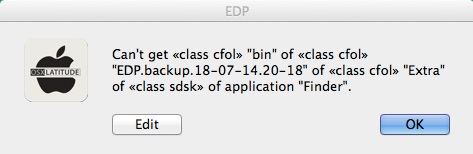-
Posts
12 -
Joined
-
Last visited
Content Type
Profiles
Articles, News and Tips
Forums
Everything posted by Mark
-
Leon, You SHOULD NOT give a damn about American laws unless you were planning to conduct business here. Unfortunately, we Americans - in general - have taken arrogance to extreme levels. Whatever the outcome, I applaud you for how you are handling it.
-
Hello all, I have read through the email exchange with the software vendor, but have not taken the time to read all the replies to the original message. A few items of background for me: I am an American (Southern California) and work in IT, software specifically. That said - she behaved like an ass and has never learned the ability to get the actual meaning from a message composed in English by a non-native English speaker. She also seemed quite incapable of grasping the concept of American copyright law stopping at the border. While I do not frequent this site as often as I used to(I now own 3 MacBook pro and 1 iMac), OSX Latitude has always been a shining example of class and execution. My feeling is that while the $500 could be paid today or the link put back, a precedent for irrational behavior on their part has now been set. I think it best to move on from this software, and have voted to reflect this position. I do not pretend to understand the work involved, but feel it is unavoidable. Mark Weitemeyer
-
Hello all, I have created a machine utilizing the MyHack process with 10.9.4 and the most recent bootpack for the e6220. When I finished building the machine, I downloaded and installed EDP 5.3 from this site. It installed cleanly and when asked if I wanted to run it now, I chose yes. Nothing happened except for the installer window closing. I then selected EDP from Applications and received the attached error. The text of the error begins: Can't get <<class cfol>> "bin". Please have a look at the attachment for the full error. I have installed OS X on this hardware a number of times in the past and have never had this issue come up. I can only assume it is related to the newer version of OS X. I am having a number of other issues with the Chameleon Wizard and it's inability to connect to the internet, but I will save those details for the proper sub-forum. Thanks! Mark
-

Can we add the Precision M6500 as a supported model in EDP?
Mark replied to Mark's topic in The Archive
Luis, I am glad you have it booting! I have not pursued the card reader or USB 3 yet. I have read a few posts that state that USB3 is possible but will have a few usability issues such as kernel panics on removal of hardware under certain circumstances. The touch pad worked "out of box" (OOB) for me including multi-touch gestures so I have not looked at any kexts for it. Additional note - I am using my M6500 with the e-port replicator and running an external DVI monitor with no issues. I am using the ethernet port on the e-port replicator along with all the USB ports, also with no issues. -

Can we add the Precision M6500 as a supported model in EDP?
Mark replied to Mark's topic in The Archive
Luis, As Herve pointed out, that step should have no effect on how the system boots at all. I am wondering if the act of making changes in Chameleon Wizard and saving them, re-wrote something that was missing or damaged. That is a total guess but I am otherwise at a loss to explain why my system was not booting from the HD and then started booting properly. -

Can we add the Precision M6500 as a supported model in EDP?
Mark replied to Mark's topic in The Archive
That did the trick! thanks a lot for guiding me to that post. -

Can we add the Precision M6500 as a supported model in EDP?
Mark replied to Mark's topic in The Archive
Herve, Yes, I am aware that producing a DSDT in that way will have no effect, I only mentioned it because prior to that the system would not boot from the HD and afterward it would. Most likely a coincidence, but I figured it was best to state everything I had done. The system is working well other than needing to figure out the "Could not sign in to iMessage. An error occurred during activation. Try again." issue. -

Can we add the Precision M6500 as a supported model in EDP?
Mark replied to Mark's topic in The Archive
Hello Luis, First the boot key. I used the MyHack method found on this site. I have a mid-2011 iMac running 10.9.1 so I have both the Mavericks .app as well as the environment to create the boot key. I used the generic Extra and the system came right up when booting from the USB key. Installation was completely normal and finished cleanly. At that point, the system would not boot on its own but would from the boot key, so I rebooted from the boot key, choosing the HD from the Chameleon boot screen and used -f -v switches. I installed the Chameleon Wizard application and tried creating a dsdt.aml file. I put this in the Extra folder and set the options in Chameleon Wizard to use the file and saved the config. I had no real expectations for that making a difference, but after that I was able to boot from the HD directly. I am still experimenting with what kexts work best, but at the moment, I have working audio using VooDoo HDA 2.8.4, working Wireless LAN out of the box, and a functional battery monitor using VooDoo Battery. This machine is still very much a work in progress but is very stable so far with no kernel panics at all. My e6220 (10.9.1 configured with EDP) will KP during boot now and then, the M6500 appears to be much more stable. I hope that helps a bit. Mark -

Can we add the Precision M6500 as a supported model in EDP?
Mark replied to Mark's topic in The Archive
I had added a second wireless NIC, but have removed it. Wireless *is* working OOTB, and I got Wired LAN and Audio working before I saw this post. I also have Voodoo Battery installed and working. So at the moment, I have a working "Mac" running well on my M6500. I will replace my current LAN and Audio Kexts with what you have provided and see what differences there are. Mark -

Can we add the Precision M6500 as a supported model in EDP?
Mark replied to Mark's topic in The Archive
Here you go: pcilib: 0000:01:00.0 64-bit device address ignored. pcilib: 0000:00:1f.6 64-bit device address ignored. 00:00.0 Host bridge [0600]: Intel Corporation Core Processor DRAM Controller [8086:0044] (rev 02) 00:01.0 PCI bridge [0604]: Intel Corporation Core Processor PCI Express x16 Root Port [8086:0045] (rev 02) 00:1a.0 USB controller [0c03]: Intel Corporation 5 Series/3400 Series Chipset USB2 Enhanced Host Controller [8086:3b3c] (rev 05) 00:1b.0 Audio device [0403]: Intel Corporation 5 Series/3400 Series Chipset High Definition Audio [8086:3b56] (rev 05) 00:1c.0 PCI bridge [0604]: Intel Corporation 5 Series/3400 Series Chipset PCI Express Root Port 1 [8086:3b42] (rev 05) 00:1c.1 PCI bridge [0604]: Intel Corporation 5 Series/3400 Series Chipset PCI Express Root Port 2 [8086:3b44] (rev 05) 00:1c.2 PCI bridge [0604]: Intel Corporation 5 Series/3400 Series Chipset PCI Express Root Port 3 [8086:3b46] (rev 05) 00:1c.3 PCI bridge [0604]: Intel Corporation 5 Series/3400 Series Chipset PCI Express Root Port 4 [8086:3b48] (rev 05) 00:1c.4 PCI bridge [0604]: Intel Corporation 5 Series/3400 Series Chipset PCI Express Root Port 5 [8086:3b4a] (rev 05) 00:1c.5 PCI bridge [0604]: Intel Corporation 5 Series/3400 Series Chipset PCI Express Root Port 6 [8086:3b4c] (rev 05) 00:1c.6 PCI bridge [0604]: Intel Corporation 5 Series/3400 Series Chipset PCI Express Root Port 7 [8086:3b4e] (rev 05) 00:1c.7 PCI bridge [0604]: Intel Corporation 5 Series/3400 Series Chipset PCI Express Root Port 8 [8086:3b50] (rev 05) 00:1d.0 USB controller [0c03]: Intel Corporation 5 Series/3400 Series Chipset USB2 Enhanced Host Controller [8086:3b34] (rev 05) 00:1e.0 PCI bridge [0604]: Intel Corporation 82801 Mobile PCI Bridge [8086:2448] (rev a5) 00:1f.0 ISA bridge [0601]: Intel Corporation Mobile 5 Series Chipset LPC Interface Controller [8086:3b03] (rev 05) 00:1f.2 SATA controller [0106]: Intel Corporation 5 Series/3400 Series Chipset 6 port SATA AHCI Controller [8086:3b2f] (rev 05) 00:1f.3 SMBus [0c05]: Intel Corporation 5 Series/3400 Series Chipset SMBus Controller [8086:3b30] (rev 05) 00:1f.6 Signal processing controller [1180]: Intel Corporation 5 Series/3400 Series Chipset Thermal Subsystem [8086:3b32] (rev 05) 01:00.0 VGA compatible controller [0300]: NVIDIA Corporation G92 [Quadro FX 2800M] [10de:061d] (rev a2) 03:01.0 CardBus bridge [0607]: Texas Instruments PCIxx12 Cardbus Controller [104c:8039] 03:01.1 FireWire (IEEE 1394) [0c00]: Texas Instruments PCIxx12 OHCI Compliant IEEE 1394 Host Controller [104c:803a] 03:01.2 Mass storage controller [0180]: Texas Instruments 5-in-1 Multimedia Card Reader (SD/MMC/MS/MS PRO/xD) [104c:803b] 03:01.3 SD Host controller [0805]: Texas Instruments PCIxx12 SDA Standard Compliant SD Host Controller [104c:803c] 09:00.0 Ethernet controller [0200]: Broadcom Corporation NetXtreme BCM5761e Gigabit Ethernet PCIe [14e4:1680] (rev 10) 0b:00.0 Network controller [0280]: Broadcom Corporation BCM4311 802.11a/b/g [14e4:4312] (rev 01) 0c:00.0 Network controller [0280]: Broadcom Corporation BCM4322 802.11a/b/g/n Wireless LAN Controller [14e4:432b] (rev 01) -
Is there any interest in working out the issues involved in setting up a Dell Precision M6500 to run OS X Mavericks and get it into EDP as a supported model? My Dell precision M6500 has an i5 M520 processor, 4GB of RAM, 250GB HD, nVidia graphics (NB10E-GLM according to the bios), a 17" XGA+ screen (1440x900), IDT 92HD81 sound and will have a Broadcom based Dell 1490 mini-PCI card once I install it in a bit. Here is what I have done so far: I created a boot key for 10.9.1 using the normal process and selected the generic Extra folder. I booted my M6500 with this key and installed OS X 10.9.1 successfully. I rebooted and attempted to boot from the HD and got a kernel panic. No worries, I rebooted from the boot key and selected the HD. Mavericks started properly and I completed the initial setup. Now I am looking at the Mavericks desktop with QE/CI. Looks great and is very responsive. As you would expect, I have no sound or network and no battery information available. To me, this seems like a good candidate to be added as a supported model. If anyone would like to guide me through providing what is needed to make this happen, I am happy to do the leg work. Thanks! Mark Weitemeyer
-
Just thought I'd add to this thread a bit. I have an e6320 with an i5, 3GB RAM, Intel HD3000 graphics and the 1366x768 display. One change to the hardware is that I replaced the e6220's 1530N WNIC with a 1510N from an e6400 I have. I used the iHack method to prepare a boot key using the Extra folder from the e6220 bootpack .zip file. Installation was fast and error free. I rebooted from the USB key, selecting the HD of course and proceeded to run the EDP 2.2 package. I then installed Chameleon from within the edptool and when that had completed, I copied the Extra folder from the bootpack over the /Extra folder on my HD. I also installed VooDoo HDA 2.7.2. After one more reboot, I have a fully functional Lion laptop. QE/CI works, Airport works, Audio works and is aware of the HDMI port although I have not tested this. Next up is the 10.7.3 Combo Update. Mark