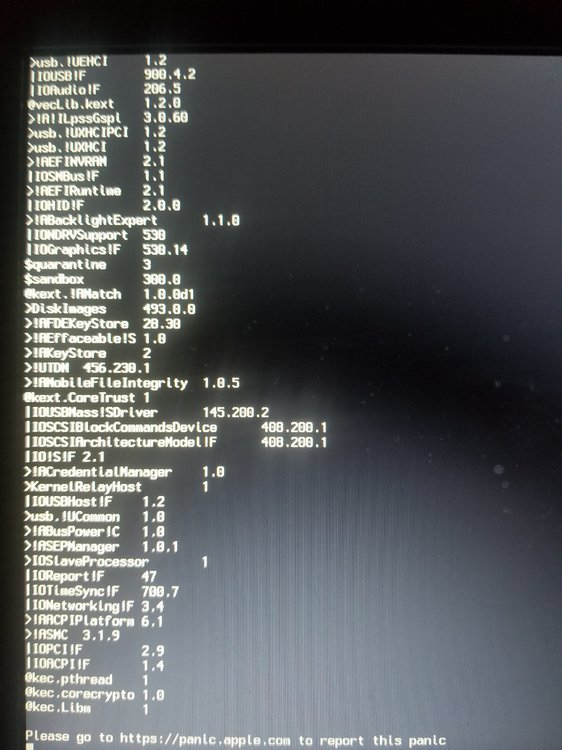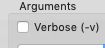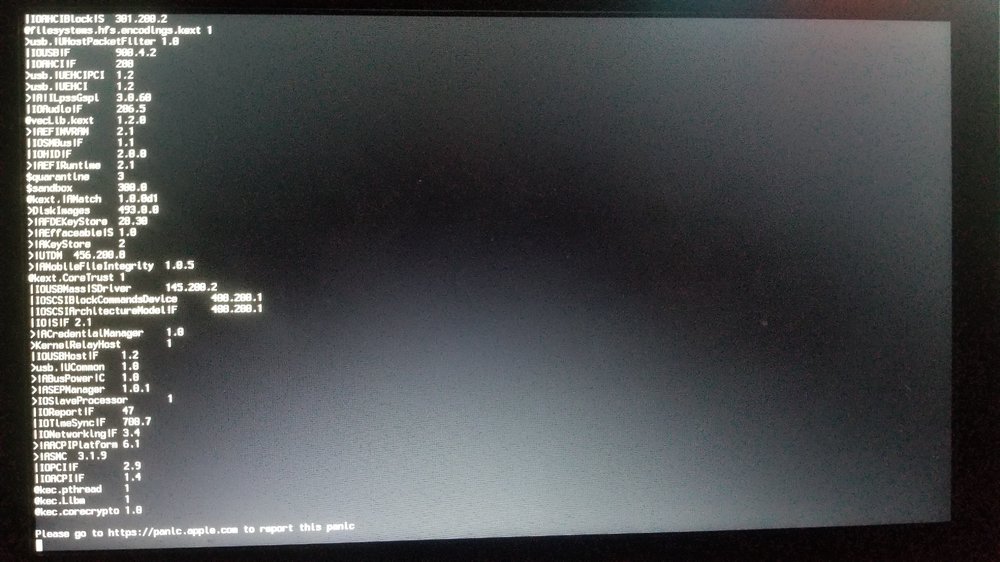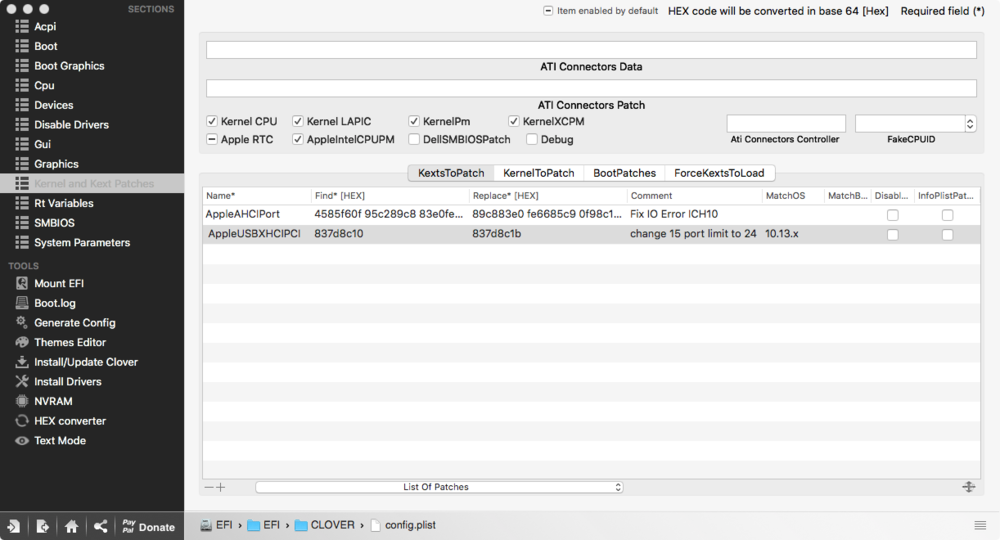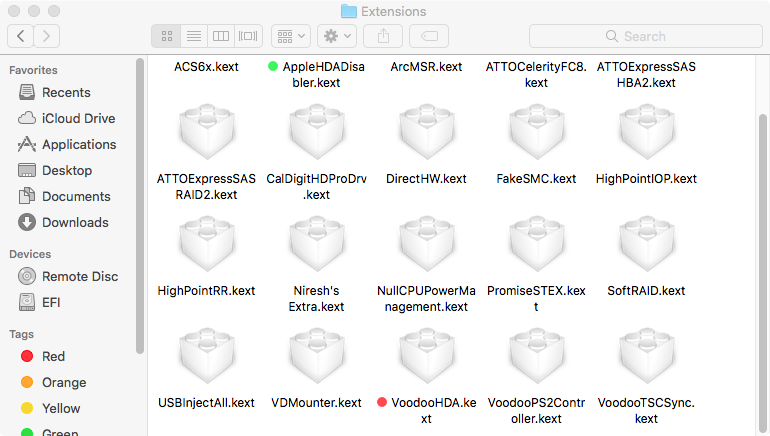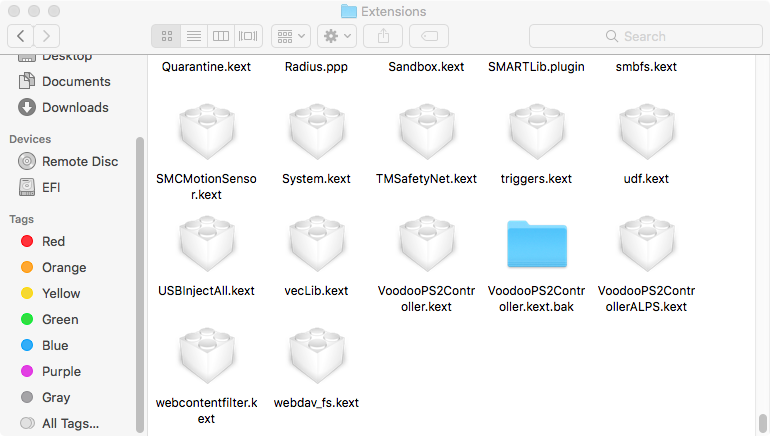-
Posts
62 -
Joined
-
Last visited
Content Type
Profiles
Articles, News and Tips
Forums
Everything posted by RamiTrainFan
-
So. I have a Mojave 10.14.0 DMG to put on my USB. But. Something in the EFI folder is preventing the computer from continuing. So, Does anyone have a EFI folder for 10.14.0 i can use? 10.14.2 is basically broken. I can't restore it. So this DMG is my best bet. And Windows is preventing me from taking the Current EFI in the USB.
-
Could 10.14.0 Kext Files Work On 10.14.2?
RamiTrainFan replied to RamiTrainFan's topic in The Archive
I'm about ready to just give up and start from the beginning... -
Could 10.14.0 Kext Files Work On 10.14.2?
RamiTrainFan replied to RamiTrainFan's topic in The Archive
No luck. It still kernel panics. -
Could 10.14.0 Kext Files Work On 10.14.2?
RamiTrainFan replied to RamiTrainFan's topic in The Archive
Ok. -
Could 10.14.0 Kext Files Work On 10.14.2?
RamiTrainFan replied to RamiTrainFan's topic in The Archive
I can't because clover config wont mount in Safe Mode -
Could 10.14.0 Kext Files Work On 10.14.2?
RamiTrainFan replied to RamiTrainFan's topic in The Archive
-
Could 10.14.0 Kext Files Work On 10.14.2?
RamiTrainFan replied to RamiTrainFan's topic in The Archive
I used the ACPI and Config you provided. And it kernel panicked. EDIT: I'm just about ready to give up. Is there a pre made Hackintosh Mojave DMG someone posted? -
Could 10.14.0 Kext Files Work On 10.14.2?
RamiTrainFan replied to RamiTrainFan's topic in The Archive
Verbose wasn't on and the fakeid and IntelGFX wasn't filled. EDIT: I turned on verbose and I got hit with a kernel panic. I replaced the ACPI. -
Could 10.14.0 Kext Files Work On 10.14.2?
RamiTrainFan replied to RamiTrainFan's topic in The Archive
Oof. I'll download it again. -
Could 10.14.0 Kext Files Work On 10.14.2?
RamiTrainFan replied to RamiTrainFan's topic in The Archive
The config.plist is empty. But Mojave installed with no issues. -
Mojave USB Install Stuck On gIOScreenLockState
RamiTrainFan replied to RamiTrainFan's topic in The Archive
Ok -
I'm creating a 10.14.2 Mojave USB. But. I only have files for 10.14.0. Question is, Would they work? Cause I wanna make sure I have the right files. Hope someone can help.
-
Mojave USB Install Stuck On gIOScreenLockState
RamiTrainFan replied to RamiTrainFan's topic in The Archive
I decided to do it the way I always. But since I have to download 10.14.2. Will the 10.14 Folder work? -
Do you have apfs.efi? If not, Use this to access the EFI partition and add it in drivers64UEFI https://www.insanelymac.com/forum/topic/311820-guide-mount-and-access-efi-partition-on-windows-10/
-
So i'm back in the hackintoshing game. I made a USB. And have 1 issue. It gets stuck on gIOScreenLockState. Can i get some help? I'm using a Latitude E7240. EDIT: I used Windows 10 to create the USB and Explorer++ to make sure the apfs.efi file was there. I also replaced the kexts.
-
Hello, This might seem unrelated. But, I'm quitting Hackintoshing. Why? 1. Hard start if your on Windows. It's hard to start the hackintoshing career on windows. (Some might not agree) 2. Bad internet. We had to switch to AT&T internet. And it is super bad. 3. Certain components break. Not much to say, Some certain things will break. So.. Yeah. Thank you for all your hackintoshing help. Peace! (I might return)
-
I just updated to 10.13.6 and put the USB patch, Still no luck
-
So i downgraded and installed Niresh 10.13 and then installed the 10.13.2 Combo. And now my USB is not working. I have the patch. USBInjectAll.kext and even FakePCIID_XHCIMux.kext Idk if i spelled that right. Here are some screenshots EDIT: I'm using a Latitude E7240. And the SMBIOS is MBP11,1
-
I don't think it's a use. I used a USB to boot into my drive. And then it did busy timeout.
-
i went to go boot into Mac OS. And when i pressed enter. It booted into Grub! And now i don't know if i can recover it because the only option i have is Windows. I use a E7240.