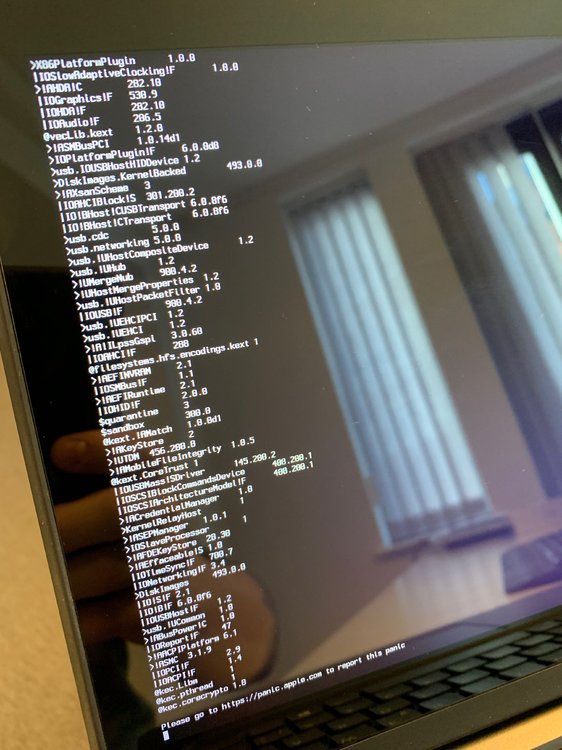superbillen
Members-
Posts
3 -
Joined
-
Last visited
superbillen's Achievements

Private (2/17)
0
Reputation
-
Dell E7250 Panic error when installing Mojave
superbillen replied to superbillen's topic in The Archive
Just ordered the TPlink 150Mbps Wireless N Nano USB Adapter TL-WN725N How do i get the laptop to boot directly to OSX without the USB dongle? Can you point me in the correct direction -
Dell E7250 Panic error when installing Mojave
superbillen replied to superbillen's topic in The Archive
Ive got it installed using files from other threads Now only thing i am missing are wireless and ethernet connection. Does anyone have working wireless network on an Mojave E7250? or am i forced to buy new wireless card? Do we have any USB wireless dongles that work out of the box, then ill just buy an new one? How do i boot my system without my USB? do we have any guide for it? Ive attached my for now final EFI settings Dell E7250 EFI Settings.zip Thnx for your help -
superbillen started following Dell E7250 Panic error when installing Mojave
-
Hi, i have now tried several times to get OSX Mojave installed on my Dell E7250, but without any luck my specs. Intel Core i5 5300U Intel® HD Graphics 5500 1920*1080 res Ive attached my EFL folder and a screenshot of the Panic. Hope anybody can help me out or someone that has the OSX Mojave installed on his own Dell E7250 and are willing to share his EFL Thnx alot for your time and for this amazing forum EFI.zip