-
Posts
23 -
Joined
-
Last visited
Content Type
Profiles
Articles, News and Tips
Forums
Posts posted by eilatuno
-
-
Hi Jake
sorry for late reply, I saw the optimizations that you talking about. Now system boot correctly and with the options needed for filevault already enabled and the system seems to me more responsive now, tonight after a full clone :-D I'll try to enable FileVault and I'll inform you about the results.
Thanks
-
It's possible these is related to Dell UEFI firmware version?
Now I try your latest pack.
-
After I've tried to disable the FileVault options requested features my system stop working.
-
It's one of the tests that i want to do, but it's a very strange thing because I've enabled all FileVault features on another platform (a T450s even with latest version of OC) without any kind of problem and same boot time (except obviously for the password preboot screen).
-
Hi Jake
same problem even with NVRAM reset, boot requested 5 minutes to complete, after the first boot bluetooth seems not work at all.Very strange i really don't know where is the problem.


I've extracted these logs from hackintool, the only referrals that I've found was about the kext SMCSensorLight but i don't think this is the root cause because your config disable this kext.
-
Hi all
i tried to update the configuration provided for E7450 by @Jake Lo to latest version 0.6.6.
I applied the following edits to config:
- Enabled feature to provide FileVault support (https://dortania.github.io/OpenCore-Post-Install/universal/security/filevault.html)
-
Switched from ALPS to VoodooPS2Controller-R6Bronxteck.kext due to unavailability of gestures on touchpad with ALPS (if someone know how to enable these gesture with ALPS version are welcome
 ...)
...)
during the tests with the updated version my boot time switch from 20 seconds to minutes ( 3-4 minutes), during this time booting with verbose i see a lot of error like the followings "ALF, old data swfs_pid_entry (ptr),updaterules_msg (ptr), updaterules_state (ptr)ALF, hash_free: found kext_info (ptr) old data swfs_pid_entry (ptr)

Anyone experienced the same issue?
Many thanks in advance
-
Thank You arsradu i'll try asap OC, I will post here the results!
-
Hi Everyone
i'm interested to try move from Clover (currently i'm with 5117) to OpenCore on my E7450, there is anyone that already done the swap?
Any kind of suggestion?
Best Regards -
Hi everyone
it seems a stupid question but is there anyone who has updated E7450 to the latest bios A23 from A19?
I would like to update to the latest version but I don't know if there are problems with Catalina.
Thank you so much to everyone for the work you do every day!
-
Hi all
My current configuration is bsed on E7450 with Mojave 10.14.3(and Win10 on other part on same disk) with bootpack from https://osxlatitude.com/forums/topic/8514-dell-latitude-e7450-clover-uefi-only/ .
Now i want to enable Filevault to encrypt my data for security reason and i've read some other post regarding FileVault enabling but i cannot found an exaustive guide regarding this operation. I found on another post that VirtualSMC.efi replace completely two components FakeSMC (and all the plugins connected to that kext) and SMCHelper (that address all SMC not managed by FakeSMC).
Now i know those component (FakeSMC and SMC Helper) are required to alllow proper booting of my system. Someone can explain to me how can I move from those components to VirtualSMC without issue?
Many thanks
-
Hi, can anyone explain me how I can fix nvram?
-
HI Jake Lo
yes system was installed without CoreStorage.
report is in the attached file
PS: same results happen with new update 10.13.6....
-
Hi Jake
space is not the problem, i have 52 GB of free space on system volume, i've already tried to delete osx install folder and i've already updated clover to latest version but without success.
Same error every time
-
Hi Jake
My E7450 go to panic when I launch the upgrade process. During boot after the line
agdcbacklightcontrol: didn't find DPmicro
System going in KP and I don't know how to apply the update.
I've tried to use appstore upgrade process and combo update PKG but result is the same on both upgrade path.
Have you ever experienced this issue?
-
Ok Jake, i had understood the trick, reboots are required to complete installation process like in the Sierra wizard, now system is working but i've found some things that left me in doubt:
- Graphics: with Elcapitan when I use the docking station i can use all my 3 monitors (LVDS, VGA on docking, mDP onboard) but with HS i can use only LVDS and mDP. another strange things in graphics is about management of brightness where brightness slider can't match the with current backlight level (sometimes happen that system freeze 2 or 3 seconds when brightness changes)
- Trackpad: with ElCapitan the middle button of trackpoint permits to use the scrolling feature of that device. It's possible the Smartscroll is the only solution to enable this feature in HS?(some parameter in the ApplePS2Controller...)
- WAN: on have you even test the WWAN module on HS?
Thank in advance
-
Hi Jake, exactly same error with your pack.
If I boot with slide=0 i can reach installer, the installation start but at the middle of setup the installer exit and restart the computer.
What can i try?
-
Hi Jake
In attach you can find the dump requested, currently my BIOS is the latest, the A19 version.
PS:before you ask me, i've dropped the table MSDM.aml because contain windows license.

Many thanks in advance
-
Hi Jake
Yes, latest Clover latest bootpack A19 for e7450 with FixHeaders enabled.
-
Hi Jake
i've already downloaded the corrected EFI and related bootpack for E7450 on HS but this produce the follow error during install process.
How can i save the dump to find the exact error?
-
-
Hi alli'm now able to use external monitor through the miniDP after patching AppleFrameBufferCapri with this ID and using a patched DSDT with intel injection for platform 30000000: 0503 0000 0200 0000 3002 0000 ........0...(LVDS)000000c: 0205 0000 0004 0000 0704 0000 ............(DP)0000018: 0304 0000 0004 0000 8100 0000 ............(DP)0000024: 0406 0000 0004 0000 8100 0000 ............(DP)I've tried to patch VGA output but system hang in a kernel panic due error in intel driver, reading in other thread seems the VGA support is missing in this Framebuffer.Note:The DSDT attached has AppleHDA already patched for ALC269 if you want use a patched AppleHDA and the properly IOAudioFamily
-
Hi ucupsz
have you already tried to enable VGA port by editing AppleFrameBufferCapri? Your mini DisplayPort out works?
Where you can find the modded BIOS? Can you post the info/versions of your bios and UEFI, because I know that SecureEFI bios is unlockable only by external HW programmer and this thing is very interesting because if there is an old version moddable there is a hope to replace the WIFI card with a broadcom/Airport compatible model.
If you have bluetooth on you're T430/T430s, i've modded the IOBluetoothFamily kext for enable the integrated module.



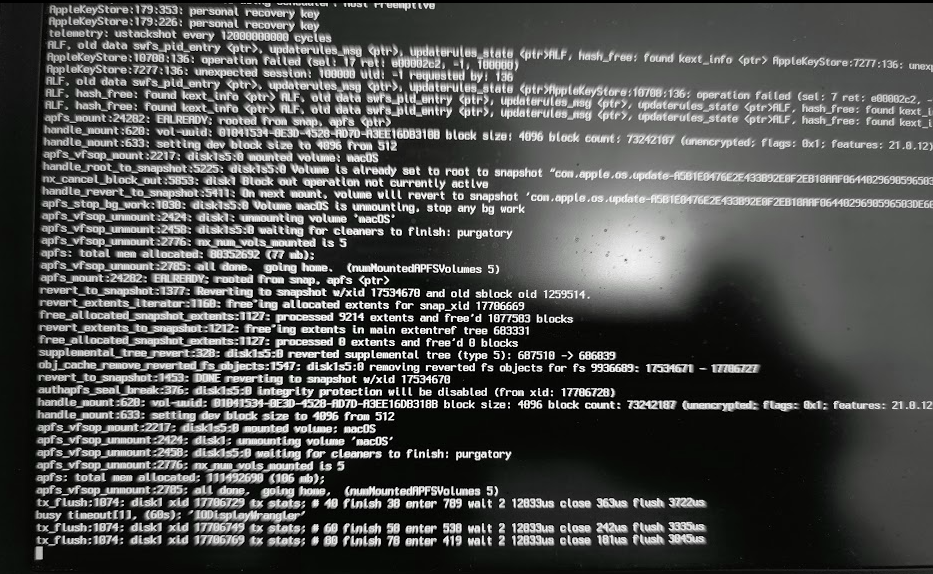
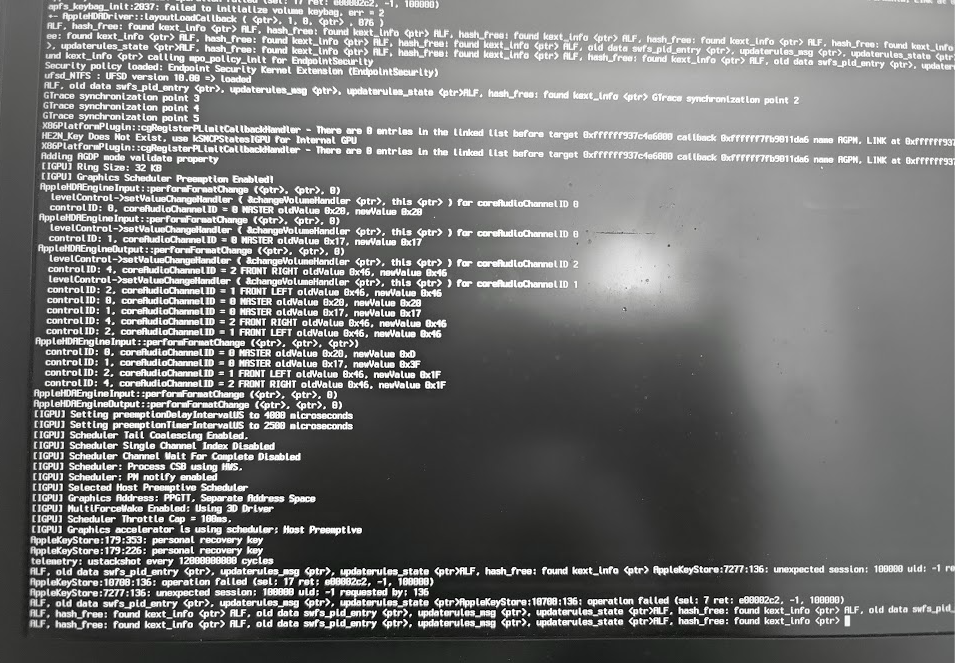
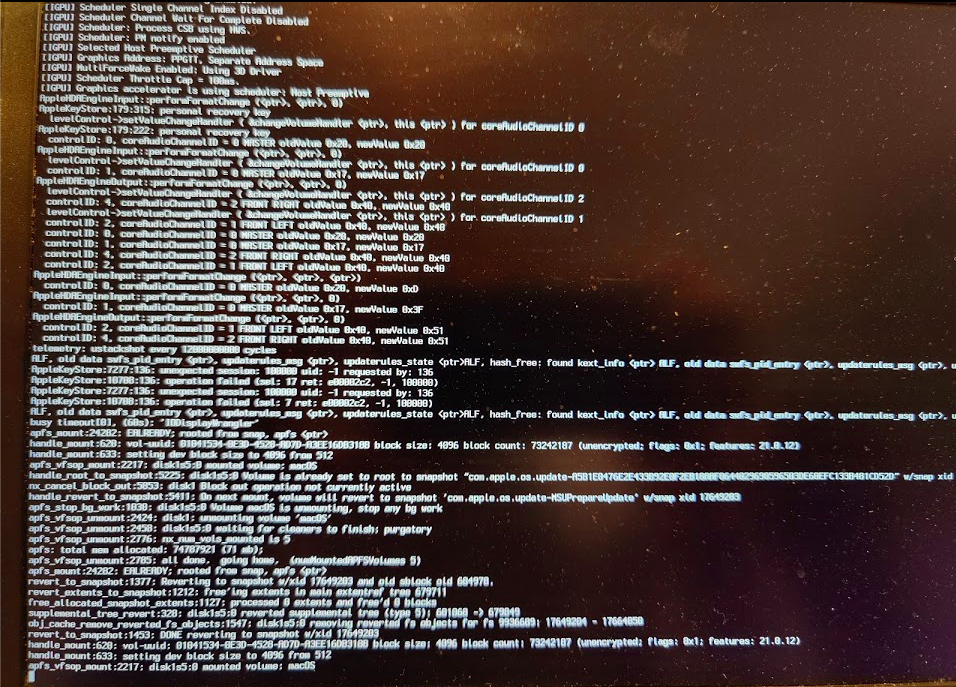
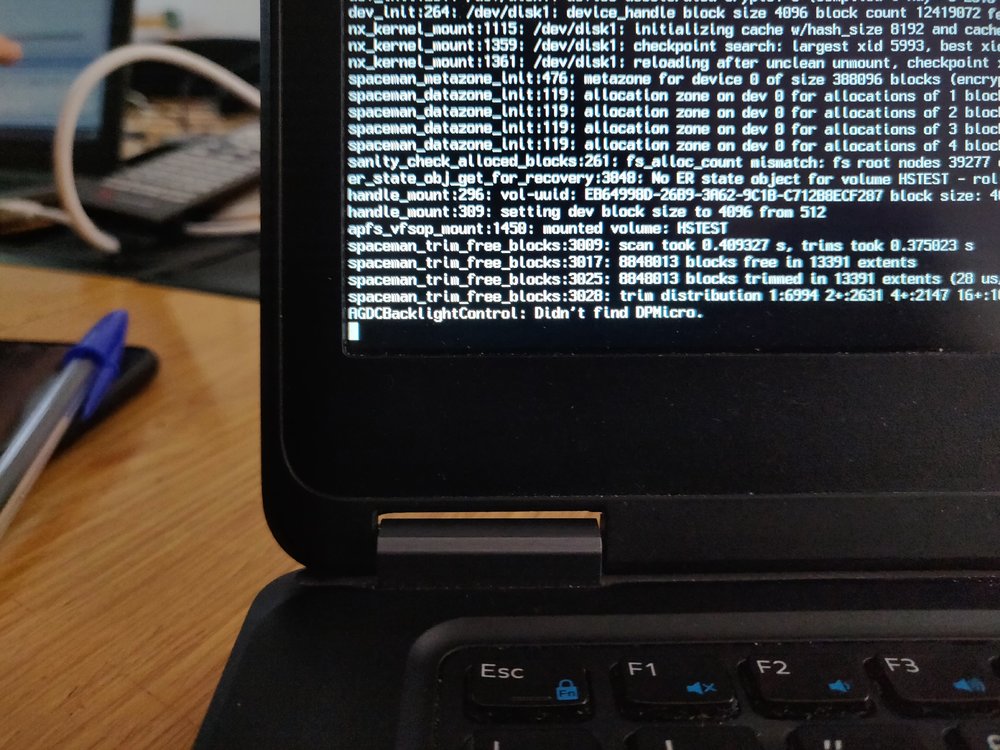
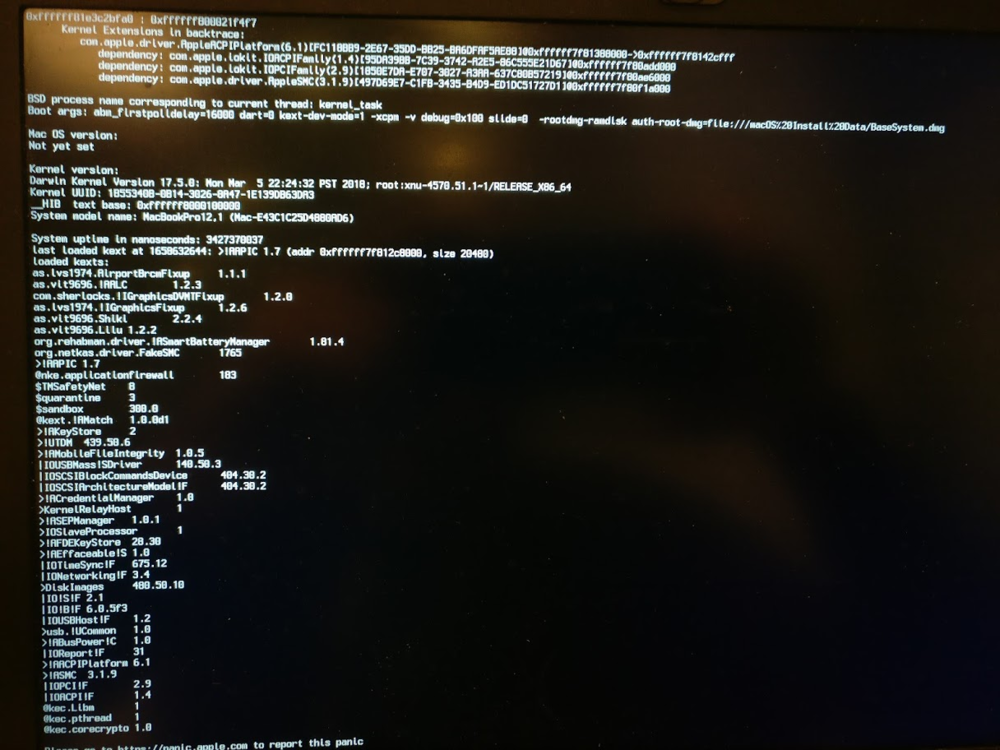
[SOLVED] E7450 OpenCore 0.6.6 slow boot
in The Archive
Posted
Hi Jake
FileVault2 Enabled no issue detected until now.
Thank You