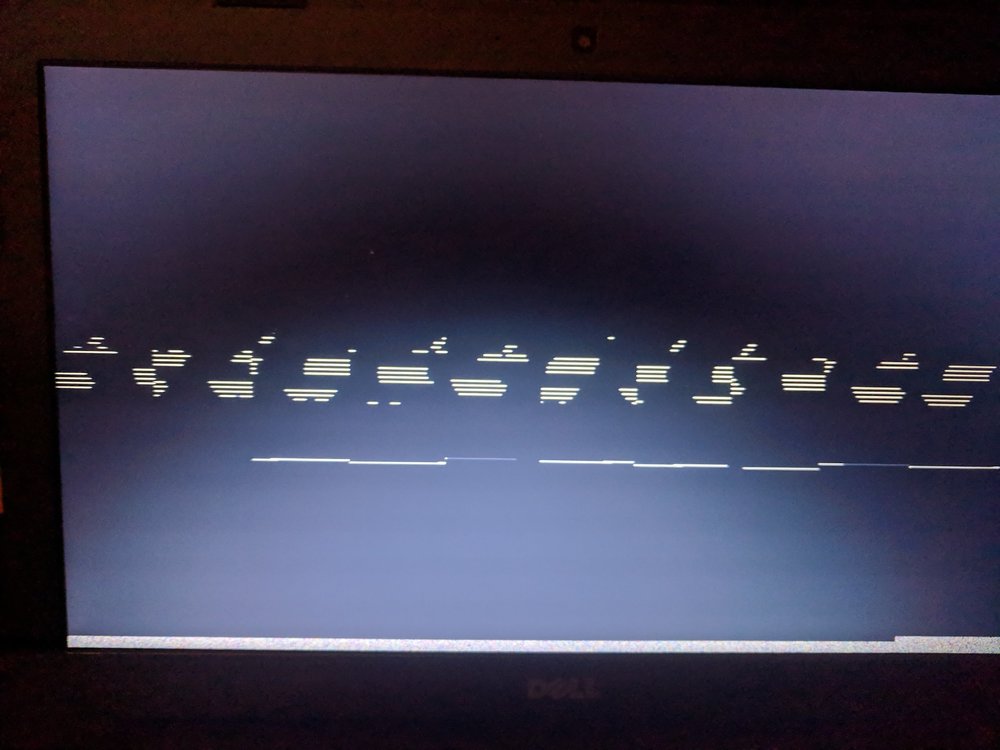-
Posts
10 -
Joined
-
Last visited
james090500's Achievements

Private First Class (3/17)
0
Reputation
-

[SOLVED] 3440 Brightness and Boot Graphic problems
james090500 replied to james090500's topic in The Archive
This works perfectly! Thank you kindly. -

[SOLVED] 3440 Brightness and Boot Graphic problems
james090500 replied to james090500's topic in The Archive
Awesome, Whatevergreen basically fixed the glitch. Only appears for 0.2 seconds which doesn't bother me. For the brightness controlles, I use FN+F4 and FN+F5 which are the native keys. If I use the preferences it works fine. I have attached a video https://photos.app.goo.gl/ckHj6oi6MGn8bLYg7 In the video you can see I press brightness up once, it then continues to be held without me touching anything until I press brightness down. After that the brightness keys do nothing until I reboot. -

[SOLVED] 3440 Brightness and Boot Graphic problems
james090500 replied to james090500's topic in The Archive
Thanks for both your replied. Herve, I tried your patch which managed to reduce the glitch to less than a second but it was still visible... Jake Lo, I noticed your patch has a slightly different number (25) at the end, which sadly didn't affect the boot glitch at all. Also the brightness keys are still playing up. I have attached a new debug file. debug_23361.zip -
Almost have a fully functional hackintosh! Woo! Only some small remaining problems I'm trying to iron out. The first one is when using my brightness keys they seem to get stuck. For example if I press brightness up once, it continues to increase even after I let go, the same with brightness down. Lastly upon booting my hackintosh, there is a temporary graphics glitch for 2-4 second which then returns to the loading screen with the progress bar. I have attached a picture of the glitch. debug_4187.zip
-
To further this. I replaced the wireless card which seems to have fixed the issue? I dont know if it's just because I removed the battery but it now seems to be working.
-
Sadly still not working. Please see attached: debug_13202.zip
-
Just wondering if you have any other ideas?
-
Unfortunately that hasn't worked. It did however, magically fix my USB 3.0... I have attached a new debug log. debug_17486.zip
-
Please see attached. Thank you. debug_14263.zip
-
Hey all, This is my first time setting up a hackintosh and I've successfully got Mojave running on my Latitude 3440 but for the life of me can't get sound to work. I have a AppleHDA_ALC283.kext in my /Library/Extensions folder and have set my "Audio Inject" in my config.plist to 3 to no avail. My speakers are showing in DPCIManager with these values: Audio Device: 0x80869C20 Sub Device: 0x10280606 Codec ID: 0x10EC0283 Revision: 0x0003 Codec Name: Realtek (Unknown) Any help will be appreciated!