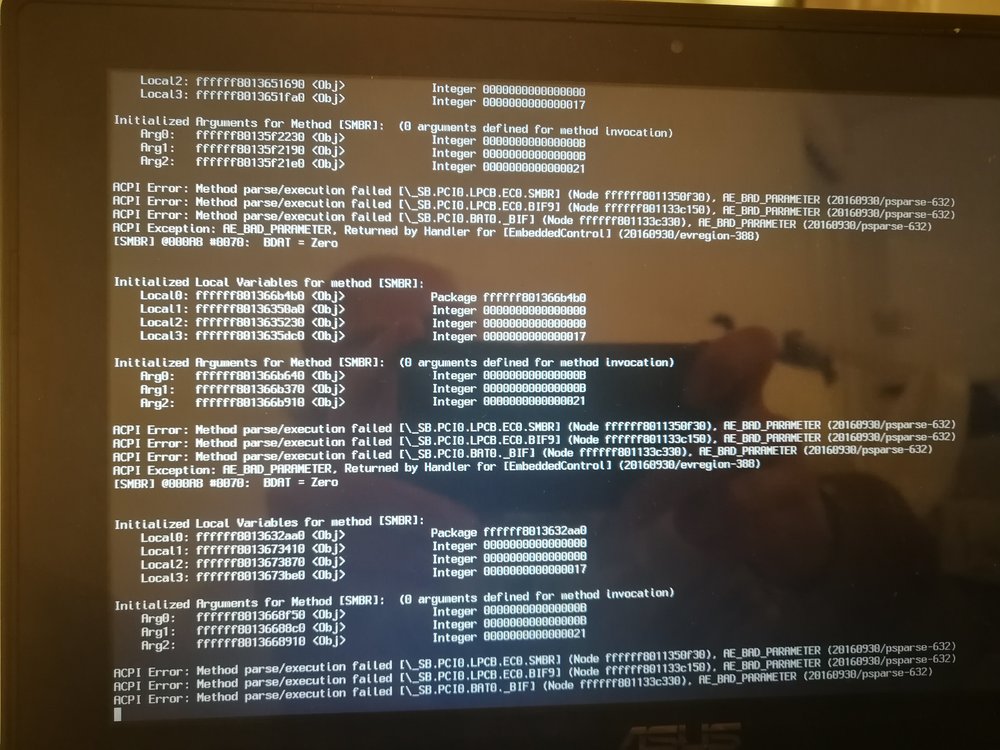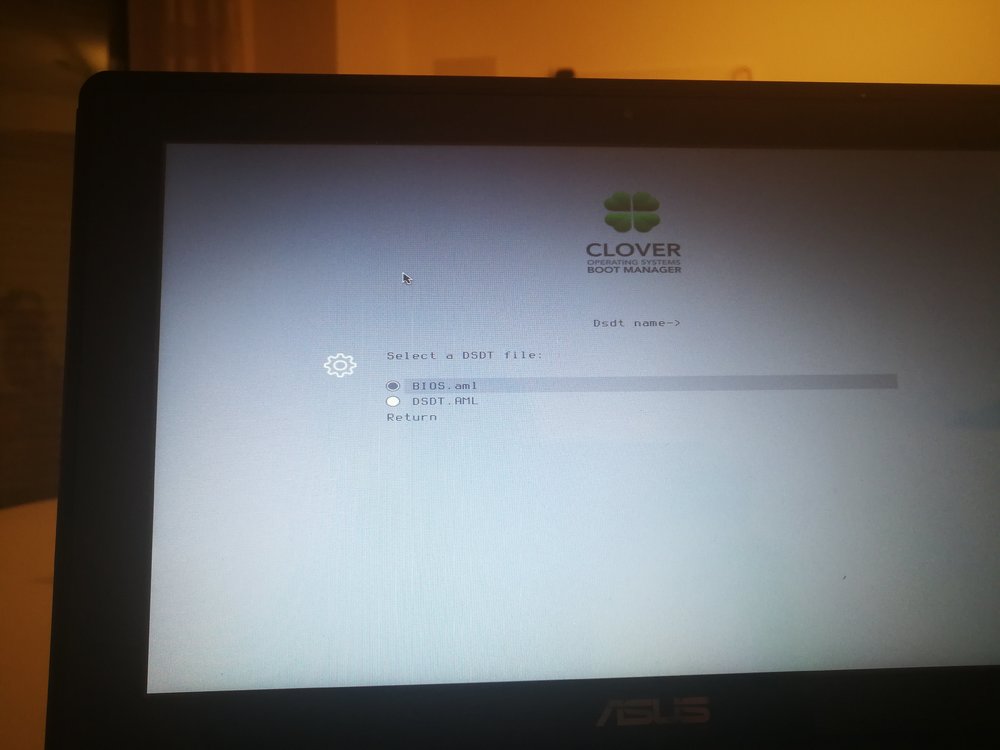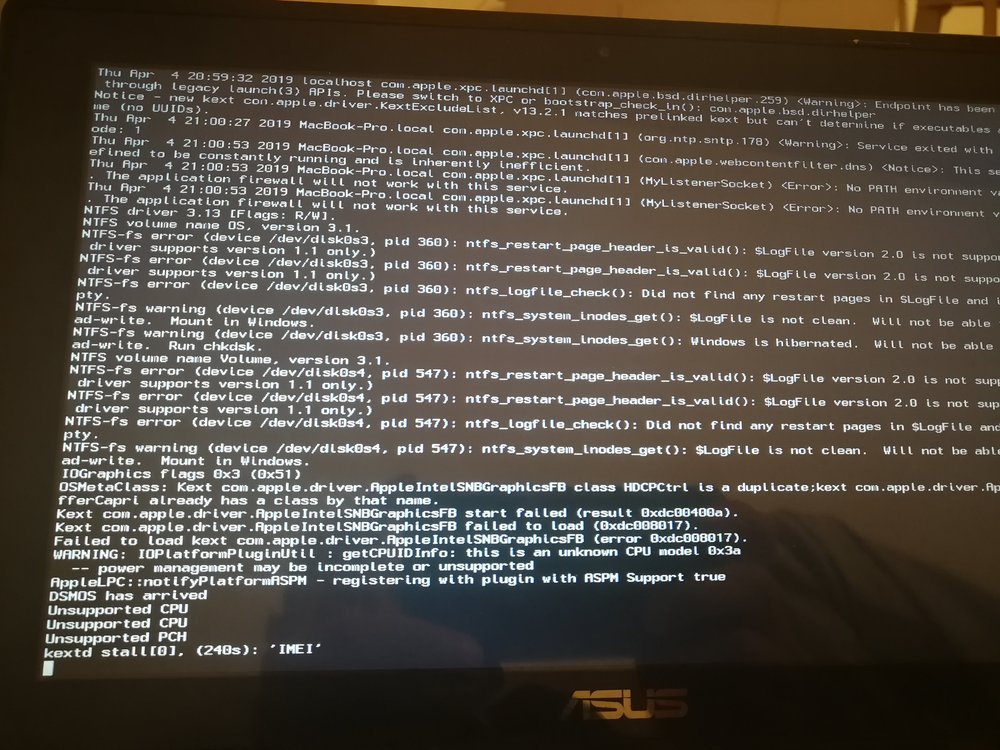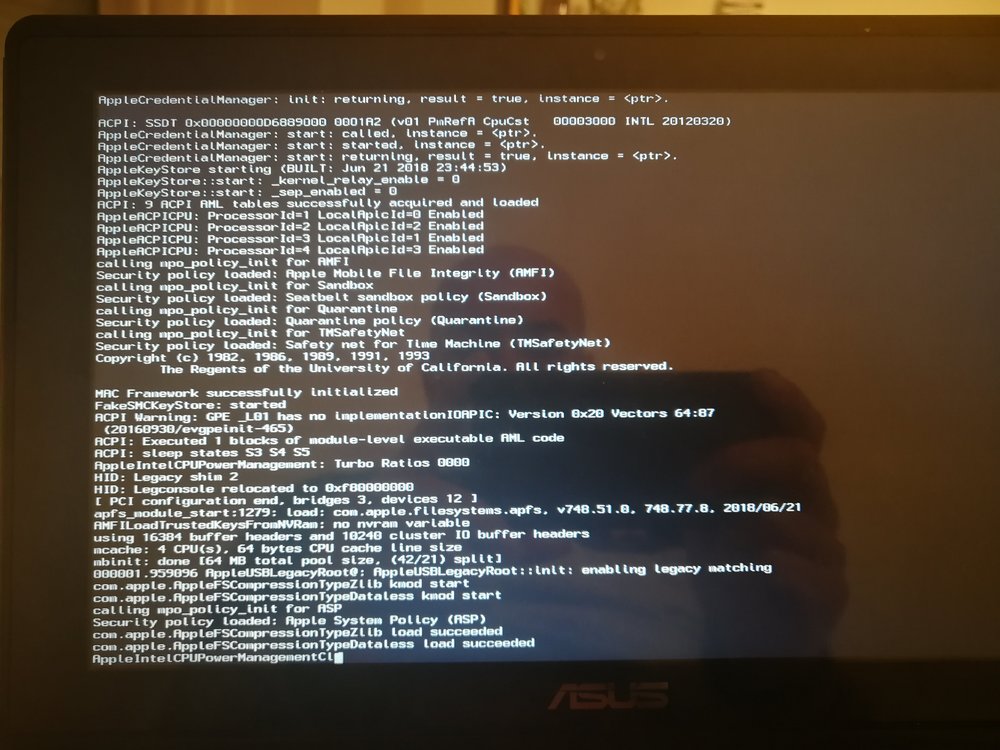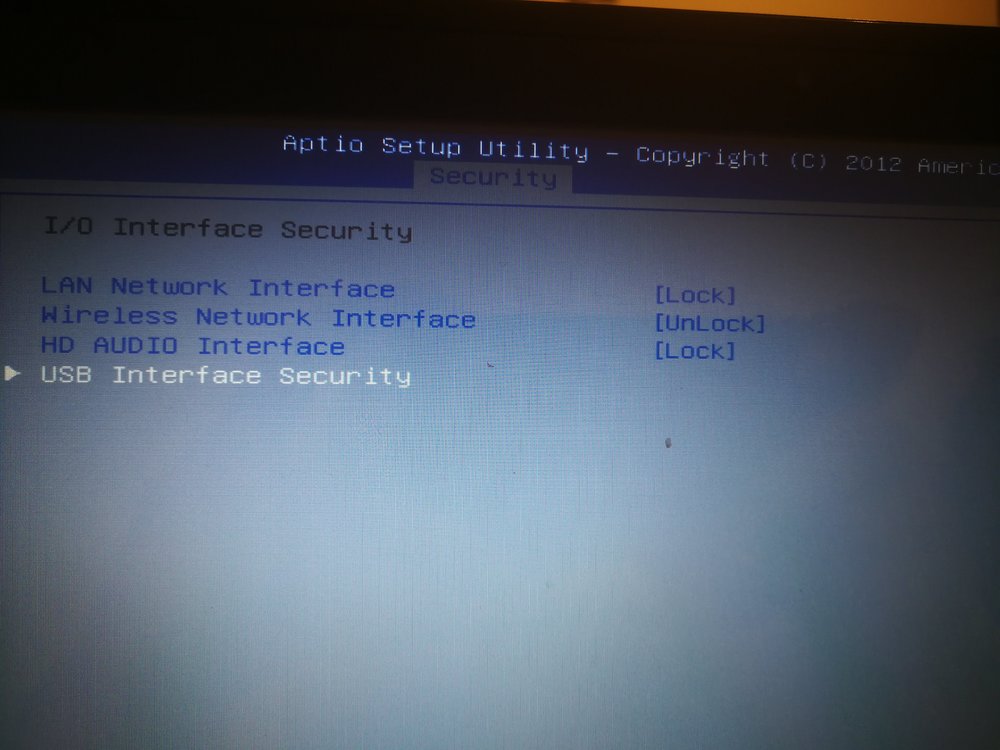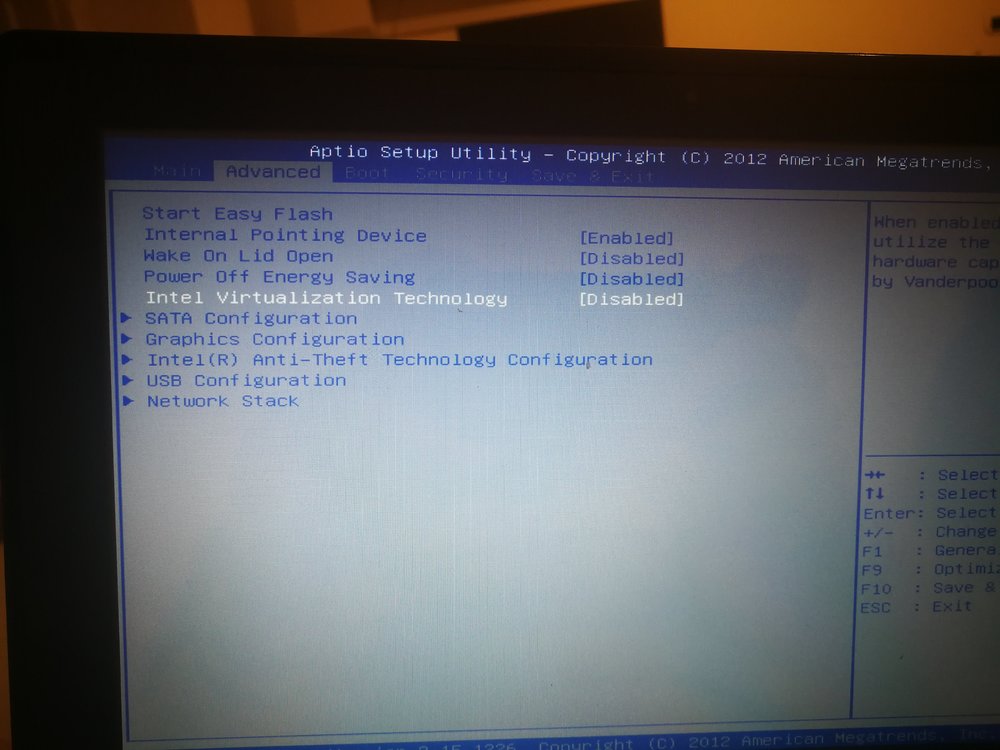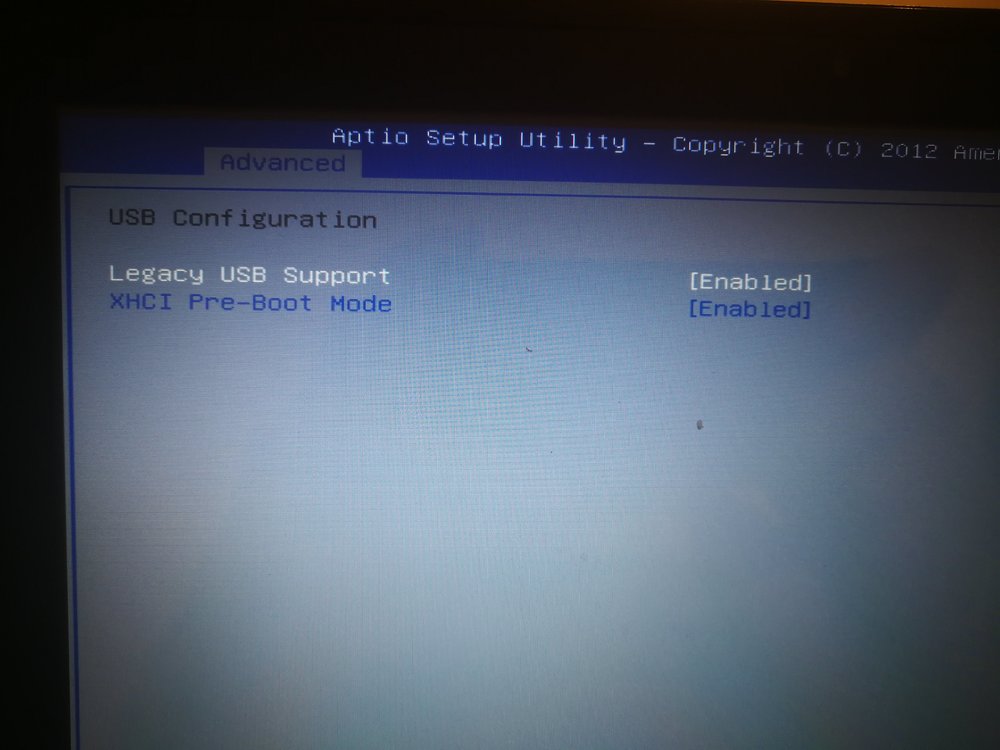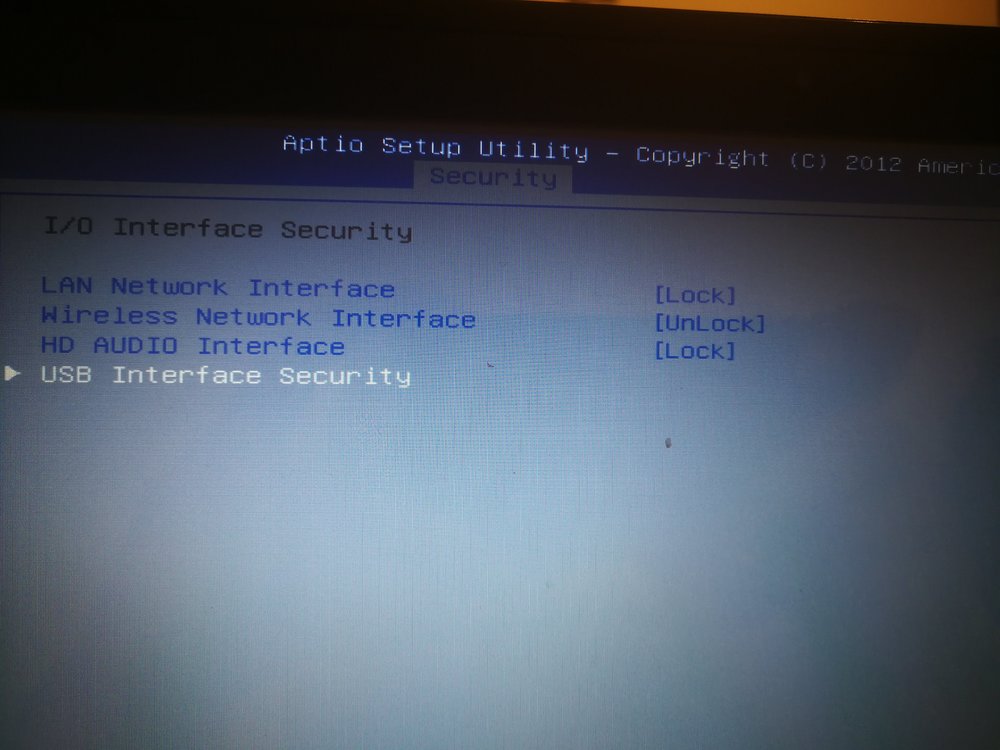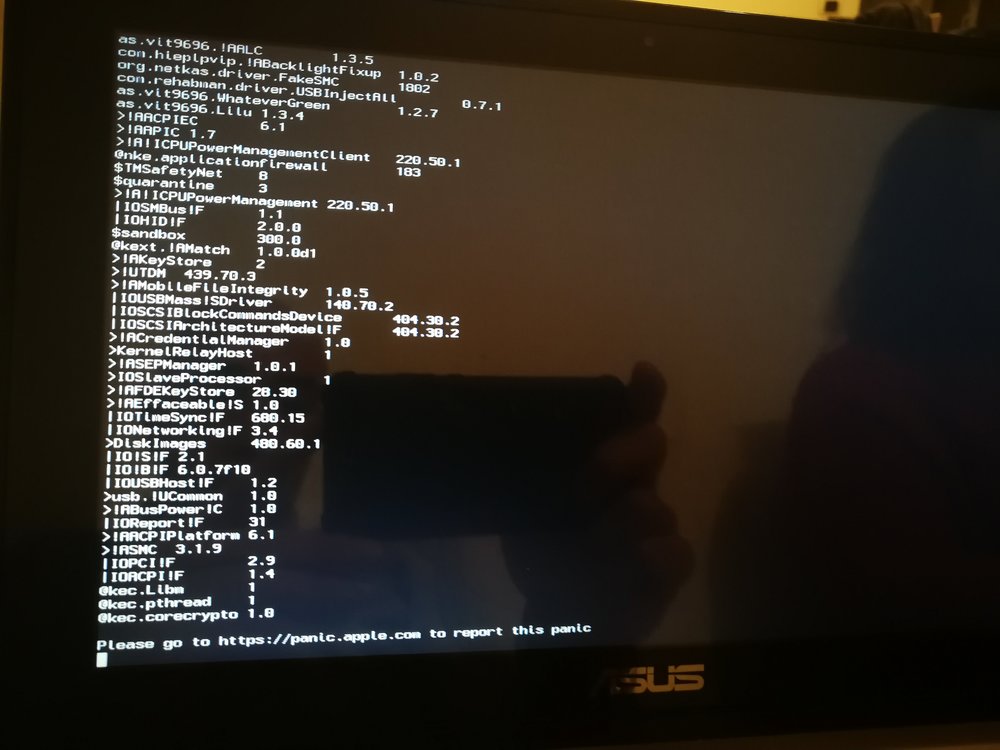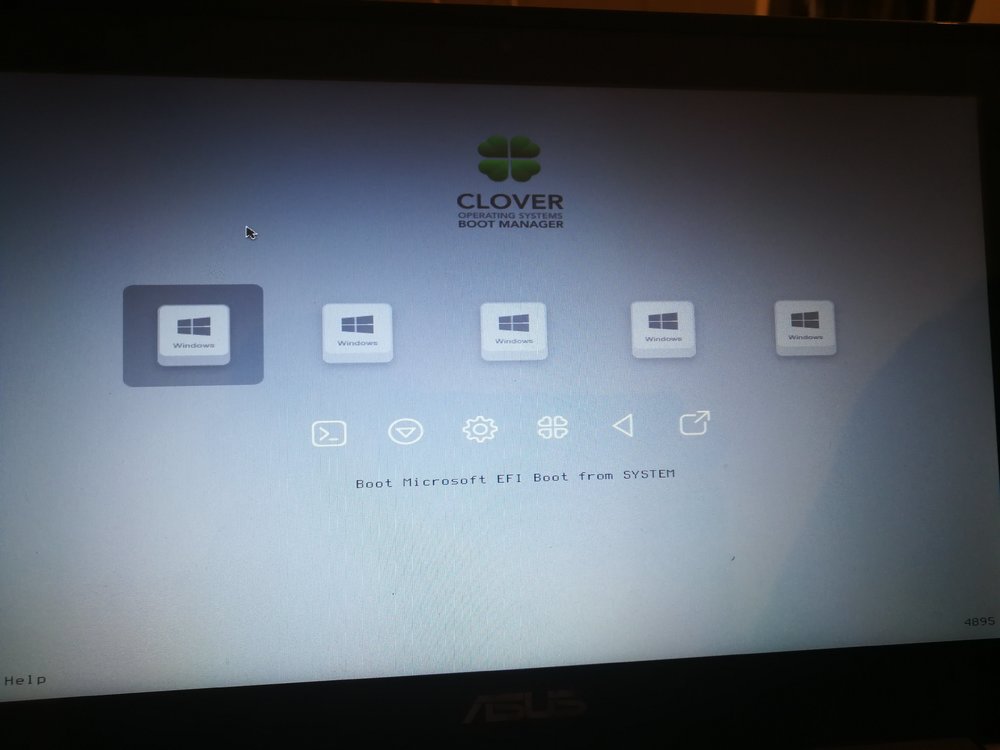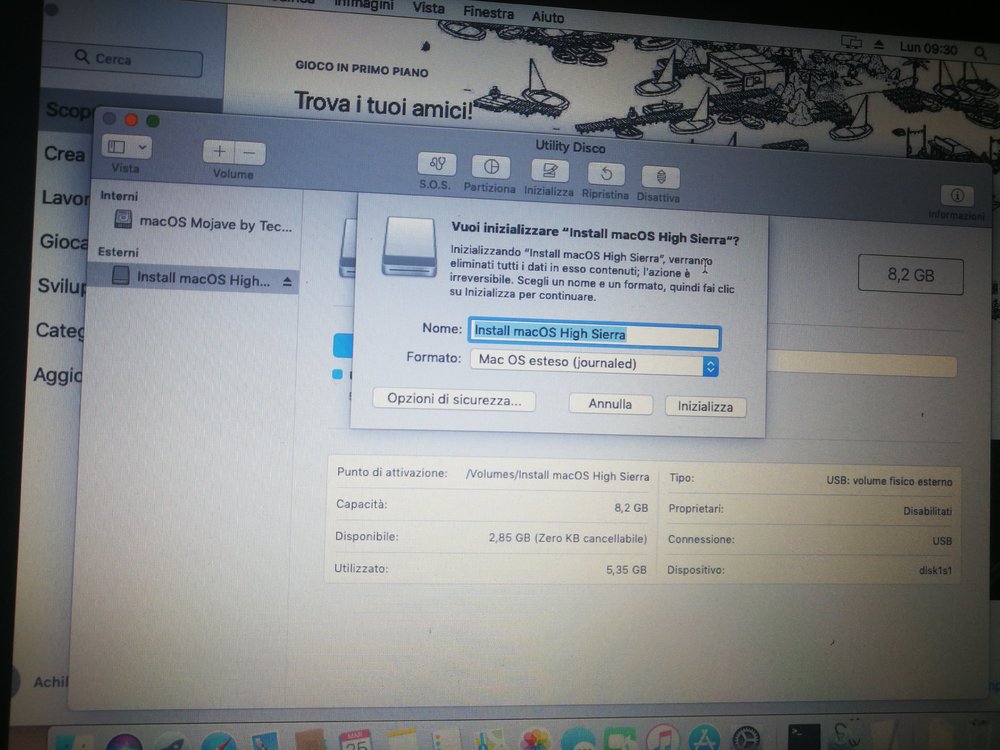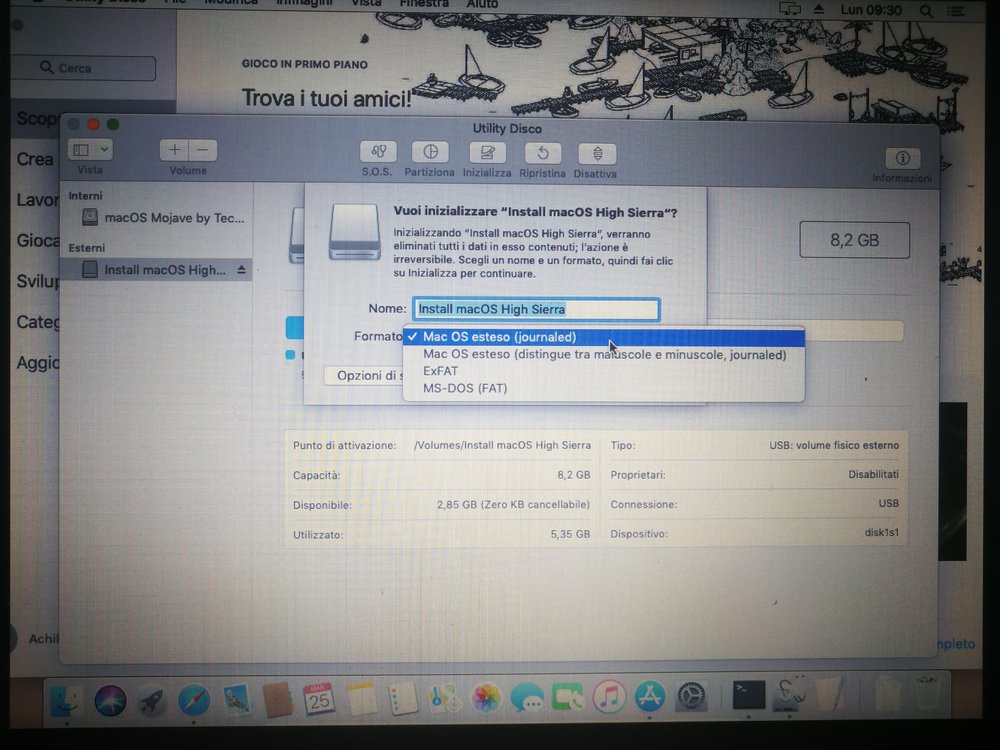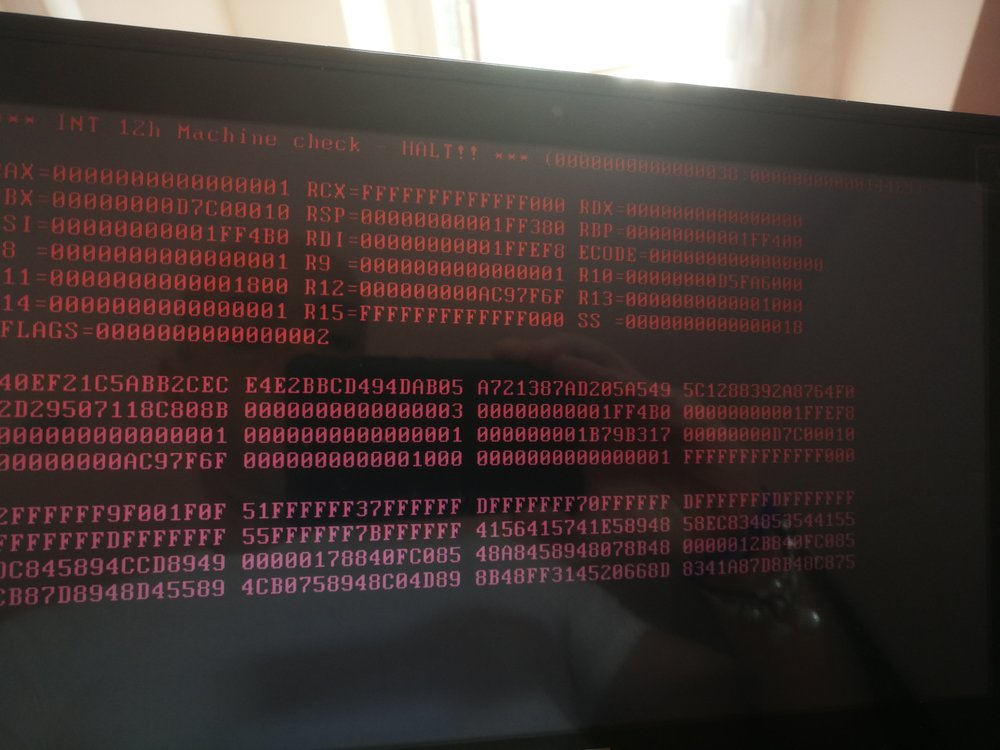Achille
Members-
Posts
16 -
Joined
-
Last visited
Content Type
Profiles
Articles, News and Tips
Forums
Everything posted by Achille
-
Now I working on patch pie R alpha i make..... this is result ...
-
-
I succesfull Install high Sierra on asus, I am not sure of result. I test : -wifi ok -camera ok -audio ok -bluetooth detect but not work -usb detect some time work I am not sure usb 3.0 - I think install hd3000 but I have hd4000 -hdmi not test - number cpu work I don't know Send_me_Air-di-Achille.zip
-
-
I used this config... But I have boot install block. I exclude dsdt.Aml and use bios.aml..... And start install.... Why?
-
-
I think bios is correct.... I use this https://osxlatitude.com/applications/core/interface/file/attachment.php?id=22032
-
- 31 replies
-
- high sierra
- s200e
-
(and 2 more)
Tagged with:
-
-
-
SPEC PC https://www.asus.com/Laptops/ASUS_VivoBook_X202E/specifications/ i update bios last version 210 and change HD in to SSD 250gb install win10 UEFI (my idea to have two OS dual boot) Today i try this file , my procedure is: 1) VM with mojave and i donwnload high sierra last version to app store 2) disk utility i format usb 8GB 3) install with terminal high sierra on the usb 4) install clover with VM ont he usb 4.1) I try with UEFI dont work boot 4.2) I try with lecacy it is start but i have error in pic 5) i Try file config.plist and DSDT.aml this post : https://osxlatitude.com/forums/topic/10617-asus-x202e-s200e/ error it is same 6) i disable all in bios ... same error. next step i try https://osxlatitude.com/applications/core/interface/file/attachment.php?id=22032 this nigth after work.
-
I try your file... Try the Config and DSDT.aml config.plist DSDT.aml But problem it is same...
-