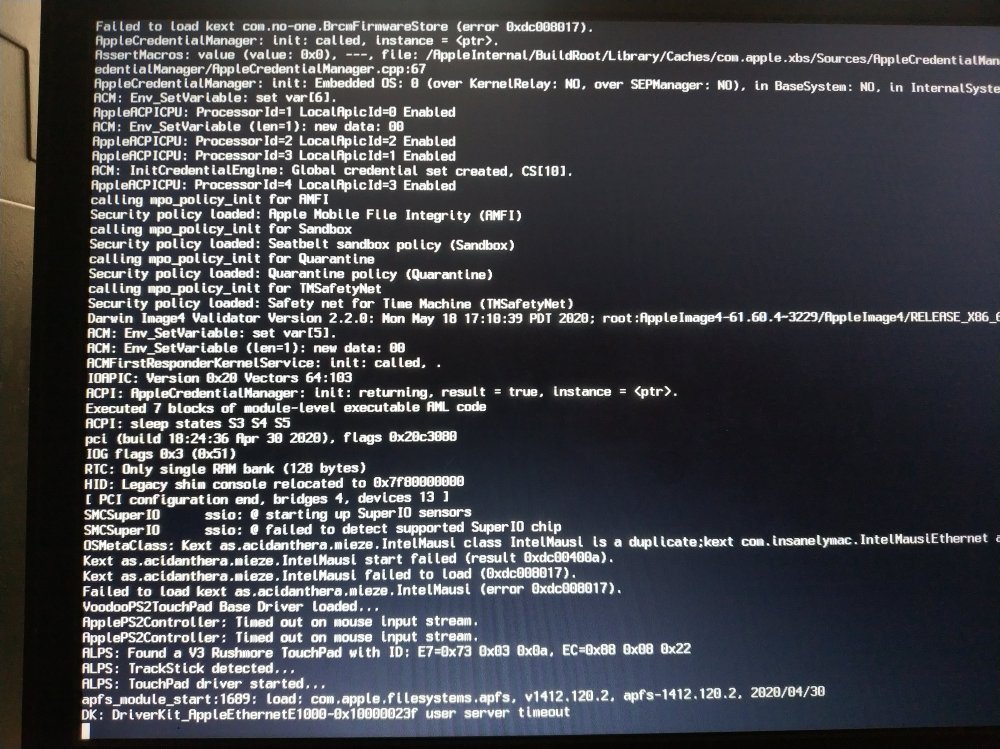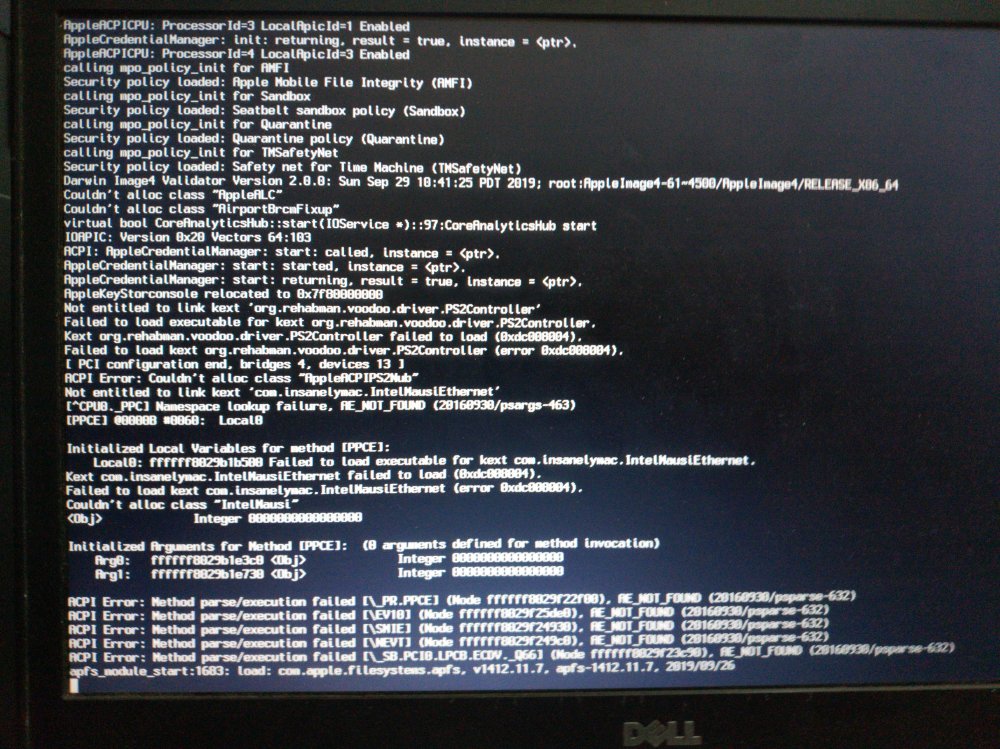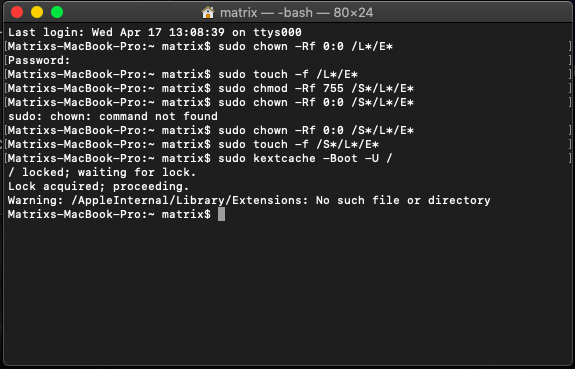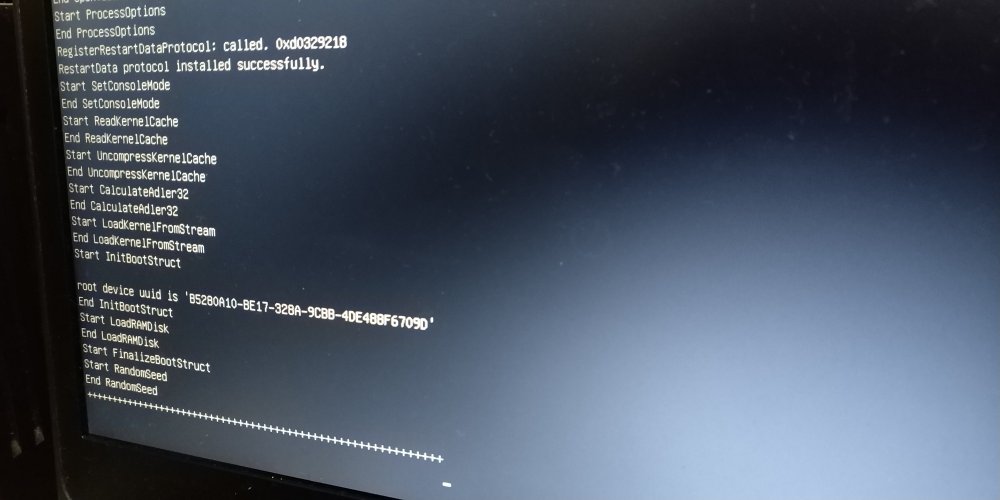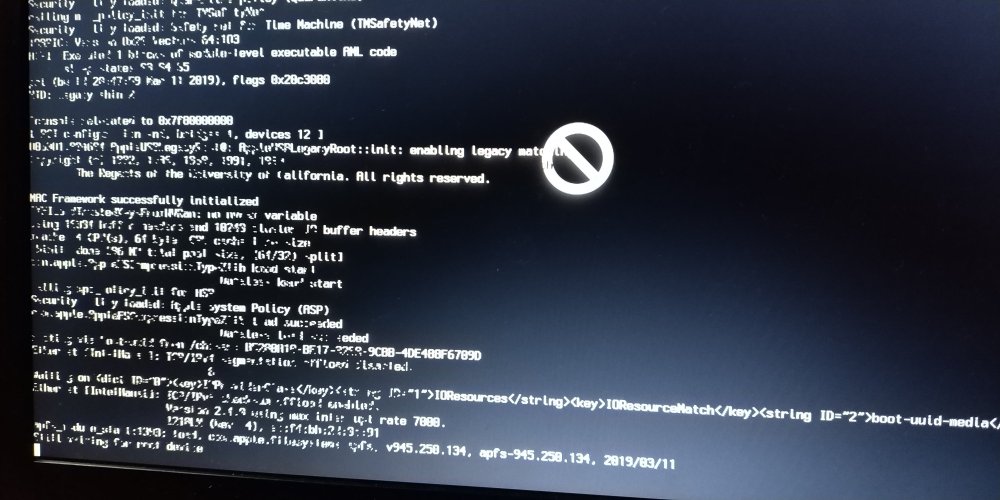MatrixHack
Members-
Posts
24 -
Joined
-
Last visited
Content Type
Profiles
Articles, News and Tips
Forums
Everything posted by MatrixHack
-
yes I had them correctly, I just updated some kexts and that caused the problem does open core work with our system ? that Timeout came long after the apfs thing had stopped, so I guess it's not a problem with Ethernet ? I've uploaded the EFI/CLOVER I'm currently using, please have a look and let me know what went wrong ! AND ALSO, I'm not having proper audio EFI.zip
-
Also , updating to the latest kexts makes me stuck at boot with "apfs_module_start:1688: ...." Any solution for this ?
-
Yes, I copied that and it worked smoothly. didn't upgrade when I copied though ! will do it now before updating to 10.15.5 that's one more reason I wanted a clean EFI. Yeah ! I did check that , Thank you very much !
-
Thank you very much for the folder and serial. last seen , i got to know it is intel 7260. have you tried the AppleIntelWifi patches yet ? Update : I couldn't boot with that Clover folder you provided do you know why ? ( Actually I was trying to update to 10.15.5 ) UPDATE : I saw the graphics 'Íntel' in config.plist was set to NO. is it correct ?
-
the installer didn't do a clean install i guess. It had remains from the previous clover with drivers64UEFI folder in it along with all the fixes that were required to boot Mojave previously. What should i do for a clean install ?? and also i should i copy the EFI from my USB to SSD ? and also , i noticed that come kexts like Lilu, Whatevergreen is not present in my USB itself. Should I install them now to ssd ?
-
but the clover from the official website : it says 'This package is incompatible with this version of macOS' is it ok ?? no setting it up to boot from ssd. thank you you got it anyway
-
Thank you. Finally booted to Catalina. But now I need help with setting it up . i.e how do i fix the corrupt / the main clover ( not the usb one ). and how do i make it permanent ?
-
@arsradu now with the updates i posted in previous post i think i'm able to install catalina with the EFI from this : is that EFI ok ? i hope i'm doing it the correct way ! Thank you very much for the Information and attention to my problem. I'll tag you if something goes wrong.
-
i have a windows / linux system nearby and a couple of pendrives . What should i do now exactly ? Thank you UPDATE : i copied an EFI from a post and now when i booted to the White clover i could see the Install macOS from Catalina, i opted it and now it's working UPDATE : i could reach the apple logo ... it started with '11minutes remaining' but then suddenly said something and restarted UPDATE : now reached a stage which says '8 minutes remaining' and i see some disk activity too. hope it installs without any problem
-
I had checked about this when i had chance to visit the installer, in the Disk Utility it showed this partition / Volume ( don't know what ) as Bootable.
-
after i posted that update, i did the exact opposite to what you have mentioned. I copied EFI from USB to SSD and now boot to clover 5118. But now i can't see my SSD in the options provided in Clover, it just shows the Installer Drives' options. And clicking in the first one which says 'Boot macOS Install from Install macOS Catalina' with verbose mode takes me to a screen showing '++++++++++++++..' stuff and it's stuck there. Clicking on the second option 'Boot macOS optical ... from Install macOS Catalina' it takes me to another clover with a white UI , i can give you the images if you want it and there i get the same option as above which first let me install Catalina, but now it also is stuck in a screen with '_' cursor. What can i do now ??
-
did you notice this ? after installing it boots back to 4871 and when i go to 5118 from there is no options to continue the installation. it only has the 'Boot macOS Install from Install macOS Catalina' SO, i noticed that v4871 is present in the system even without the USB inserted. How do i remove the v4871 ? EDIT : i cannot see my usb in uefi boot options i have to go to v4871 and then to v5118. so i need a way to remove v4871. I did a complete erase of the ssd but the v4871 is still present there. please help ! @Jake Lo UPDATE : I copied the EFI folder from USB to THE INSTALLED LOCATION EFI and now i'm able to boot to v5118 but installation is not working it is stuck at the '+++++++++++++++++++...' thing
-
i remember installing this to my install drive : https://github.com/Dids/clover-builder/releases/tag/v5.0_r5118 but the system boots with 4871, how do i solve that ??
-
Hello, I'm trying to install catalina to my Laptop ( Dell e7440 ). I had mojave working in this previously, and from there I downloaded catalina very long ago. Today, i saw this guide : and decided to install catalina. I Followed the new install method because i wanted a fresh install. and i also used this bootpack : First I updated some the kexts available in EFI/CLOVER/kexts/Others which i could find from the links provided from that link above. Then i rebooted to install and successfully got to the catalina installation page. ( One thing to note here.... when i boot the first clover that is loaded is Clover Version 2.4k rev 4871 , and then i had to choose 'Boot UEFI optical from Install MacOS catalina' to go to the latest version 5118) I erased my install drive completely and started the installation, the installation went fine and rebooted, now in Clover ( 2.4k rev 4871) i selected boot MacOS Install from Catalina ( i named the drive catalina as said in the guide ) and it got stuck at the very beginning. I restarted the laptop and selected the same macos install from Catalina with verbose option and it gave me this ( the image attached ) FYI: processor : core i5 bios : A08
-
[SOLVED] Dell Latitude E7440 Mojave installation.
MatrixHack replied to MatrixHack's topic in The Archive
Finally !! working !!! Thank you @Jake Lo -
[SOLVED] Dell Latitude E7440 Mojave installation.
MatrixHack replied to MatrixHack's topic in The Archive
Ahh, i didn't use any colon.... Yeah i did copy those, and somehow there was a space ' ' in the end which was causing the error. Thank you. THis is the final error !! and yes i did use 'sudo chmod -Rf 755 /L*/E*' before. -
[SOLVED] Dell Latitude E7440 Mojave installation.
MatrixHack replied to MatrixHack's topic in The Archive
sudo: chown: command not found Please ? -
[SOLVED] Dell Latitude E7440 Mojave installation.
MatrixHack replied to MatrixHack's topic in The Archive
Thank you all, and sorry, i don't know why my message isn't posted here. Everything is working fine except the headphone jack and wifi (I know it's hardware issue) . Any fix for that headphone jack >? -
[SOLVED] Dell Latitude E7440 Mojave installation.
MatrixHack replied to MatrixHack's topic in The Archive
I'll try and post the results her soon !! Thank you again !! -
[SOLVED] Dell Latitude E7440 Mojave installation.
MatrixHack replied to MatrixHack's topic in The Archive
-
[SOLVED] Dell Latitude E7440 Mojave installation.
MatrixHack replied to MatrixHack's topic in The Archive
Any arguments ? Or something to be done in the bootloader before starting the actual install ? Getting this !! -
[SOLVED] Dell Latitude E7440 Mojave installation.
MatrixHack replied to MatrixHack's topic in The Archive
Thank you, I'll try and post the results here ! -
[SOLVED] Dell Latitude E7440 Mojave installation.
MatrixHack replied to MatrixHack's topic in The Archive
Thank you, i'll try and let you know. Btw can I use the latest 10.14.4 or should i just start with 10.14 ? if possible can you link me to it please. Thank you once again. -
I tried to install the mojave 10.14.4 from here. It did install, but then i was stuck at selecting the region, neither the internal keyboard / mouse worked nor the USB ones. Im using the i5-4200U model. Can someone please link me to a perfect guide or please guide me step by step to install mojave in this machine?