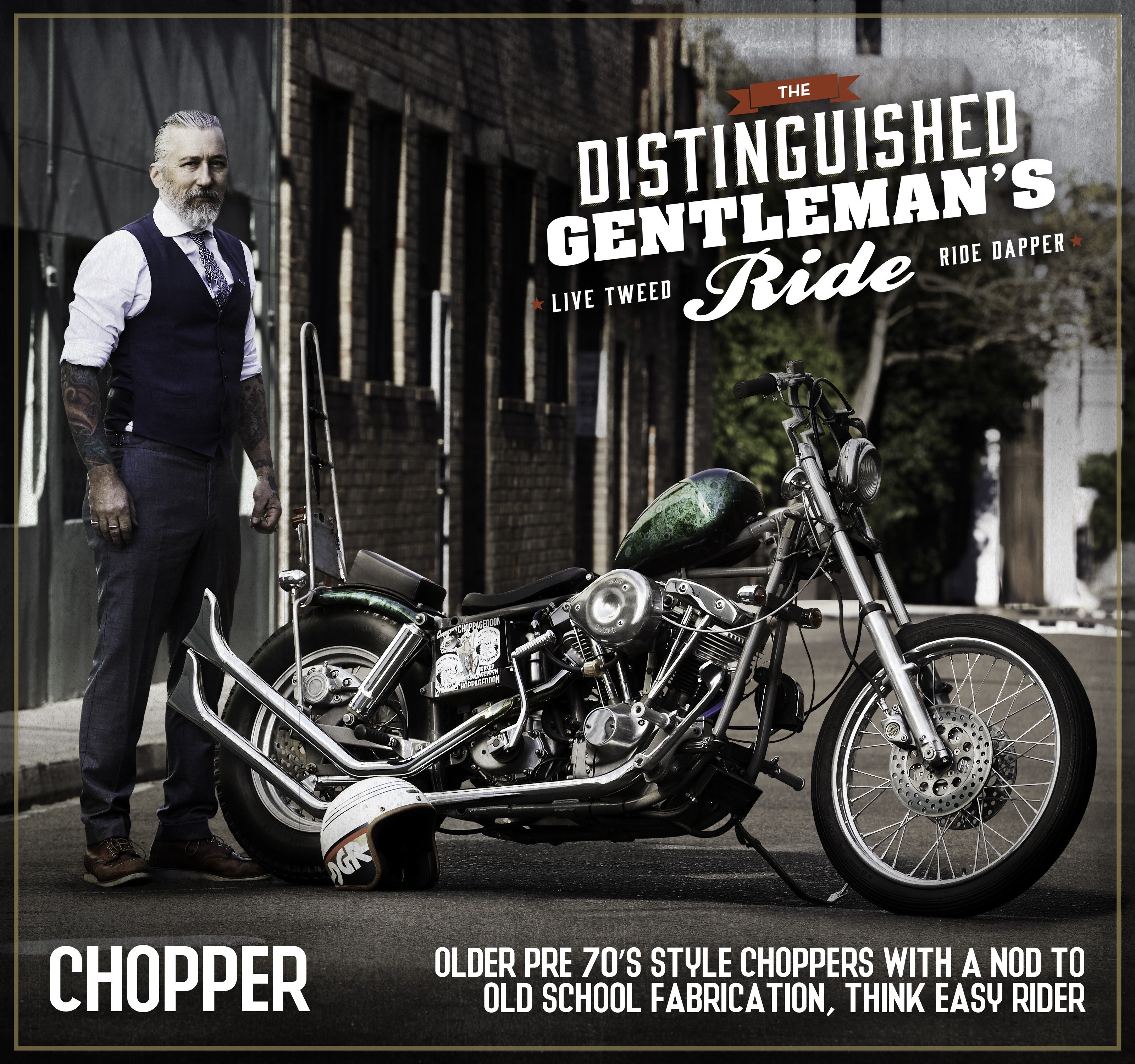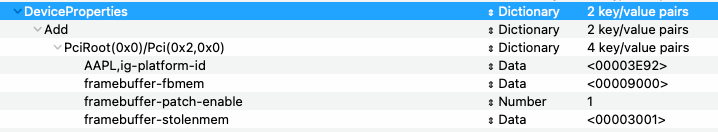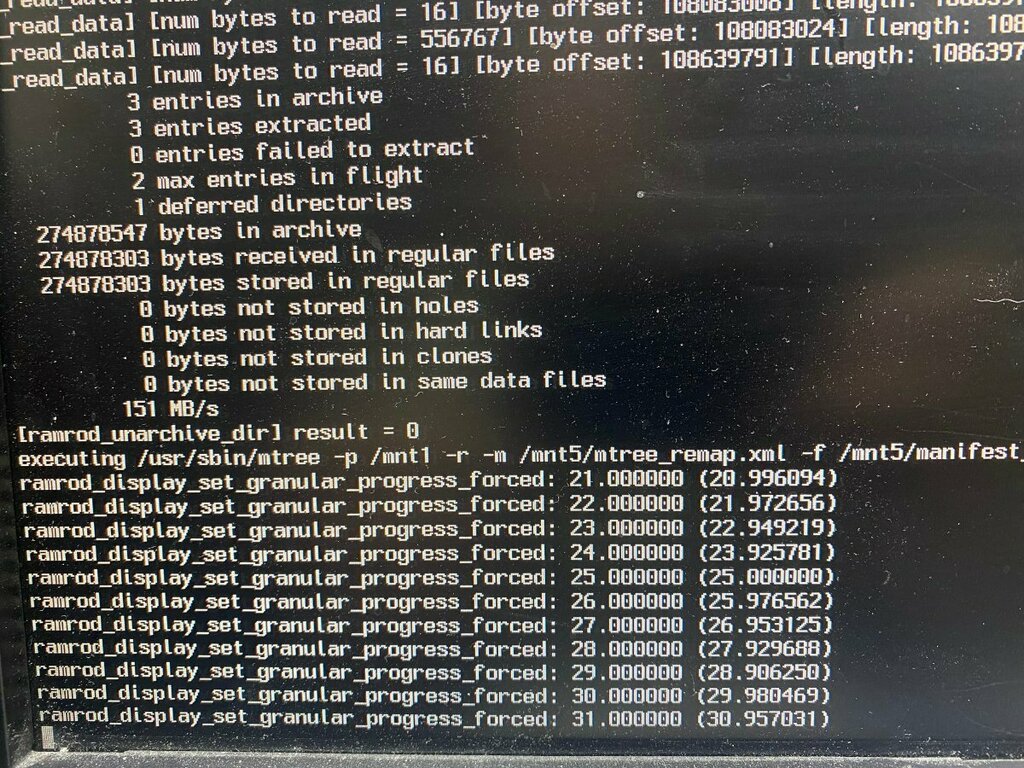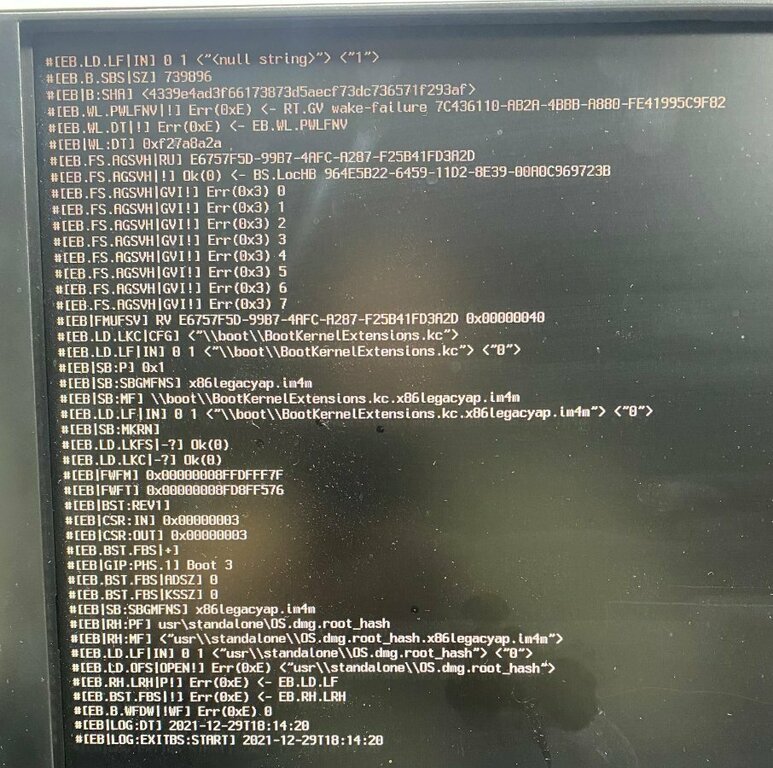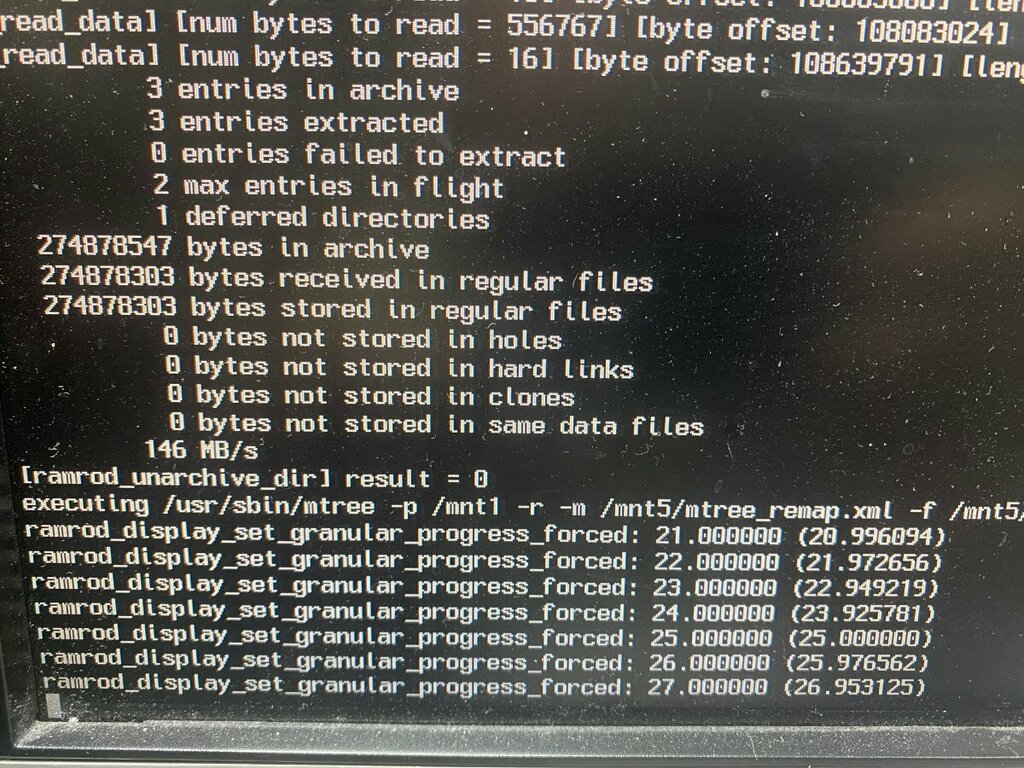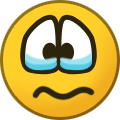-
Posts
167 -
Joined
-
Last visited
-
Days Won
3
Content Type
Profiles
Articles, News and Tips
Forums
Everything posted by denkteich
-
No, maybe i'm to confused now. In your first post you wrote "Intel i5-8400 is 8th gen Coffee Lake fitted with UHD 630 iGPU carrying is 0x3E92" and: AAPL,ig-platform-id 07009B3E DATA framebuffer-patch-enable 1 NUMBER framebuffer-stolenmem 00003001 DATA framebuffer-fbmem 00009000 DATA should 9b3E or 3E92 be in the config?
-
Hi all, I have 2 hackintoshs that have similar hardware: 1st: Gigabyte H370M DS3H | i5 8400 | Using Built in Intel UHD 630 2nd: Gigabyte H370M DS3H | i7 8700 | AORUS Radeon RX 580 2nd one is running big sur with opencore, without any problem. 1st one is running high sierra with clover, no problem. Now I want to reinstall the 1st with big sur. I used the EFI from the 2nd one and changed the settings for the uhd 630 as found in the documentation of opencore. Installation went OK, but rebooting the first time ionto the system, no picture is coming up. the log messages always show some kind of graphics card initialization error. Can anybody help me with this? I'll attach the config.plist that I use. TIA .d config.plist.zip
-
did you find any hint?
-
Both tests same issue. HackBook E5510 Test1 202112072140.ioreg HackBook E5510 Test2 20212145.ioreg
-
same issue. HackBook E5510 202112070659.ioreg
-
you are definitevly not boring. I'm more than glad you halp me and more concerned about me steping on your nervs here is the ioreg HackBook E5510 202112062126.ioreg
-
thx. I tried the original downloaded EFI folder, trackpad not working. I replaced the Voodooi2chid and added alpshid, trackpad not working. but it looks like the mousepointer on screen is hopping around when i tap the trackpad, it is changing position on screen, but not controlable.
-
HackBook E5510 202112051721.ioregsame problem, trockpad not working. sometime the mouse is hopping to other places on screen, but only once or twice.
-
do i need only the AlpsHID or the combination of voodooi2chid andd alpshid?
-
HackBook E5510 202112051326.ioreg Keyboard working, Trackpad not working. Thx
-
opencore-2021-12-05-085809.txt.zipSysReport.zip Files attached, thxalot.
-
Any other suggestions how to fx this?
-
I used the latest voodooi2c.kexts, same issue. keyboard working,trackpad not working.