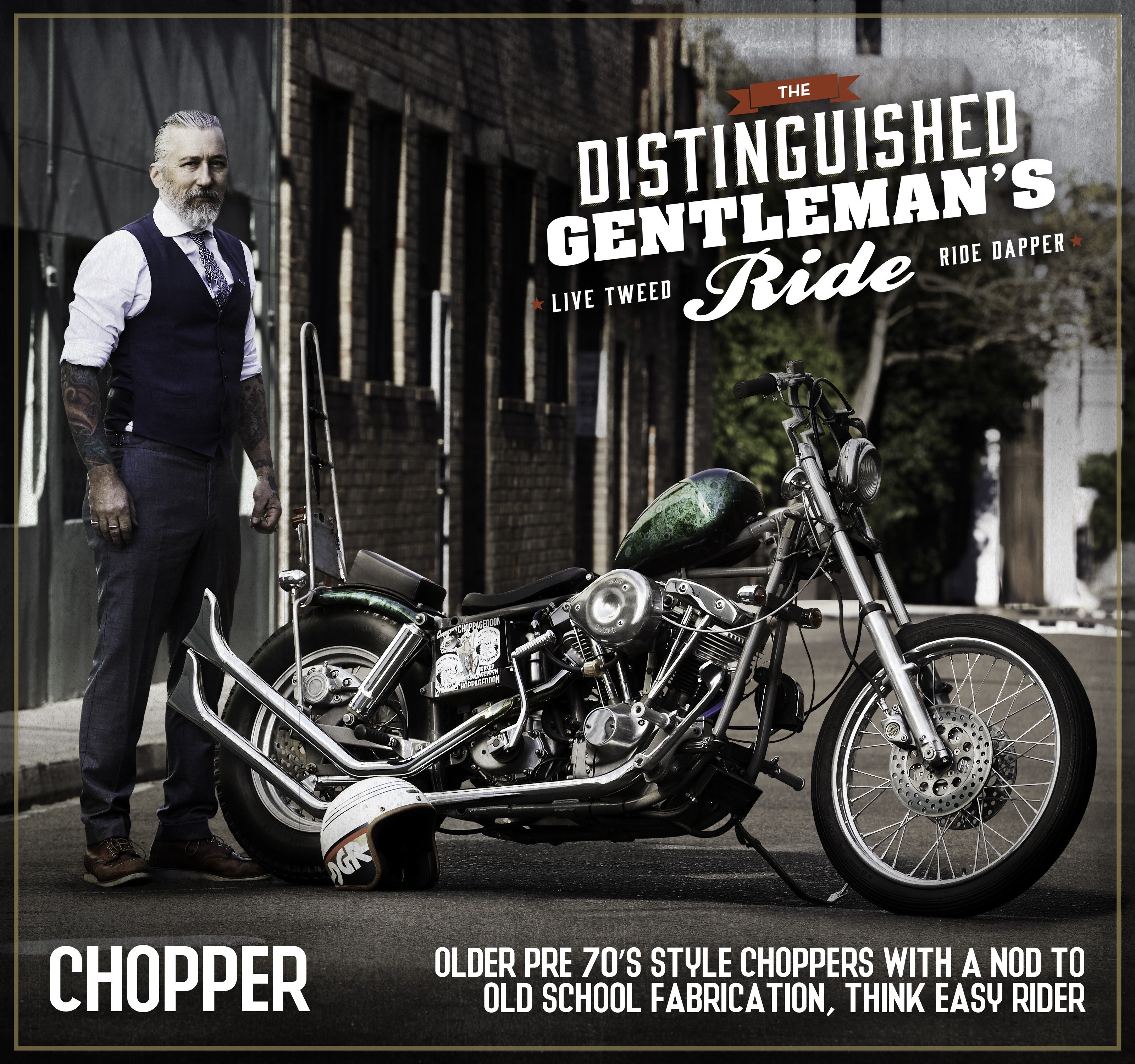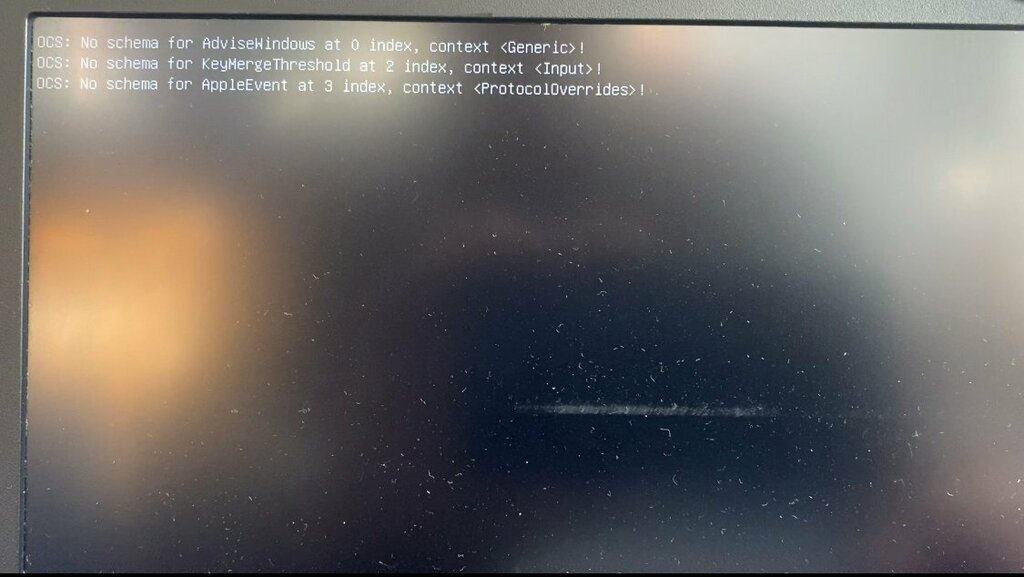-
Posts
168 -
Joined
-
Last visited
-
Days Won
3
Content Type
Profiles
Articles, News and Tips
Forums
Everything posted by denkteich
-
I used the latest voodooi2c.kexts, same issue. keyboard working,trackpad not working.
-
one step further, keyboard is working. mouse is not working correct, hops around sometime HackBook E5510 202111281931.ioreg
-
Thx, but still no mouse and keyboard. I was able to ioreg vie ARD. File attached HackBook E5510 202111281849.ioreg
-
OK, here is the saved file from ioregistryexplorer.HackBook E5510.ioreg
-
con you explain what to do? never worked with ioreg
-
Hi Baio77, thx for the EFI folder. first it was not booting at all, AudioDxe was missing. Adding the AudioDxe made it boot. But no mouse or keyboard working. cheers .d
-
the partitions were created by Disk Utility. what is the easiest way to resize without reinstall?
-
Hi all, I still have a problem with my 5510. I can still not use the two finger scroll. Tried disabling VoodooPS2 kexts and enabling voodooI2C kexts. With voodooi2c trackpad and mouse is not working at all. EFI folder attached. Any suggestions? TIA .d EFI.zip The System preferences are not showing a trackpad only a mouse.
-
Hi, I don't know if this topic belongs into this forum, but I didn't find any better fitting. My Problem is that the EFI partition does not have enough free space for the OC folder. The partition is big enough (100MB) but the cmd-I displays that 65MB are used. No files are shown, not even in terminal with "ls -al". How can I free the space? TIA .d Solved: I did a diskutil reformat diskxsx
-

Solved: E5580: Opencore EFI folder (Hardware fault)
denkteich replied to denkteich's topic in The Archive
My freind got me another 5580. It's working. I guess the other one has a hardware problem. -

Solved: E5580: Opencore EFI folder (Hardware fault)
denkteich replied to denkteich's topic in The Archive
Yes, same settings also. Both 5580 have sata m2 not nvme. -

Solved: E5580: Opencore EFI folder (Hardware fault)
denkteich replied to denkteich's topic in The Archive
@Jake Lo tried it, no luck. @Bronxteck With NvmExpressDxe.efi the picker is shown, but the installation goes into a boot loop. I didn't have the NvmExpressDxe.efi in the Drivers folder, the other 5580 is working without. -

Solved: E5580: Opencore EFI folder (Hardware fault)
denkteich replied to denkteich's topic in The Archive
any suggestion what this issue can be? -

Solved: E5580: Opencore EFI folder (Hardware fault)
denkteich replied to denkteich's topic in The Archive
good idea, i'll try another m2 ------ just swapped the original hynix m2 with a samsung 860 evo. same issue, the picker is not loading. -

Solved: E5580: Opencore EFI folder (Hardware fault)
denkteich replied to denkteich's topic in The Archive
OC picker is not shown. The issue started during the reboots of the installation. just tried to boot from a windows installation usb stick, it works. so it does not look like a general hardware problem. -

Solved: E5580: Opencore EFI folder (Hardware fault)
denkteich replied to denkteich's topic in The Archive
tried it, same issue. not booting. --- after disconnecting the battery the system started 1 time, now it is not booting again. looks like broken hardware to me. any other suggestion? -

Solved: E5580: Opencore EFI folder (Hardware fault)
denkteich replied to denkteich's topic in The Archive
same issue, no opencore menu is coming up. already tried setting the bios to deault, disable secure boot, enable ahci. anything else to check? -

Solved: E5580: Opencore EFI folder (Hardware fault)
denkteich replied to denkteich's topic in The Archive
I tried the original folder with changed plist that worked for the installation, no luck. System is still not booting. I remeber a kind of log file of oc from booting. must this be enabaled somewhere? there is no logfile on my bootstick. any way to debug what is happening? -

Solved: E5580: Opencore EFI folder (Hardware fault)
denkteich replied to denkteich's topic in The Archive
ok, i'll try again with the original file. i think i used opencore configurator to add the intelwifi kext. which version of opencore configurator can i use to not destroy the config? -

Solved: E5580: Opencore EFI folder (Hardware fault)
denkteich replied to denkteich's topic in The Archive
EFI folder is here: https://we.tl/t-mIMQkVFibx it was too big to upload. the issue is happening on my friends 5580. BigSur, Version from Airportitlwm is matching BigSur. -

Solved: E5580: Opencore EFI folder (Hardware fault)
denkteich replied to denkteich's topic in The Archive
so some more info on not booting. evertime it is not booting these lines show up for a part of a second. the intel wifi is running via AirportItlwm.kext. the boot problem still exists. -

Solved: E5580: Opencore EFI folder (Hardware fault)
denkteich replied to denkteich's topic in The Archive
i think there is something wrong with the hardware. booting with f12 does not always work. sometimes i can boot the external efi sometimes not. i'll try to move the efi to the internal m2. another strange thing. the internal efi is also not always booting even not with f12. if i power down the 5580 completely for more than 5 minutes, it starts up normally. looks like everything except the wifi is working. any way to get the intel wifi working? -

Solved: E5580: Opencore EFI folder (Hardware fault)
denkteich replied to denkteich's topic in The Archive
f12 worked. i tried it before... strange. will keep you posted, 2nd part of installation is running. -

Solved: E5580: Opencore EFI folder (Hardware fault)
denkteich replied to denkteich's topic in The Archive
thx, the installation is running. Will check tomorrow if everything is recognized. is there any way to support the forum? ############ strange behaviour... after the first part of the installation and the reboot, not even opencore is shown any more. looks like its booting from my external drive efi, but nothing on the screen after the dell logo. is there any way to clear the nvram without the opencore tool? or any suggestion what this can be? bios settings are ok. default, uefi and AHCI enabled, sec boot off. -

Solved: E5580: Opencore EFI folder (Hardware fault)
denkteich replied to denkteich's topic in The Archive
i think I used the efi from the second post with the newer config.plist. but I’ll try later again. any easy way to find out which graphics card is built in? Otherwise I’ll install a Windows to check.