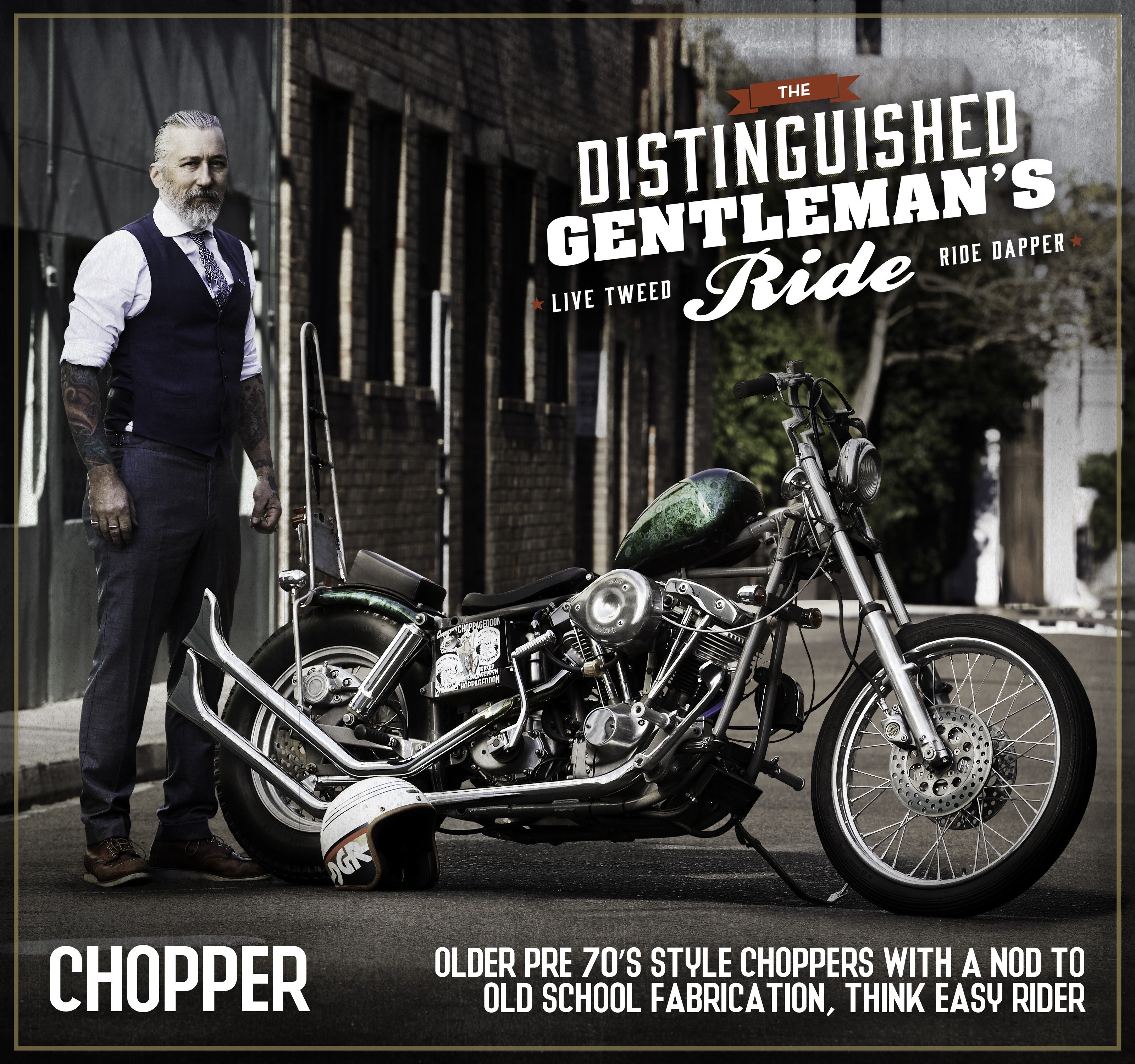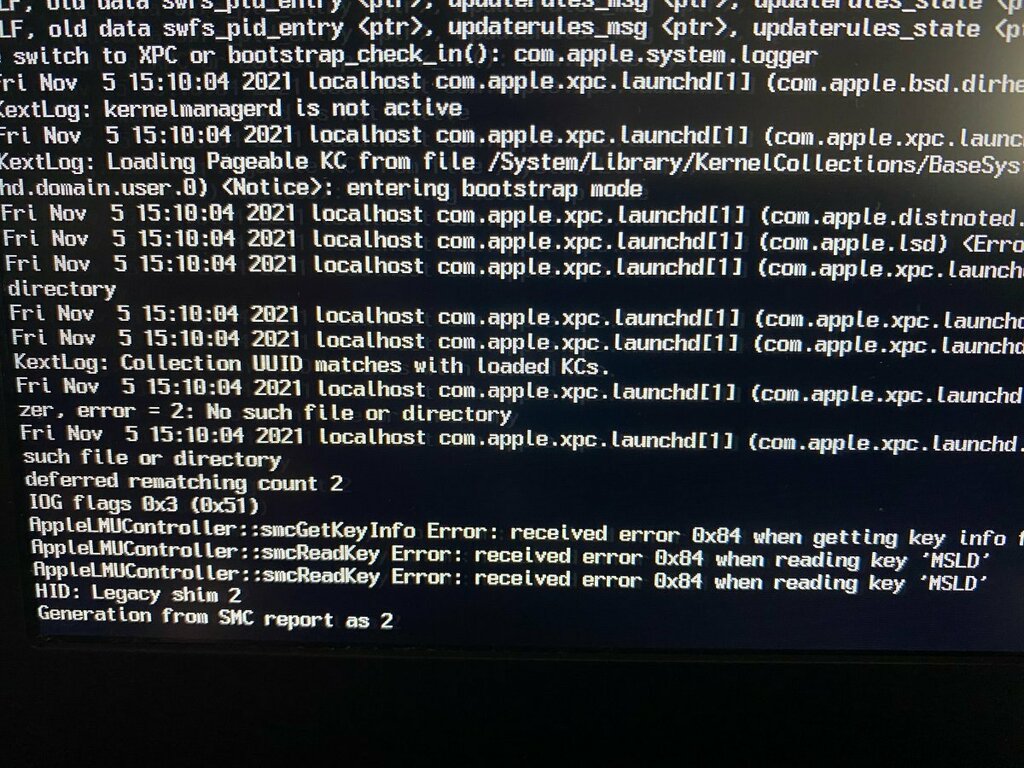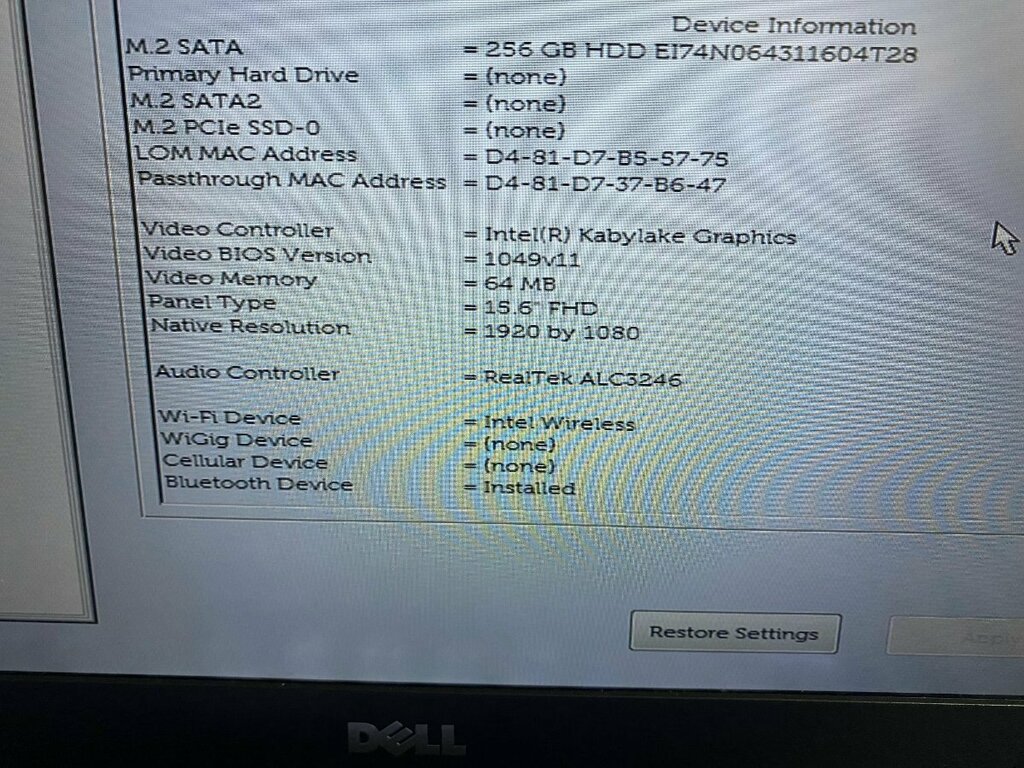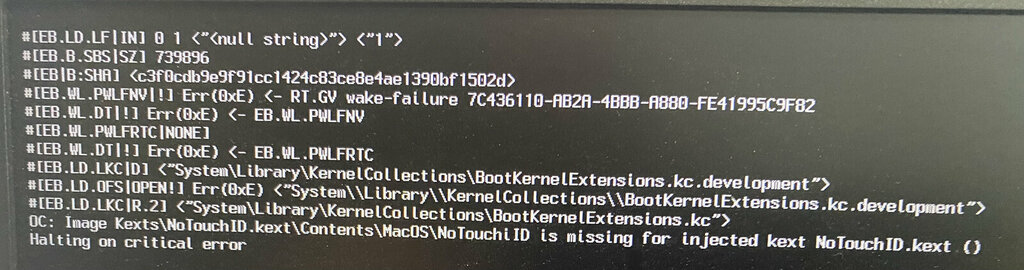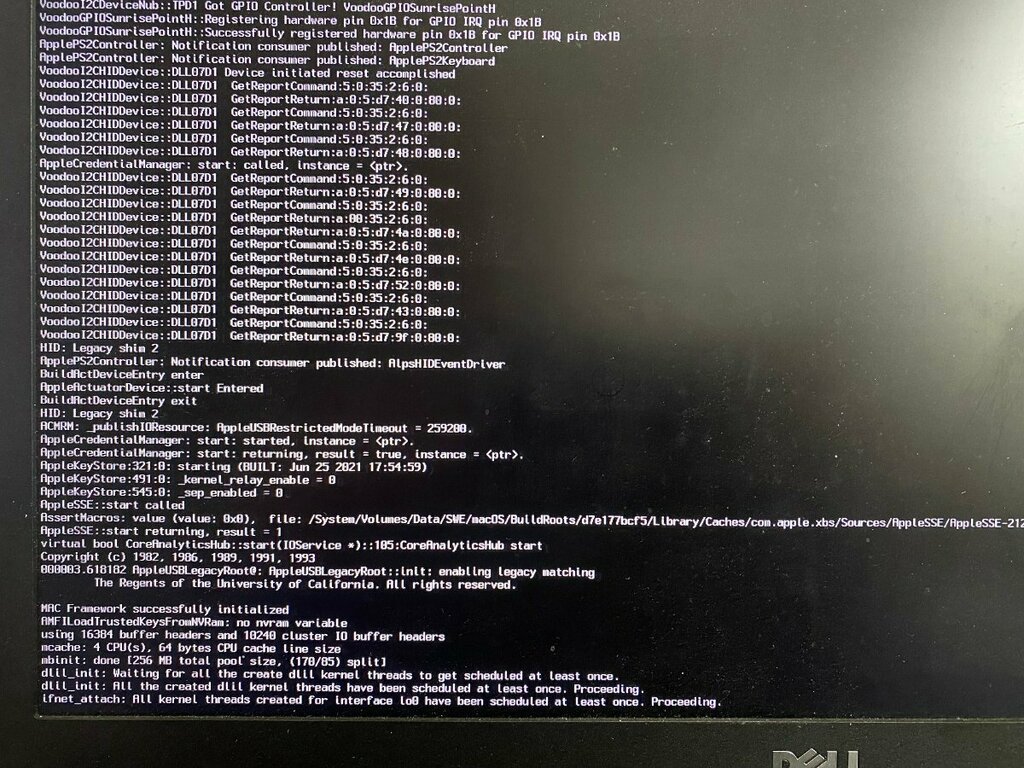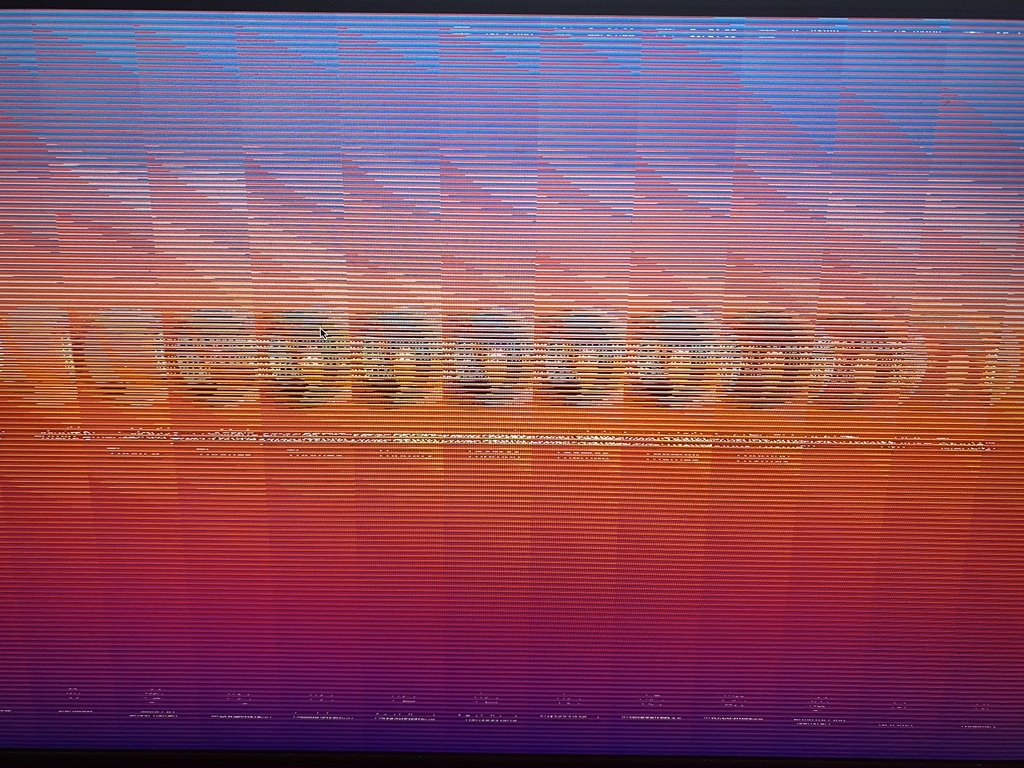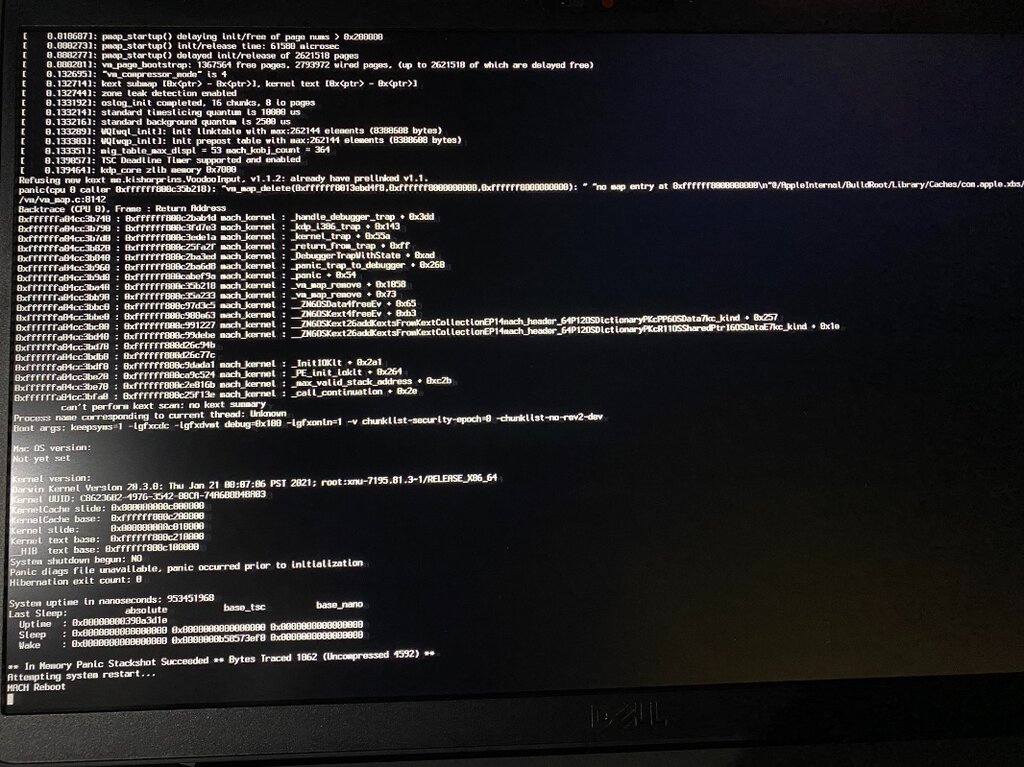-
Posts
168 -
Joined
-
Last visited
-
Days Won
3
Content Type
Profiles
Articles, News and Tips
Forums
Everything posted by denkteich
-

Solved: E5580: Opencore EFI folder (Hardware fault)
denkteich replied to denkteich's topic in The Archive
Hi Jake, i have another 5580 from a freind, which is not booting with this EFI. I only got to this point (IMG_6435). Don't know which graphics it has, the system info only tells me this (IMG_6436). Service tag (18P63H2) is not telling me anything about the graphics. Any suggestions? TIA .d -

Solved: E5580: Opencore EFI folder (Hardware fault)
denkteich replied to denkteich's topic in The Archive
I tried both EFI folders. The EFI folder from hecatomb is not booting, it is freezing after some seconds. the EFI folder from Jake works perfect. Thxalot. -

Solved: E5580: Opencore EFI folder (Hardware fault)
denkteich replied to denkteich's topic in The Archive
thx for the plist and efi folder. I will try it in the next weeks, to many other things to do. will keep you posted. -

Solved: E5580: Opencore EFI folder (Hardware fault)
denkteich replied to denkteich's topic in The Archive
Found it, was to blind. HD Grafik 520 Intel Core i5-6200U (i thought it was a 7th., sorry for the mistake.) M.2 256GB SATA hope that helps -

Solved: E5580: Opencore EFI folder (Hardware fault)
denkteich replied to denkteich's topic in The Archive
Hi Hervé, I tried to look it up with the service tag on the dell site. There is no entry for the GPU. Any other way to find out which one is built in? TIA .d -

Solved: E5580: Opencore EFI folder (Hardware fault)
denkteich replied to denkteich's topic in The Archive
thx for the plist, jake. the setup starts, after the first reboot in the setup process, the screen stays black. Any idea? -

Solved: E5580: Opencore EFI folder (Hardware fault)
denkteich replied to denkteich's topic in The Archive
Hi Jake, thx for the EFI, but it's not booting up. cheers .d I disabled notouchid.kext in config.plist. now it is stuck here: -
Hi all, does anybody have an opencore EFI folder for an E5580 (i5 7th gen./M.2)? I tried creating it step by step using the opencore doc, but it always stuck on boot. TIA cheers .d
-

Dell Latitude 5510: can Big Sur be installed on it?
denkteich replied to denkteich's topic in The Archive
I tried a lot of combinations. None worked. As soon as i use voodooi2c the mouse starts hopping. Do you have another hint? -

Dell Latitude 5510: can Big Sur be installed on it?
denkteich replied to denkteich's topic in The Archive
after i updated voodooi2c to the latest version only had voodooi2c and voodooi2chid enabled. -

Dell Latitude 5510: can Big Sur be installed on it?
denkteich replied to denkteich's topic in The Archive
Hi Jake, found something in the log: 00:000 00:000 OC: Prelinked injection VoodooI2C.kext () - Invalid Parameter 00:094 00:094 OC: Prelinked injection VoodooI2CHID.kext () - Invalid Parameter looks like i2c and hid is not loading. -

Dell Latitude 5510: can Big Sur be installed on it?
denkteich replied to denkteich's topic in The Archive
I replaced the kexts with the kexts of Hervé's EFI. Now the mouse and keyboard are not working anymore. -

E5550 opencore Big sur extreme long boot time and graphic problems
denkteich replied to denkteich's topic in The Archive
perfect, thxalot. wifi works and the boot process is way faster -

Dell Latitude 5510: can Big Sur be installed on it?
denkteich replied to denkteich's topic in The Archive
I only found a guide from Hervé for a 7490 with clover configs. do you have a link? -

E5550 opencore Big sur extreme long boot time and graphic problems
denkteich replied to denkteich's topic in The Archive
strange i can switch wifi on, but i dont see any wireless networks. any suggestion where to look? -

E5550 opencore Big sur extreme long boot time and graphic problems
denkteich replied to denkteich's topic in The Archive
OK, graphics problem fixed. but my wifi card (DW1560) is not recognized. Does it work with Big Sur? -

Dell Latitude 5510: can Big Sur be installed on it?
denkteich replied to denkteich's topic in The Archive
same behavior with only vodooi2chid enabled. the mouse is hopping if you lift the finger and put it somewhere else on the trackpad, something like the trackpad would be 1/4th of the screen and if you tip with he finger, the mouse moves to this location on the screen. config.plist.zip -

Dell Latitude 5510: can Big Sur be installed on it?
denkteich replied to denkteich's topic in The Archive
Just voodooI2c and VoodooI2CHID + Plugins enabled. Disabled VoodooPS2 mouse & trackpad, only voodoops2 keyboard enabled. > What IC2 Satellite kexts did you enabled? synaptics, don't know if this is right config.plist.zip -

Dell Latitude 5510: can Big Sur be installed on it?
denkteich replied to denkteich's topic in The Archive
here is my last used config. thx config.plist.zip -

Dell Latitude 5510: can Big Sur be installed on it?
denkteich replied to denkteich's topic in The Archive
One step futher... thxalot It's booting, but the mouse is jumping all over the screen if you end up at the edge of the trackpad and put the finger back into the middle, the pointer jumps to the middle of the screen. And the left mouse button is not working in all cases, in safari it's not working and in the dialog to shutdown, you can not press the shutdown button. Enter works. Any suggestion how to fix this? -

Dell Latitude 5510: can Big Sur be installed on it?
denkteich replied to denkteich's topic in The Archive
-

Dell Latitude 5510: can Big Sur be installed on it?
denkteich replied to denkteich's topic in The Archive
the trackpad is not recognized as trackpad. The two finger scroll is not working. Any suggestion to get it working? -

Dell Latitude 5510: can Big Sur be installed on it?
denkteich replied to denkteich's topic in The Archive
Perfect, got it running. Thanks a lot. As I have Linux on the second partition of the drive, is there any way to have grub listed in OC? -

Dell Latitude 5510: can Big Sur be installed on it?
denkteich replied to denkteich's topic in The Archive
Its in a boot loop now. OC is booting, I select Install, then the apple logo is displayed for appr. 5 Minutes, then it boots again. tried resetting the nvram, no difference. how can i get oc to verbose boot mode? log is showing voodoops2controller.kext is missing, but hte file is in oc/kexts. opencore-2021-04-01-173422.txt.zip