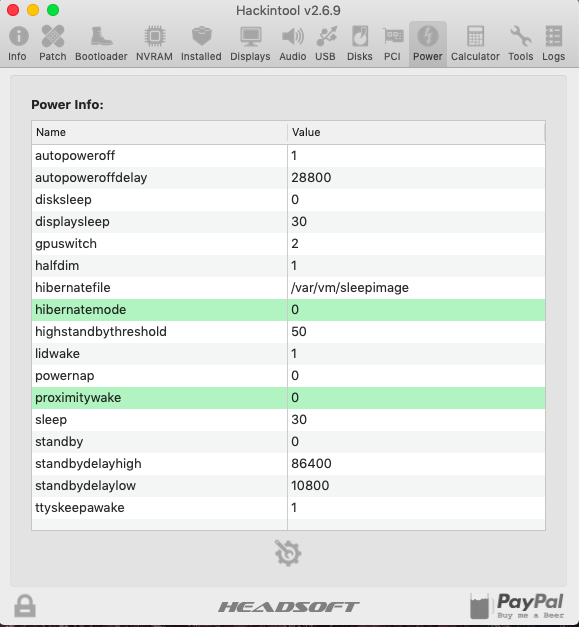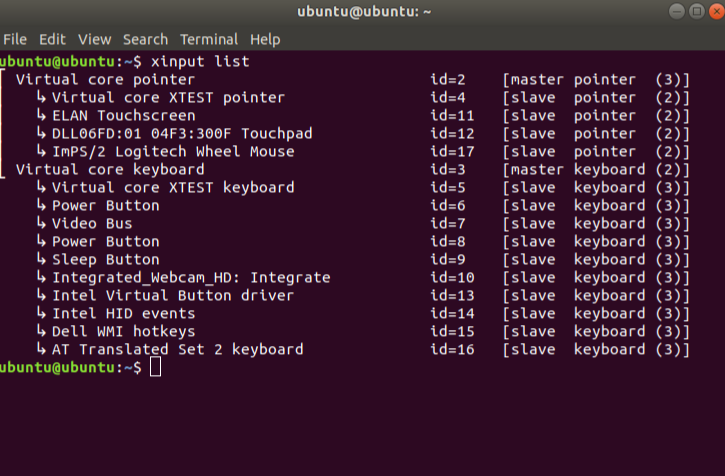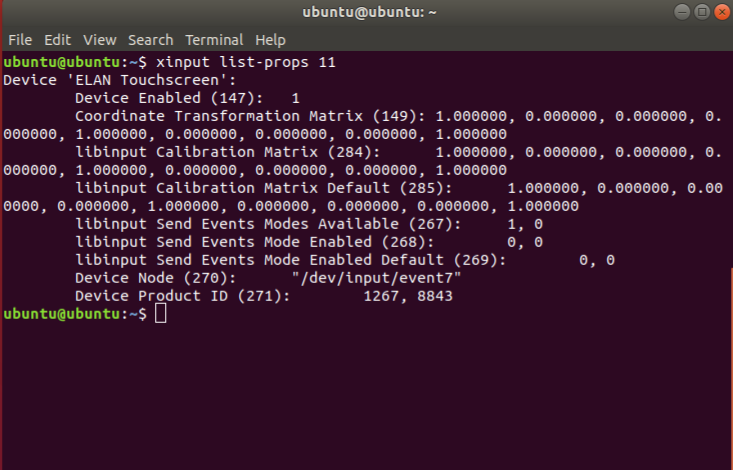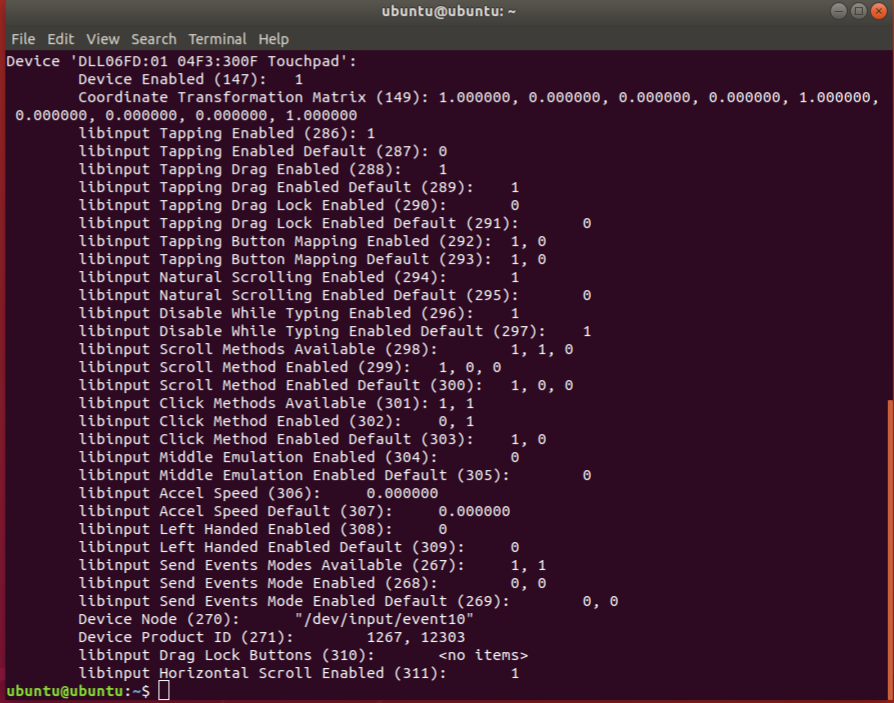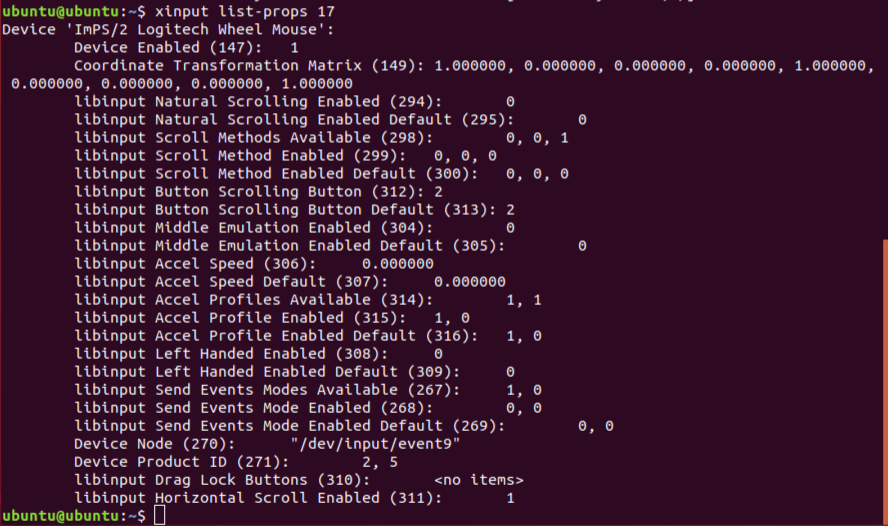-
Posts
20 -
Joined
-
Last visited
Content Type
Profiles
Articles, News and Tips
Forums
Everything posted by Limaho
-
[Solved] Inpiron 7359 (HD520 gfx): Black screen after wake - Mojave
Limaho replied to Limaho's topic in The Archive
Skylake - 0x193B0005- 22 replies
-
- 2
-

-
- hackintosh
- intel hd 520
-
(and 1 more)
Tagged with:
-
[Solved] Inpiron 7359 (HD520 gfx): Black screen after wake - Mojave
Limaho replied to Limaho's topic in The Archive
Problem solved changing the ig-platform into config.plist/Devices/Properties- 22 replies
-
- hackintosh
- intel hd 520
-
(and 1 more)
Tagged with:
-
[Solved] Inpiron 7359 (HD520 gfx): Black screen after wake - Mojave
Limaho replied to Limaho's topic in The Archive
@Jake Lo New debug file. Thanks for everything. debug_17326.zip- 22 replies
-
- hackintosh
- intel hd 520
-
(and 1 more)
Tagged with:
-
[Solved] Inpiron 7359 (HD520 gfx): Black screen after wake - Mojave
Limaho replied to Limaho's topic in The Archive
- 22 replies
-
- hackintosh
- intel hd 520
-
(and 1 more)
Tagged with:
-
[Solved] Inpiron 7359 (HD520 gfx): Black screen after wake - Mojave
Limaho replied to Limaho's topic in The Archive
@Jake Lo I used the new config.plist but still black screen after wake- 22 replies
-
- hackintosh
- intel hd 520
-
(and 1 more)
Tagged with:
-
[Solved] Inpiron 7359 (HD520 gfx): Black screen after wake - Mojave
Limaho replied to Limaho's topic in The Archive
@Jake Lo do you think this is unsolvable? I have tried different methods but still nothing.- 22 replies
-
- hackintosh
- intel hd 520
-
(and 1 more)
Tagged with:
-
[Solved] Inpiron 7359 (HD520 gfx): Black screen after wake - Mojave
Limaho replied to Limaho's topic in The Archive
@Jake Lo Still black screen. debug_27702.zip- 22 replies
-
- hackintosh
- intel hd 520
-
(and 1 more)
Tagged with:
-
[Solved] Inpiron 7359 (HD520 gfx): Black screen after wake - Mojave
Limaho replied to Limaho's topic in The Archive
Sorry, it is not clear. Do I have to follow whole that instructions or just copy the code after Begin...... if so, which method do I have to change in my DSDT? XHC? Updated: I patched my DSDT in XHC. I remove method _PWR and replaced method _DSM. There is no more instant wake, but internal screen still black.- 22 replies
-
- hackintosh
- intel hd 520
-
(and 1 more)
Tagged with:
-
[Solved] Inpiron 7359 (HD520 gfx): Black screen after wake - Mojave
Limaho replied to Limaho's topic in The Archive
- 22 replies
-
- hackintosh
- intel hd 520
-
(and 1 more)
Tagged with:
-
[Solved] Inpiron 7359 (HD520 gfx): Black screen after wake - Mojave
Limaho replied to Limaho's topic in The Archive
No my system is instant wake after sleep.- 22 replies
-
- hackintosh
- intel hd 520
-
(and 1 more)
Tagged with:
-
[Solved] Inpiron 7359 (HD520 gfx): Black screen after wake - Mojave
Limaho replied to Limaho's topic in The Archive
1. Yes 2. Yes (using applebacklightfixup.kext and SSDT-pnlf) 3. Wake at all. Laptop screen has flashlight, but does not show nothing 4. I think this model does not do that when sleeping 5. Yes, external monitor works fine. 6. Yes I did disable hibernation- 22 replies
-
- hackintosh
- intel hd 520
-
(and 1 more)
Tagged with:
-
[Solved] Inpiron 7359 (HD520 gfx): Black screen after wake - Mojave
Limaho replied to Limaho's topic in The Archive
I did everything less restore AppleHDA.kext, I am preparing a USB Installer to do it. Still black screen after wake.- 22 replies
-
- hackintosh
- intel hd 520
-
(and 1 more)
Tagged with:
-
[Solved] Inpiron 7359 (HD520 gfx): Black screen after wake - Mojave
Limaho replied to Limaho's topic in The Archive
@Jake Lo here is my report. debug_24192.zip- 22 replies
-
- hackintosh
- intel hd 520
-
(and 1 more)
Tagged with:
-
Currently I have a Dell inspiron 7359 running Mojave. Everything is working after some patches and kexts: Audio Wifi (Dw1560) Continuity Sleep Backlight Battery status However, when system wake after sleep, internal monitor is black. Could simenody point me what to do to fix this? Things that I tried to fix this: 1. Change ig-platform 2. Change edid 3. Patching backligth Thanks.
- 22 replies
-
- hackintosh
- intel hd 520
-
(and 1 more)
Tagged with:
-
ELAN, FocalTech and Synaptics (Smart Touchpad) Driver
Limaho replied to EMlyDinEsH's topic in Smart Touchpad
Try VoodooI2C more info: https://github.com/alexandred/VoodooI2C/blob/master/Documentation/Installation.md -
ELAN, FocalTech and Synaptics (Smart Touchpad) Driver
Limaho replied to EMlyDinEsH's topic in Smart Touchpad
Problem solved. My trackpad is working with gestures. https://voodooi2c.github.io/#index -
ELAN, FocalTech and Synaptics (Smart Touchpad) Driver
Limaho replied to EMlyDinEsH's topic in Smart Touchpad
Thanks @dragonm246 for your reply. I found this https://github.com/alexandred/VoodooI2C/blob/master/Documentation/Installation.md but I am looking some tutorials to see how to patch DSDT, I am new on this. To be honest, I just want the basic gestures and movements for the trackpad. -
ELAN, FocalTech and Synaptics (Smart Touchpad) Driver
Limaho replied to EMlyDinEsH's topic in Smart Touchpad
-
ELAN, FocalTech and Synaptics (Smart Touchpad) Driver
Limaho replied to EMlyDinEsH's topic in Smart Touchpad
@Andrey1970 Thanks for your fast reply. I did it but it is not working. I am using Clover. Do I have to delete any other kext? My keyboard works but trackpad not. I am using VoodooPS2Controller.kext by @RehabMan I tried with the SmartTouchpad Version v4.7 beta 5 -
ELAN, FocalTech and Synaptics (Smart Touchpad) Driver
Limaho replied to EMlyDinEsH's topic in Smart Touchpad
@Andrey1970 where did you install the kext? clover/kext/others or S/L/E or L/E I am using Mojave on a Dell Inspiron 13 7369 but my trackpad is not working. I am pretty new in this world of hackintosh. Do I need only place the kext in one of the folders or do I have to patch something? Thanks in advance