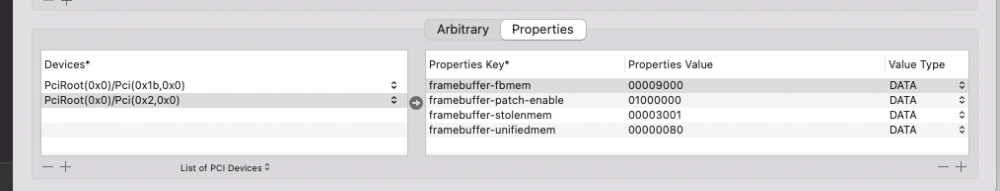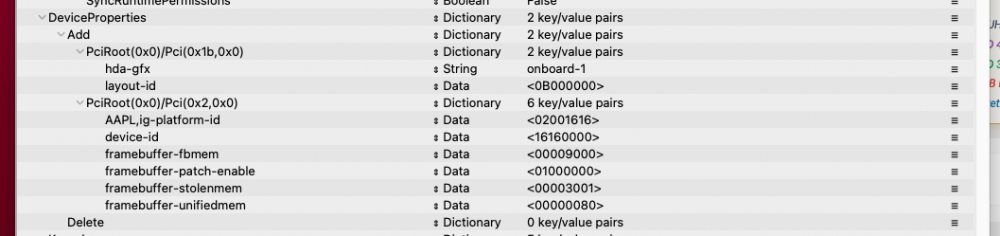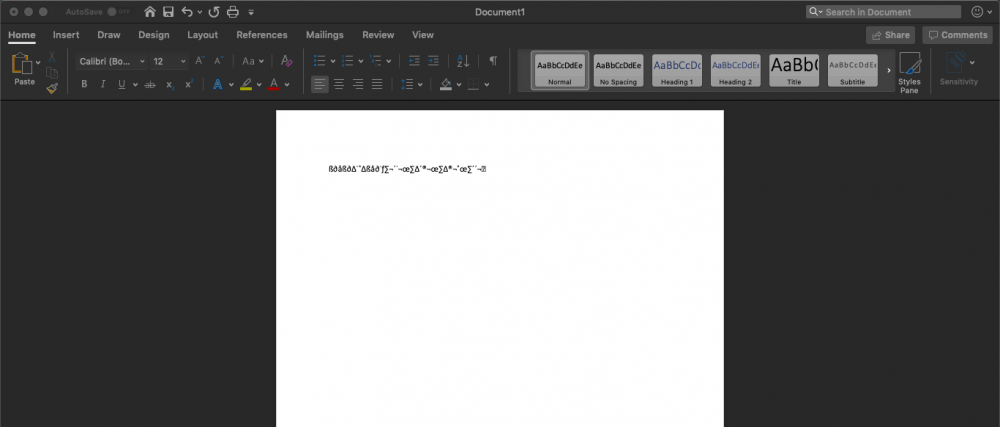-
Posts
23 -
Joined
-
Last visited
Recent Profile Visitors
1433 profile views
BatteryDie2's Achievements

Private First Class (3/17)
0
Reputation
-
Anyone?
-
I misread hackintool app that what latest and current mean. It is currently running 7.0. Sorry! @Jake Lo Oh boy another bad zip compressor again. I opened it with ProperTree fine. Here is attached another zip with keka app: E5450 EFI OC 7.0.zip
-
I declared downgrade to Catalina from Big Sur because I am feeling it is little choppy. I re-built EFI pack with opencore 7.2. I'm quietly happy with it but I have three issue with battery meter and USB power. I cannot use any USB device such as Flash drive, iPhone, etc... after boot macOS. Somehow, during macOS installation, any USB device will works fine. I attached two screenshots. For battery, When I unplug power cable. macOS thinks it is low battery. It will not sleep until Dell laptop force shut down when it hit 0%. More one thing, when I opened lid of laptop but it do not wake up. So, I pressed power button to normally wake up macOS. Closing lid = no problem but not Opening lid. It started happened after I updated latest BIOS that stop battery exploding. (Dell said Modified battery algorithm to prolong lifespan and minimize risk of swelling.) I attached EFI pack you may can look. I will add dump SSDT/DSDT with Linux live soon. It is now attached. Any idea? I haven't use my laptop few months until I started it yesterday. SSDTTime Results.zip E5450 EFI OC 7.0.zip
-
On Clover config via CC: On OC config via ProperTree: I am updating first post to add clover version EFI zip.
-
I transferred the GFX device properties to OC config from Clover config. It booted fine but it do not resolve the HDMI issue. However, I noticed it did changed VRAM to 2GB from 1.5GB on About This Mac. This is from my Clover config: <key>Properties</key> <dict> <key>PciRoot(0x0)/Pci(0x1b,0x0)</key> <dict> <key>hda-gfx</key> <string>onboard-1</string> <key>layout-id</key> <data> CwAAAA== </data> </dict> <key>PciRoot(0x0)/Pci(0x2,0x0)</key> <dict> <key>framebuffer-fbmem</key> <data> AACQAA== </data> <key>framebuffer-patch-enable</key> <data> AQAAAA== </data> <key>framebuffer-stolenmem</key> <data> AAAwAQ== </data> <key>framebuffer-unifiedmem</key> <data> AAAAgA== </data> </dict> </dict> I put them on OC config. <key>DeviceProperties</key> <dict> <key>Add</key> <dict> <key>PciRoot(0x0)/Pci(0x1b,0x0)</key> <dict> <key>hda-gfx</key> <string>onboard-1</string> <key>layout-id</key> <data>CwAAAA==</data> </dict> <key>PciRoot(0x0)/Pci(0x2,0x0)</key> <dict> <key>AAPL,ig-platform-id</key> <data>AgAWFg==</data> <key>device-id</key> <data>FhYAAA==</data> <key>framebuffer-fbmem</key> <data>AACQAA==</data> <key>framebuffer-patch-enable</key> <data>AQAAAA==</data> <key>framebuffer-stolenmem</key> <data>AAAwAQ==</data> <key>framebuffer-unifiedmem</key> <data>AAAAgA==</data> </dict> </dict> Am I doing wrong?
-
Are you referring to DeviceProperties and ig-platform-id? And E7x50 same as E5x50 for SD card reader? I'm skeptical. Can you tell what's dedicated thread name, please? I'm trying to find it.
-
I heard Big Sur is now released (Out of Beta). Today, I successful replaced Mojave+Clover with latest Big Sur+OpenCore on my E5450. Now, I found two issues are: Plugging HDMI caused locked up the system and internal screen become black. SD card is not working. I forgot something on my OpenCore setup. Spec of my E5450 is in my signature. All kexts and OC setup are already up to date. I remembered Mojave+Clover setup do not have the issues. Here is EFI pack I attached (serial number and some info are removed for privacy reason). BatteryDie-E5450-Big-Sur-EFI.zip E5450-Moj-Clover-EFI.zip
-
I successfully upgraded to 1080p screen panel from 1366x768. It had issue with artifacts screen on 1080p until I enabled Legacy ROM option on BIOS. Somehow, 1366x768 screen *never* have artifacts screen issue without enabling Legacy ROM option but I do not like Legacy ROM option because it is slowing down clover and apple boot time. That's all.
-
Is there way to get horizontal scroll works on Mojave? I tried replaced ApplePS2controller.kext with VooDooPS2controller.kext but trackpad has stopped working until I reinstalled ApplePS2controller.kext.
-
I am planning upgrade to 1080p screen from 1366x768 screen on my E5450 next year. With IPS if possible. I have many question about spec. I noticed local unofficial Dell part store and other online store are selling two IPS and TN panel for E5450 but Dell datasheet do not mention them and eDP/LVDS connector. Again, stores do not mention eDP/LVDS connector too. They told me eDP/LVDS connector are same 30 pins. I checked datasheet from Dell Partner Library. Here is list of display components used by E5450 (My E5450 is 2015 model): 14.0” HD (1366 x 768) Anti Glare (16:9) WLED, 200 nits, Glass Fiber Reinforced Polymer LCD back 14.0” HD Touch with Corning® Gorilla® Glass NBT (1366 x 768) (16:9) WLED, 200 nits, Magnesium LCD back 14.0” FHD (1920 x 1080) Anti Glare (16:9) WLED, 300 nits, Magnesium LCD back 14.0” FHD Touch with Corning® Gorilla® Glass NBT (1920 x 1080) (16:9) WLED, 270 nits, Magnesium LCD back I would like to ask to E5450 (January 2015 model) owners. What you have currently panel spec? IPS, TN, eDP, LVDS, 1080p, 900p, etc... Did you upgraded panel before? Like 1080p IPS from 720p TN. And do IPS looks good on E5450? Let me know. Thanks!
-
Good news is, I can remap it with system preferences's keyboard. Now, it is perfectly working. No needed Karabiner-Elements. Thanks for help. I will post new topic when I got issue with DW1560.
-
Karabiner-Elements software recently started acting very weird without change or touch its setting. It was randomly typing symbols when I was typing letters. I tried press volume button. It opened system preferences and redirected Sound (from F2 Down and F3 Up) and Display (from F1 Mute) It was driving me crazy until I finally uninstalled Karabiner-Elements to change normal back. Here is screenshot where i was typing words.
-
Changed config. I see script is doing fine. Last login: Thu Jun 20 20:12:56 on console Hacked-E5450:~ jones$ sudo /Users/jones/Downloads/Hack_Tools/permission.sh Password: Warning: /AppleInternal/Library/Extensions: No such file or directory rebuilding //System/Library/PrelinkedKernels/prelinkedkernel KernelCache ID: 98CC555B616EC74F70E6F30C1746E876 kextcache updated critical boot files, requesting launchd reboot Finished Hacked-E5450:~ jones$ I rebooted system but no effort with brightness control button or Karabiner-Elements software. P.S. What's weird is it don't block DisableTurboBoostBattery.kext loads (as unknown developer and unsigned) in fully enabled SIP because System Information confirmed it.
-
I got something from System Preferences but they do not tell which extensions and developer name. I allowed it and restarted it. Nothing changes. I am sure it is not Karabiner-Elements because installer and apps are signed. Will try remove DisableTurboBoostBattery. I'll let you know. Edit: DisableTurboBoostBattery and I ran permission script file. I am seeing on terminal: Last login: Thu Jun 20 19:32:40 on console Hacked-E5450:~ jones$ sudo /Users/jones/Downloads/Hack_Tools/permission.sh Password: Warning: /AppleInternal/Library/Extensions: No such file or directory rebuilding //System/Library/PrelinkedKernels/prelinkedkernel Untrusted kexts are not allowed Kext with invalid signature (-67062) denied: /Library/StagedExtensions/Library/Extensions/DD0AEDB4-0339-43B3-9C1F-B25F68891481.kext Bundle (/Library/Extensions/BrcmFirmwareRepo.kext) failed to validate, deleting: /Library/StagedExtensions/Library/Extensions/DD0AEDB4-0339-43B3-9C1F-B25F68891481.kext Unable to stage kext (/Library/Extensions/BrcmFirmwareRepo.kext) to secure location. Untrusted kexts are not allowed Kext with invalid signature (-67062) denied: /Library/StagedExtensions/Library/Extensions/06EF2EB3-1B83-4C8C-B8A1-1BC3CC701F74.kext Bundle (/Library/Extensions/BrcmPatchRAM2.kext) failed to validate, deleting: /Library/StagedExtensions/Library/Extensions/06EF2EB3-1B83-4C8C-B8A1-1BC3CC701F74.kext Unable to stage kext (/Library/Extensions/BrcmPatchRAM2.kext) to secure location. Untrusted kexts are not allowed Kext with invalid signature (-67062) denied: /Library/StagedExtensions/Library/Extensions/CCC1AD5B-E0DE-4607-B3A0-9673CFC13F53.kext Bundle (/Library/Extensions/BrcmFirmwareRepo.kext) failed to validate, deleting: /Library/StagedExtensions/Library/Extensions/CCC1AD5B-E0DE-4607-B3A0-9673CFC13F53.kext Unable to stage kext (/Library/Extensions/BrcmFirmwareRepo.kext) to secure location. Untrusted kexts are not allowed Kext with invalid signature (-67062) denied: /Library/StagedExtensions/Library/Extensions/F2F067F4-6952-4FEE-A866-50DB50A84DF2.kext Bundle (/Library/Extensions/BrcmPatchRAM2.kext) failed to validate, deleting: /Library/StagedExtensions/Library/Extensions/F2F067F4-6952-4FEE-A866-50DB50A84DF2.kext Unable to stage kext (/Library/Extensions/BrcmPatchRAM2.kext) to secure location. KernelCache ID: 44FFA6D6656EED8156701AD546509882 kextcache updated critical boot files, requesting launchd reboot Finished Hacked-E5450:~ jones$ It explains why System Preferences was telling me. Anyway, DisableTurboBoostBattery is removed from L/E but it don't help.
-
Nothing changes. Plus, system will be freeze for few seconds if I spammed F11 and F12 same time. First time, I installed Karabiner-Elements, Then F11 and F12 button are working with my own setting and your setting file. Then it has stopped working during/after running debug tool.