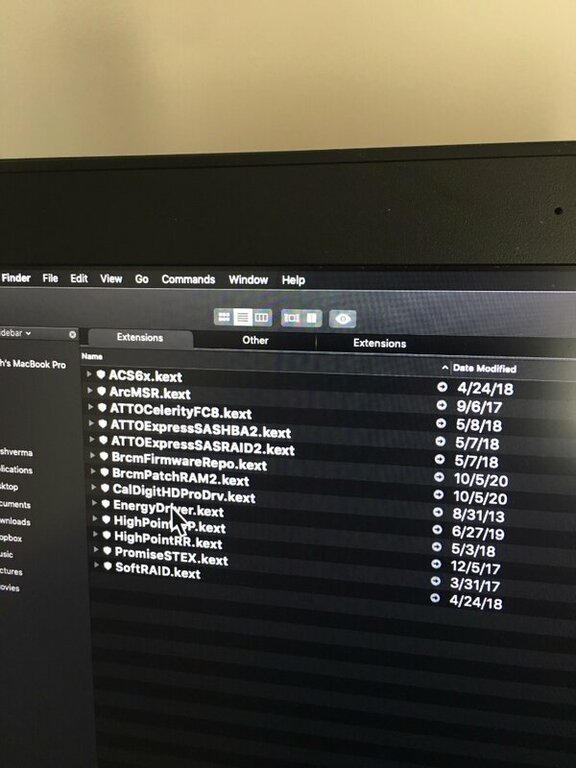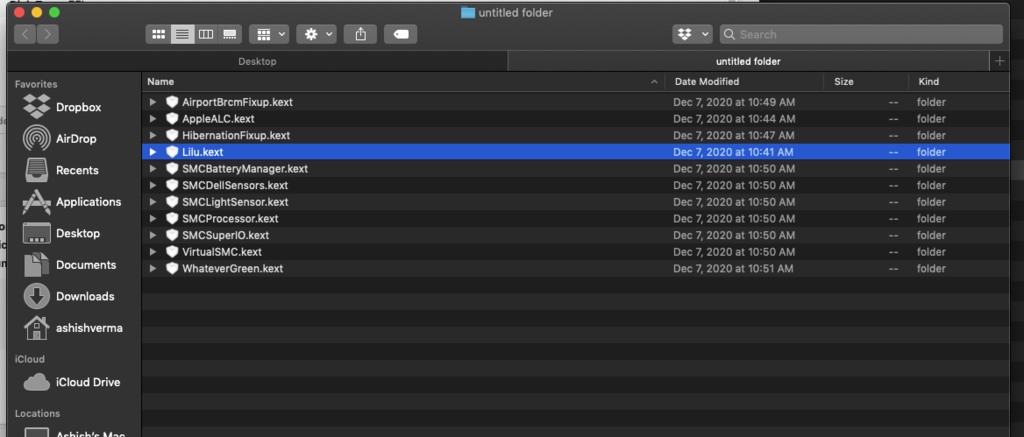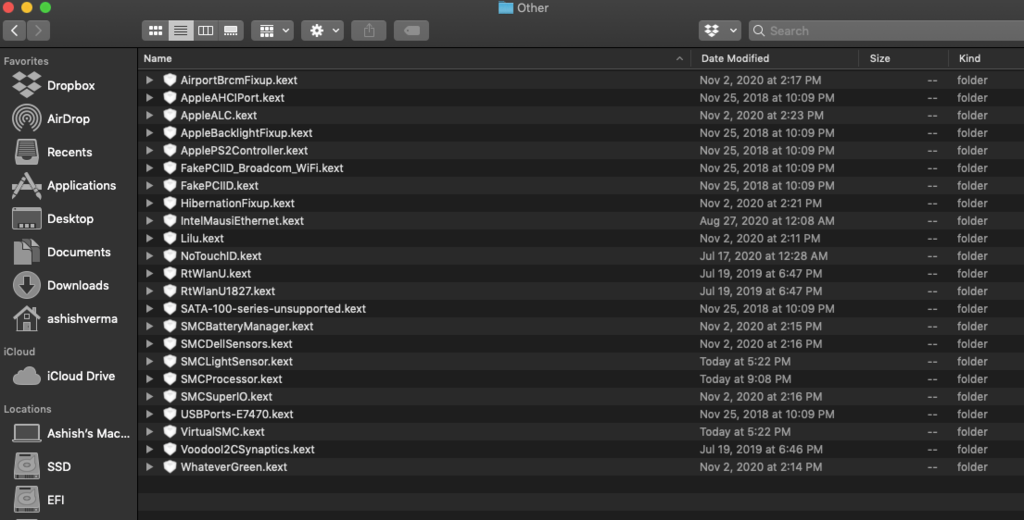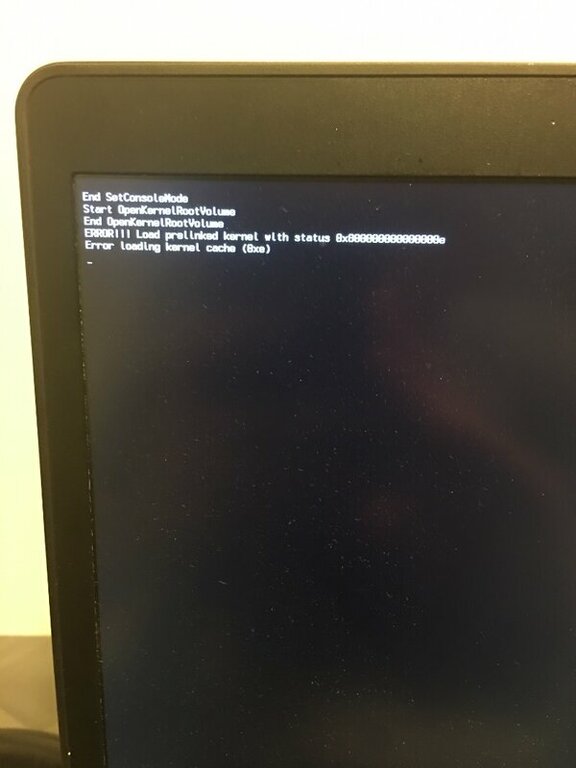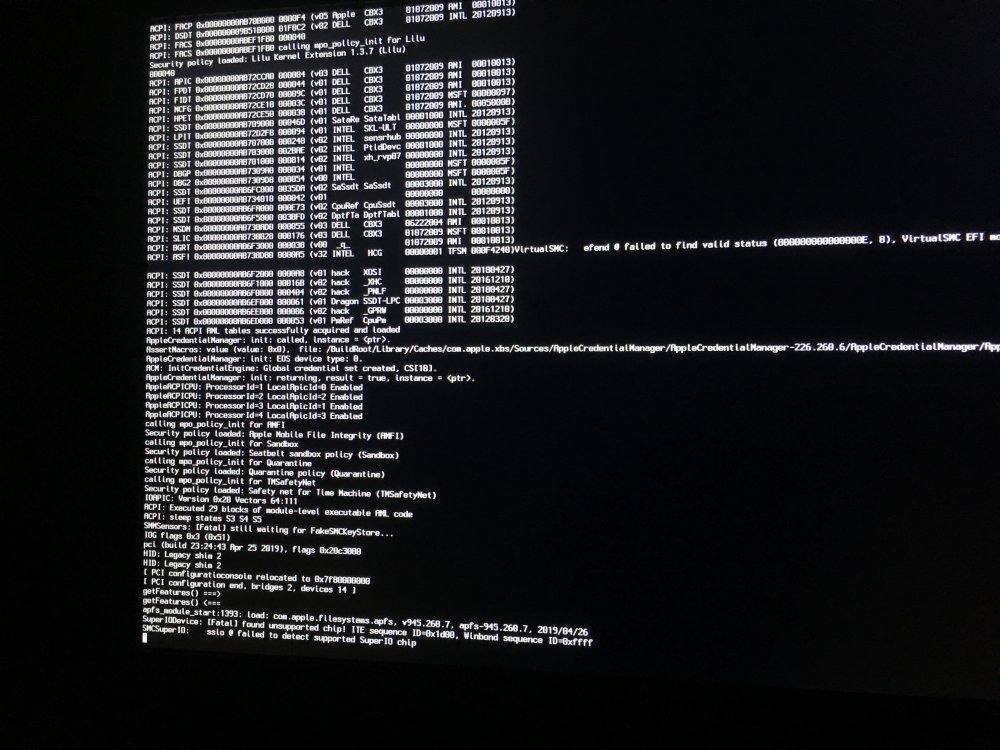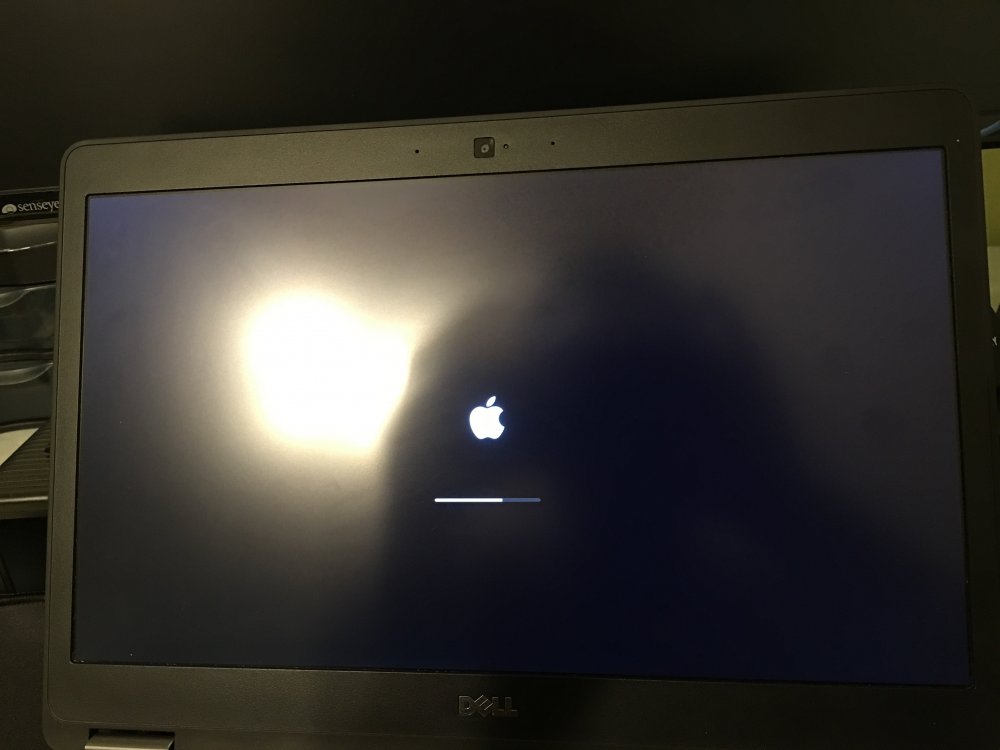Akv
Members-
Posts
85 -
Joined
-
Last visited
Content Type
Profiles
Articles, News and Tips
Forums
Everything posted by Akv
-
Wait the command was to rebuild and repair? I use do this command via kext updater.
-
All I need to do is add those three kext you listed. Add them to efi other folder. Delete those Bluetooth kext from the l and e. Restart and then run the command?
-
-
Should I move them to efi other folder and delete the one you said and than run the terminal command again?
-
Kext with invalid signatured (-67050) allowed: <OSKext 0x7fb16c7b1150 [0x7fffa61fe8f0]> { URL = "file:///Library/Extensions/BrcmPatchRAM2.kext/", ID = "as.acidanthera.BrcmPatchRAM2" } Kext with invalid signatured (-67050) allowed: <OSKext 0x7fb16c7aaae0 [0x7fffa61fe8f0]> { URL = "file:///Library/Extensions/BrcmFirmwareRepo.kext/", ID = "as.acidanthera.BrcmFirmwareStore" } Invalid signature -67050 for kext <OSKext 0x7fb16c7b1150 [0x7fffa61fe8f0]> { URL = "file:///Library/Extensions/BrcmPatchRAM2.kext/", ID = "as.acidanthera.BrcmPatchRAM2" } Invalid signature -67050 for kext <OSKext 0x7fb16c7aaae0 [0x7fffa61fe8f0]> { URL = "file:///Library/Extensions/BrcmFirmwareRepo.kext/", ID = "as.acidanthera.BrcmFirmwareStore" } KernelCache ID: 0788C403A886CD975DDD639EBABD5B4E Kext with invalid signatured (-67050) allowed: <OSKext 0x7feee3317bb0 [0x7fffa61fe8f0]> { URL = "file:///Library/Extensions/BrcmNonPatchRAM2.kext/", ID = "as.acidanthera.injector.BrcmNonPatchRAM2" } Kext with invalid signatured (-67050) allowed: <OSKext 0x7feee332b670 [0x7fffa61fe8f0]> { URL = "file:///Library/Extensions/BrcmFirmwareRepo.kext/", ID = "as.acidanthera.BrcmFirmwareStore" } Kext with invalid signatured (-67050) allowed: <OSKext 0x7feee332ffa0 [0x7fffa61fe8f0]> { URL = "file:///Library/Extensions/BrcmPatchRAM2.kext/", ID = "as.acidanthera.BrcmPatchRAM2" }
-
I will do this in the morning. What should I post?
-
I moved each kext one by one. I have no kext in L and S. The kext that made my computer not able to reboot was lilu kext was messing up my boot. I dragged all the new kext besides lilu and restarted like three times and it worked each time. I am confused on by lilu kext is messing up my boot.
-
I tried to update the kext which are in the screen shots it won't boot. I added my current kext. This is weird any time I try to update those kext. My computer won't boot correctly. When I use the efi backup folder it boots fine. I am confused why I can't update these kext. Please help. I am not trying to be annoying. I really want to figure this out.
-
I just want to be able to update my kext and use clover until open core is way more stable. Do I remove the kext from l and s when using clover now. Supposedly something was wrong with my kext because after I updated I could boot my computer. After I dragged over the efi folder that was backed up. Everything worked. Is the kext updater app not good to use? Is that what messed it up?
-
Wait to use clover and the updates clover? I am confused. I got the updated kext using kextupdater. When I did this I updated everything and repaired everything. That's when I had trouble with booting the e7470. But kextupdatet backed up my efi folder. So I dragged it back to my ssd and now it's booting correctly. For future when I update my kext. Should I update the kext and only put them in the efi folder. Should I remove the kext out of the L and S? Please advise me for future and how can I make sure I can update clover and get everything working? Thanks. Is open core hard and complicated? Is it easier to use and to update? Does it also keep my hackintosh more stable? I also can't find the updated efi folder? Is it for clover or open core?
-
-
I did repair permission and rebuild. I also installed on kext to l and e. Verbose debug didn't show anything but the Apple logo Should I do a fresh install with open core? I am having so many problems with clover..someone please help
-
I updated my Mojave. I also updated on kext files and everything worked fine. I am using 5119 clover. I restated my computer and my computer is now stuck on the Apple logo and when I try to boot from my USB. It's loads to my Mac login screen but says my keyboard isn't available please plug in Bluetooth keyboard. Please help me.
-
Hey guys, I can't sign into my app store or access the app store. I get an error => can't connect to app store. Can someone help me fix this? I have made sure my smbios is correct and I also am already logged into my icloud through the system preferences that worked perfectly fine. Someone please help!!
-
Do I have to delete lilu kext with the new whatever green kext?
-
I updated my clover to 4121 and now my e7470 won't boot own it's own or with a USB drive. I have updated all the kext. I also rebuilt the cache as well. Someone please help me. I am running Mojave.
-
[SOLVED] E7470: external display not reactivated after change of input
Akv replied to doctorultra's topic in The Archive
Is this for the e7470? How do you get the hdmi and display port to work? -
It didn't work... How can I fix this?
-
I got everything working. I also installed the dw1560 as well. However after my computer sleeps for 5-15 min. My Bluetooth stops working and I get the icon that means that your Bluetooth isn't working. Can someone help me in a step wise fashion in regard to fixing this.
-
I rebuilt my cache using kext utility.
-
I got it to be able to boot from clover on the USB I made. However, now it's stuck at the Apple screen when I try to boot from hard drive.