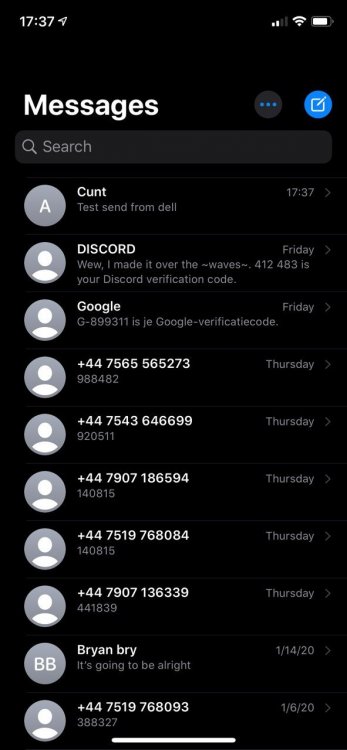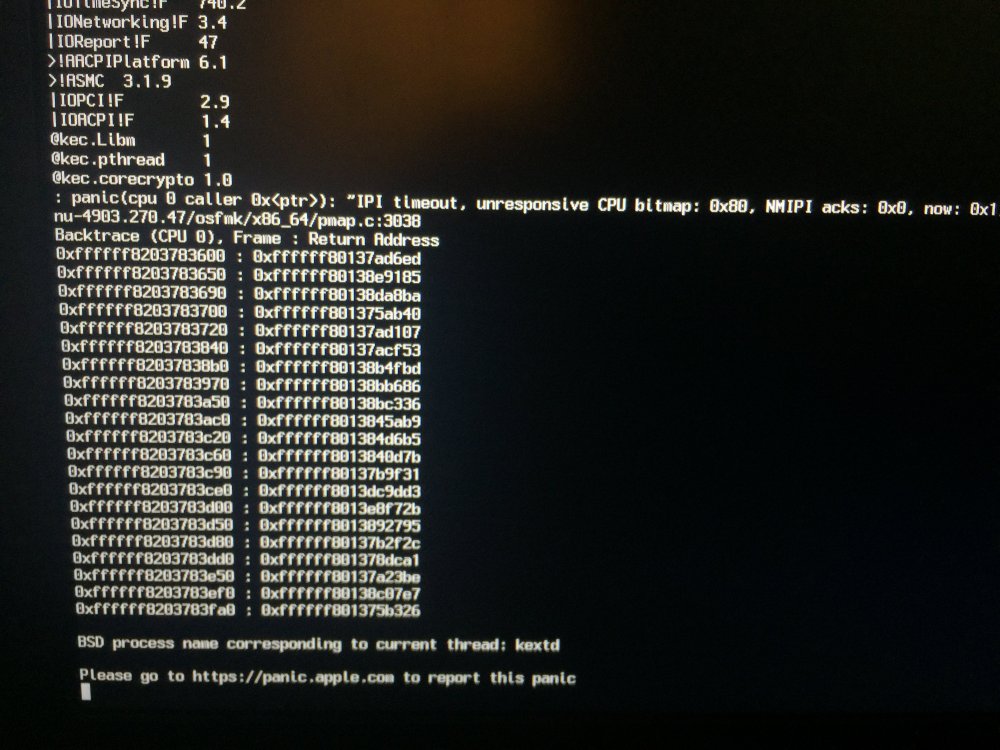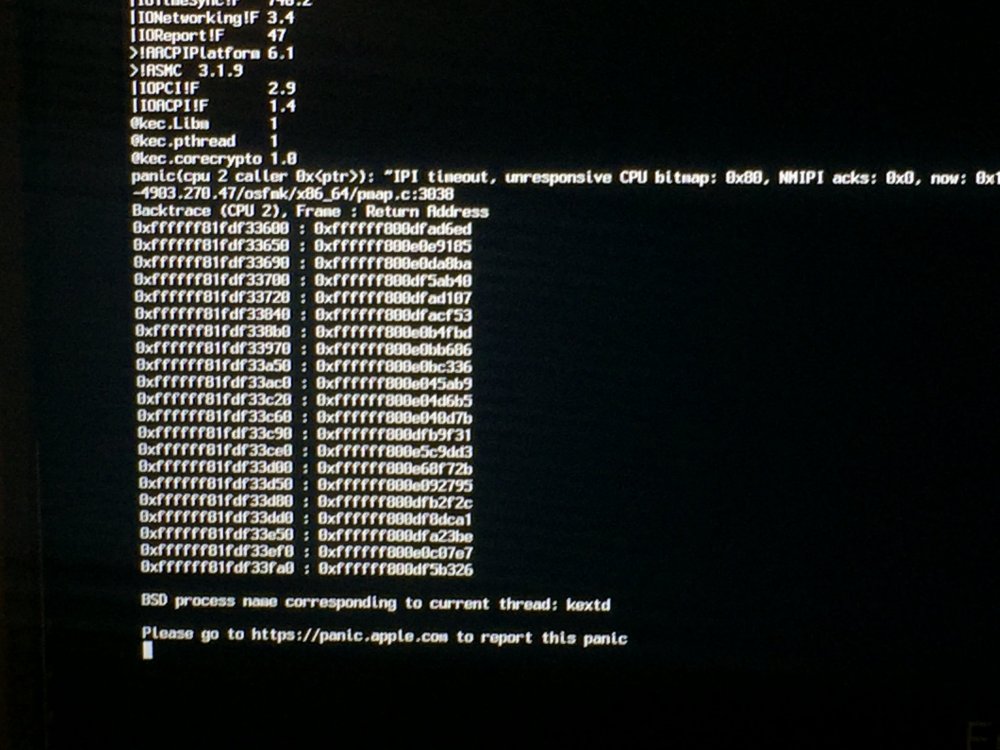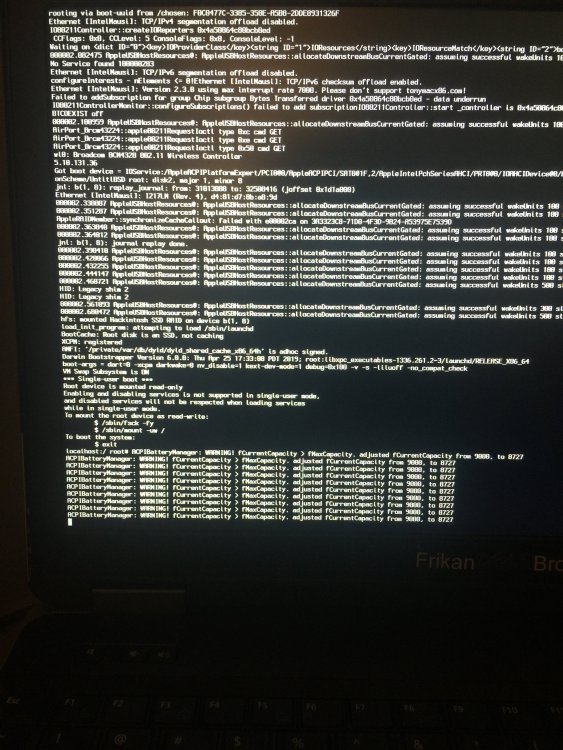appletechgeek
Members-
Posts
20 -
Joined
-
Last visited
Recent Profile Visitors
The recent visitors block is disabled and is not being shown to other users.
appletechgeek's Achievements

Private First Class (3/17)
0
Reputation
-
hello. i finally managed to install and boot mac os high sierra on my 7700k rig but i still get some problems wich doent seem mac os or kext related. 8 out of 10 times i get clover couldn't allocate runtime area error before the actual os bootup. i read that changing to OsxAptioFix2Drv-free2000.efi would fix this but so far no change yet.. i just need to keep rebooting the system 2 to 3 times till it continues on i'll continue swapping drivers but not sure if i need something else.. clover is setup to uefi boot only and i installed the latest version at this point i'm stuck and waiting for some input from other users.. this is the specs of my rig motherboard is a msi z270 gaming m7 with a core i7 7700k cpu with 32 gb of ddr4 ram a gtx 1070 (hence why high sierra) install drive is a 1tb hdd i have attached a picture and a screenshot of the error and efi drivers in my clover configuration.. thank you alot in advance for the help
-
can i trust the system profiler in regard of finding out the firmware version? also to get the old airport card working i had to extract dosdude's post patcher since this card was not supported anymore after capitan maybe the patcher moddified a driver that results into something. but i wil read trough his intructions
-
the card itself is :BCM94360HMB the bluetooth is BCM20702A0 according to system profiler if i google the model + bluetooth related hackintosh issues all the results i see is people solving it by adding the exact kexts i added to my machine. i did noticed it somehow connected to my apple watch already. i tried connecting it to my test phone and it connected but connection was lost after 5 seconds.
-
appletechgeek started following E6540 continuity hassles...
-
hello. i got a dell e6540 here with a core i7 and 16 gb of ram running mac os mojave. i replaced the 2007 airport card with a aw-cb160h card wich should be 100% supported in mac os. after install i noticed only 2.4 ghz worked so i tossed in the following kexts in the system folder (it didnt appear to be working when it was put in clover instead) the kext are BrcmPatchRAM2 airportbrcmfixup and bcrmfirmwarerepo after those the 2.4 ghz 5 ghz and bluetooth started working but no continuity yet. connecting my bluetooth headphones work fine. but sometimes disconnects and distorts (using 3 very short antennas as my laptop's atennas does not fit the card without a dongle) i did notice when i try to link my iphone x it wil connect for a second (tried bluetooth internet sharing too) and it discconects as "unable to connect" about 5 seconds after connection.. i tried changing my smbios version from a late 2013 to a mid 2014 macbook pro 15 inch with a matching serial number to the model but that does not appear to have fixed anything. imessage works and so does recieving sms messages altho imessage seems to not always sync to the laptop (it worked on the old airport card exact;y like this too) also ignore the millions of google verification codes if i try to use the continuity activation tool it reports as "mac os reports continuity as active already" any ideas to what i should do? i'm going to buy a macbook tomorrow so i can start working on reinstalling hackintosh on the laptop freshly but i suspect i wil run into the exact same situation as now. thank you a lot in advance for your tips
-
[SOLVED] Dell Latitude E6540 audio jack issues
appletechgeek replied to appletechgeek's topic in The Archive
update. i removed all 3rd party kexts and patches and reapplied them all with redownloaded versions and now headphone jack audio sounds perfect! thanks for all your help! -
[SOLVED] Dell Latitude E6540 audio jack issues
appletechgeek replied to appletechgeek's topic in The Archive
i've installed CodecCommander (i thought i did but i could have deleted it during lilu kernel panics) i wil now go over all kexts in L/E and verify if therre are any kexts in there that are not necessary for my system (i somehow feel one of them messes with the jack?) also i've unistalled the VoodooHDA prefpane as its not needed anymore. anyways incase it helps. here is a video showing what the audio does thanks in advance -
[SOLVED] Dell Latitude E6540 audio jack issues
appletechgeek replied to appletechgeek's topic in The Archive
i cant edit any values inside the voodoohda pref pane apart from 4 things anyways i fixed the kernel panics after updating lilu. i now fully removed voodooHDA and replaced it with appleALC removed all appleHDA patches from clover and audio works with id 12 and 28. only problem is again the audio jack. first 2 seconds are fine when connecting but then it starts popping and hissing louder and louder i put all my bootloader kexts inside L/E and installed WEG and removed all the kexts replaced by WEG here is a copy of my clover and a debug file debug_19312.zip -
[SOLVED] Dell Latitude E6540 audio jack issues
appletechgeek replied to appletechgeek's topic in The Archive
sorry for the delay in between updates. i wasnt at home so i couldnt risk the bootloader bricking anyways i tried to remove all appleHDA Patches and update lilu removed all depreaciated kexts and replaced them with whatever green and it again results into a lilu related kernel panic edit. i have noticed after fully reinstalling voodoohda after the bl broke (i needed audio) i noticed external audio doesnt pop anymore instead it has a very steady his when audio is playing or off) sorry for being such a noob in this.. i am quite decent at getting it to run but post install stuff is the hardest part for me (in terms of configuring clover and coding) -
[SOLVED] Dell Latitude E6540 audio jack issues
appletechgeek replied to appletechgeek's topic in The Archive
i've got the system to boot again i wil now proceed to disable the appleHDA patch in clover i forgot i had one -
[SOLVED] Dell Latitude E6540 audio jack issues
appletechgeek replied to appletechgeek's topic in The Archive
I don't have a usb drive on hand right now -
[SOLVED] Dell Latitude E6540 audio jack issues
appletechgeek replied to appletechgeek's topic in The Archive
Still same kernel panic (cpu 0 caller this time) after using cpis=1 and disabling ps2 controller. I got a copy of the kexts i deleted. Is there a way to copy those back using single user mode? I need those back to boot again -
[SOLVED] Dell Latitude E6540 audio jack issues
appletechgeek replied to appletechgeek's topic in The Archive
Is there a way for me to use single user mode command prompt to copy the deleted kexts back into the kexts folder to get boot up? I got a copy of the bootloader on my desktop -
[SOLVED] Dell Latitude E6540 audio jack issues
appletechgeek replied to appletechgeek's topic in The Archive
I removed the fakepciid and dvmt kexts and installed latest Lilu WEG and AppleALC And trying to boot gives a cpu 2 caller kernel panic And it doesn't boot into -s Gets stuck on this weird stuff -
[SOLVED] Dell Latitude E6540 audio jack issues
appletechgeek replied to appletechgeek's topic in The Archive
trying to update lilu causes a cpu 6 caller kernel panic wich indicated a lilu problem according to forum posts here is a copy of my clover folder without the themes and doc folder (to save upload size) after following your latest instructions CLOVER.zip -
[SOLVED] Dell Latitude E6540 audio jack issues
appletechgeek replied to appletechgeek's topic in The Archive
untitled folder 2.zip these are the files generated hope this helps

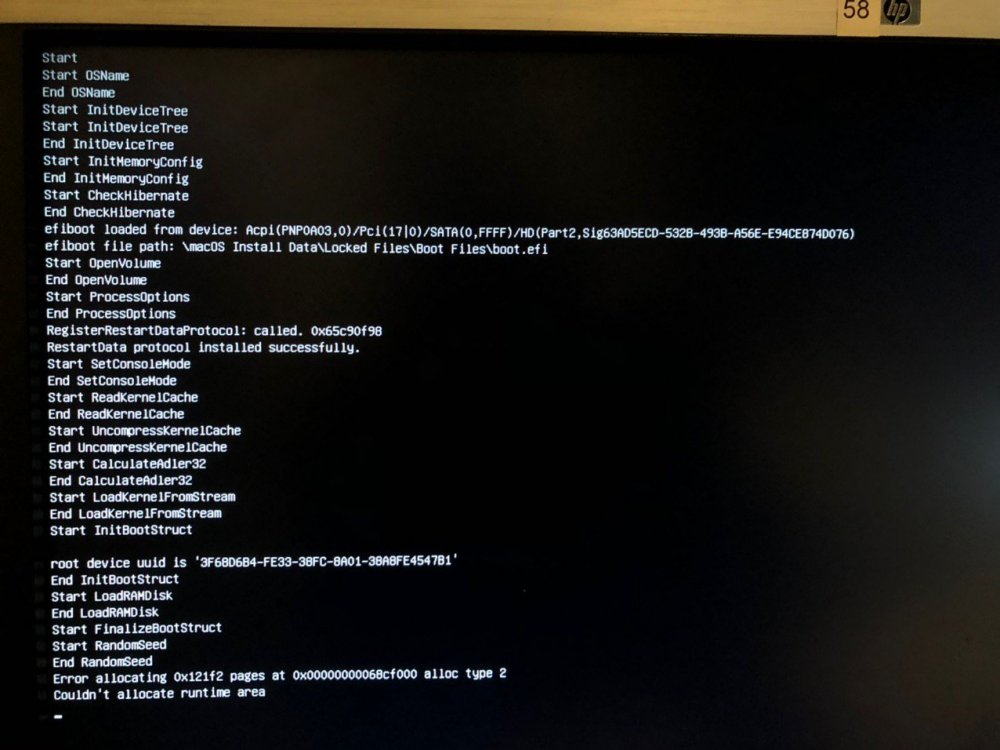
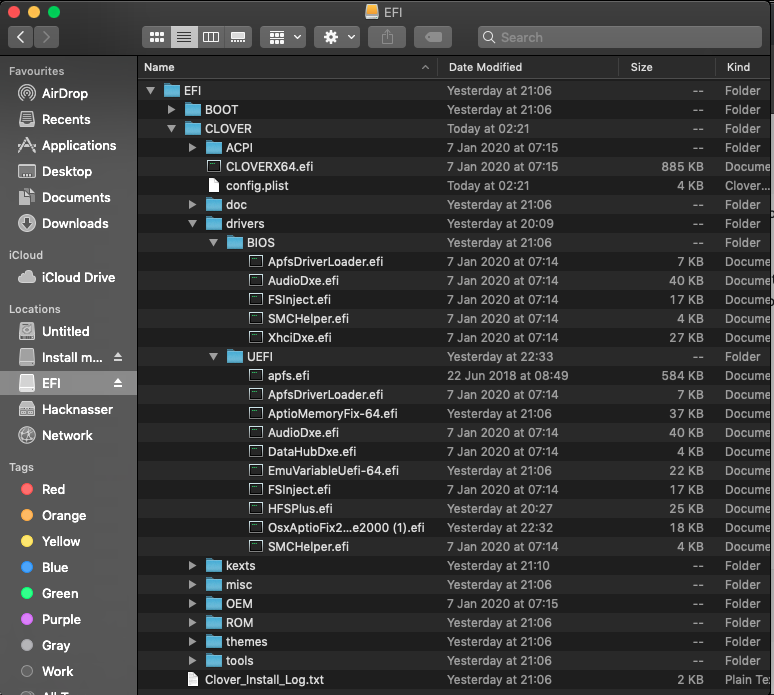
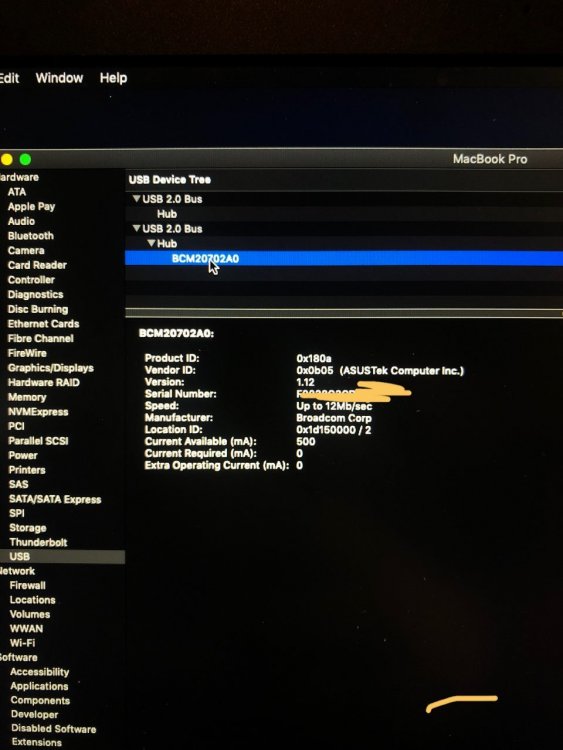
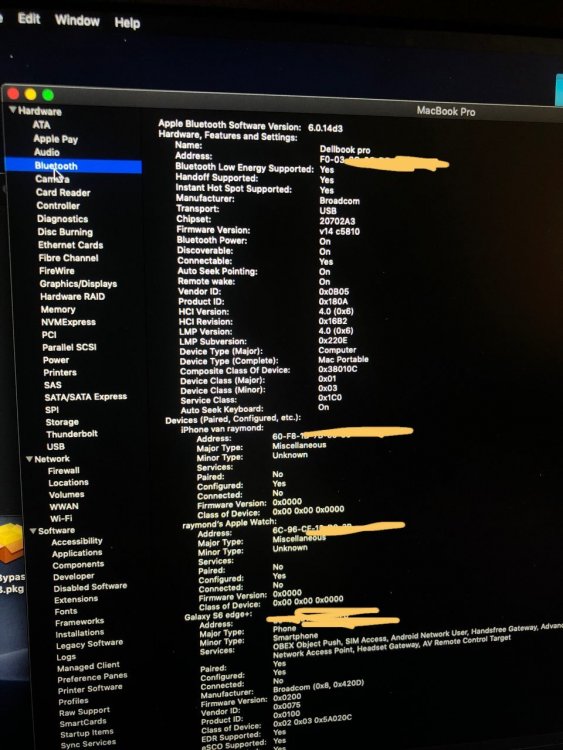
.thumb.jpg.62b7a87aff23baf33a0df3503c586c4a.jpg)