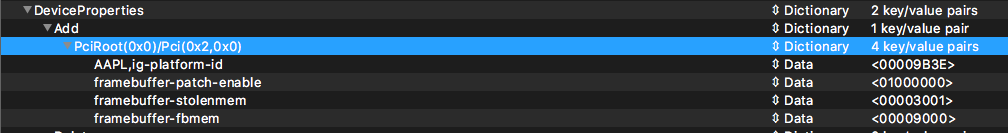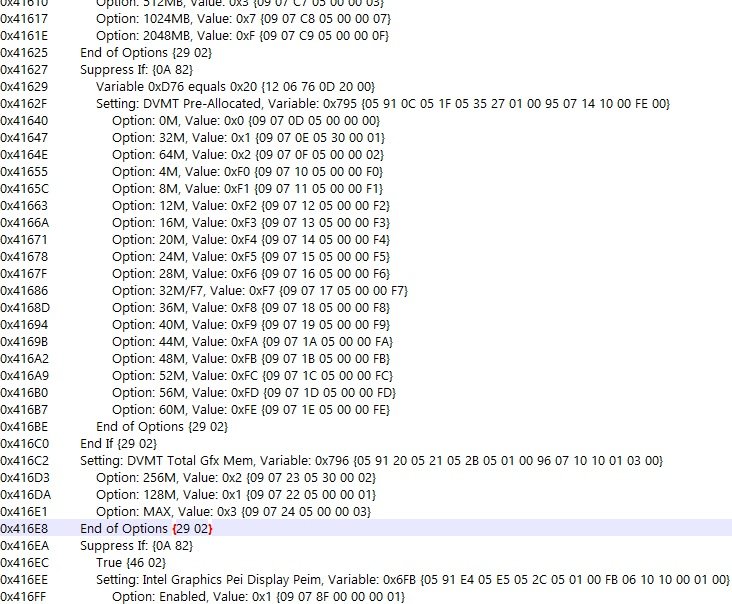rgomez
Members-
Posts
19 -
Joined
-
Last visited
Recent Profile Visitors
The recent visitors block is disabled and is not being shown to other users.
rgomez's Achievements

Private First Class (3/17)
1
Reputation
-
Ok, I can confirm after typing exactly as mentioned works perfect Many thanks,
-
The ig-platform-id didn't really match with what you said. The SMBIOS seems to have changed properly. But the graphics are only in VESA mode. I'm using OpenCore Configurator and the settings I had under DeviceProperties were, AAPL,ig-platform-id - DATA - 09001659 device-id - DATA - 16590000 I changed to, AAPL,ig-platform-id - DATA - 09001619 device-id - DATA - 16190000 Is it correct?
-
rgomez started following Latitude 7280: macOS Big Sur beta
-
Hi, I’ve used this EFI folder to perform Big Sur Beta 11 installation and seems to be almost perfect. I notice a bit more slowness compared to Catalina. Could be because it’s Beta or either there is some issue because I experience very slow boot. Also important to refer I have HD 520 instead of HD 620. Thanks in advance,
-
It works, fully working hackintosh now Many thanks @Jake Lo Just in case someone finds the same problem sometime, while I was doing this change at the same time I was reinstalling CoreDisplayPatcher but I don't think that was the fix as yesterday I had already tried that and no result.
-
Few more info, BIOS updated to latest version. Setting remains and also possible values. Strange thing is that in Clover the resolution is ok, only goes 16:9 on macOS. Also the audio output is detected. Any more ideas?
-
I confirmed it was set to 0x4 before changing it, and it was. Changed to 0x2 same result unfortunately.
-
I figured that and I did it first. It was 0x01 and now after running the command it's 0x04. macOS Booted but still no correct resolution
-
Got it. Just do double check, the option I should consider is the 0x795 if I got it right, or? Then change it to 0x4 with "setup_var 0x795 0x4"
-
If I understood correctly should be 0x3 anyways right?
-
Thanks. Unfortunately it didn't worked. I guess next step is what you mentioned. A quick search showed this post from you a while back. Is this up to date or you recommend something else? Also, you think latest Hirens with WinPE would be ok to run this guide?
-
Attached. debug_30130.zip
-
It turns out the USBs not showing up was an issue related to having already a pre compiled SSDT, after doing everything from scratch all works fine. I can even get ethernet from WD15 and DA300 docks from Dell. Also hotplug works fine. Many thanks. The UltraWide monitor is still not working. I tried with -cdfon but no luck. I saw I have enable-hdmi20 with value (01000000) tried -cdfon with and without that property and still no correct resolution. Again this is connected directly to the notebook, no docks or adapters.