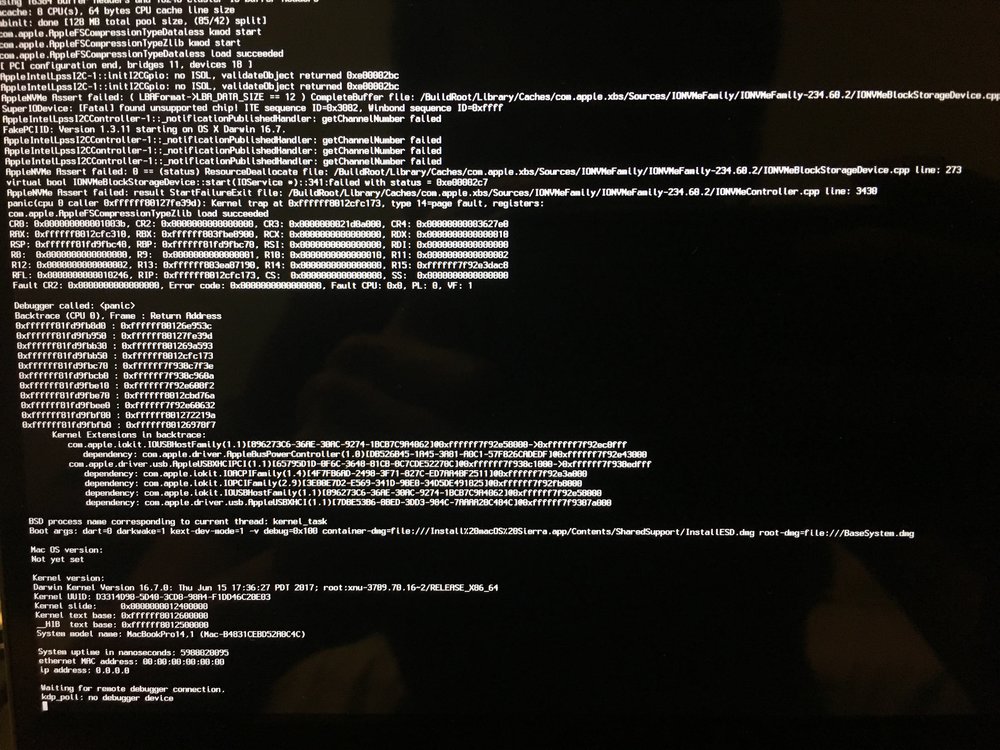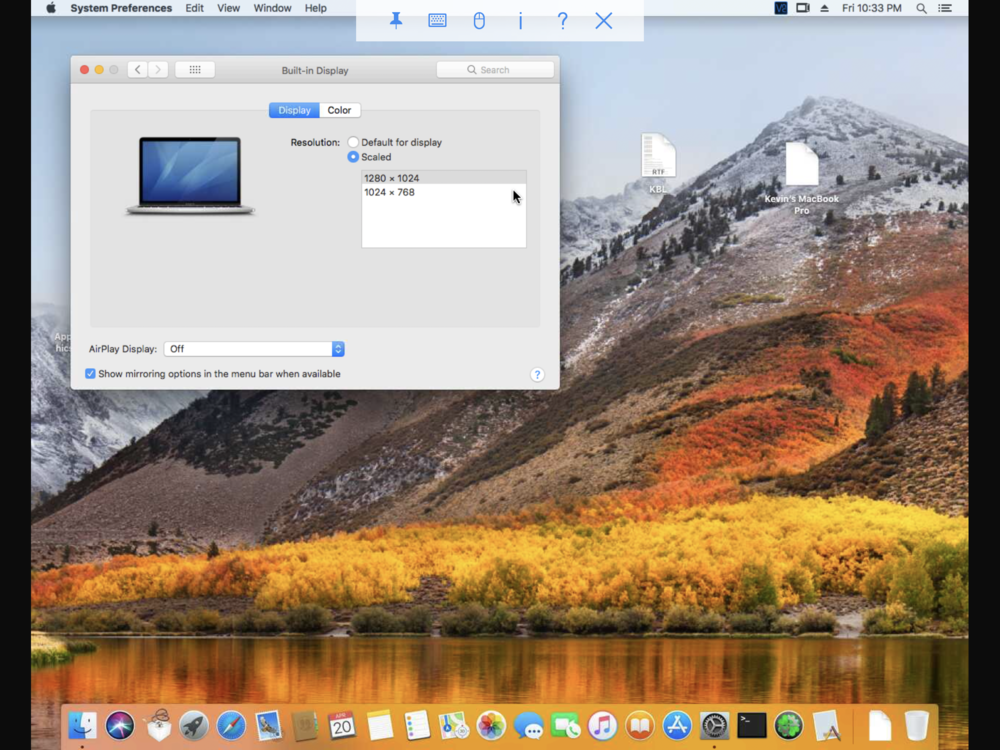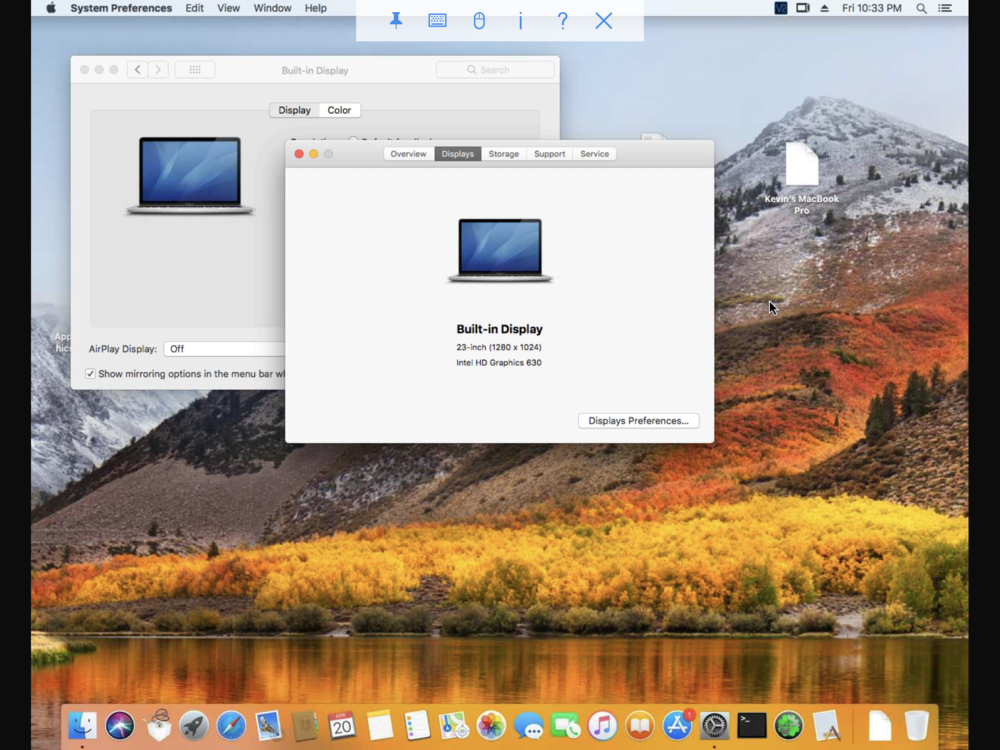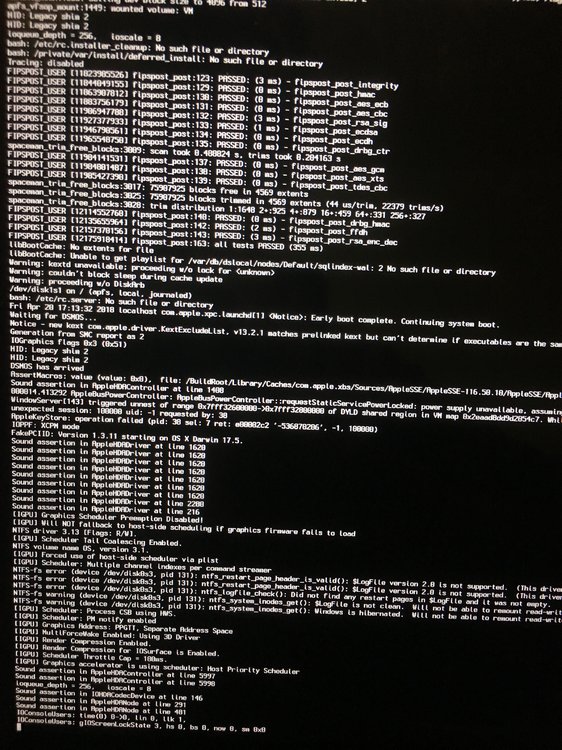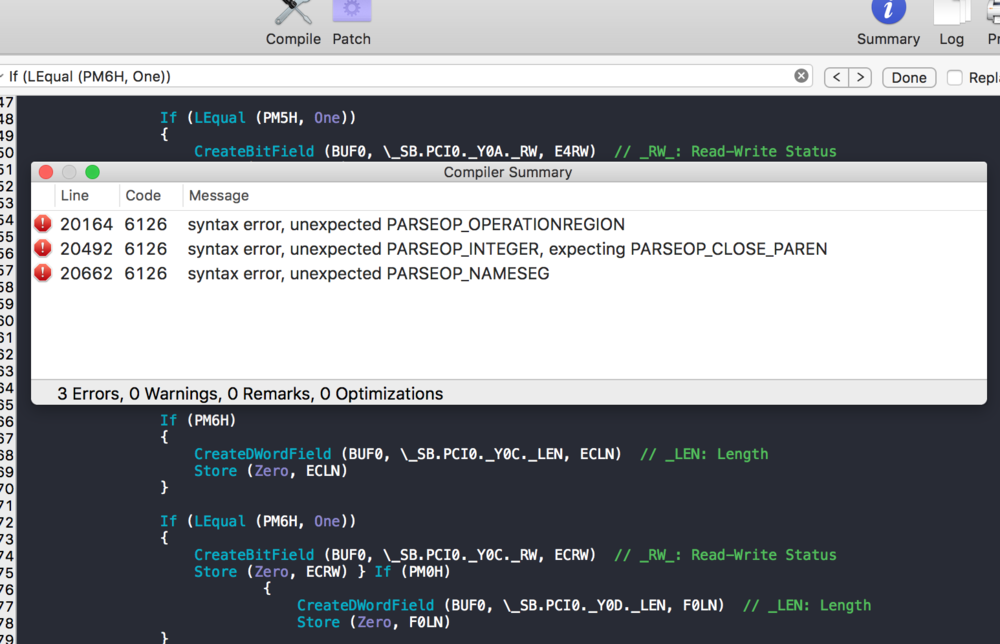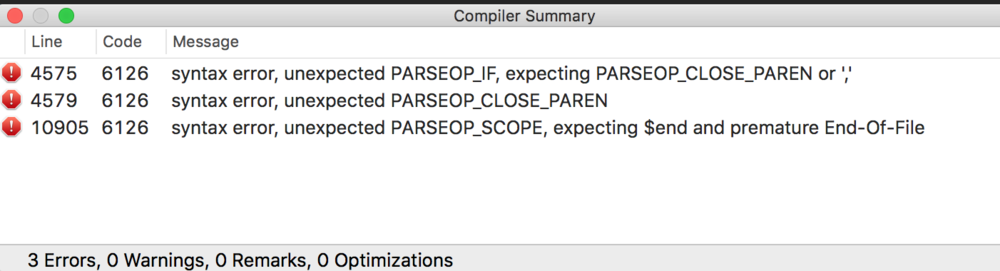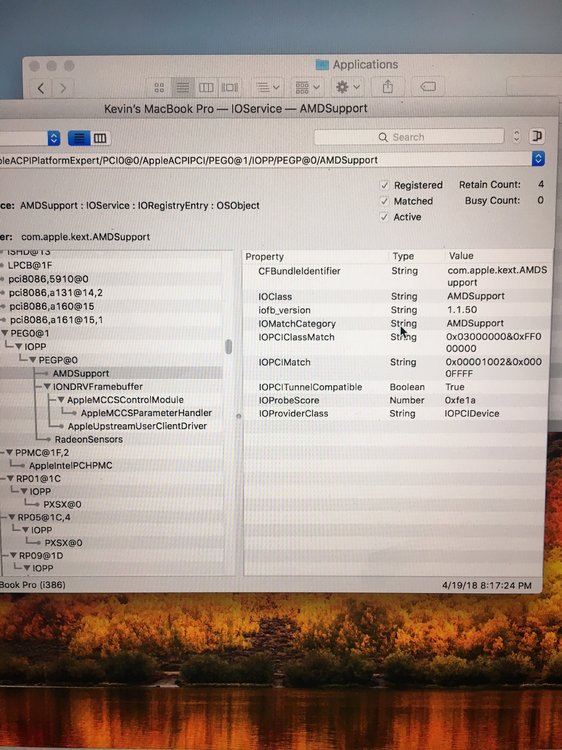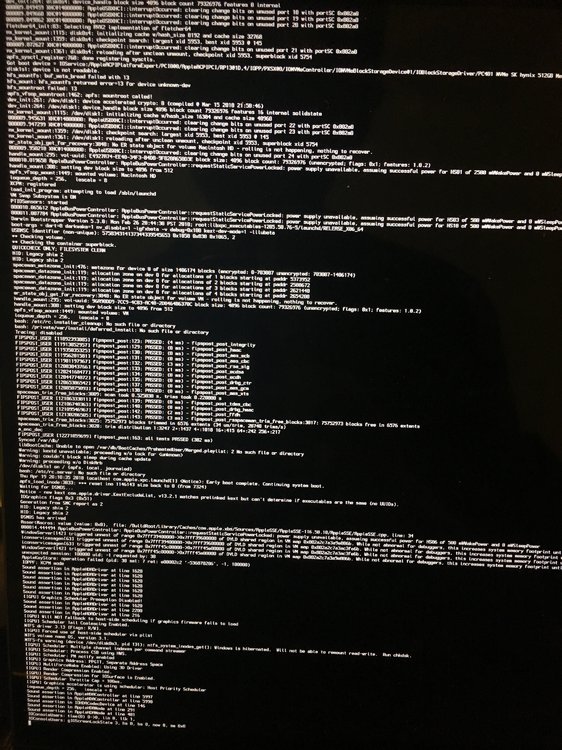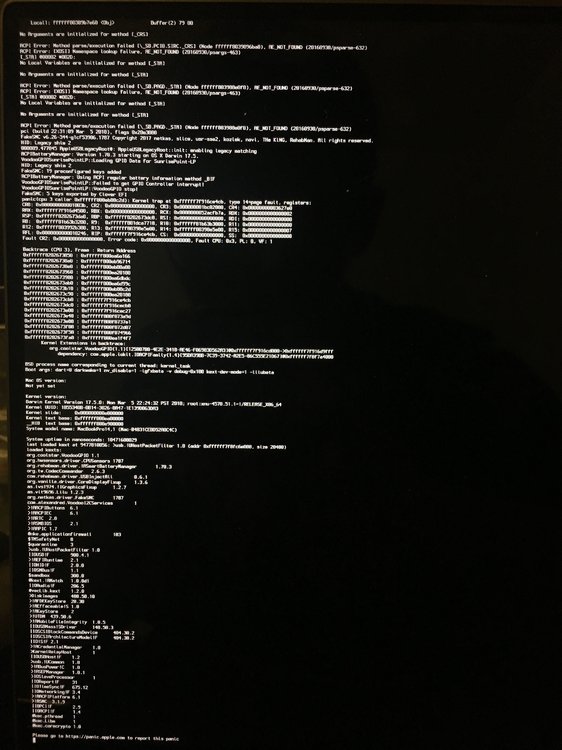-
Posts
19 -
Joined
-
Last visited
Profile Information
-
Gender
Not Telling
Recent Profile Visitors
1992 profile views
shiecldk's Achievements

Private First Class (3/17)
0
Reputation
-
Yeah I did.
-
Same. It KP. But with 0x1912000, it can get in with black screen. I just did some searches. It seems to be eDP and 4K problem.
-
Hi @Jake Lo, I still have no idea on how to drive the graph card... Any idea?
-
shiecldk started following Unable to get HD630 work on XPS 15 2-in-1
-
Hi @Jake Lo, I updated my bios and cannot boot with AppleUSBXHCI panic, could you help me to see what might be the problem? Thank you. EFI.zip
-
0x59120000 uses the same first port connector, eDP, hence it's able to get into desktop but blackscreen. 00001259 00000000 B0D10800 00000000 00030303 00006002 00000000 00000060 6C050000 6C050000 00000000 00000000 01050900 00040000 87010000 02040A00 00040000 87010000 03060A00 00040000 87010000 FF000000 01000000 20000000 0B110000 00000000 00000000 00000000 00000800 02000000 98000000 (LVDS) in the first port in both the unmodified 0x59160000 and 0x591b0000 reboot the system before getting into deskop.
-
RealVNC screenshots uploaded.
-
With the 0x59120000 ig-platform-id in that iMac 18,1 config, it is able to get into desktop with black screen. It's also able to get into desktop with black screen with 0x0x59120000 in MacBook Pro 14,1 config as well as the modified 0x0x591b0000 framebuffer shown below: 00001B59 00000000 B0D10800 00000000 01030303 00002002 00005001 00000060 6C050000 6C050000 00000000 00000000 01050900 00040000 87010000 02040A00 00080000 87010000 03060A00 00040000 87010000 FF000000 01000000 20000000 0B130000 00000000 00000000 00000000 01050900 00040000 87010000 (eDP) was modifed from 00000800 02000000 98000000 (LVDS) The three other ports are 02040A00 00080000 87010000 (0204 HDMI) 03060A00 00040000 87010000 (0306 DP) FF000000 01000000 20000000 (Disabled?) I found the info above elsewhere, not sure if it's correct. With the 00000800 02000000 98000000 (LDVS), the system reboots before getting into desktop. Good news is, the above is verified with RealVNC + my iPhone's USB internal hot spot; all showed the same result in the screenshots: (Very hacky..) Attached ioreg: iMac 18,1 + 0x59120000: iMac18 1.ioreg MacBook Pro 14,1 + 0x59120000: 5912.ioreg MacBook Pro 14,1 + modified 0x591b0000: 591b.ioreg I think the problem is on VRAM? i.e. DVMT? Since the VRAM info is empty in About this Mac. It also only has 1280x1024 and 1024x768 resolution in blackscreen (viewed by VNC above); whereas, with the 0x12345678 invalided framebuffer, it has 3840x2160 and 1920x1080 resolutions both without HDPi. I feel it's almost there..... but I have no idea how to fix this part. Will test USB type C to HDMI adapter also when I get one a few days later.
-
I tried the config as well as the AppleIntelKBLGraphicsFramebufferInjector_3e9x.kext, but still stuck at the same place. I also tried them with FakeCPUID 0x0906E9. (Kaba Lake H) but it's the same. It's getting wired that it still doesn't work.... My current EFI folder: EFI.zip Debug log from Clover: debug.log
-
On intel's page: i7-8705G Processor with Radeon™ RX Vega M GL graphics Product Collection: 8th Generation Intel® Core™ i7 Processors Code Name: Products formerly Kaby Lake G I'm not quite sure what the "G" version means. I'm checking the kext and dsdt/ssdt now. I wonder if there would a 4k CoreDisplay.kext patch I can apply to S/L/E. I found out that Clover's hot patch never work well with graphical kexts.
-

How to fix recent DSDT common error caused by IASL bug
shiecldk replied to Jake Lo's topic in FAQs & Tutorials
Hi Jack, I applied your fix, the error seems to be remaining: If (LEqual (PM6H, One)) { CreateBitField (BUF0, \_SB.PCI0._Y0C._RW, ECRW) // _RW_: Read-Write Status Store (Zero, ECRW (If (PM0H) { CreateDWordField (BUF0, \_SB.PCI0._Y0D._LEN, F0LN) // _LEN: Length Store (Zero, F0LN) })) } --> If (LEqual (PM6H, One)) { CreateBitField (BUF0, \_SB.PCI0._Y0C._RW, ECRW) // _RW_: Read-Write Status Store (Zero, ECRW) } If (PM0H) { CreateDWordField (BUF0, \_SB.PCI0._Y0D._LEN, F0LN) // _LEN: Length Store (Zero, F0LN) } File: DSDT.dsl -
How do you compile my dsdt? I'm disassembling ACPIs get from Clover, and convert them to asl with iasl by RehabMan. I always get errors wen I compile them back. Could you help me convert the DSDT and SSDT aml files to asl, which I can compile? Thank you! AMLs.zip
-
Awesome! Thank you Jack. AMD card is disabled. I checked with 0x12345678 ig-platform-id. No luck with Intel hd630 tho. My guess that problem is about the naming of GFX0 and IGPU.
-
I get into desktop with invalid 0x12340000 ig-platform-id to check dGPU. It seems dGPU is not disabled with the dsdt you provided. IOREG is attached: ioreg.ioreg
-
I get this KP message instead (same as what I initially got) However, if I use the if-platform-I’d, 0x59120000, I can get into desktop without KP but the screen is black.(judged by keyboard cap light and disk reading light) All other KBL ig-platform-id give me KP. I wonder if I can fix the black screen problem by patching connector-type of 0x59120000
-