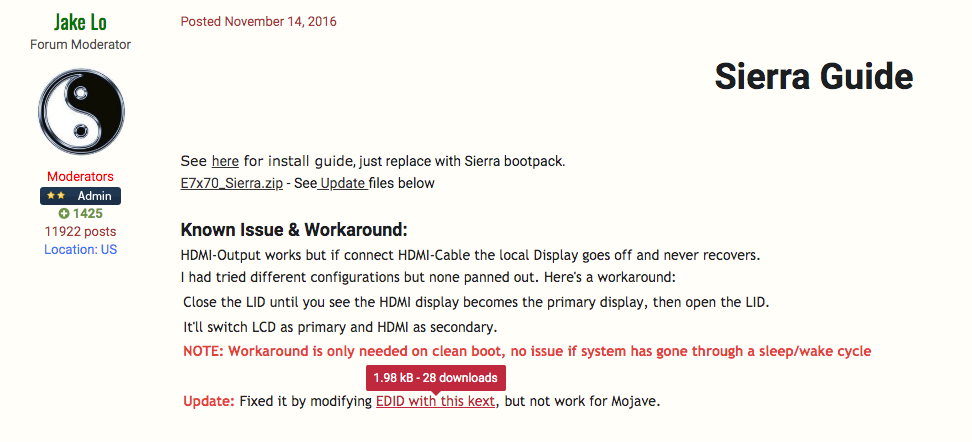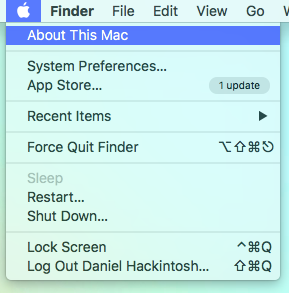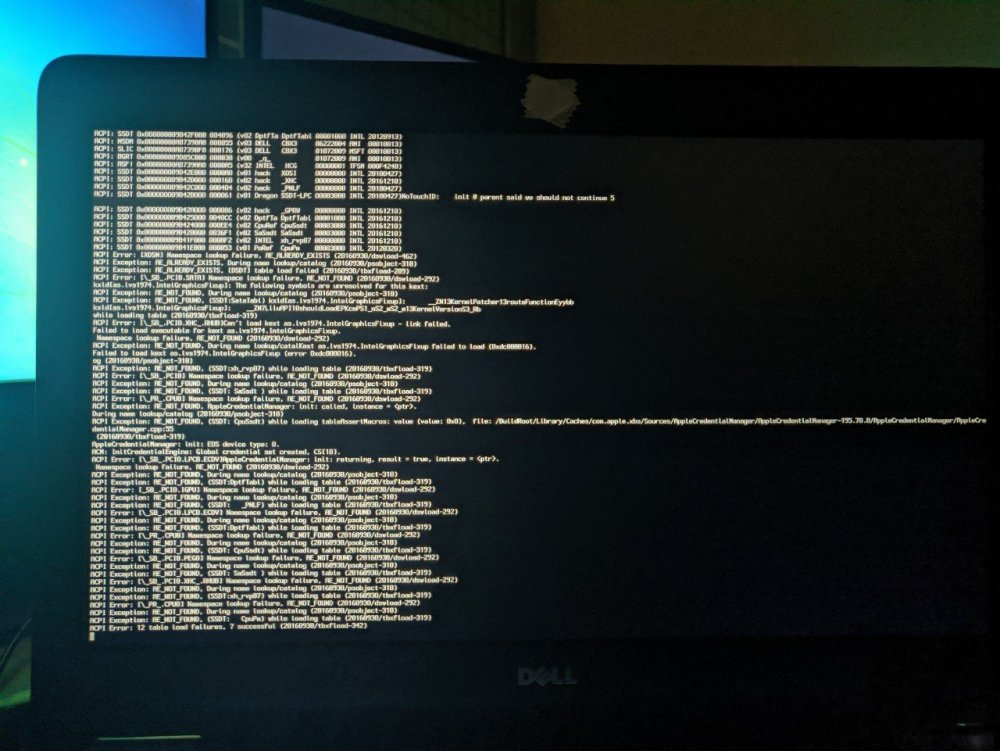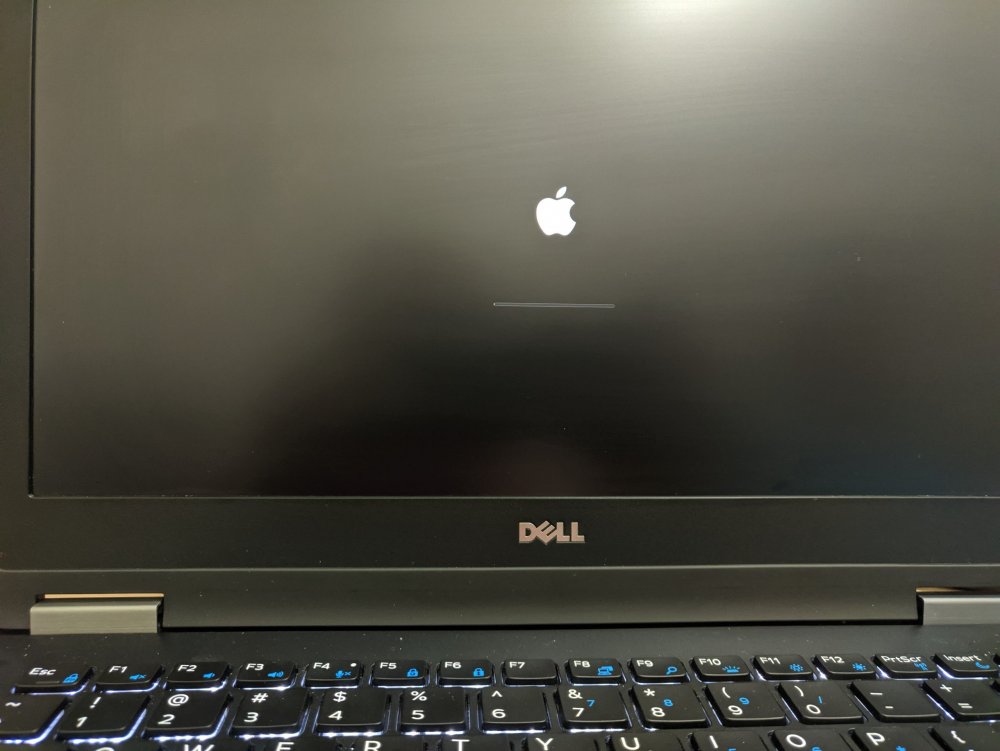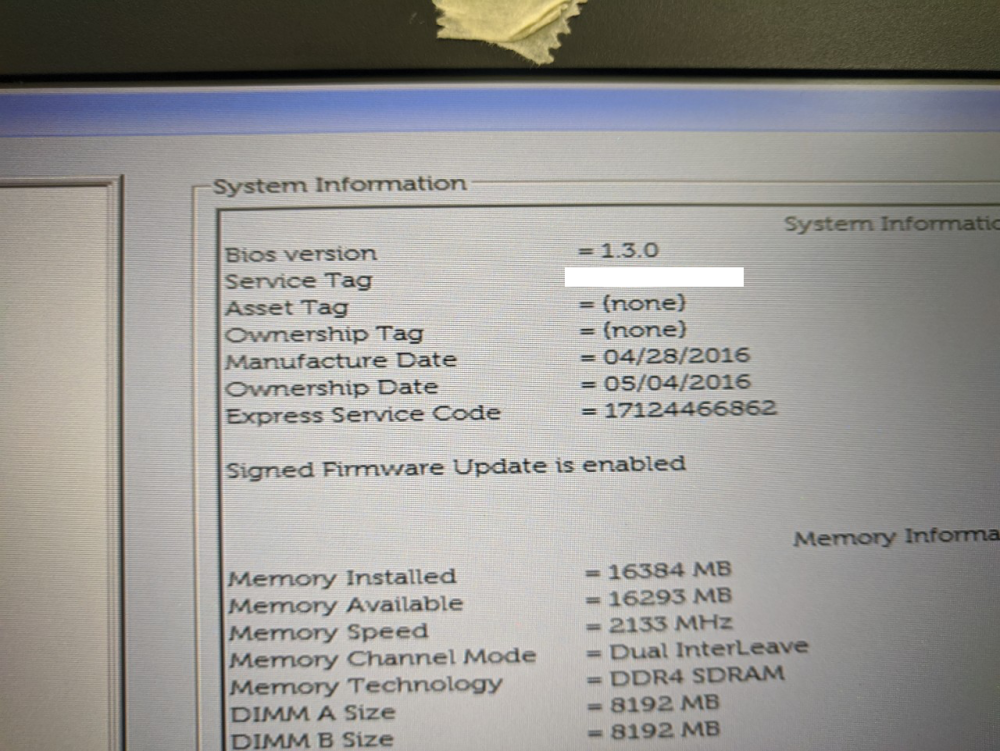-
Posts
20 -
Joined
-
Last visited
Content Type
Profiles
Articles, News and Tips
Forums
Everything posted by Daniel PN
-

[SOLVED] Latitude E7270 - OpenCore stuck in Apple Logo
Daniel PN replied to Daniel PN's topic in The Archive
thank you so much! it's work very good!! God bless you all!! -

[SOLVED] Latitude E7270 - OpenCore stuck in Apple Logo
Daniel PN replied to Daniel PN's topic in The Archive
sorry I don't understand the second sentence. What will I have to do? I just reset NVRam but it's still NOT working. -

[SOLVED] Latitude E7270 - OpenCore stuck in Apple Logo
Daniel PN replied to Daniel PN's topic in The Archive
Dear Jake Lo, Here you are! EFI: https://drive.google.com/file/d/18YFCosk4j4W9IbL0W-YDlggQJPSXUJBX/view?usp=sharing IOReg: Daniel’s Dell E7270 IOreg.ioreg -

[SOLVED] Latitude E7270 - OpenCore stuck in Apple Logo
Daniel PN replied to Daniel PN's topic in The Archive
finally it's work with my clover boot. But I have no sound even I put AppleAHCIPort.kext, AppleALC.kext & Lilu.kext -

[SOLVED] Latitude E7270 - OpenCore stuck in Apple Logo
Daniel PN replied to Daniel PN's topic in The Archive
I have no idea how to reset nvram on this Laptop. -

[SOLVED] Latitude E7270 - OpenCore stuck in Apple Logo
Daniel PN replied to Daniel PN's topic in The Archive
I have this error in every EFI - including my old EFI working good with High Sierra & your EFI. Please help me! -
Dear All, Thank You @Jake Lo because I found the EFI Opencore from your post and I create USB boot but it was stuck on logo Apple. I used my old EFI Clover boot is working good but it was still have problem in Sleep mode (black screen). I'm using the MacBook Air's Wifi Card CS2 and It's working automatic. Please help me! my Clover EFI: https://drive.google.com/file/d/1Ulh6V8lgsQ22tRvUnZzFs1UPgDsRSnr-/view?usp=sharing and the OC EFI attach below: E7270_OC_JakeLo_test1.zip
-
Hi @Jake Lo, please give me the EFI of E7270 to create USB boot Opencore. I tried 2 EFI of you updated and it wasn't work. Thank You
-

e7270 [SOLVED] E7270 | Stuck into boot install USB
Daniel PN replied to Daniel PN's topic in The Archive
@Jake Lo this is my debug debug_24594.zip -

e7270 [SOLVED] E7270 | Stuck into boot install USB
Daniel PN replied to Daniel PN's topic in The Archive
@Jake Lo I am still sticking with sleep mode. The screen is black and I can't wake it up unless I hold the power button to restart Laptop. It's stuck when I click Lock Screen or Put Display to Sleep. Please help me in this final step. Thank You!!! -

e7270 [SOLVED] E7270 | Stuck into boot install USB
Daniel PN replied to Daniel PN's topic in The Archive
@Jake Lo Many thankssssssss.... -

e7270 [SOLVED] E7270 | Stuck into boot install USB
Daniel PN replied to Daniel PN's topic in The Archive
@Jake Lo Is DW1560 or DW1830 plug and play? I read DW1820a had some part doesn't work so that I just afraid I buy incorrect. -

e7270 [SOLVED] E7270 | Stuck into boot install USB
Daniel PN replied to Daniel PN's topic in The Archive
Oh, it's working when I close the lid, just turn off the screen and Laptop is still running. But when I close the lid and connect HDMI cable - the laptop sleep as before and I have to hold the power button to reset. Oh, I just install this kexts to EFI, and my Laptop is black screen when boot into Mac. Can I undo and remove this kexts by terminal USB Installer? -

e7270 [SOLVED] E7270 | Stuck into boot install USB
Daniel PN replied to Daniel PN's topic in The Archive
When I close the lid, the screen is off. When I open the lid, the screen is black, the backlight keyboard and the power button still on. And It's just black like that until I hold the power button to turn off computer and restart it. -

e7270 [SOLVED] E7270 | Stuck into boot install USB
Daniel PN replied to Daniel PN's topic in The Archive
How about the sleep? -

e7270 [SOLVED] E7270 | Stuck into boot install USB
Daniel PN replied to Daniel PN's topic in The Archive
thank you!!! I will try it. -

e7270 [SOLVED] E7270 | Stuck into boot install USB
Daniel PN replied to Daniel PN's topic in The Archive
One more question is: Which Wifi Card is the best? I plan to buy DW1820A because it is the cheapest to me but I just afraid about the kexts conflict something. -

e7270 [SOLVED] E7270 | Stuck into boot install USB
Daniel PN replied to Daniel PN's topic in The Archive
Thank You @Jake Lo again for your helping. The trackpad is working good with 2 fingers. But the Sleep still NOT working even I disable Hibernate Mode (I did it before while I read your guide to install Mac). I already disable System Integrity Protection to remove SleepImage but NOT working and the final way is disable Sleep button on Apple Menu. Now I am still have stuck Sleep Mode after close the Lid so that I can't connect HDMI cable to external LCD. -

e7270 [SOLVED] E7270 | Stuck into boot install USB
Daniel PN replied to Daniel PN's topic in The Archive
Thank You so much!!! I appreciate with your reply. It's working very good. but I have something to fix First: my trackpad is NOT working even my keyboard working perfectly. I tried to reinstall VoodooPS2controllerv7 but can't move, just left & right click only. (I read almost 82 pages of the topic REFINED ALPS TOUCHPAD DRIVER and tried many versions. ) Second: Can't wake the laptop after sleep or close the lid. -
Hello, I tried to install High Sierra (or Mojave) on my Laptop. I have follow the guide at: Clover Guide of Mod Jake Lo to create USB Installer. But after enter the Installer Mac Sierra, disable Wireless cards, I stuck in Apple Logo. I found another thread of @Joao Machado but still didn't work. Specs: Core i5-6300U, 16GB RAM, SSD 256 (non-NVMe), Intel 520 graphics, RTL8723BE Bios Ver: 1.3.0 SOLUTIONS: Using EFI and follow the instructions of Mod @Jake Lo. Thank You Jake so much!!! Here are my screenshots.