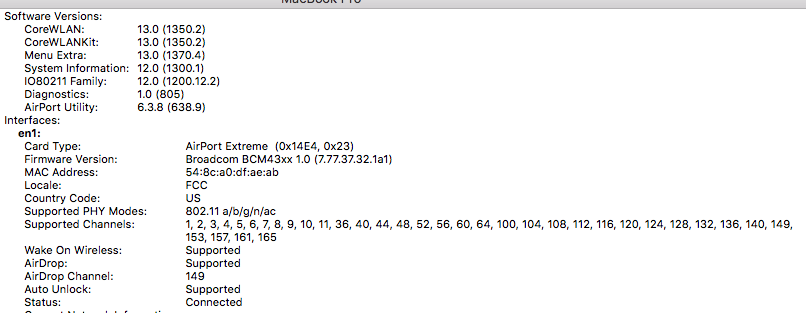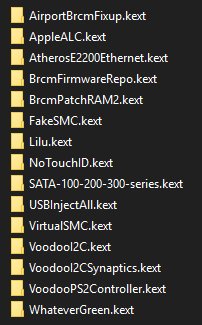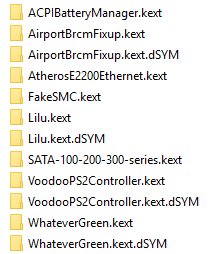EagleSH
Members-
Posts
9 -
Joined
-
Last visited
EagleSH's Achievements

Private (2/17)
0
Reputation
-
ps. i haven't intel hd card as well https://www.acer.com/datasheets/2017/4876/G9-793/NH.Q1TAA.001.html
-
some updates: 1. when tried to use latest FakeSMC with your config, i got a panic (pls see at the screenshot) - so i using VirtualSMC.kext for now. (not tested with my config) 2. when system loading from usb, bluetooth is fully functional, but if i create clover on hdd and loads from here, bluetooth is not working anymore. So, i have moved AirportBrcmFixup.kext, BrcmFirmwareRepo.kext, BrcmPatchRAM2.kext to the S/L/E bluetooth is back and now working super! 3. when system loading from usb, WiFi Locale and Country Code is present, but from hdd this two options is missed (even with kexts above in S/L/E) - why? 4. still can't get battery charging count info (with FakeSMC and ACPIBatteryManager I'm sure I saw it before) 5. still can't get 100% touchpad working, working time from time and with strange "cursor dance sometime" and with no all gestures (will try to make video) 6. brightness control still not working
-
when i run IOREgistryExplorer - he freezes, pleas advice About this Mac->System Information is attached MacBook Pro.spx.zip
-
please take a look EagleSH.ioreg+CLOVER.zip
-
guys, need final help from you for final chords, so, what i have: WiFi - DW1820A 8PKF4 - 100% working with the bluetooth Audio - 100% working - speakers, microphone, headphones (automaticly enabling when headphones is pluging in) + short keys Video - 100% working HD WebCam - 100% working AppleBacklightFixup.kext - not working, no brightness slider in Prefs->Display, so no short keys also touchpad - i still can't fix it, i have Synaptics, pls take a look at the screenshots, its working time from time and with strange "cursor dance sometime" and with no all gestures also: if i have put ACPIBatteryManager.kext to C/K/O, system loading is to slow and no video showing (display is absolutely black)
-
thx for this, seems now it's ok. but exit from sleep mode by any key (no mouse move), it's ok? I have attached dump, maybe it's helps to configure my laptop, will be very appreciated. debug_21933.zip
-
1. got it 2. not works for me, laptop doesn't exit from sleep mode after entering to sleep mode 3. pls see screenshot, if i see this lines, then touchpad will be fully functionality, this happens time from time, with no any clover modification (add/remove kext's, etc...) 4. got it 5. Fn + Z in my case is entering laptop to sleep mode
-
got it, will remove *.dSYM i using latest clover r5070 kexts location is: X:\EFI\CLOVER\kexts\Other
-
EagleSH started following Acer Predator 17 G9-793-79V5 NH.Q1TAA.001
-
hey guys, i have : Acer Predator 17 G9-793-79V5 NH.Q1TAA.001 i7-7700HQ (2.8GHz) 48GB DDR4 Nvidia Geforce 1070 1TB SSD + 1TB SSD + 1TB HDD + 512GB SSD please help me with High Sierra 1st question, Mojave will work on my acer with nvidia 1070 full acceleration? 2nd question: I temporary have Asus WiFi USB-AC56 (AC1200) that works excelent. But, when i do USBInjectAll.kext its's stop working but HD cam and Bluetooth start to work, if i remove USBInjectAll.kext, HD Cam and Bluetooth stop to work, WiFi start to work again.... uuhhh. Also i have ordered DW1820A WiFi that will work good how i know. so, what i have: Working: Graphics with Nvidia GTX 1070 WiFi (as I described above) HD Webcam (as I described above) Audio with VoodooHDA.kext - not works, then i have installed VoodooHDA-2.8.8.pkg and audio start to works, both, speakers and headphones, but built-in microphone not works (microphone jack not tested) Keyboard Backlit Bluetooth (as I described above) Ethernet USB2.0 and USB3.0 Battery Indicator Fn Hotkeys Strange Working, more not working: Touchpad (works from time to time, for example do High Sierra loading, works. Then restart - Not works, restart again, not works, restart again - works) why this happened, what i need to do? Not Working: CPU power management when i press Fn+Z, display is switched off and everything is hang my kext's on the screenshot also i think that used memory indicator shows wrong data: green bar always have same height