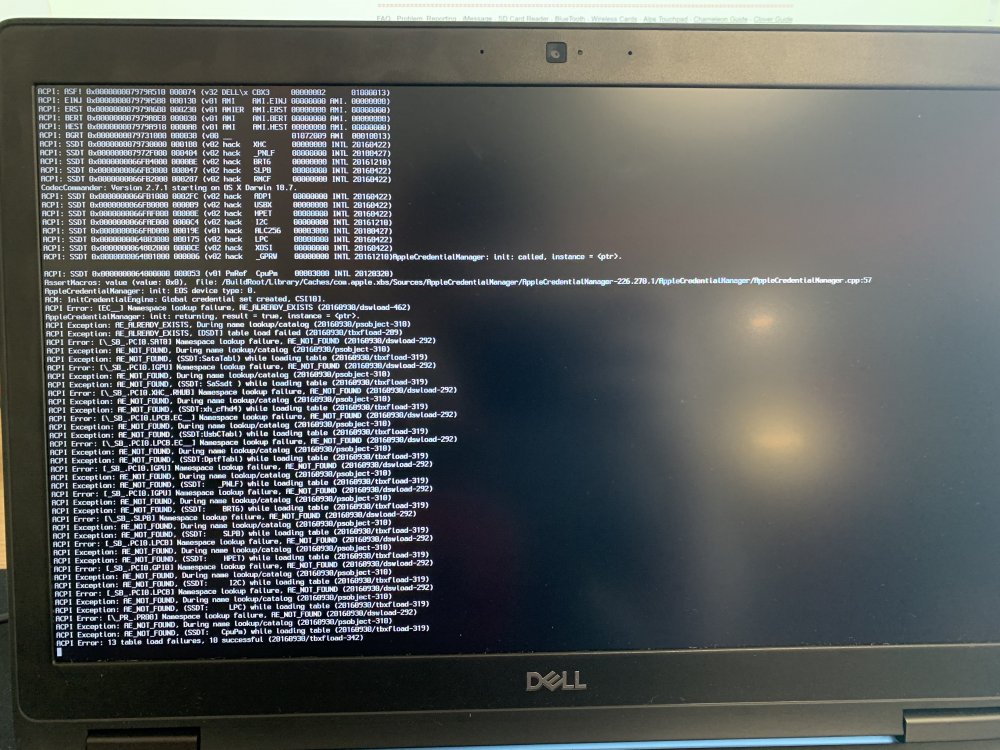-
Posts
28 -
Joined
-
Last visited
Content Type
Profiles
Articles, News and Tips
Forums
Everything posted by evy0311
-
I’ll try that here in a few. one question I have is for some reason the HDMI port on the back of the laptop doesn’t work, and neither does the HDMI port on my del docking station when I plug the dock in. How can I enable the HDMI port (at least on the laptop) to work? Thanks so much
-
Jake, I got it to work! I used the entire config and all files from the repo you sent me and the touchpad works flawlessly (with gestures and all!). Thanks for the help!
-
So trying the files from that GitHub repo, it doesn't seem to be working still. I then installed the Refined ALPS TouchPad driver from this site, and it seems to be working the same as the I2C driver is. I don't necessarily need the whole gesture options or anything like that, but is it possible to get this going as just a normal touchpad that behaves like a mouse? Also, is it possible to buy a different touchpad for this and swap it out that would work like normal? Thanks again
-
Okay, good info. For some reason though with the I2C kexts the gestures and all work, but again it is glitchy. Is it possible to make an Alps work with gestures since they were slightly working? Or would the kext need to be modified? Also, which kext should i use for alps?
-
Okay, that is fine. How can i tell whether or not my touchpad is an alps? Is there a way inside macOS to test it?
-
After trying the older version in clover/kexts/other and in L/E it doesn't seem to be working for me, not recognizing the touchpad in settings or anything, but I remember the latest version worked (just with the glitching issues). Did I do something wrong when installing the kext? Here is my latest debug dump after installing the version you sent me into L/E and rebuilding cache. debug_32090.zip
-
So is the issue with the voodoo ps2 kext you think? or the voodooi2c kext?
-
How should i resolve the issue then? Am i using an incorrect version of the voodoo kexts?
-
Hi! Any ideas? Ive messed around with the Info.plist but dont think i am modifying the righjt parameters.
-
Yeah, I'm checking through the info.plist now. I see a couple of things it could be but I'm not sure which one to change. I've asked on their Gitter chat so hoping to get a response soon. Here's specifically the preferences I see (attached the info.plist file from the main VoodooI2C.kext) Info.plist.zip
-
Okay, sweet. The trackpad works now but it is almost unusable for some reason. It seems to not really like to take input and be all that responsive, whereas an external mouse has no lag and seems fine. Is there some setting somewhere I need to change to allow it to be more responsive? Thanks so much Edit: the trackpad buttons don't work either. This isn't a huge issue, and I assume its related to the fact that the actual trackpad on a MacBook doesn't have buttons
-
Jake, I followed what you said and it is not working, I think I need to try to reboot a few more times. The newest IOreg dump is attached. debug_21494.zip
-
Jake, Here is my debug files dumped. Any insight you can continue to provide would be awesome. So far it seems all that isn't working is the trackpad and trackpad buttons. I haven't tried out the dock and video ports but will soon. Also, what ethernet cards do you recommend I can swap into this one for working wifi and bluetooth? Thanks again debug_15284.zip
-
Jake, This worked!! I just added the .aml file you suggested and it seems to have worked. All is working well, but my trackpad is not (the keyboard and backlight on the keys work though). Is there a specific kext I should use for the trackpad? Thanks so so much again. Ill let you know if I run into any other issues with it. Hoping to swap out the wifi card for working wifi an bluetooth.
-
Hi! Any ideas? Im at a loss when messing around with the config and i am not that experienced when it comes to acpi patching. Thanks so much
-
Jake, THanks for sending that. When I use that config, it gets past the acpi thing, but then the backlight goes out and starts doing the flickering thing, but then boots like normal (but with the flickering backlight)
-
For some reason its still saying 13 table load failures. I'm going to mess around with it and report back. Not sure why its still looking for it. Should i take a video of startup to see all output?
-
Here is the clover folder I am using based on our changes so far. CLOVER.zip
-
Jake, thanks for the reply. I think we may be getting somewhere. When using that config.plist. I have attached a screenshot of what happens now. The system doesn't flicker but stops after loading the acpi tables. Is this now an issue of something with the acpi or is it still a config issue?
-
Would anyone happen to have any more guidance? I've been messing around with the config.plist as well as some ACPI patching with no luck, the screen still behaves the same way.
-
Hi Jake! Unfortunately updating the BIOS and setting all the BIOS settings to the desired ones still yielded the same results. Am I missing something? Is this an issue somewhere with my ACPI patching? Like is this an issue with that or is it an issue with a setting or boot flag somewhere? Or should I remake the installer? Thanks so much again.
-
Just tried with what you said and sent. Unfortunately the system did the same backlight thing, and this time it even kernel panicked, although I can't tell what caused it to panic though since I can't see the display. Could it be a BIOS setting? I matched mine to the ones from the 7490 guide and then also modified them to be what you told me. I appreciate all the help so far, hopefully we can figure this out
-
Hi! Same thing unfortunately, and I made sure my BIOS settings match the ones you mentioned. On boot up, the screen seems to turn the backlight off right around the time when multiple lines come through about an ACPI error. Also errors coming through about no sensor found for system fan, etc. I removed the DSDT file like you mentioned. Is there something else i should try?
-
Jake, It still seems to be doing it, despite what you told me to do. Anything else I can try? Like i said this is only when im in the installer/verbose mode booting up, everywhere else the backlight works. I am using the files linked in the tutorial for the 7490 from this tutorial here:
-
So after doing this, I left the file out you mentioned but it is still doing the screen thing. Except rather than starting the backlight flash at the installer, it is now starting it when i am at the verbose screen with text coming out. Ideas? It still boots into the installer, but the flashing starts during the verbose output. I have attached here my ACPI dump from inside of clover pressing F4, not sure if this will help but here it is. Thanks so much!! origin.zip