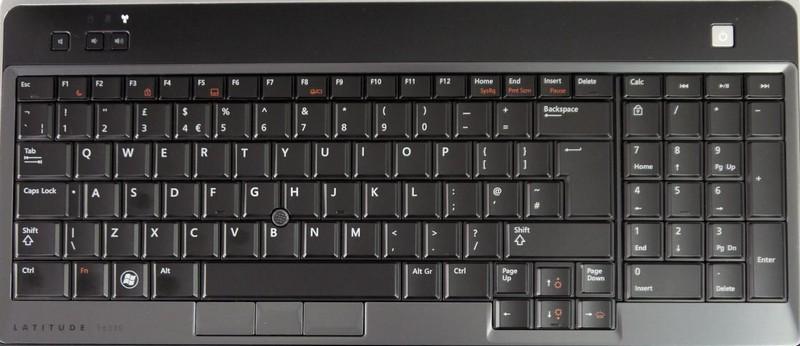-
Posts
19 -
Joined
-
Last visited
-
Days Won
1
Leo Burn last won the day on September 26 2013
Leo Burn had the most liked content!
Profile Information
-
Gender
Male
Leo Burn's Achievements

Private First Class (3/17)
1
Reputation
-
Leo Burn started following Guide for enabling VGA, DVI, DP and HDMI in Intel HD4000 GPU
-
Try another Kext.
-
Okay, it's noted. No, i tested the kext only in Latitude E6530.
-
I've tried the 228 version, the 2-fingers scrolling horizontal and vertical work perfect, it's too stable but it lacks the "aerodynamics" effect, i mean when you scroll to fast, the scrolling stop aggressively without ease /* i don't know how i describe this */ The side scrolling isn't working and the cursor position isn't stable.
-
In ML it's was easy, when i apply the same patch using the mavericks Capri, it doesn't works I will try to change LDVS values to see what will happens
-
I want to but how ? trying different values of LVDS ?
-
C'est-Ã -dire ? I can't boot with graphics, to boot normally, i must delete all intel graphics kext :s however i have the latest chameleon and edited dsdt
-
Anyone who installed Mavericks correctly on this laptop ?
-
I can't make the the Mavericks USB correctly, i put my Macbook Pro 9,2 smbios.plist in /Extra but when i begin the installation the system consider it like an iMac ?? Any solution please ?
-
I use the AppleSmartBatteryManager.kext In your DSDT, search for Device (BAT, if the battery section is like mine, you'll find 3 Devices (BAT0, BAT1 and BAT2). Device (BAT0) { Name (_HID, EisaId ("PNP0C0A")) Name (_UID, One) Name (_PCL, Package (0x01) { _SB }) Method (_STA, 0, NotSerialized) // <---- look here { Store (ECG5 (), Local0) And (Local0, 0x02, Local0) If (Local0) { Return (0x1F) // <---- The battery is present } Return (0x0F) // <---- The battery is absent } Method (_BIF, 0, NotSerialized) { Name (BIF0, Package (0x0D) {}) ECG9 (One, BIF0) Return (BIF0) } Method (_BST, 0, NotSerialized) { Name (BST0, Package (0x04) {}) ECG6 (One, BST0) Return (BST0) } } Device (BAT1) { Name (_HID, EisaId ("PNP0C0A")) Name (_UID, 0x02) Name (_PCL, Package (0x01) { _SB }) Method (_STA, 0, NotSerialized) { Store (EEAC (0x05, Zero), Local0) If (LLess (Local0, 0x02)) { Return (Zero) } Store (ECG5 (), Local0) And (Local0, 0x08, Local0) If (Local0) { Return (Zero) // <---- disable the BAT1 } Return (Zero) // <---- disable the BAT1 } Method (_BIF, 0, NotSerialized) { Name (BIF1, Package (0x0D) {}) ECG9 (0x02, BIF1) Return (BIF1) } Method (_BST, 0, NotSerialized) { Name (BST1, Package (0x04) {}) ECG6 (0x02, BST1) Return (BST1) } } Device (BAT2) { Name (_HID, EisaId ("PNP0C0A")) Name (_UID, 0x03) Name (_PCL, Package (0x01) { _SB }) Method (_STA, 0, NotSerialized) { Store (EEAC (0x05, Zero), Local0) If (LLess (Local0, 0x03)) { Return (Zero) } Store (ECG5 (), Local0) And (Local0, 0x20, Local0) If (Local0) { Return (Zero) // <---- disable the BAT2 } Return (Zero) // <---- disable the BAT2 } Method (_BIF, 0, NotSerialized) { Name (BIF1, Package (0x0D) {}) ECG9 (0x03, BIF1) Return (BIF1) } Method (_BST, 0, NotSerialized) { Name (BST1, Package (0x04) {}) ECG6 (0x03, BST1) Return (BST1) } } If doesn't works with the BAT0, disable it (replace the first and second return values with Zero) and pass to the second device, replace its return values with (0x1F) and (0x0F) respectively and so one. Every time, you do that, repair the cache, reboot and verify that the battery icon is present without putting the battery in your laptop. Good luck
-
Yes for the battery, you must disable both BAT1 and BAT2 in your DSDT Well i saw you have an i7 mine is just an i5 but to test if PM works, use MSRDump
-
Yeah it's works fine for me, however, the movement is slow (fix it by increasing the speed of mouse cursor) and i can't drag windows or select anything !! Thank you anyway !!
-
I've tried this one with/without boot flag but without result !! Very nice, i've installed both AppleACPIBatteryManager.kext + AppleSmartBatteryManager and it works very fine !! Now i've the battery icon on the status bar !!
-
The E6520 and E6530 have the same ALPS but why this kext give me a KP ? (the release one not the debug)
-
I've already worked with Ukelele, is a good soft to create and personalize a layout but i don't know if there is a possibility to add btn (like the fn). now i'm looking for a battery kext except voodoobattery
-
Yeah !! the numpad works for me !! and i think there is no possibility to get the calculator button to work ? or there is no software to map buttons ? Well, except voodooBattery, i've tried a lot of kext and they don't work for me !! do you have please an idea ?