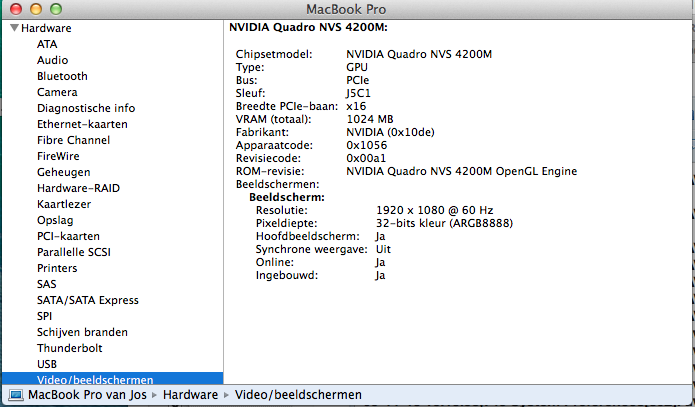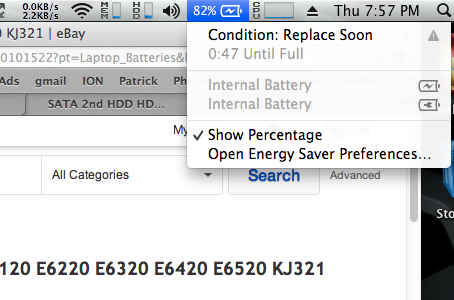Search the Community
Showing results for tags 'e6520'.
-
A first-time Hackintosher needing some assistance. Could anyone assist with the necessary kexts and config.plist required to get to boot? Two weeks in and I'll take anything I can get right now even if it's for Sierra, HFS or APFS. LAPTOP specs: Dell Latitude E6520 - i7-2620M - 8GB RAM - HD3000 - NVS 4200 - Crucial 525GB SSD - WD 250GB HDD Finally got a bootable High Sierra image from Hackintosh Zone and able to boot into clover, though get stuck during boot using either legacy or UEFI. Using Legacy I get the 'Still waiting for root device error' - Applied the USBBusFix flag, aptiofix to no avail with UEFI I get the prohibited sign (Verbose mode does reveal some other error) FakeSMC is added. I've tried the Sandy-Bridge config.plist as well as generic ones for legacy & UEFI to no avail I've attached my current EFI folder, EFI_CLOVER.zip
- 39 replies
-
- 1
-

-
- High Sierra
- Help Needed
-
(and 2 more)
Tagged with:
-
I have an E6520 laptop and I've upgraded some parts to it... I've upgraded the CPU from a core i5 to a Core i7 2670QM as well as upgraded the screen to a 1080P screen (I don't have Nvidia graphics, just straight HD3000) The issue I am having is that, when I'm running off straight battery power, I will hear the fans rev up and then the laptop will just shut off. It doesn't behave this way under windows or linux. I'm running the latest BIOS (I believe it's A20 or A19) on this laptop. I've attached my clover folder to see if I might have something off or not. Thank you in advance for any help you can provide. CLOVER.zip
-
- high sierra
- clover
-
(and 2 more)
Tagged with:
-
Hy guys! I'm italian, so I apologize for my english XD I have a Dell E6520 with this specs CPU i5 2410M Ram 6GB Motherboard Dell 0J4TFW Gpu Intel HD3000 Gpu NVidia N-Vidia NVS 4200M Audio IDT High Definition Audio Network Broadcom 802.11 BIOS A02 I'm trying to instal<l Sierra using the guid I found in this forum, but it doesn't work. I get the Apple logo, then the loading starts, and when the white bar is a bit more than halfway, the process just stop and I get a prohibited mark. I would try also the guide that use myHack, but when I run the App i get an error message. What can I do? Thanks for the help
-
So I took some time to get a working touchpad driver for the touchpad in my Latitude E6520. This driver is based off of the one by ReHabMan. Source: https://github.com/bpedman/OS-X-Voodoo-PS2-Controller The code for the ALPS driver is also heavily based on the Linux driver (3.8 kernel version). See here: http://lxr.free-electrons.com/source/drivers/input/mouse/alps.c?v=3.8 The driver is now ported mainly from the v3.9 kernel which supports a few more models. See here: https://github.com/torvalds/linux/blob/v3.9/drivers/input/mouse/alps.c Installation Instructions: Make sure to follow the installation instructions from rehabman especially the part on removing the other PS2 kexts you have installed like AppleACPIPS2Nub.kext. See https://github.com/RehabMan/OS-X-Voodoo-PS2-Controller/wiki/How-to-Install Note that if there is a constant dinging sound after you boot at the login screen, just hit the backspace key to make it stop. What Works: - Side scrolling (hallelujah) - Tap clicking - Trackstick movement - Trackstick buttons, including middle click with the middle trackstick button - Two-finger scrolling - Recognized as built-in trackpad (the trackpad prefpane loads) What Doesn't Work: - 3-finger swiping (I can see it correctly detect 3 fingers but the swiping action doesn't work right now I don't think) - NO IDEA if any of the preferences in the preference panes work...I have not tried changing many things except for enabling tap clicking, I just modified the default values in the driver to acceptable values for me) - ALPS V1/V2 touchpads will not work....other drivers out there already support those versions. I made this just for my touchpad version but I could fairly easily support multiple versions in the future just like the Linux driver does. I updated to support a lot more versions but I still need to figure out how to properly port the v1/v2 packet processing. Got it ported now for V1/V2 models but not sure if it works correctly or not. TODO: - Merge with ReHabMan's official driver to have fairly good support for multiple touchpads (his has good support for Synaptics touchpads, I chose to base off his driver because of the extensive options and his code was very nice and understandable)... - Get 3-finger swiping working - Make 3 finger actions actually do something.... - Test out the preference pane options - Support multiple ALPS device versions - Fix issue where a tap click occurs when lifting finger after doing a side-scroll (I made a change to hopefully help but I still see it happen every once in a while). The driver includes both debug and release versions...debug version includes TONS of log messages to /var/log/system.log Have fun...hopefully I have time to do all the things on the list. ------------------------------------------------------------ EDIT: 13-May-2013 - Got swiping working, but I still don't see anything happening. It is controlled by the VoodooPS2Controller and sends some special keyboard sequences, but I don't see anything happen in the OS...oh well, at least it is firing the 3-finger swipe actions now... EDIT: 18-May-2013 - Ported nearly all the code from the Linux driver over to this. Now supports most models that are not v1/v2...I still need to figure out how exactly to process their packets EDIT: 24-May-2013 - Translated what I could of the v1/v2 protocol...not sure if it is correct or not, but would be nice to have someone test...not even sure what models of laptops use this, but at least now it is a complete port for support for all models. EDIT: 5-June-2013 (v5) - Fixed issues with detecting if a trackstick was present or not - Fixed issue with finger detection on v1/v2 models - Preliminary support for multiple finger detection on v1/v2 models - Potential fix for side scrolling on v1/v2 models EDIT: 9-July-2013 (v6) - Rework the way command mode nibbles are handled, reflecting the Linux driver more closely - Potentially fix an issue that might occur when resetting the mouse EDIT: 12-July-2013 (v7) - Fixed some issues during the refactor of the nibble sending. It should now all work. Tested working on an n5050, thanks bjornw! EDIT: 8-Sept-2013 - Adding merge with rehabman ALPS-TouchPad-Driver-v7.zip RehabmanMerge.zip
-
Well I got my E6520 working on Yosemite 10.10 after spending some time this evening !! I think pretty much everything is working. I got it installed in a similar way as I had Maverick installed. I had Maverick (10.9) working on a partition. See my post: Dell E6520 with NVS 4200M on Mavericks . I created a partition (InstallYosemite) and loaded Yosemite using the following command: sudo /Applications/Install\ OS\ X\ Yosemite.app/Contents/Resources/createinstallmedia --volume /Volumes/InstallYosemite --applicationpath /Applications/Install\ OS\ X\ Yosemite.app --nointeraction Then, created /Extra in the InstallYosemite partition. I was able to boot after specifying -x option and installed Yosemite to the new partition. I believe I was using MBeast boot loader which was based on Chameleon v2.2 r2404. After OS was installed, I had problem booting from the partition. Tried MBeast, Clover, myHack, and other version of Chameleon. I ended using the latest Chameleon (Chameleon-2.3svn-r2510) and able to boot and upgrade extensions. You can skip extension upgrade steps and simply use the attached Extra. Don't forget to run KextWizard to update the /Extra and /S/L/E ! 12-12-2014: - Graphics (no lagging) - same DSDT - Sound - same AppleHDA - Battery - same ACPBatterManager - Touchpad - same VoodooPS2Controller - CPU stepping - same SSDT - Disk - TRIM Patch IOAHCIFamilty.kext 10.10.x - Network - AppleIntelE1000e v3.1.0 - FakeSMC v6.11.1328 - AppleACPIPlatform v10.9.5 Let's forget to credit where due: - OSX Crew - Disable NVS4200M and using H3000 (Optimus enabled) - E6520 on Mountain Lion by lgashu http://forum.osxlati...-mountain-lion/ - collection of 10.9 kext from iFail - ssdt generation - RevoGirl's blog - touchpad - RhabmanMerg - SDHC - heemsker - others that I missed Attachments: Extra-Yosemite-Install put this into / of the Yosemite installation partition Extra-E6520-Yosemite-<date> put this into / after installing Yosemite; if I update extensions, I will provide updates with a different date Extra-E6520-Yosemite-12-12-2014.zip Extra_Yosemite_Install.zip
- 11 replies
-
- 2
-

-
Two problems: Wireless Cannot Find Networks I installed an Atheros AR5BHB112 as recommended on the supported/unsupported card thread. It is detected but cannot find wireless networks. I tried to manually enter my wireless network information, but it could not find it/connect in either clear or WEP modes. My SSID is not hidden. lspci -nn returns: 03:00.0 Network controller [0280]: Atheros Communications Inc. AR9300 Wireless LAN adaptor [168c:0030] (rev 01) I've tried running MyFix quick and full and have rebooted several times with no success. The old Dell card had two antenna hookups for ch 1 and 2; I attached those to ch 1 and 2 on the Atheros card. There was a third cable that was unused; I attached that to ch 0 on the Atheros card. Is this where I went wrong? Keyboard Layout Is Not Saved I use a Japanese keyboard layout. When I reboot, the computer reverts to a US layout and I have to go to Keyboard Settings to redetect it. Is there a way to permanently set it to a Japanese layout?
-
E6520 with NVS 4200M disabled and HD3000 (Optimus Enabled) working on Mavericks (10.9) including sleep. Here is a list of what's working: - shutdown and restart using dsdt.aml - video Opetimus enabled (disable NVS4200) to get the sleep working - used Mbeast for - patched AppleIntelCPUPowerManagement - ethernet using hnak's AppleIntelE1000e v2.5.4d -> v2.4.14 - sound using VoodooHDA v2.8.4 -> fixed AppleHDA - hardware monitoring using fakeSMC v5.3.820 and plugin - 3rd Party SATA - TRIM enabler 10.9.0 - battery using VoodooBattery -> ACPIBatteryManager - touchpad using VoodooPS2Controller by RhabmanMerg - turboboost to 3.2Ghz using ssdt.aml generated from RevoGirl's blog - replaced wifi card, so the out-of-the-box AirPort works - SDHC card working with VoodooSDHC - provided by heemsker below; then disabled it to get sleep working All the relevant files are attached. The way I was able to install Mavericks was using MBeast. MBeast and having another partition with somewhat working Mountain Lion (10.8). I created an installation partition using MBeast and ran MBeast against the partition in order to boot and install Mavericks. Once Mavericks was installed, I had to boot from ML partition and run MBeast and put the dsdt.aml. Then, I installed the other extensions one by one. I was also able to follow the link below to install Mavericks using myHack. Changed couple of kext to latest: - patched AppleIntelCPUPowerManagement - ethernet using hnak's AppleIntelE1000e v2.5.4d -> v2.4.14 - hardware monitoring using fakeSMC v5.3.820 and plugin - TRIM enabler 10.9.0 - VoodooPSController for Trackpad allows multi finger action Change Log: 03-13-14: 10.9.2 update and sound working again (attached EE myHack Mavericks 10.9.2 03-13-14) - AppleHDA provided by Jake Lo - Removed npci=0x2000 kernel flag and kexts (AppleACPIP2Nub and GenericUSBXHCI) suggested by El Capitan - Was not able to boot if AppleACPIPlatform kext is removed. Keep it for now. - Still using Chameleon r2266. r2377 will precent booting with a Memory Allocation error. chimera (chameleon, stolen and rebranded) v2.2.1 will boot, but no sound. 01-12-14: - Sleep working now following the instruction here https://osxlatitude.com/index.php?/topic/5943-dell-latitude-e6520-with-optimus-enabled-mavericks/&do=findComment&comment=32152. - Sound working with Jake's AppleHDA; removed VoodooHDA - Trying ACPBatterManager; removed VoodooBattery - Not sure about AppleKextExclude provided by Jake. Trying it out Attached revised myHack files. 11-24-13: Updated EE and SLE download to include VoodooSDHC to get the smart card working. 11-24-13: Updated myHack Extra to use VoodooBattery allowing overclock to 3.2Ghz. AppleStartBatterManager and DisableTurboBoostBattery combination previously included for some reason disabled turbo boost using SSDT. 11-14-13 original post Credits: - OSX Crew - Disable NVS4200M and using H3000 (Optimus enabled) - E6520 on Mountain Lion by lgashu https://osxlatitude.com/index.php?/topic/1689-dell-latitude-e6520-mountain-lion/ - collection of 10.9 kext from iFail - ssdt generation - RevoGirl's blog - touchpad - RhabmanMerg - SDHC - heemsker - others that I missed EE and SLE for E6520 on Mavericks.zip EE myHack for E6520 on Mavericks.zip EE myHack for E6520 on Mavericks 11-24-13.zip EE and SLE for E6520 on Mavericks 11-24-13.zip Extra myHack for E6520 on Mavericks 01-12-14.zip EE myHack for E6520 on Mavericks 10.9.2 03-13-14.zip
- 45 replies
-
- dell e6520
- e6520
- (and 4 more)
-
Hi i'm a newbie to putting osx on dell hardware. I would like to put mavericks or whatever the latest version can be placed on a Dell E6520 below are the specs of my machine. Could someone help me out and let me know if its possible. Intel® HD Graphics 3000 [Display adapter] Generic PnP Monitor (15.3"vis) Intel® 82579LM Gigabit Network Connection 2.50 gigahertz Intel Core i5-2520M 8GB RAM
-
I have done a clean Mavericks install on my E6520 with NVIDIA Quadro NVS 4200M and it is working beautifully. My menu bar is transparent. Adding apps to the dashboard happens with a lovely wave effect. Chess plays with no artifacts. However, when I open the (magic) trackpad preference pane, the application crashes when it tries to show the movie with the instructions. The following shows in the console: 05-11-13 15:09:08,687 System Preferences[820]: AVF error: AVAHDGPURendererVP2VP3BoostVP3: AGPMSetBoost code = 0 returned 0xe00002c2 (ig) 05-11-13 15:09:08,689 System Preferences[820]: AVF error: AVAHDGPURendererVP2VP3BoostVP3: AGPMSetBoost code = 0 returned 0xe00002c2 (ig) 05-11-13 15:09:09,457 com.apple.launchd.peruser.501[158]: (com.apple.systempreferences.5488[820]) Job appears to have crashed: Segmentation fault: 11 After repeating it a number of times the pref pane with the movie does appear and the following shows in the console: 05-11-13 15:13:58,704 System Preferences[892]: AVF error: AVAHDGPURendererVP2VP3BoostVP3: AGPMSetBoost code = 0 returned 0xe00002c2 (ig) 05-11-13 15:13:58,707 System Preferences[892]: AVF error: AVAHDGPURendererVP2VP3BoostVP3: AGPMSetBoost code = 0 returned 0xe00002c2 (ig) 05-11-13 15:13:58,707 System Preferences[892]: AVF error: AVAHDGPURendererVP2VP3BoostVP3: AGPMSetBoost code = 0 returned 0xe00002c2 (ig) 05-11-13 15:13:58,708 System Preferences[892]: AVF error: AVAHDGPURendererVP2VP3BoostVP3: AGPMSetBoost code = 0 returned 0xe00002c2 (ig) 05-11-13 15:13:58,709 System Preferences[892]: AVF error: AVAHDGPURendererVP2VP3BoostVP3: AGPMSetBoost code = 0 returned 0xe00002c2 (ig) 05-11-13 15:13:58,722 System Preferences[892]: AVF error: fail to setup QT accelerator (7) 05-11-13 15:13:58,723 System Preferences[892]: AVF error: fail to setup QT accelerator (7) 05-11-13 15:13:58,723 System Preferences[892]: AVF error: fail to setup QT accelerator (7) 05-11-13 15:13:58,723 System Preferences[892]: AVF error: fail to setup QT accelerator (7) 05-11-13 15:13:58,723 System Preferences[892]: AVF error: fail to setup QT accelerator (7) 05-11-13 15:13:58,735 System Preferences[892]: ava error: AVAHDCreateGPURendererVP2VP3, plugin is NULL 05-11-13 15:13:58,737 System Preferences[892]: ava error: AVAHDCreateGPURendererVP2VP3, plugin is NULL 05-11-13 15:13:58,739 System Preferences[892]: ava error: AVAHDCreateGPURendererVP2VP3, plugin is NULL 05-11-13 15:13:58,741 System Preferences[892]: ava error: AVAHDCreateGPURendererVP2VP3, plugin is NULL 05-11-13 15:13:58,743 System Preferences[892]: ava error: AVAHDCreateGPURendererVP2VP3, plugin is NULL I've had he same thing happening when pre-viewing a movie, but I cannot reproduce this. I have removed the NVS4200M.kext. It seems to have no function and makes no difference. I have changed the model name to MacBookPro6,1 with no effect. Any idea's?
-
I was stumbling around eBay and found this little addition to my E6520. It's a genuine Dell External Battery. It is compatible with a lot of Dell units. It is kinda cool in that it elevates my E6520 up off of surfaces so it should help with cooling it better. It only snap/plugs into the expansion slot and the two holes adjacent to the slot. It has a small handle on it that you can pull to release the battery from its mating position. I believe the two holes in the upper left corner of the picture are first, charge indicator and then a charging port so you could possibly charge the external battery by its self. They range anywhere from 60 to 140 dollars depending on new or refurbished condition. I also noticed that my battery indicator in the status bar seems to be working now. I can even see the current percentage of charge. Im happier.
- 3 replies
-
- external battery
- battery
-
(and 2 more)
Tagged with:
-
Upgraded to Mavericks since I kinda blewup my 10.8.x install. The good thing is that the my hack install went smooth and took without issues, the bad thing is my trackpad and keyboard don't work now. I forget how I fixed this in the past. Any Ideas? Almost forgot, Im using USB keyboard and mouse to input this now. And This is a GM version of 10.9 installed from USB via myhack 3.2.x beta installer app. EDIT: Well after rebooting to update little snitch my keyboard is working now, but trackpad is still FUBAR!
-
I also ordered a second drive bay adapter that replaces the DVD drive. Found it for a great price from a supplier in New York with free shipping. Can't wait to try it out!!! Only $8.82 shipped!! for Universal Apple Macbook Pro Optical bay 2nd HDD Hard Drive Caddy SATA 9.5mm http://www.ebay.com/...984.m1439.l2649
- 3 replies
-
- 1
-

-
- e6520 hard drive
- e6520
-
(and 3 more)
Tagged with: