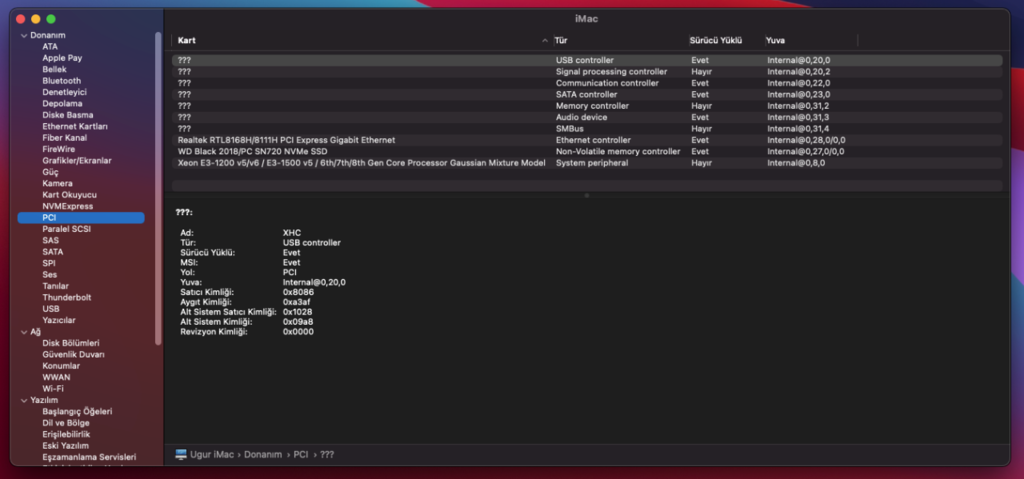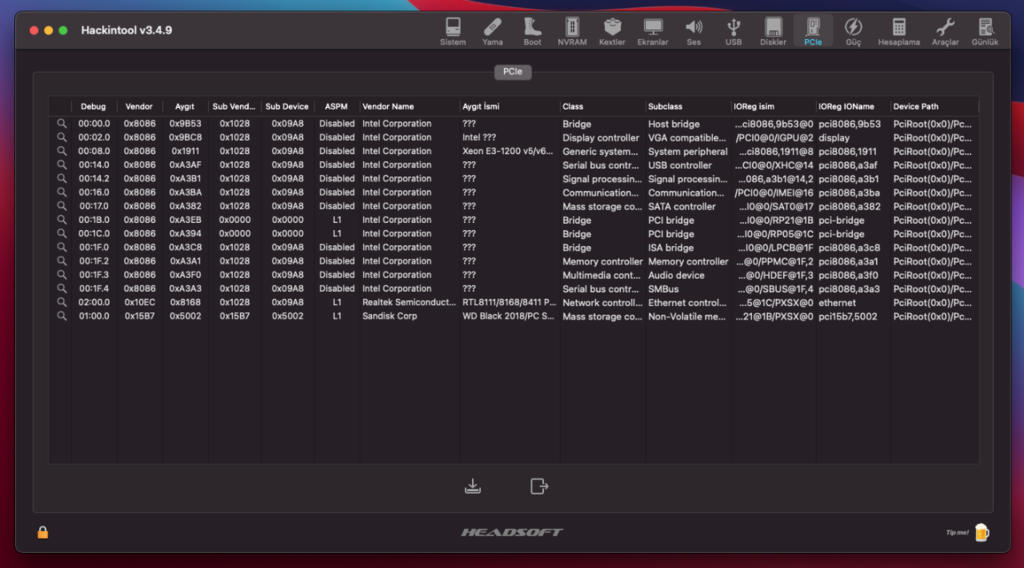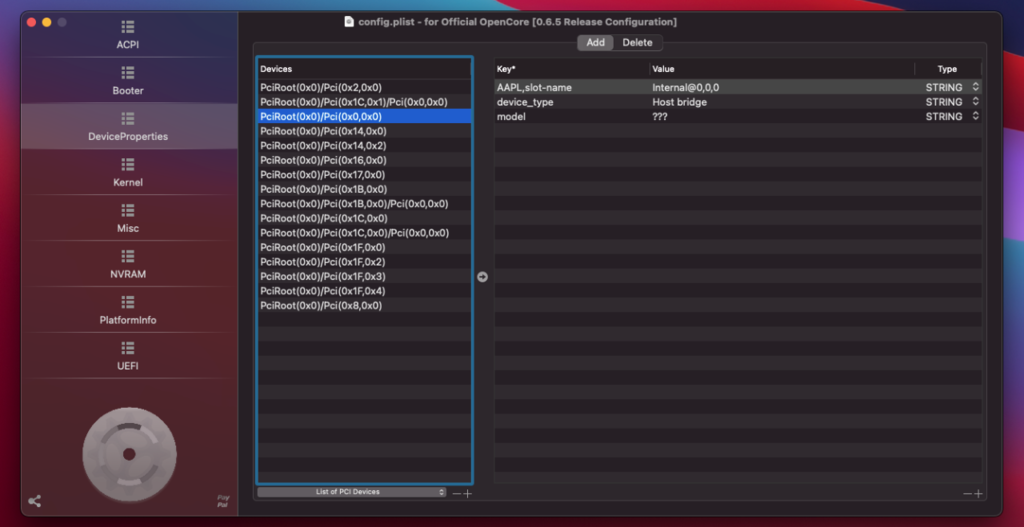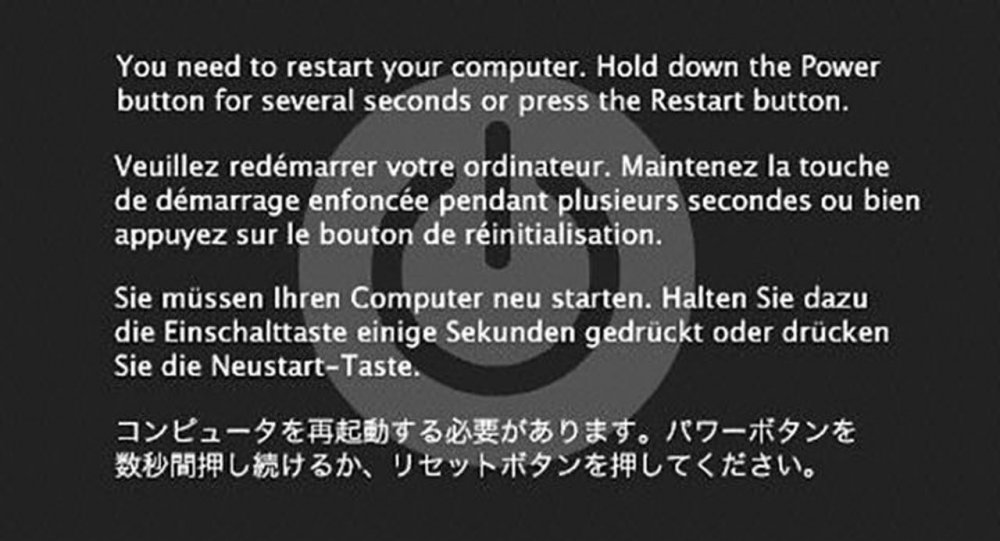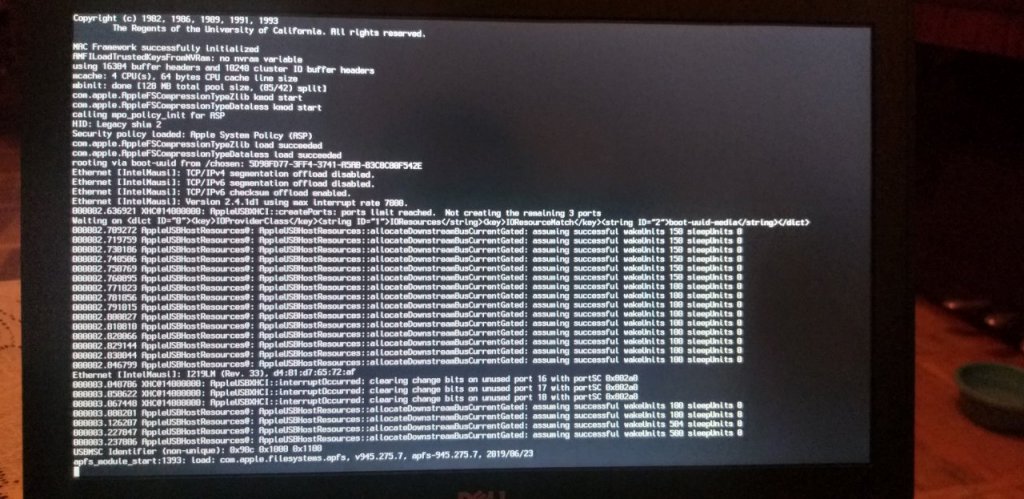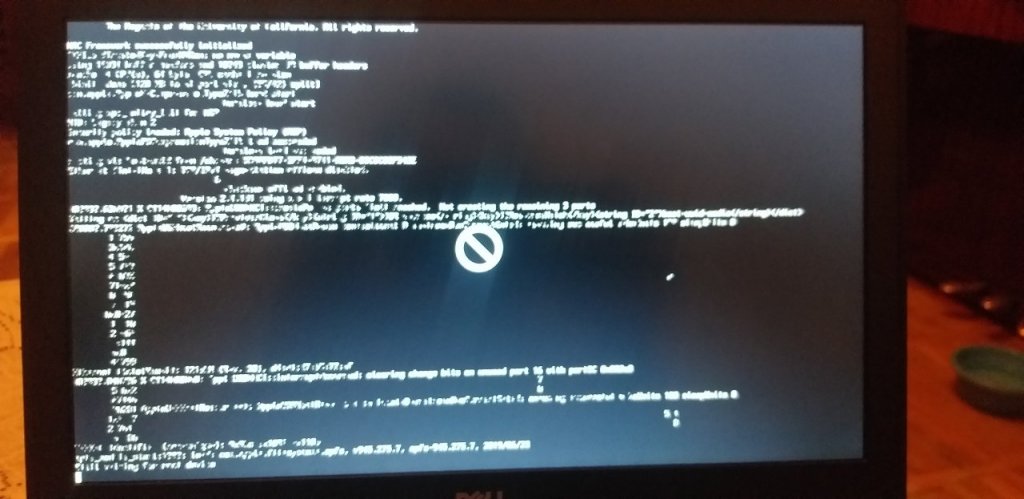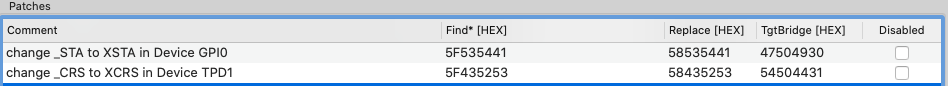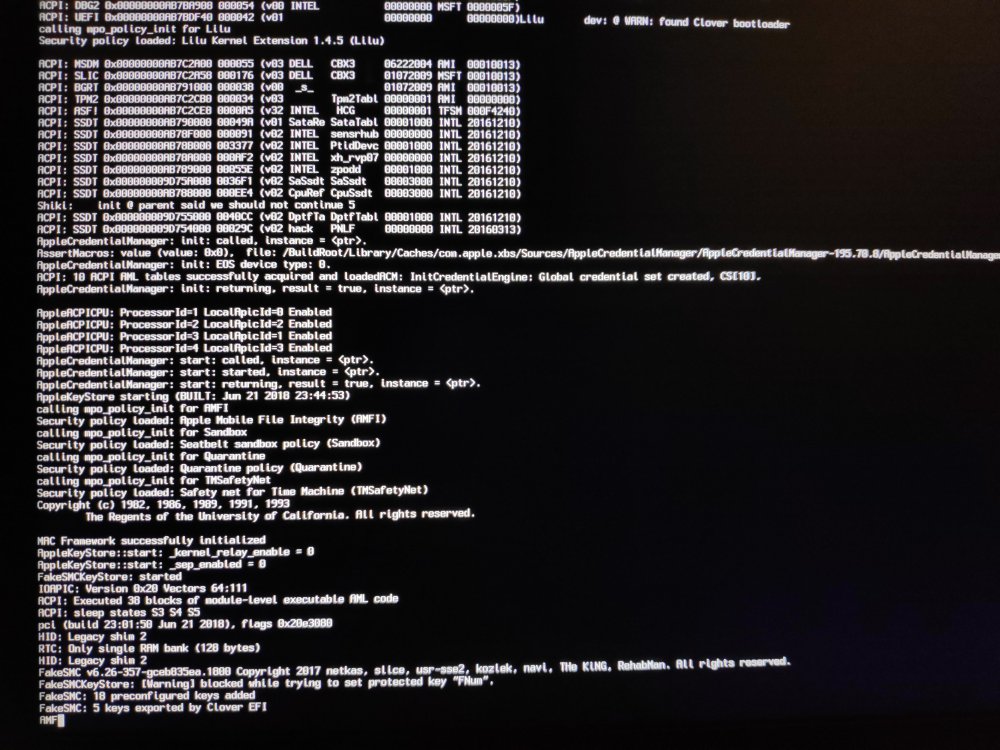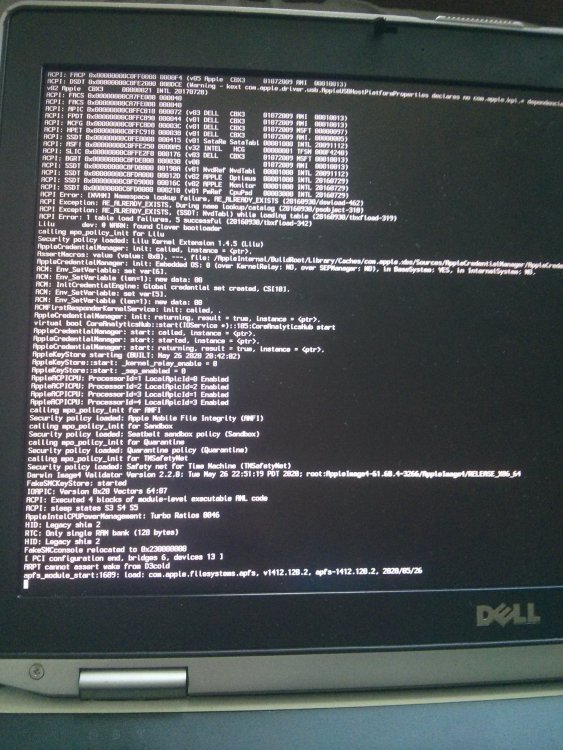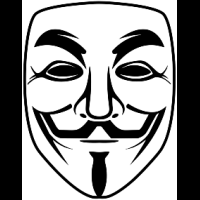Search the Community
Showing results for tags 'Dell'.
-
Hello experts, I have in-place upgrade ventura and getting error while booting : Unsupported PCH. My Dell OptiPlex 3070 Micro Desktop Computer configuration is as follows: Intel Coffee Lake i5-9500T 2.2GHz 16GB DDR4-2666 RAM 512GB Toshiba NVMe SSD Monterey works well so far. I have attached efi folder here if anyone can enlighten something here. EFI_3070mff.zip
-
I have successfully installed macOS big sur on my dell e5470 with i7 6820HQ but the trackpad is not working so I need help. My EFI: https://drive.google.com/file/d/1I2Y51kp78GvVUs5yKT3G4RJIkwWsxILL/view?usp=sharing
-
Hey all, thanks in advance for your effort, I installed Olarila High Sierra 10.13.6 on My Laptop Dell Latitude E6420 using this EFI file EFI file Installation done successfully, but no drivers working, audio and WiFi also, i can't boot from High Sierra automatically, i booting via USB and choose boot from High Sierra My Laptop Specs shown in the attached images. Please help me to solve this issue. Thanks
-
Newbie here. I've managed to go from knowing practically nothing about Macs on Thursday morning to having a sort of working Hackintosh by Friday evening, thanks to the awesome work of so many others documenting this process! However, I've spent the entirety of Saturday trying to figure out the graphics. I'm stuck at "Display 8 MB" and cannot get the Intel graphics to be recognized. I feel like I've tried everything, but can get nothing to work. I'm sure I'm overlooking something simple and have probably missed several steps. I started over with a clean install and added the iGPU properties per the OpenCore install guide (I think), but still can't get anywhere. Below are the system specs and attached is the EFI. Any help and direction is greatly appreciated! Dell Precision 7510 Intel i7-6820HQ (Skylake) Intel HD 530 Mojave 10.4.6 OC 0.6.6 OpenCore Configurator MacBookPro13,3 Lilu (1.5.1) and WhateverGreen (1.4.7) kexts Confused if id should be 1916 or 1619 AAPL,ig-platform-id = 00001916 device-id = 19160000 framebuffer-fbmem = 00009000 framebuffer-patch-enable = 01000000 framebuffer-stolenmem = 000030001 EFI.zip
- 17 replies
-
- opencore
- mojave 10.14.6
-
(and 3 more)
Tagged with:
-
Hello I have a Dell 3080 Tower, I try to install BigSur and everything works good but I can't prepare the devices because Hackintool or etc. can't see device models. So how I can't solve it, I don't want to modify all of devices one by one. Dell OptiPlex Full spec is here Dell 3080.zip
- 2 replies
-
- hackintospcienotseemodels
- dell 3080
-
(and 2 more)
Tagged with:
-
Hi everyone, I've created an Big Sur installer like described here I've used the EFI folder from that download. The computer installs. Then I copy the EFI from the Installer USB to the EFI part of the MacHD. After restart I tries to boot from Mac HD. Then it restarts and I get an error screen (see attachment). Can anyone help me to get this HackBook running? Thanks!
-
Hi, Haven't been here for a while. I am wondering if anyone actually swapped CLOVER for OpenCore on a Dell Inspiron 3537? If yes would anyone share their setup?
-
Hi brothers))) I have an issue with installation of Mojave to this laptop... i've used bootpack from this thread .. I did't find anything related to this problem sorry.. but i can't even boot into installer... i'm stucking on apfs_module_start... and then on "still working for root device" with circle on the screen... i've used -igfxvesa but still without success... because my installer partition in pen drive is in HFS+ format i've removed VboxHFS from disabled drivers in config.plist... Please help folks)) thanks for any response) attaching photos and EFI folder) and yeah all those manipulations i've done in Windows 10... there's no working Macs right now EFI.zip
-
The problem that I am currently experiencing is that the internal display is not functioning the way it should. The internal screen becomes partially fragmented after boot or black without injection kext made with Hackintool. Although the internal monitor is not functioning correctly, when I connect an external monitor (with FHD resolution) during/before boot It becomes fully functioning. If I connect it after boot then the screen will become less fragmented (will only fragment when there is a lot of change on the screen) and only fully functioning with mirror display option enabled. Here is a link to my repo with the current OpenCore setup. Here is the kernel log. DSDT dump DSDT.zip
-
Here we are going again In this topic i wrote what all work, but not. HDMI out is completely not working. Not detect no one devices (4 TV, and monitor 4k) Solved: wrong model choice in SMBIOS: 14.3 , changing to 14.1 fixed HDMI Out. But now i can't get 4k resolution, only 2k. What i missed in config ? May be it is by 1536mb on HD620, not 2048? Here is config: 7480-no-hdmi_conf.zip
-
Hello, and need support In clover i have all work in catalina 10.15.4 фтв clover , but interesting try to use OpenCore. Now i made config, work all, but touchpad not. (TPD1 , DLL07A0) cant understand, how to use ACPI patch for it Cant understand , how to convert clover parameter TgtBridge to Open Core. Here my EFI (OC) EFI.zip Here old work config (Clover) https://osxlatitude.com/applications/core/interface/file/attachment.php?id=24833
-
Hello, I have a Dell Optiplex 3010 SFF with an i5 processor (upgraded) and an Nvidia GTX 1050 ti graphics card. I can boot on High Sierra with my actual EFI, but the system only starts once in four. I often get an error "error loading kernel cache 0x9" when booting and I have to restart the system several times to boot normally. I attach my current EFI if someone can tell me what is wrong with it... I'm a novice... If someone has an EFI working for High Sierra I'm very interested. Thank you in advance for your help and for all the resources in this forum. EFI.zip
-
- efi
- high sierra
-
(and 3 more)
Tagged with:
-
Hello, I have a dell optiplex 3010 SFF with an i5 processor (upgraded) and an Nvidia GTX 1050 ti graphics card. I was able to install High Sierra with a working EFI, but I would like to know if anyone was able to make this configuration work on Catalina 10.15. My current EFI does not allow me to start on Catalina and if someone has an EFI working for Catalina I'm very interested. I can upload my EFI High Sierra if needed. Thank you in advance for your help and for all the resources in this forum.
-
Hello! I have tried to install High Sierra on my DELL Latitude E7470 i7-6600U but I get the following error: I have used both Clover 2.4 and 2.5, in addition to following the instructions for my laptop
-
Hey, that is me again Trying to install Vanille Hackintosh through another Mac and i am getting this error [Photo] PC Specs: E6530 | I5 3230M | AR9281 | 8GB | 850EVO | HD 4000 | NVS 5200 (ACPI Disabled) | Boot Args: keepsyms=1 debug=0x100 -xcpm -v Kexts: Downloaded from CloverCFG | AppleALC | FakeSMC and fork of kexts | IntelMausi | Lilu | USBInjectAll | WhateverGreen | I dont need other kext right now, because i just want to install it and configure it after Cant find any solution in Google My fresh EFI with ivy Config and some kexts: EFI.zip Sorry and Thanks for wasting your time on this
-
Hi everyone I have problem with catalina installation on my dell precision 3510. Some people told me I need ssdt?? Is anyone who can help me with this?
-
I'm following Hervé's clover pack #2 as it comes but when i try to boot after verbose logs i just got a black screen, the keyboard's blacklight is turned on but doesn't show anything nor installer EDIT: I can fix it using -igfxvesa but just before finish installation the kernel panics, and got in boot loops (cause kernel keeps failing and panicking)
-
Hi Everyone, I already have one hackintosh on macOS Catalina (10.15.4) working pretty well (12 GB and SSD 540GB). I have got one DELL M4800 and would like to do the same thing but al clover files I have already tested are not working. Process is hanging at the end of first boot (something nothing happen or black screen). Does someone have done a full installation on DELL M4800 With M5100 and share the EFI File? Thanks for your help. Fabrice
-
I have installed Mojave 10.14.6 on my Dell Inspiron 5570, Intel i5-8250U 1.6ghz (KabyLake-R) , IGPU: Intel UHD620 , 8gb RAM with no dedicated gpu. I have installed the macos on dualboot in my laptop, pretty much everything works fine except for the trackpad. My laptop's trackpad is recognized by the mojave as a mouse rather than a trackpad. Can anyone please help me fix this issue with my trackpad, currently I am using this EFI: https://drive.google.com/drive/folders/11LiEtNiigMHaQt-1vBwwEbZdXEtByHSw?usp=sharing I would be very grateful if this trackpad issue is fixed asap, please excuse any gramatical/typing/any other mistakes done in the post. Thanks in advanced
- 7 replies
-
- dell
- intel uhd 620
-
(and 2 more)
Tagged with:
-
Hi, i am having issues with my opencore bootloader on my Dell 6230. i have followed herves instructions for clover and that worked fine, however as i am new to the hackintosh world i am trying to learn how to set everything upto work. Please find attached my efi folder i can also post oc logs, if anyone can take a look and give me some input i will greatly appreciate it. i followed the open source instructions so i cant figure it out. Thanks Alex EFI.zip
-
- opencore
- assistance
-
(and 1 more)
Tagged with:
-
Hi All new to her, I am a total noob in doing thhis and would like help to turn my dell laptop into a hacintosh dell running high sierra. \mlaptop specs are dell latitude with \intel core i5 3340\ivy \bridge socket, 8 gigs ram, intel hd graphics 4000. please help me get this working i have been battling 4 days straight with all these videos from youtube etc and manage to get to the clover boot menu but nothing happens from there, i do not have another mac to do a pen drive but do have macOS High Sierra running on vm ware with unifail downloaded already, i also tried that way and does not work
-
Hello, anyone have working folder EFI to used with Clover to Dell E5470. I have one config, but dosen't work: - black screeen after sleep -touch pad geastures -fn keys I tryed fix it lookign solution, but i don't have effect, so i ask about working config.
-
Hi I have installed catalina in dell e5470 core i5 6generation , Intel hd graphics 520 what is not working ? Tplink wn727N usb wifi ( I have also try Wireless-USB-Adapter-Clover) but no usb plugin error are showing Brightness Toucpad I have attached my EFI folder EFI.zip
-
I have a Dell Inspiron 3537 with Core i7 - 4500U processor, 8GB Ram, Intel HD4400 Graphics, Radeon Discrete Graphics(which I believe I have disabled correctly) My setup might sound a bit odd as I have two SSD's and on the main one where I keep the Mac-OS I have an EFI with Clover which runs smoothly when booting the system, however, I cannot do any updates on that Clover (probably something wrong with the Config.plist which I cannot figure out) On the secondary SSD I have another EFI with Clover which works flawlessly when I run any Mac-OS updates, however that one Panics when I want to run the system on it. I did not have any problems with it just got used to it. I recently did a full copy of the system and upgraded it from Mojave 10.14.6 to Catalina 10.15. using the secondary clover. The update went fine but I cannot start the system using my usual Main Clover which I used for Mojave. It also Panics when I try to run it on the secondary Clover. I have managed to get it running in Safe mode using the Secondary Clover. Could anyone guide me into the right direction.I believe that my Secondary Clover might need some small tweak to have it run the updates as well as the Main system. I am attaching the Main System Clover and the Secondary Clover and Debug files created using gen_debug. Update-EFI.zip debug_17845.zip Main-EFI.zip
- 13 replies
-
- inspiron 3537
- dell
-
(and 2 more)
Tagged with:
-
I've followed your advice to use Vanilla Installation, tried all the advisable EFI given here but it seem I can't make it work my audio. My kext are updated. Currently running Mojave 10.14.6. Hope you can help me. Update: found a solution, its not AppleALC.kext but VooDooHDA.kext. now my audio is working. E6530 EFI.zip