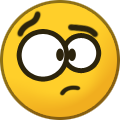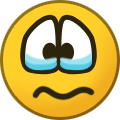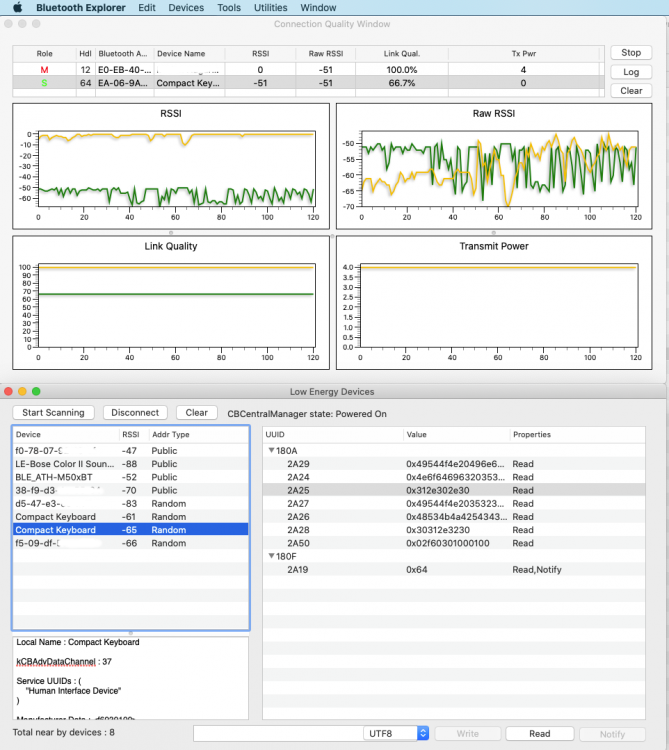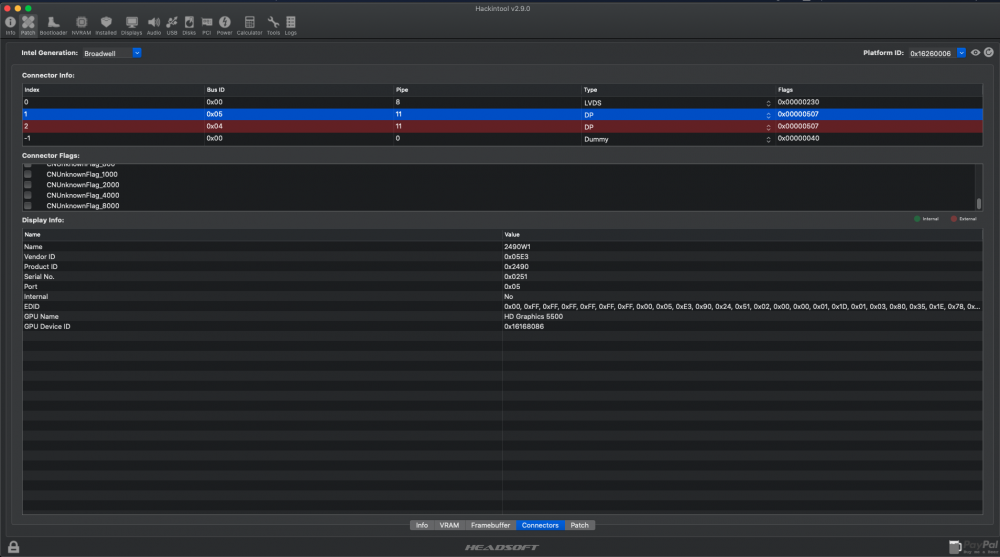haagen
Members-
Posts
7 -
Joined
-
Last visited
Recent Profile Visitors
The recent visitors block is disabled and is not being shown to other users.
haagen's Achievements

Private (2/17)
0
Reputation
-
Apps crash when scrolling with magic mouse on Big Sur
haagen replied to haagen's topic in The Archive
Ok, so it definitely was some combination of System Settings.... at the moment I don't know which, because I don't remember 1:1 what they were before. I've been fiddling with mission control settings, keyboard shortcuts etc. AND IT STOPPED! I just hope, it will survive reboot. it didn't survive reboot... -
Apps crash when scrolling with magic mouse on Big Sur
haagen replied to haagen's topic in The Archive
So, fresh Install from another USB drive has the same results. I've even redownloaded installer. So IMHo...issue is in Kexts or Big Sur itself. It worked on Catalina the same day I installed BigSur. Will check for kext update. I will also wait for OS update... if that wont resolve it... Im heading back to Catalina -
Apps crash when scrolling with magic mouse on Big Sur
haagen replied to haagen's topic in The Archive
I will give reinstall a try, I don't think (and hope it wont be) it is faulty HW, as it worked without any issues on Catalina. -
Apps crash when scrolling with magic mouse on Big Sur
haagen replied to haagen's topic in The Archive
Crashed Thread: 13 com.apple.NSScrollingConcurrentVBLMonitor Exception Type: EXC_CRASH (SIGABRT) Exception Codes: 0x0000000000000000, 0x0000000000000000 Exception Note: EXC_CORPSE_NOTIFY Termination Reason: LIBSYSTEM, [0x2] Application Specific Information: dyld3 mode assertion failure: "currentTime >= wakeUpTime" -> %lld Thread 0:: Dispatch queue: com.apple.main-thread 0 libsystem_kernel.dylib 0x00007fff20310e7e mach_msg_trap + 10 1 libsystem_kernel.dylib 0x00007fff203111f0 mach_msg + 60 2 com.apple.CoreFoundation 0x00007fff2043dbe7 __CFRunLoopServiceMachPort + 316 3 com.apple.CoreFoundation 0x00007fff2043c2ba __CFRunLoopRun + 1315 4 com.apple.CoreFoundation 0x00007fff2043b6be CFRunLoopRunSpecific + 563 5 com.apple.HIToolbox 0x00007fff286a7fd0 RunCurrentEventLoopInMode + 292 6 com.apple.HIToolbox 0x00007fff286a7dcc ReceiveNextEventCommon + 709 7 com.apple.HIToolbox 0x00007fff286a7aef _BlockUntilNextEventMatchingListInModeWithFilter + 64 8 com.apple.AppKit 0x00007fff22c54f85 _DPSNextEvent + 883 9 com.apple.AppKit 0x00007fff22c5374b -[NSApplication(NSEvent) _nextEventMatchingEventMask:untilDate:inMode:dequeue:] + 1366 10 com.apple.AppKit 0x00007fff22c45bda -[NSApplication run] + 586 11 com.apple.AppKit 0x00007fff22c19f31 NSApplicationMain + 816 12 com.apple.Console 0x000000010be46129 0x10be41000 + 20777 13 libdyld.dylib 0x00007fff20360631 start + 1 Thread 1: 0 libsystem_pthread.dylib 0x00007fff20341458 start_wqthread + 0 Thread 2: 0 libsystem_pthread.dylib 0x00007fff20341458 start_wqthread + 0 Thread 3: 0 libsystem_kernel.dylib 0x00007fff20310e7e mach_msg_trap + 10 1 libsystem_kernel.dylib 0x00007fff203111f0 mach_msg + 60 2 com.apple.CoreFoundation 0x00007fff2043dbe7 __CFRunLoopServiceMachPort + 316 3 com.apple.CoreFoundation 0x00007fff2043c2ba __CFRunLoopRun + 1315 4 com.apple.CoreFoundation 0x00007fff2043b6be CFRunLoopRunSpecific + 563 5 com.apple.Foundation 0x00007fff211c5fa1 -[NSRunLoop(NSRunLoop) runMode:beforeDate:] + 212 6 com.apple.Foundation 0x00007fff21254384 -[NSRunLoop(NSRunLoop) run] + 76 7 com.apple.ConsoleKit 0x00007fff6f55a264 __24-[CSKDeviceManager init]_block_invoke + 175 8 com.apple.Foundation 0x00007fff21377c87 __NSThread__block_start__ + 49 9 libsystem_pthread.dylib 0x00007fff20345950 _pthread_start + 224 10 libsystem_pthread.dylib 0x00007fff2034147b thread_start + 15 Thread 4:: com.apple.CFSocket.private 0 libsystem_kernel.dylib 0x00007fff203191fe __select + 10 1 com.apple.CoreFoundation 0x00007fff204646b3 __CFSocketManager + 644 2 libsystem_pthread.dylib 0x00007fff20345950 _pthread_start + 224 3 libsystem_pthread.dylib 0x00007fff2034147b thread_start + 15 Thread 5: 0 libsystem_pthread.dylib 0x00007fff20341458 start_wqthread + 0 Thread 6: 0 libsystem_pthread.dylib 0x00007fff20341458 start_wqthread + 0 Thread 7: 0 libsystem_pthread.dylib 0x00007fff20341458 start_wqthread + 0 Thread 8: 0 libsystem_pthread.dylib 0x00007fff20341458 start_wqthread + 0 Thread 9: 0 libsystem_pthread.dylib 0x00007fff20341458 start_wqthread + 0 Thread 10: 0 libsystem_pthread.dylib 0x00007fff20341458 start_wqthread + 0 Thread 11: 0 libsystem_pthread.dylib 0x00007fff20341458 start_wqthread + 0 Thread 12:: com.apple.NSEventThread 0 libsystem_kernel.dylib 0x00007fff20310e7e mach_msg_trap + 10 1 libsystem_kernel.dylib 0x00007fff203111f0 mach_msg + 60 2 com.apple.CoreFoundation 0x00007fff2043dbe7 __CFRunLoopServiceMachPort + 316 3 com.apple.CoreFoundation 0x00007fff2043c2ba __CFRunLoopRun + 1315 4 com.apple.CoreFoundation 0x00007fff2043b6be CFRunLoopRunSpecific + 563 5 com.apple.AppKit 0x00007fff22ddb36d _NSEventThread + 124 6 libsystem_pthread.dylib 0x00007fff20345950 _pthread_start + 224 7 libsystem_pthread.dylib 0x00007fff2034147b thread_start + 15 Thread 13 Crashed:: com.apple.NSScrollingConcurrentVBLMonitor 0 libsystem_kernel.dylib 0x00007fff20332792 __abort_with_payload + 10 1 libsystem_kernel.dylib 0x00007fff203341d9 abort_with_payload_wrapper_internal + 80 2 libsystem_kernel.dylib 0x00007fff2033420b abort_with_payload + 9 3 libsystem_c.dylib 0x00007fff2029771b _os_crash_fmt.cold.1 + 55 4 libsystem_c.dylib 0x00007fff2022a105 _os_crash_fmt + 154 5 com.apple.AppKit 0x00007fff235c7043 run_monitor_thread + 1146 6 libsystem_pthread.dylib 0x00007fff20345950 _pthread_start + 224 7 libsystem_pthread.dylib 0x00007fff2034147b thread_start + 15 Thread 13 crashed with X86 Thread State (64-bit): rax: 0x0000000002000209 rbx: 0x0000000000000000 rcx: 0x0000700008ad1db8 rdx: 0x0000700008ad1e70 rdi: 0x0000000000000012 rsi: 0x0000000000000002 rbp: 0x0000700008ad1e00 rsp: 0x0000700008ad1db8 r8: 0x0000600000ca64c0 r9: 0x0000000000000000 r10: 0x0000000000000054 r11: 0x0000000000000246 r12: 0x0000000000000054 r13: 0x0000700008ad1e70 r14: 0x0000000000000002 r15: 0x0000000000000012 rip: 0x00007fff20332792 rfl: 0x0000000000000246 cr2: 0x00000001086b8000 Logical CPU: 0 Error Code: 0x02000209 Trap Number: 133 Thread 13 instruction stream not available. Thread 13 last branch register state not available. Seems like some kind of BUG to me to be honest. -
Hi, I think this won't be issue of particular Dell laptop model, which is why I omitted it --> mine is e7450. There is no problem with scrolling on touchpad, or with "generic" mouse with scroll wheel ... anywhere. BUT when scrolling with magic mouse, all apps crash when scrolling in "popup" secondary windows if you know what I mean. Main app windows scrolling is without any issues ... but when I for example open profile configuration menu in iTerm .. app crashes when scrolling with magic mouse. It happens in System Preferences, Tunneblick and few other apps I've tried. Has anyone had simillar issue? EDIT: Jeez, it even crashes finder, this time in MAIN WINDOW
-
Hello guys, I've ran into unpleasant issue: I've bought Satechi Bluetooth Backlit Keyboard and paired it wit my hackintosh, no issue so far. After that I connected my bluetooth headphones - so far so good. Later I paired Apple Magic mouse 2 - everything works! BUT I started having sound issues so I've tried to delete all paired devices, and I've tried to re-pair them again. From this moment I'm unable to connect/pair the bluetooth keyboard --> needless to say, I've reseted the keyboard to factory defaults + reseted the Bluetooth module (shift + option + click on bluetooth menu idnicator --> debug) + deleted bluetooth.plist from Library/Preferences. I've even tried to update bluetooth kext. The keyboard connected/paired as charm with real Mac.... but I can't get it to work again with hackintosh -> even if it is the first device I try to pair. Is there please anyone willing to help? EDIT: I was able to connect the device via Apple Developers Tools --> Bluetooth explorer --> tools --> low energy devices and connect. As you can see, the keyboard is advertised twice ....no idea why, maybe because the keyboard is able to connect to 3 devices (hardware switch). Keyboard has no more the keyboard icon, but generic BT icon - but it survived reboot :). I'll try to dig deeper into this issue and compare the statistic with keyboard connected to real Mac. For example Link quality seems shitty. I
-
Hello guys, could somebody more skilled help me with my issue please ? I have Dell Laptop with Dell Replicator Port Advanced E-Port II. Everything is working perfectly, BUT DP ports on dock station. I've read some guides about framebuffer patching and how to's, but it didn't really rang the bell. I'm willing to provide any info needed and I won't be lazy. These are kexts in C/K/O AirportBrcmFixup.kext AppleALC.kext ApplePS2Controller.kext BrcmBluetoothInjector.kext BrcmFirmwareData.kext BrcmPatchRAM3.kext FakePCIID.kext FakePCIID_Broadcom_WiFi.kext IntelMausiEthernet.kext Lilu.kext SMCBatteryManager.kext SMCProcessor.kext USBPorts-E7450.kext VirtualSMC.kext WhateverGreen.kext In attachment I provide iojones file with dock connected (2 DP ports, neither of them works, doesn't matter which port on dock I use...I've even tried to connect just one monitor), dock disconnected (1 internal HDMI port, 1 internal miniDP port - everything works). On the screenshot you can see how it looks in hackintool without the dock connected. In case of dock connected, both monitors connect to Connector ID --> Index1 in hackintool. I've found this old archived topic, but to me, it wasn't enough, as there wasn't "conclusion" - so it was a dead end for me What I'm aiming to achieve is, so I don't have to plug and unplug video cables every time I need to take laptop with me - its really inconvenient. Thank you in advance, I will cooperate as much as I can. haagen_e7450.zip