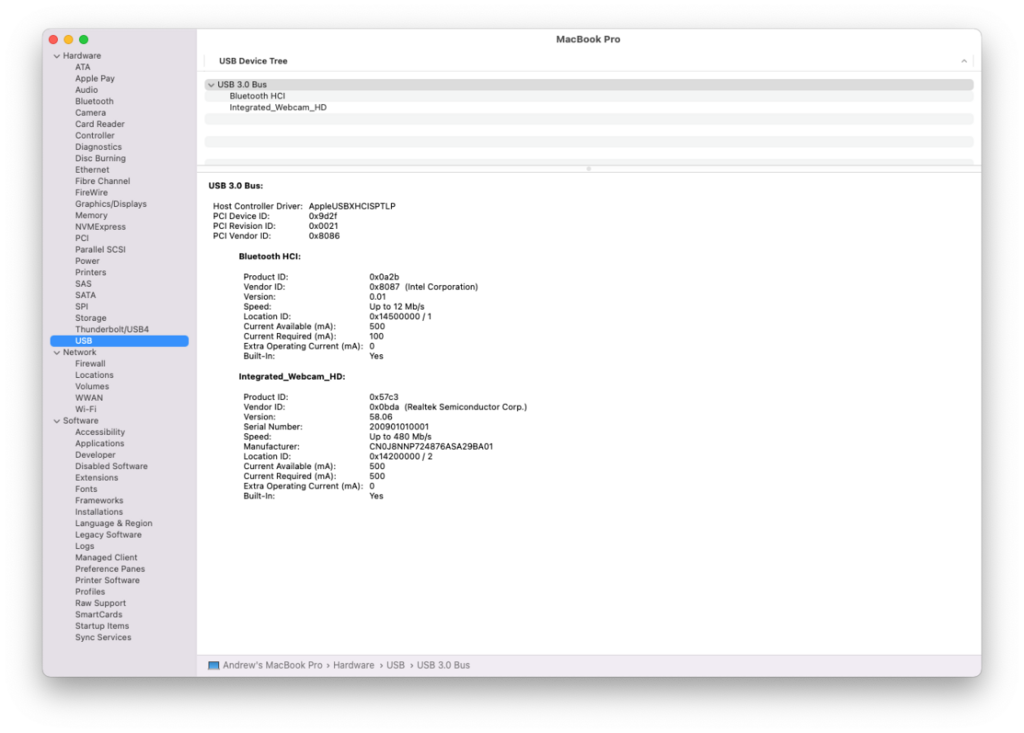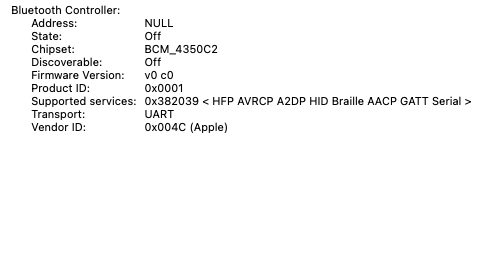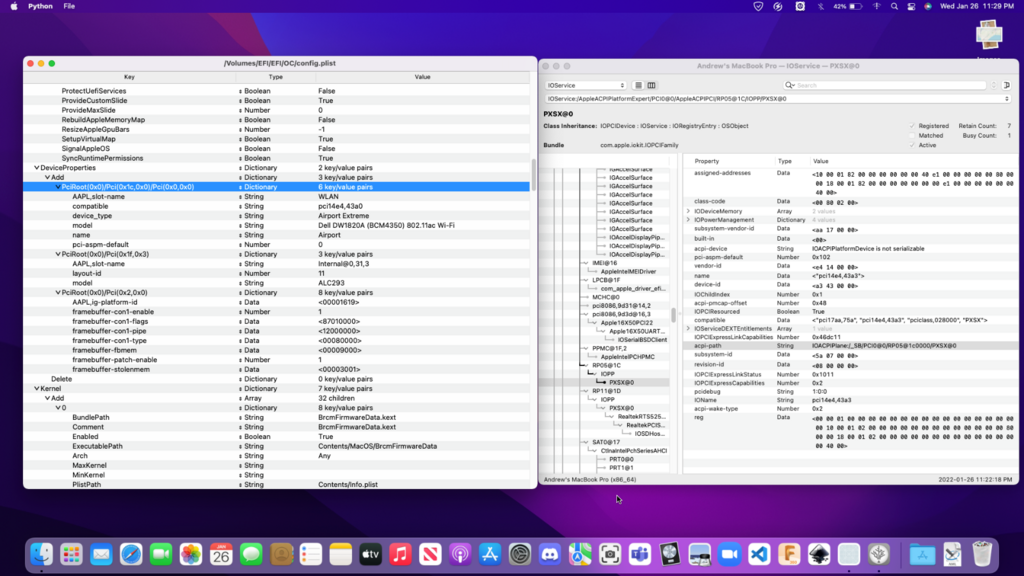TechAndrew
Members-
Posts
31 -
Joined
-
Last visited
Recent Profile Visitors
The recent visitors block is disabled and is not being shown to other users.
TechAndrew's Achievements
-
Remove unwanted null Bluetooth injection
TechAndrew replied to TechAndrew's topic in Wireless & Bluetooth
Done. Still no luck, but I noticed this (Invalid Parameter error from BlueToolFixup.kext) during startup (not sure if it was there before): -
Remove unwanted null Bluetooth injection
TechAndrew replied to TechAndrew's topic in Wireless & Bluetooth
It works as expected in Windows, even after sleep. -
Remove unwanted null Bluetooth injection
TechAndrew replied to TechAndrew's topic in Wireless & Bluetooth
I attached my OC folder... I have all of those installed, yet my Bluetooth isn't working. Nothing happens when I try to turn it on in System Preferences or from the top menu. It does show up under USB though: OC.zip -
Hello, Even though I no longer have a Broadcom card in my Monterey 12.2 Dell Latitude e7470 system (replaced with Intel 8260), I can still see a NULL Bluetooth controller that I do not want, as I suspect it's preventing my Bluetooth from working. What exactly is injecting this and how I prevent this from happening? I attached my OC folder (AirportItlwm.kext, IntelBluetoothFirmware.kext, and IntelBluetoothInjector.kext have been removed from the upload due to excessive size). Thanks! OC.zip
-
Hello, I have a similar issue with the 8260NGW. Have you tried toggling Wi-Fi off, and then on? One temporary workaround is to disable sleep. Also, IntelBluetoothInjector.kext should be disabled in Monterey: https://openintelwireless.github.io/IntelBluetoothFirmware/FAQ.html#what-does-this-kext-do
-
Update: I replaced the DW1820A card in my laptop with the Intel AC-8260 card that came with the laptop along with the necessary Intel Wi-Fi/BT kexts and it is working fine. The DW1820A was previously working fine, even without disabling ASPM in my case... This all started right when I upgraded to Monterey 12.1, so I strongly urge those thinking about updating to 12.1 and above to make a backup.
-
@Jake Lo It didn’t create an “OpenCore” boot option. I also tried resetting the BIOS to defaults and reflashing, but no difference.
-
-
Thanks! It's injecting successfully now. However, whether or not I'm enabling the kexts AirportBrcmFixup, BrcmFirmwareData, etc., it's now freezing at the same point as in my last thread: https://osxlatitude.com/forums/topic/17059-e7470-not-booting-after-updating-to-monterey-121 If I revert to the original configuration, it takes 5+ minutes to boot with multiple "PXSX stalls".
-
I believe the device is still named PXSX in my case, even if AirportBrcmFixup is enabled, when I checked under IORegistry Explorer. Also, I am still getting the same error... Have I declared it as External correctly?? DefinitionBlock ("", "SSDT", 2, "ARPT ", "BCM4350", 0x00000000) { External (_SB_.PCI0.RP05, DeviceObj) Device (_SB.PCI0.RP05) { Device (PXSX) { Name (_ADR, Zero) // _ADR: Address Method (_DSM, 4, NotSerialized) // _DSM: Device-Specific Method { If ((Arg2 == Zero)) { Return (Buffer (One) { 0x03 // . }) } Return (Package (0x0C) { "AAPL,slot-name", Buffer (0x05) { "WLAN" }, "compatible", Buffer (0x0D) { "pci14e4,43a0" }, "device_type", Buffer (0x08) { "AirPort" }, "model", Buffer (0x24) { "Dell DW1820A 802.11ac Wireless Card" }, "name", Buffer (0x10) { "AirPort Extreme" }, "pci-aspm-default", Buffer (One) { 0x00 // . } }) } } } }
-
Still no luck… same error with the SSDT
-
Apologies, that syntax error was made in the process of removing my serial number, etc. I have tried using an SSDT file instead, (adding it to config.plist too of course) but it is not loading/patching correctly at boot either, with an AE_ALREADY_EXISTS error: SSDT-BCM4350.zip
-
Hello, I'm having an issue where a DeviceProperties patch doesn't seem to be injected, as when I look at the device under IORegistryExplorer, not even the pci-aspm-default is changing nor is the device associated with a kext... Perhaps this explains the startup issue related to the DW1820A that I brought up in an earlier post, where my system often doesn't boot or takes 5+ minutes (stalls at PXSX), unless I disable Wi-Fi or boot out of luck. What could be causing this? Thanks! config.plist.zip
-
E7470: not booting after updating to Monterey 12.1
TechAndrew replied to TechAndrew's topic in The Archive
Still no luck... I tried booting with "-x" and "cpus=1" as well, but it ended up at the exact same point as last time. So I went ahead and tried booting with all the wireless features disabled in BIOS and sure enough, it booted. However, when I tried booting ahead with the wireless features re-enabled, it's booting up successfully again. The only thing I did was turn off and on the wireless in BIOS. -
E7470: not booting after updating to Monterey 12.1
TechAndrew replied to TechAndrew's topic in The Archive