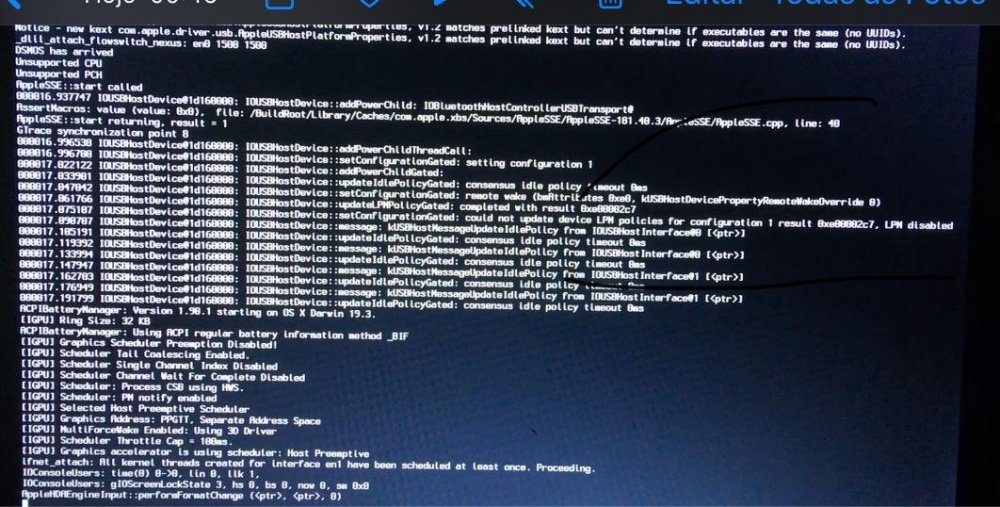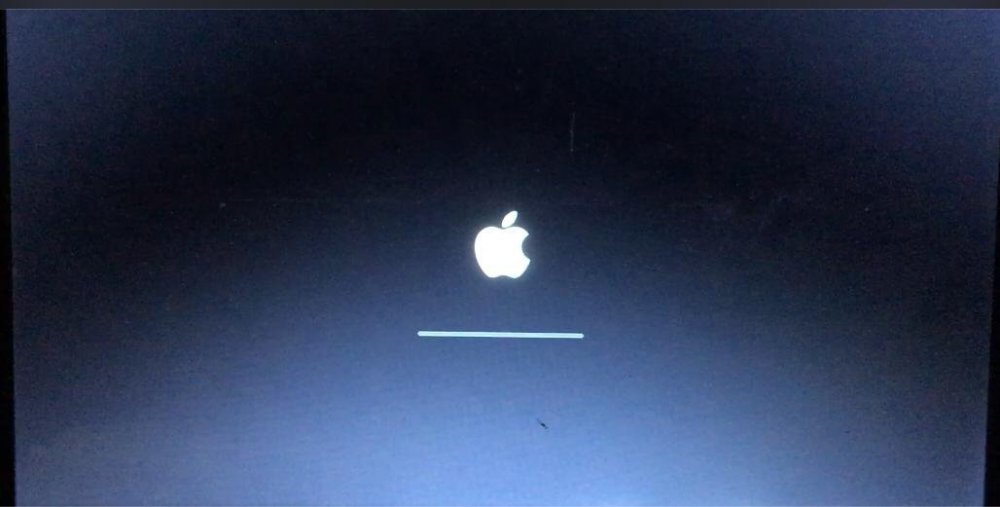Leo M
Members-
Posts
5 -
Joined
-
Last visited
Content Type
Profiles
Articles, News and Tips
Forums
Everything posted by Leo M
-
[Solved] Dell Inspiron 5558: trouble booting Catalina installer
Leo M replied to Leo M's topic in The Archive
Hi Jake! It worked! After adding the SSDT to disable DGPU I got the customization screen. Thank you very much. -
[Solved] Dell Inspiron 5558: trouble booting Catalina installer
Leo M replied to Leo M's topic in The Archive
I checked the BIOS settings. They are correct. My system have HD5500 and Nvidia GeForce 920M. -
[Solved] Dell Inspiron 5558: trouble booting Catalina installer
Leo M replied to Leo M's topic in The Archive
I updated the kexts to the latest version, but I still can't get to the initial screen. This is the last text in verbose mode before changing to the apple logo screen. -
Hi, Jake Thank you. I had to change to Catalina because my Mojave installer was invalid. I was able to install after using an USB mouse but now when it finishes the install and reboot, I got stuck at the Apple logo with an empty bar. Is there a way to get a log file of what is causing the problem? This is my EDI folder. EFI.zip
-
Hello I'm trying to install Mojave in a Inspiron 5558 Broadwell i5-5200 intel Hd 5500. I used the bootpack Inspiron_5558_Catalina.zip in the beginning of this thread. I can get to the installation screen, but mouse is not working. I can see the mouse pointer but it doesn't move and keyboard is working. Already tried to change from VoodooPS2Controller.kext to ApplePS2SmartTouchPad.kext but when doing this, mouse and keyboard don't work. Also tried new versions of VoodooPS2Controller.kext and lilo.kext, but I can't get mouse to work. I'm able to start install for Sierra and High Sierra following the Clover guides. Could anybody help me please?