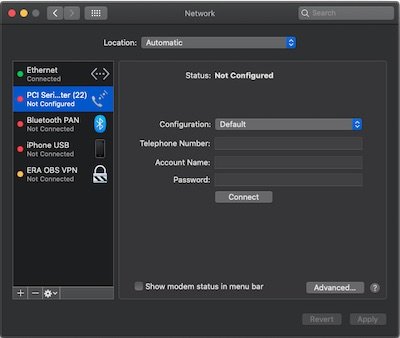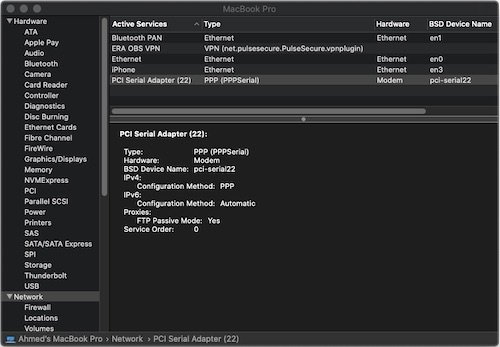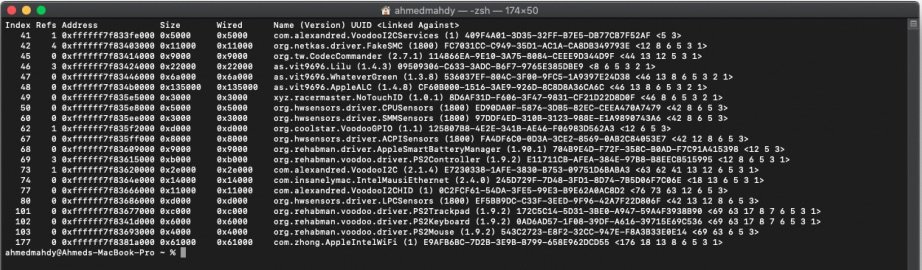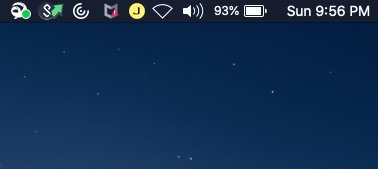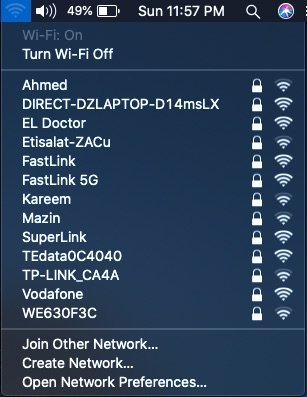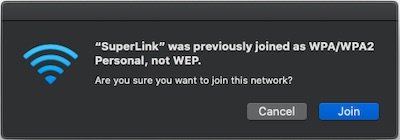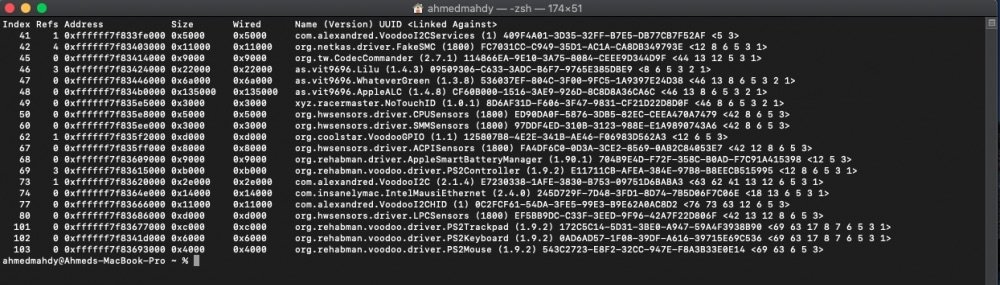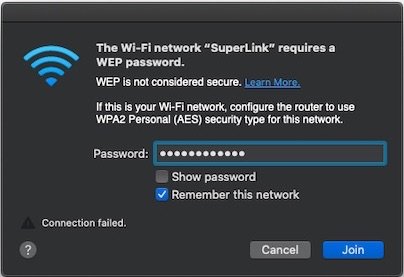MAHDIANO
Members-
Posts
7 -
Joined
-
Last visited
Content Type
Profiles
Articles, News and Tips
Forums
Everything posted by MAHDIANO
-
iMessage over HP EliteBook 840 G3 - BigSur 11.1 - OpenCore 0.6.5
MAHDIANO replied to MAHDIANO's topic in HP Systems
I am not sure if I can change model of HP EliteBook G3 to another MacBookPro13,1. Need confirmation of anyone with this model made it to work -
Hi, Thanks to Jake Lo post for OpenCore for HP EliteBook 840 G3, I managed to get macOS Big Sur 11.1 plus working Continuity / AirDrop over AirportItlwm and IntelBluetooth kexts for Intel WiFi chips. The question is did anyone manage to run iMessage for this model specifically? Since I doubt something wrong with SN or something I miss, here are listing steps below followed by useless 3 clean installations with different SN, UUID, MLB and fixed ROM (my eth0 MAC address) This is what I exactly did in order to let iMessage work with no luck: 1. Used Hackintool to verify everything is proper 2. Ensured Ethernet is set as en0 BSD 3. Ensured using Ethernet MAC as ROM 4. Signed out Apple ID and rebooted 5. Reset NVARM upon boot and rebooted 6. Reset Keychain 7. Removed related iMessage / FaceTime caches in Library/Caches 8. Removed related iMessage / FaceTime preferences in Library/Preferences 9. Changed SN / UUID using GenSMBIOS 10. Added new SN / UUID using ProperTree, saved and rebooted 11. Reset NVRAM upon boot and rebooted 12. Attempted to use iMessage / FaceTime , same output, after 5 seconds of login, it signs out 13. Retried steps again with new SN / UUID, still same Wondering what do I miss here! @Jake Lo appreciate if you can help maybe something is missing, I used typical OC package and config.plist you provided changing SN, UUID, Board SN, and ROM as real ethernet mac. And just added the necessary intel wifi+bt kexts I mentioned above.
-
Latitude 7490 Catalina Stuck during Installation
MAHDIANO replied to MAHDIANO's topic in The Archive
Perfect! Works like charm! -
Latitude 7490 Catalina Stuck during Installation
MAHDIANO replied to MAHDIANO's topic in The Archive
That fixed it, thanks a lot @Jake Lo @Hervé, is there any updated DSDT.aml for Catalina? -
After hours and hours spent to properly setup a nearly-fully functional MacOS over Dell Latitude 7490 with partially working Intel WiFi (still kext under development, very unstable). First, thanks to full detailed guide by Hervé. My Latitude 7490 has: BIOS v1.13.1 Intel Core i5-8350U Intel UHD620 Graphics and Full HD non-touch display 16GB RAM M.2 2280 NVMe TOSHIBA 256GB Intel Dual Band Wireless-AC 8265 802.11a/b/g/n/ac + Bluetooth 4.2 It runs macOS Catalina 10.15, Clover 5112, disabled DSDT.aml (caused endless reboot loops "Memory panics") Everything works as per the guide except: Wifi Bluetooth (Intel Dual-band Wireless AC- 8265 module) Installed IntelBluetoothFirmware kexts, added to attachments I didn't perform deep research about Intel Wifi / Bluetooth drivers not supported by macOS which is very disappointing. In this post I am going to explain how I get WiFi enabled (partially) in addition to certain questions open for community. Preloaded kexts Those 3rd party kexts loaded after booting process, excluded some installed apps. DSDT.aml What is for and removing it will cause any interruptions? I notice some Fn are not working like brightness levels, search, lock, is there any updated/working DSDT for Catalina? PCI Serial Adapter (22) Wondering which PCI-Serial 22 modem is this? Any of provided kexts or hardware cause this? Apple Intel Wifi Unconfirmed group of developers released a website with repo for Intel Wifi drivers. Attached an earlier release (that actually worked partially with me). As the kext repo is under development and highly unstable, it's loaded manually after booting, not added to EFI/kexts/Other nor loaded in L/E (proven crash of OS). To Run AppleIntelWifi kext 1. Navigate to extracted kext from Terminal. 2. Run the following commands: sudo mv ./*.kext /tmp sudo chown -R root:wheel /tmp/*.kext sudo kextload /tmp/*.kext Now it's loaded. What it can do 1. Turn On/Off Wifi adapter 2. Scan for Wifi networks (2.4 and 5GHz bands) 3. Add manual networks 4. Manually configure Wifi settings 5. Show saved networks (from other Apple profiles) What cannot do 1. Cannot connect WPA/WPA2 APs, it always think that network settings fallback to WEP which is unsecure then it would never accept connection Untested 1. Setting WEP connection on WiFi router/AP and test Trackpad Buttons Any clue how to run at least a button from Alps Trackpad or remap a keyboard button to work instead? I have.to use external mouse every time I need to click a button. AppleIntelWiFi 0411.kext.zip IntelBluetooth.zip
-
I have almost the same configuration hardware in the guide except processor is i5 not i7: https://osxlatitude.com/forums/topic/11410-dell-latitude-7490-with-i7-8650u-intel-uhd-620-and-1920x1080-lcd-mojavecatalina/?do=findComment&comment=94853 I am stuck from this step: - on 1st reboot, boot off the USB installer and select the freshly created "macOS install from <target Catalina partition>" (I never passed this) - repeat this until this partition is no longer offered and only the target Catalina partition is left to boot - Reboot the target Catalina partition via your USB installer With up-to-date clover / provided clover, updating kexts or without update, same config file. Always stuck with in memory panic. I cannot figure out what's wrong ending with restart loops.
-
I followed all steps in this 7490 guide but it stuck in booting to OS to setup. It seems Catalina is missing settings, all links are broken.