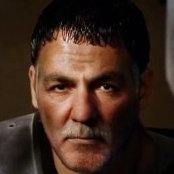-
Posts
17 -
Joined
-
Last visited
Content Type
Profiles
Articles, News and Tips
Forums
Everything posted by CroJack
-
-
Here is the status for the Fn keys: F1 mute sound is working F2 decrease sound volume is working F3 increase sound volume is working F4 mute microphone is working F5 decrease brightness is vorking F6 increase brightness is working F7 print web site to PDF is working F8 & F9 I don't know what these two ones are used for. F10 Bluetooth is not working F11 Activates Mission control is working F12 I don't know what this one is for. It has a star on the key.
-
- Are the brightness control Fn keys working too? Yes - Sleep / Wake with lid open and close? Yes - HDMI / HDMI Audio? Can't tell. I don't have a miniDP to HDMI cable.
-
Once again thanks for you help Jake Lo .
-
-
Yes, I replaced the SSDT. May I ask where did you place the wrong kernel limit for the AirportItlwm_Monterey.kext? SSDT or config.plist? And why is it important to place kernel limit?
-
-
UPDATE!!! Wi-Fi works now. Had to delete Ethernet port in SystemPreferences/Network and com.apple.airport.preferences.plist preferences.plist NetworkInterfaces.plist com.apple.network.identification.plist in /Library/Preferences/SystemConfiguration After reboot Wi-Fi started working.
-
Wi-Fi (Intel dual band wireless ac 8265) is not working. I tried with itlwm.kext (for Monterey) and HeliPort.app, and removed Airportitlwm.kext, but no luck. HeliPort.app shows wireless networks and even that I am connected to my own network, but there isn't any real connection to the internet. Intel(R) Dual Band Wireless AC 8265 should be compatible with OpenIntelWireless, so I'm probably doing something wrong. Brightness control doesn't work either. CroJack’s MacBook Pro.ioreg
-
It worked . I've installed Monterey on am external HDD because I don't have a compatible Wi-Fi card yet. The Intel one doesn't work. I'll run IORegistryExplorer tonight and post IOReg file here. Thanks a lot Jake Lo.
-
Thanks for your reply Herve. I'll try my best and keep you guys posted about the progress
-
Hi Is there an EFI pack for Monterey for this laptop configuration? Mainboard: Intel Kaby Lake-U Premium PCH Processor: Intel Kaby Lake Core i5-7200U 2.5-3.1GHz Memory: 8GB DDR4-2400 Graphics: Intel HD 620 Display: 15.6" 16:9 1920x1080 IPS Storage: 250 GB Samsung PM961 NVMe SSD (MZVLW512HMJP, PCIe 3.0 x2), connected via M.2 on SATA Express adapter
-
Yeah, I obviously have to patch IntelHDGraphicsFB kext :). I have dual link framebuffer, laptop's native resolution is 1440x900. Thanks, guys
-
I've read them already, but some things are too complicated. I have actually installed High Sierra on it, but without QE/CI, which makes it unusable. Just wondered if anyone here succeeded in installing any of MacOS versions from Maverick to High Sierra. I run Hackintosh on my main computer with Xeon CPU and Radeon RX570 (both Mojave and Catalina on separate hard drives) and on my Dell Latitude 5530 i5 and Intel HD4000 (Catalina).
-
I can see some people have successfully installed macOS with full graphics hardware acceleration on Lenovo Thinkpad T410s. I have searched through OSXLatitude forums but I can't find any EFI. Is it possible for you to share your EFI or at least Clover plist? Thanks in advance