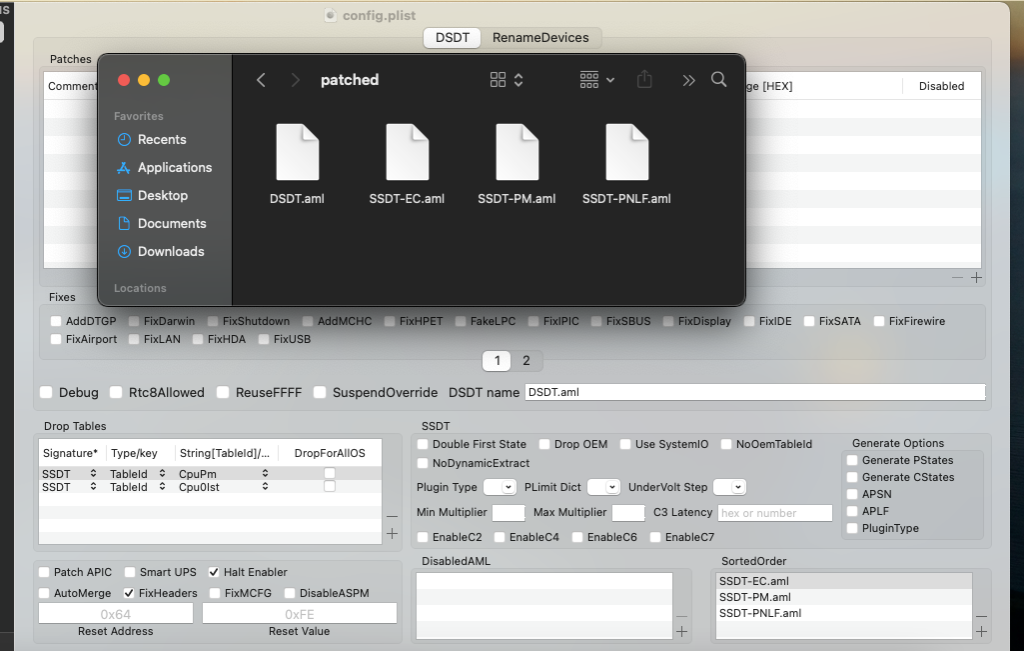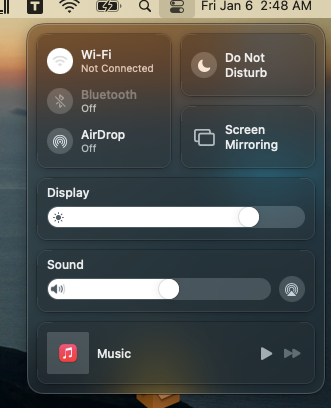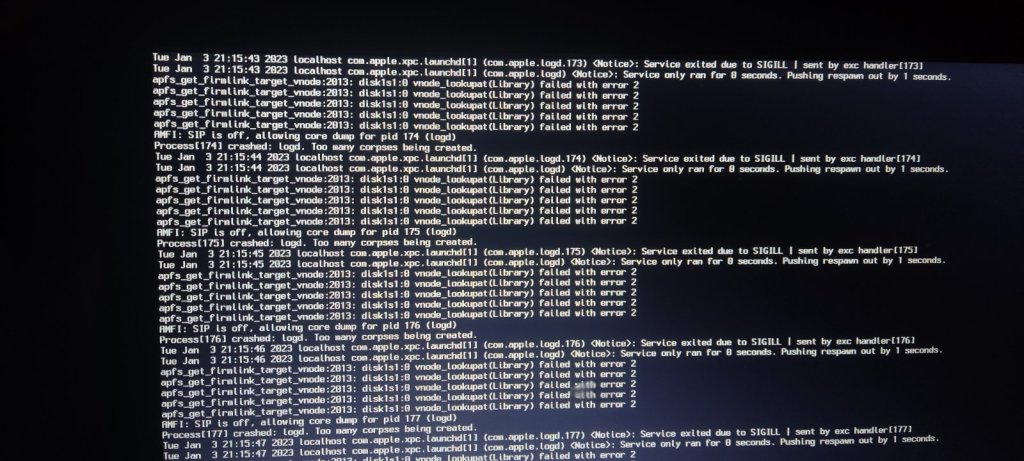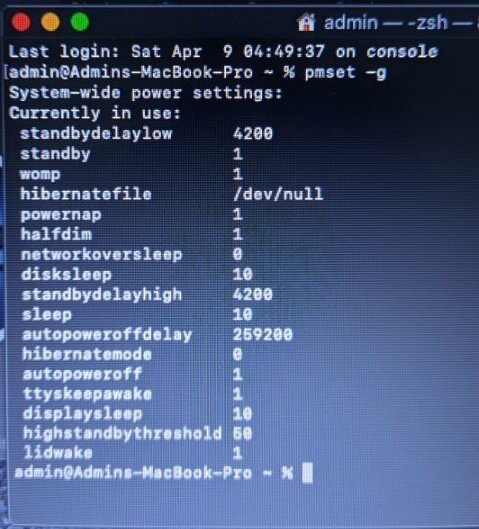Amaleic
Members-
Posts
51 -
Joined
-
Last visited
Content Type
Profiles
Articles, News and Tips
Forums
Everything posted by Amaleic
-
[Solved] Need help with AW-CE123H with Big Sur 11.7.2
Amaleic replied to Amaleic's topic in Wireless & Bluetooth
Hooray! Iturned on my wireless adapter! To do this, I added AirportBrcmFixup.kext and IO80211Catalina.kext to EFI/CLOVER/kexts folder, specified the path to the device in the config.plist and reset NVRAM. -
[Solved] Need help with AW-CE123H with Big Sur 11.7.2
Amaleic replied to Amaleic's topic in Wireless & Bluetooth
Can I see how this section should be filled out? And which kexts should I install? -
[Solved] Need help with AW-CE123H with Big Sur 11.7.2
Amaleic replied to Amaleic's topic in Wireless & Bluetooth
Unfortunately, I did not find detailed information on how to perform the injection correctly. -
[Solved] Need help with AW-CE123H with Big Sur 11.7.2
Amaleic replied to Amaleic's topic in Wireless & Bluetooth
Is it possible with Clover bootloader? -
[Solved] Need help with AW-CE123H with Big Sur 11.7.2
Amaleic replied to Amaleic's topic in Wireless & Bluetooth
Can you help me with injecting? I tried to add the device to config plist, but my system won't boot after my attempts. I'm a complete noob at this things. The device path is: PciRoot(0x0)/Pci(0x1C,0x1)/Pci(0x0,0x0) -
[Solved] Need help with AW-CE123H with Big Sur 11.7.2
Amaleic replied to Amaleic's topic in Wireless & Bluetooth
How should i use it? -
[Solved] Need help with AW-CE123H with Big Sur 11.7.2
Amaleic posted a topic in Wireless & Bluetooth
Hello. Please help me enable wireless on Big Sur 11.7.2 (Latitude E6230). EFI.zip -
Dell Latitude E6230: Big Sur 11.7.2 installation stuck
Amaleic replied to Amaleic's topic in The Archive
I used your bootpack and everything works great now. I noticed that voodoops2controller.kext is different in size from mine even though the version is the same. In general, the system itself works faster than with my config. There was a question with hibernation. I didn't set hibernationmode=0 and I don't know if it's necessary to do it if everything works fine now, including sleep mode. -
Dell Latitude E6230: Big Sur 11.7.2 installation stuck
Amaleic replied to Amaleic's topic in The Archive
@Hervé, touchpad issues appeared after i updated all kexts i guess -
Dell Latitude E6230: Big Sur 11.7.2 installation stuck
Amaleic replied to Amaleic's topic in The Archive
@Hervé, every time i use -no_compat_check when grub runs. Everything works well now, thank you! Now there is a small problem with scrolling and swiping. The touchpad reacts strangely to multiple fingers. On Catalina, scrolling was smooth and swiping left and right also worked well. Perhaps after updating kexts, these problems appeared. -
Dell Latitude E6230: Big Sur 11.7.2 installation stuck
Amaleic replied to Amaleic's topic in The Archive
@Jake Lo, here they are (without itlwm.kext) IOReg.ioreg EFI.zip -
Dell Latitude E6230: Big Sur 11.7.2 installation stuck
Amaleic replied to Amaleic's topic in The Archive
@Hervé, i saw your post about ACPI patches, but maybe I have a different problem. Because the brightness is not adjustable in the system at all -
Dell Latitude E6230: Big Sur 11.7.2 installation stuck
Amaleic replied to Amaleic's topic in The Archive
I tried to install following your advice and it worked for me! But, I can't enable the wifi adapter using itwlm.kext Also, my screen brightness adjustment does not work. I also noticed a strange feature - after installation I only have a Preboot partition and a Recovery partition. Later I will attach my EFI directory -
Dell Latitude E6230: Big Sur 11.7.2 installation stuck
Amaleic replied to Amaleic's topic in The Archive
@Hervé, thank you so much. Of course, I will try to install Big Sur again. Maybe I'll try with another bootloader. Also, I'll be waiting for your post to be updated. I forgot to say that the installation started only in the case of SMBIOS 11.1. In the case of SMBIOS 10.1, an error occurred when choosing a partition to install. -
Good evening. I'm trying to install Big Sur 11.7.2 using the Clover 5128 bootloader. After the third reboot, the installation stops at 50%. What am I doing wrong? Is there an up-to-date installation guide for Big Sur 11.7.2?
-
I disabled hibernation, as written in the FAQ. But the problem is not solved, black screen after waking up. UPD: After a reboot, the problem is not observed. I will test the system during the day and report the results.
-
Thanks for the advice about disabling hibernation, completely forgot about it. Does it make sense to update kexts? And one more question about APFS Encrypted. I tried to install Catalina on an encrypted partition, but after the first reboot, Clover didn't show the new partition. I tried to find an answer to this question, but I couldn't.
-
I did a clean install of Catalina on a new ssd, installed Clover 5119 and copied the files from Catalina Bootpack #2. Everything works great, but I get a black screen after waking up. Tell me, what files should I update in the EFI folder?
-
Perhaps the reason is that I installed the system on a laptop with a different configuration, and now I'm trying to boot the system on another laptop? What information can I provide you so that you can find the reason for the failure? Or maybe the reason lies in io80211family.kext?
-
My bios version is A20
-
@Hervé, what files should be in my patched folder? With DSDT.aml, DDDT.dsl and new ssdt.aml (i5-3340M) system won't boot. With ssdt.aml only it boots, but usb 3.0 ports are not working.
-
Thank you so much, Hervé!
-
Catalina bootpack #2 from topic with E6230 guides
-
Hello everyone. I need help with my new E6230 (i5-3340M). I have an ssd from my old E6230 (i5-3320m) with MacOs Catalina installed. I tried to boot from it on a new E6230 (i5-3340m) but the system reboots a few seconds after MacOs Catalina boots (and logged in). I have tried booting via usb device with catalina bootpack #2, but in this case, the system boot stops at 70%-80% at the Apple logo. Tell me what am I doing wrong? Also, my old E6230 had Atheros WWAN installed (I had to look up a kext for that) and the new one now has Intel WWAN installed.
-
@Jake LoI don't understand how I can rebuild cache.