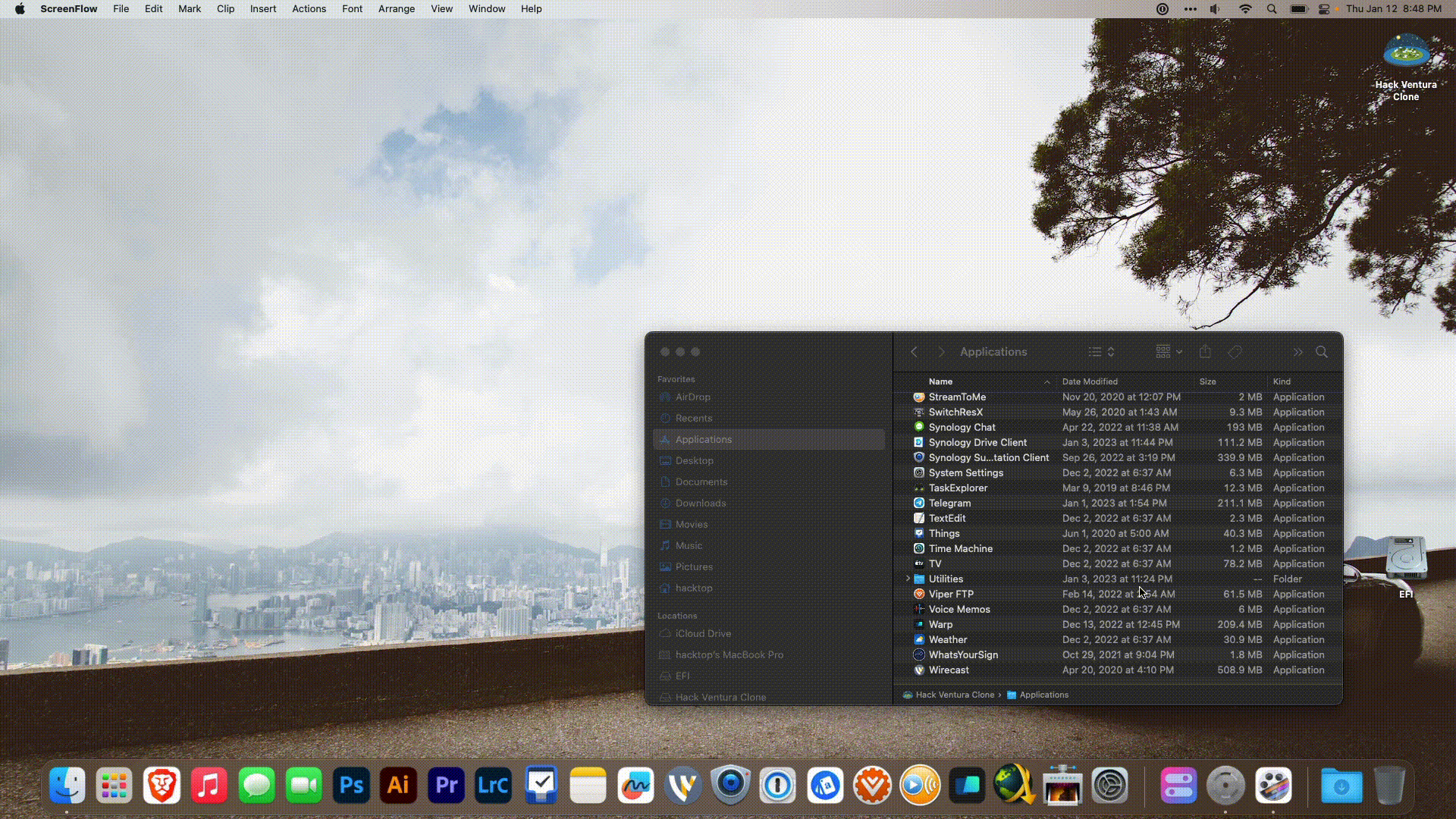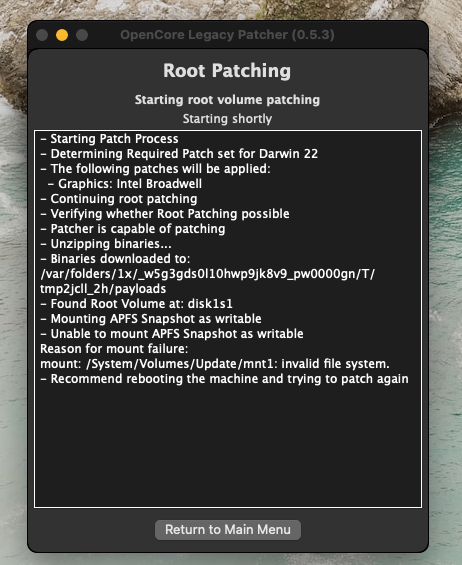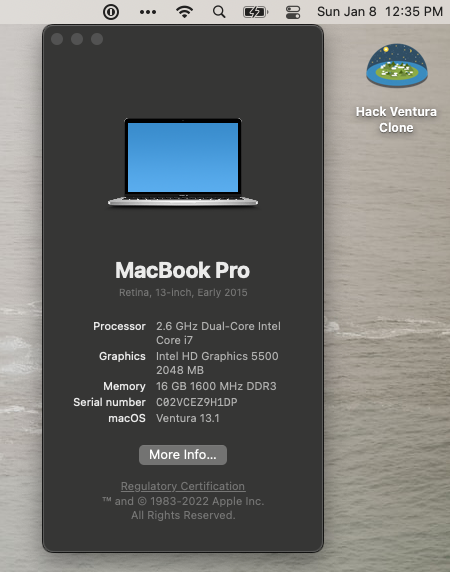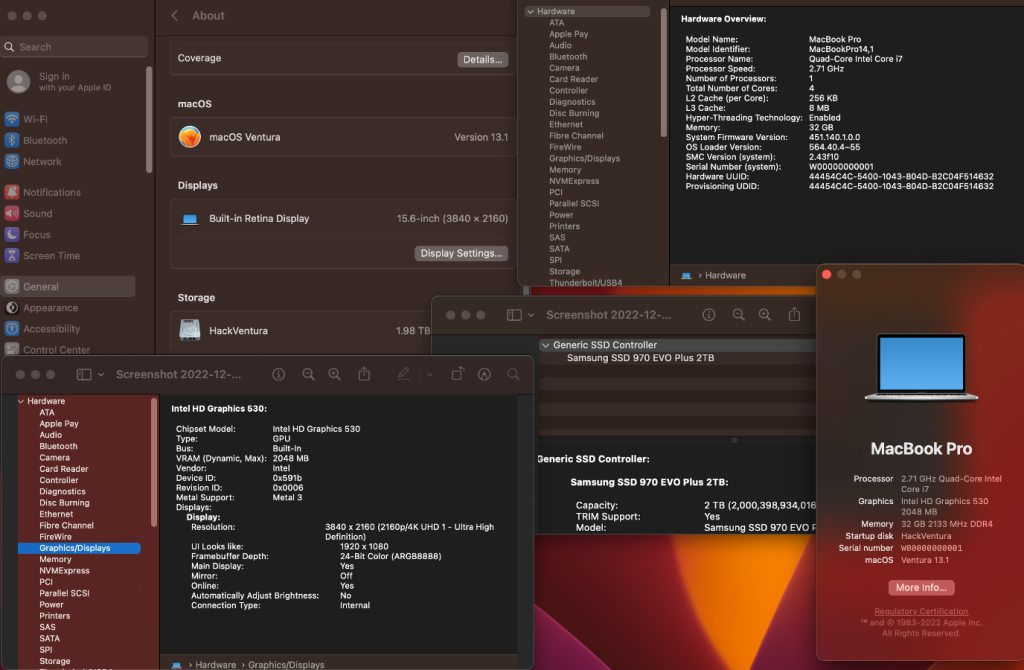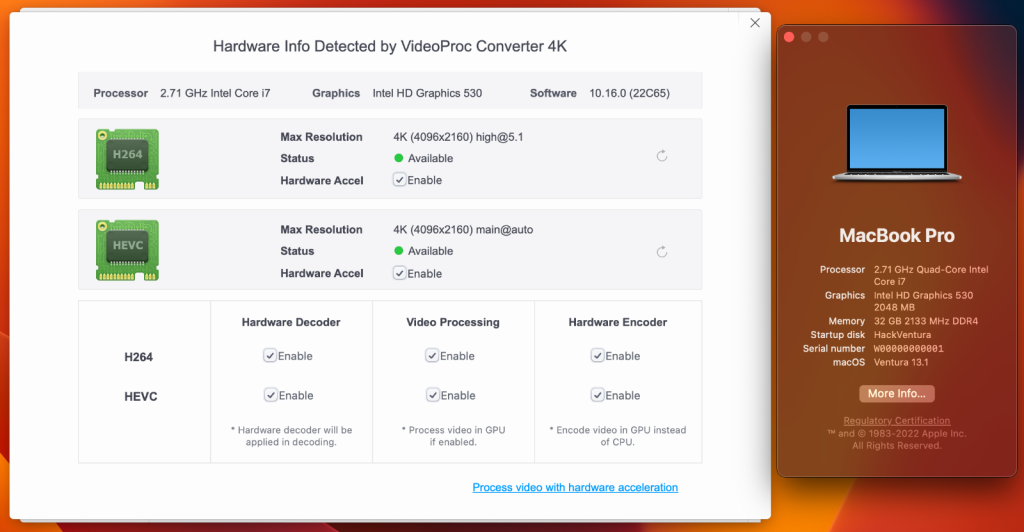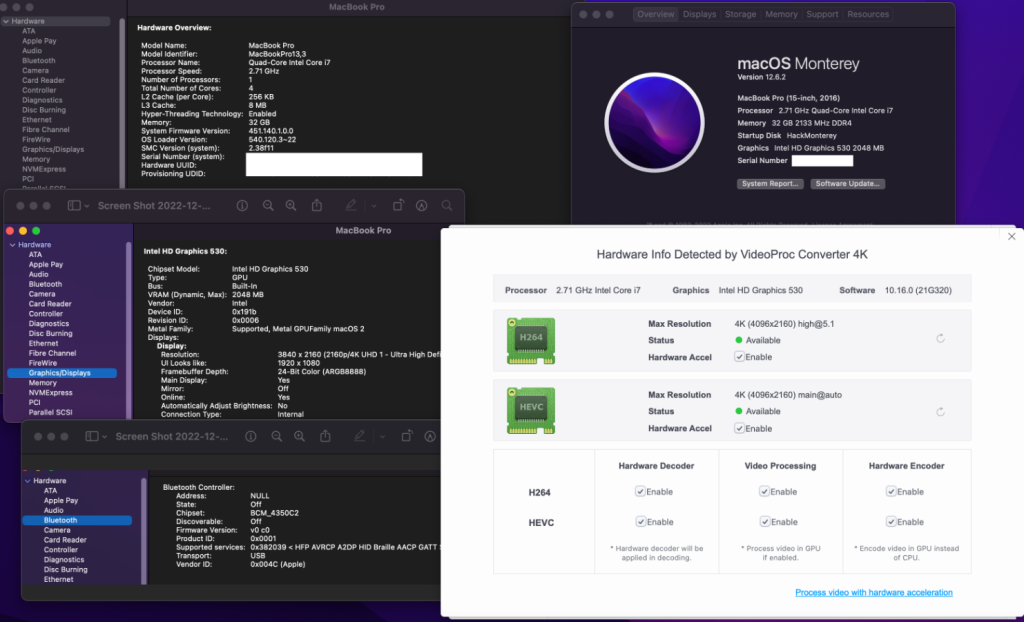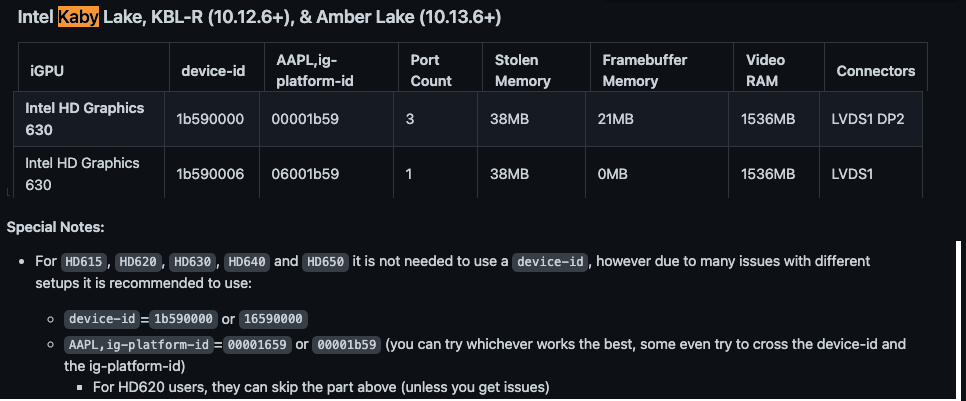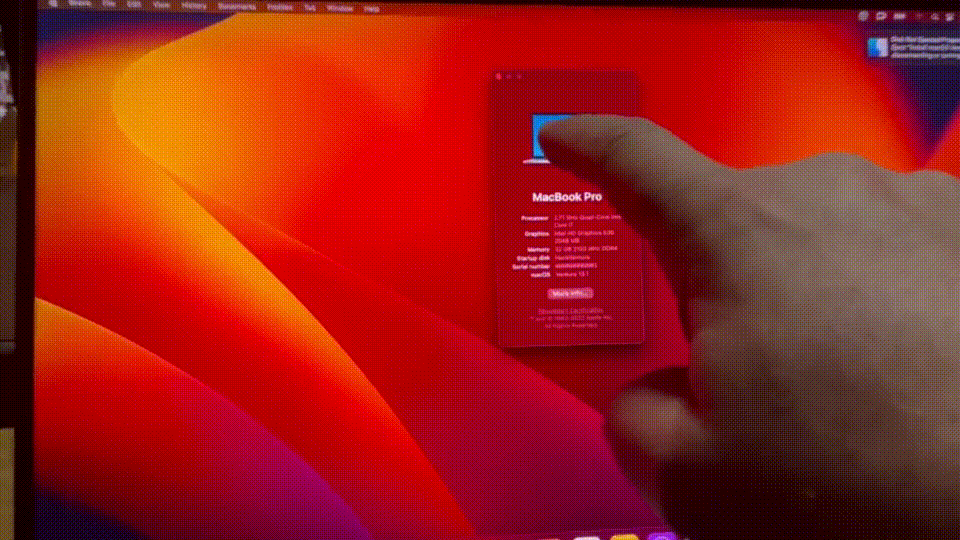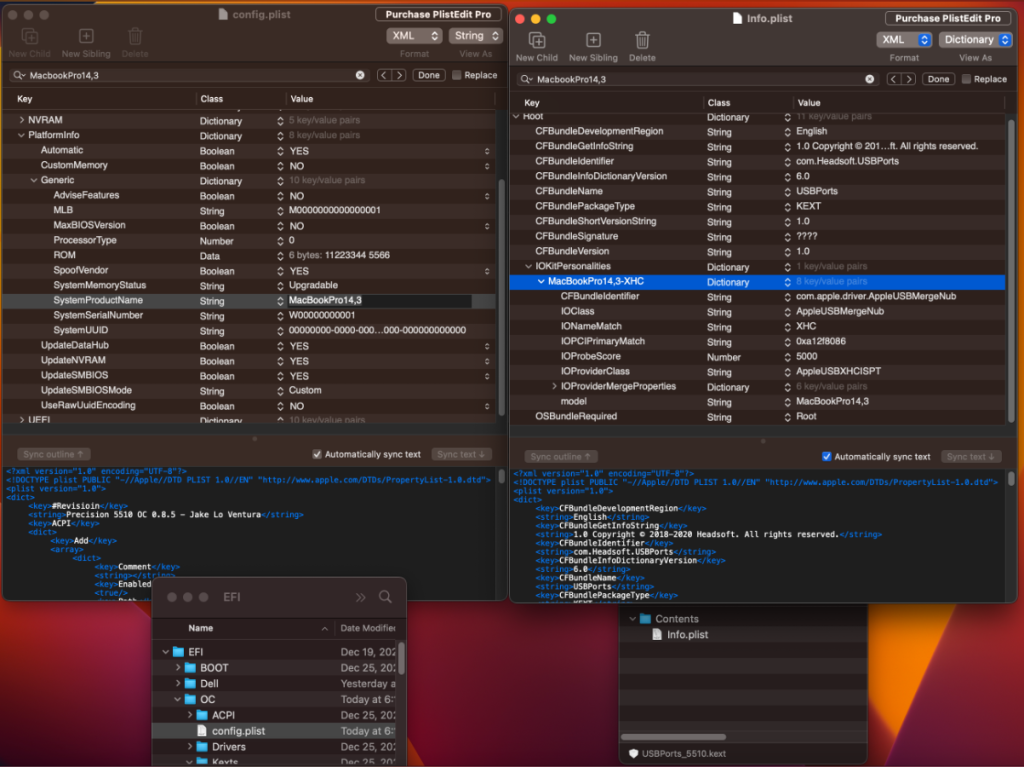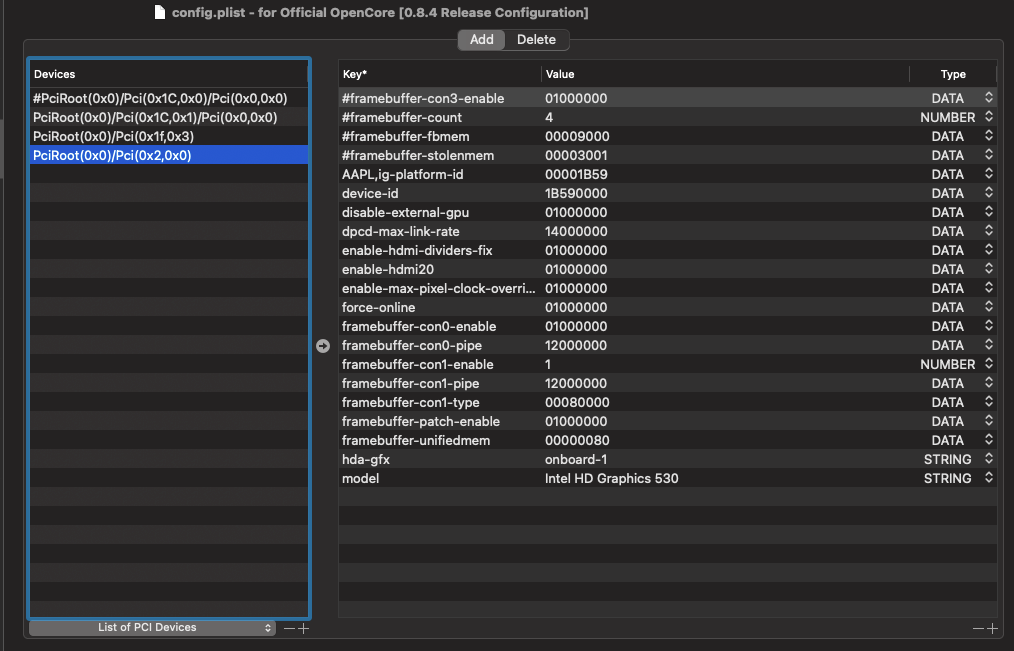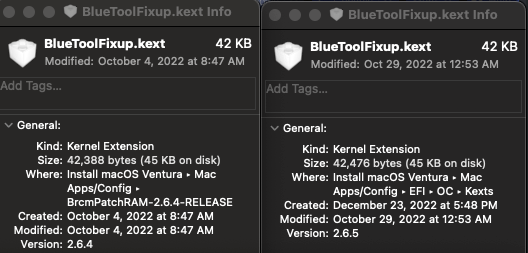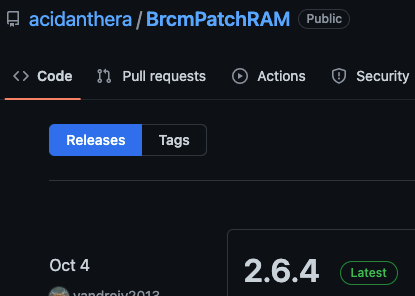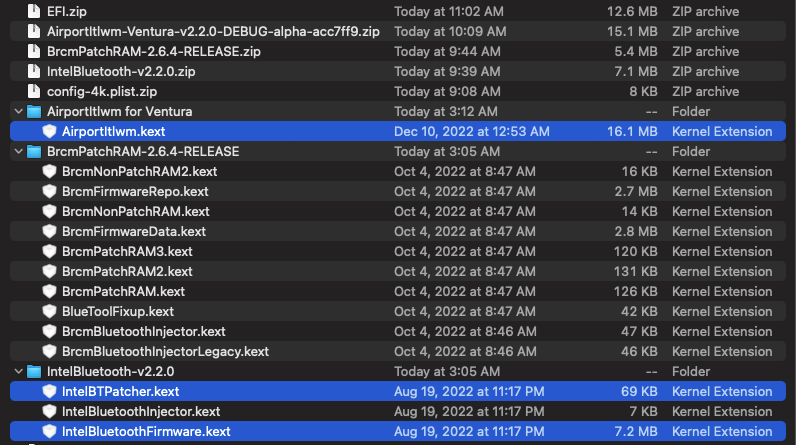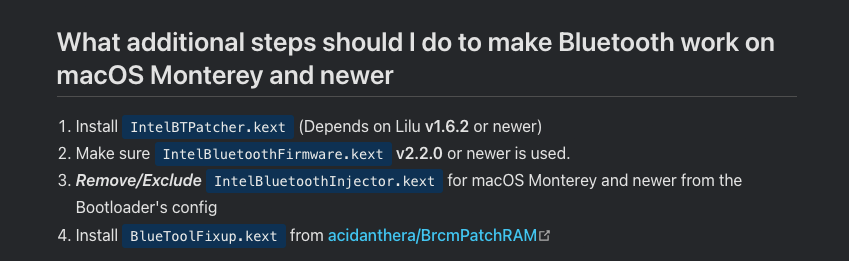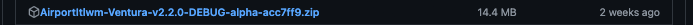-
Posts
56 -
Joined
-
Last visited
Content Type
Profiles
Articles, News and Tips
Forums
Everything posted by Justin Wallis
-

Precision 5510: unable to install Ventura
Justin Wallis replied to Justin Wallis's topic in The Archive
I've been using Ventura on the 4K Precision the past couple weeks, and, although not preferable, i can live with: 1. The Graphics Glitch 2. No Extra Monitor 3. No Wake from Sleep. This is why: 1. The graphics glitch; albiet definitely very disorienting, I use this laptop for working in the homelab, so I am not rly using it for fullscreen video, therefore the glitch isn't pronounced as much. I also noticed, SOMETIMES, if small things are constantly moving on the screen, such as a loading icon, it can set the glitch off, but that is somewhat rare, in my experience. That being said, it may still glitch about 60- 100x/hour for me, which is a lot, but most of the time, i haven't found it to be bad enough to switch to monterey. Close though, and definitely when watching video full screen. 2. No Extra Monitor doesn't suck as much, since I am using it as a mobile workstation, and i don't need external monitors as much. If i do need 1 external monitor, i just reboot to the Monterey i have installed on the 2'nd internal hard drive. The 1 monitor limitation isn't that bad, since i am on the go with this laptop. 3. No wake from Sleep thing actually occurs on both Ventura and Monterey unfortunately, i've found out from using it (updated above post). If i put it to sleep and wake it up immediately, usually it wakes without a black screen, but on both OS's, if it is sleep for more than a minute or two, game over, i have to hard restart the machine. It sucks, but also not a dealbreaker for me, since this laptop has a twice as fast startup as compared to the E7450 All that as a drawback compared to non 4K model with no drawbacks, I still find use for it. Not sure if it helps anyone, but figured i'd mention this for those interested in the 4k/touch. Okay, thanks for reading. -

Precision 5510: unable to install Ventura
Justin Wallis replied to Justin Wallis's topic in The Archive
After the past week of using this laptop with both MO and VE: Both Wifi and Bluetooth started working for both OS's. Maybe after so many restarts? i'm not really sure why it wasn't or why it fixed. I got around to testing airplay mirroring and some other things. I updated the above post and added some minor details about the remaining issues. I feel like if there was a way to fix the external monitor issues on both (MO is no Dual External Monitors, and VE is no External Monitors at all), i can live with the ventura glitches (since it only really happens scrolling on full screen), and black screen after sleep (since i can either just restart or never let sleep). With the wake from sleep issue, I asked An from [Solved] Dell Precision 5510 black screen after sleep if he's tried ventura yet on his 4k precision 5510. I also tried the boot-args darkwake=no, (changed it from 0), and also "igfxonln=1", and still had the issue. He used the FixEDID patch in his post (i think he's using catalina / clover though, since his github is catalina / clover) to fix it? (myb not) I wonder if that is my option. Just searching around and trying different things. But, i guess fixing sleep can be caused by the other issues i have according to dortania guide on fixing sleep. I guess i should probably focus on the monitor and glitch issues first, it seems like sleep issue should probably be last thing to try to fix after all else is working properly. Let me know if you might know somewhere i may be able to research to fix, thank you!! I might post soon on a couple other forums and reddit to see if there is any insight out there. I just feel like precision is the new latitude and worth the effort, if it's possible. Not sure i can do myself tho. I've always felt latitude was the best hack laptop ever, and the precision is just twice as fast. I hope they both work with upcoming OS's. -

E7450: Intermittent and sporadic trackpad gestures on Ventura
Justin Wallis replied to Justin Wallis's topic in The Archive
Scrolling is fixed (although still a little bit jumpy compared to my precision ventura build) with the alps version that jake uploaded (Just had to turn the tracking speed all the way up). I don't really need the other gestures anyway. Maybe one day i can have both, but for now, this works. Thanks again!! *I will try the "PS2Controller kext from Dr Hurt (version R6 compiled by Bronxteck) for Alps touchpads" next to see if it's any better or different --------------- I'm sorry, so I'm realizing that all the kexts act in the same way, and that the issue is unrelated to kexts and must be a physical problem with the sensitivity of about half of the trackpads of my E7450's. I'm guessing because they are all used laptops. I will try replacing the plastic pad, then see about replacing the trackpad if necessary. Thank you for helping me diagnose. and sorry about wasting your time -

E7450: Intermittent and sporadic trackpad gestures on Ventura
Justin Wallis replied to Justin Wallis's topic in The Archive
It still does the same intermittent scrolling thing with both voodoos, tried separately obviously. My EFI from your Ventura E7450 tutorial but with SkyrillHD's Voodoo (taken from your E7450 OC 0.7.9 Monterey EFI) added to the plst and kexts folder (and newer voodoo taken out). Same thing happens with the EFI with Dortania's voodoops2controller or the Intel Version of the EFI, Both taken and made from your Ventura E7450 tutorial. Video Example: ( I'm scrolling in the finder window the whole time. The mouse Jumps around and it barely chooses to scroll. ) Clones and Everything else is working wonderfully though. I may just have to only use a mouse or buy a mac trackpad (haven't tried other external trackpads yet). I will check if same thing happens on E7450 Monterey installs with both voodoos. -
One finger normal mouse movement / navigation works perfect and is not laggy at all. Everything else, All 2-3 finger gesture (scrolling, pinch zoom, etc) is Intermittent, it only sporadically works about 1/4 of the time. It also causes the mouse to randomly jump around some of the time. When this happened in previous years, i had a magic trackpad at the time, which somehow fixed the scrolling issues. But i don't own this anymore. The same thing happens for all 8+ E7450's that i have running. I'm using Jake Lo's Guide linked in my sig. anything i can try? (Ventura 13.1) Thank you!!
-

[Solved] CCC: Ventura cloned drive won't start
Justin Wallis replied to Justin Wallis's topic in Third Party apps
Thank you so much for the information!! (I didn't at first find much info from googling, except for what bombich was saying.) I was able to unpatch, then re-clone (with CCC), than patch the new clone!!! SUCCESSS!!! I only had to start the machine twice so that the root patcher had a working snapshot to read I guess. The first time i started the clone and ran the app, it said this: This will save me SO MUCH TIME updating my personal laptops!! This was all done with a clean install also, i've had issue in the past with updating mac os's, and have stuck with clean installs and clones ever since. (I also bought DoYourClone and was unsuccessful; the drive didn't show in OC picker, as does sometimes with CCC) -
I made a cloned drive (with CCC) of a fully working Jake Lo E7450 Ventura drive that was root patched with OCLP. I put the cloned drive in the same (E7450) computer, and i'm getting a boot loop / error. - Video of Boot Loop/Error - Debug Log - IOReg File (from same computer, same efi file, but from source drive of clone that starts and works perfect) Do you have any suggestions of what i can do to boot properly? Thank You
-

Dualboot from same drive. How do i have 2 EFI Drives?
Justin Wallis replied to Justin Wallis's topic in Bootloaders
EXCELLENT! Thank You!!! -
I was wondering how i can have 2 efi drives. If that's possible. I had monterey installed as apfs, then i made an apfs partition and installed ventura, disabled SIP and used OLP to patch ventura. All using Jake Lo's Fantastic Guides. (Ventura seems to be running great, btw) Did i go about this in the right way? I only see one EFI drive. Am i going to need to use a usb stick to boot the ventura (as it takes a different EFI). Or is there an easy way on making a efi partition? I can't have 2 EFI folders on the same EFI drive. Just not sure what is best way to do, or if i'm stuck with seperate usb. I really don't think i see the answer on Dortainia's OC guide Dualbooting Same Disk I wish these laptops had two connectors for two msata drives Thank You!!
-

Precision 5510: unable to install Ventura
Justin Wallis replied to Justin Wallis's topic in The Archive
You are correct! I have spent 1Week/yr on average to update/learn hackintosh since 2007 (following install tuts, minimal debugging) and I'm also not great at this. I am also new / not sound on this the graphics patching topic. You guys have done a load of brilliant work by the time I update the OS's (clean installs), and clone them (for only myself). Catching up on new things & remembering takes a while for me. Those links help!! TY!! The Patch comment: (For Precision 5510) setup_var 0x432 0x4 seems to be correct For 4k screens which sets the DVMT GFX Mem to Max. Which shows up as 2048 MB. I've just seen other screenshots where others use 0x3 for max memory, so i was just double checking for my own understanding, since i don't see much written at all about 0x4 being used for max mem. (Just to see if i needed to possibly test others) TY for the explanation of the Device Properties!!! It rly helps! I fixed the above link to the Correct / Matched IoReg file. (New Link, Sorry for previously incorrect one) I'm reading all of those links. Everything seems correct to me, as far as i am aware. Not sure if i should tinker around with WhateverGreen boot flags? or if there is a more likely solution. The chosen id properties seems correct choice: as stated in your docs / posts (and others) for spoofing Skylake 530 as KabyLake 630: AAPL,ig-platform-id is 00001B59 and device-id is 1B590000 So there is no need to try others i'm guessing. Is the type of glitch common? I feel like it is and i've had it before when dealing with acceleration issues. Separate and distinct from the "Garbled Screen" Glitch i've had (many years ago) at login. Not sure why, but I don't see anything relevant to my specific situation in the Known Issues / Glitches Section in WhateverGreen Intel FAQ. Which is more likely to cause graphics glitch do you suppose? Incorrect DVTM patch? Bad Install (would fresh install with updated .plist help?), And/Or incorrect plist configuration (bootflags / properties etc). And for No External Display Output I haven't found anyone online that had proof of a working 5510 w/ Ventura & 4k screen & w/ no glitches. I should have tried a laptop that was not in uncharted territory, long story short, i ended up getting one (ebay seller mistake). But, tbh, I always wanted a touch version. My first precision was sold to me as a touch version, but there wasn't a touch option in the BIOS. This is my 2nd Precision and by error, i got the touch vers. I wouldn't even mind spending up to another week to try to get it working, paying for shipping to someone who can, or if all that fails, i will just stick with Monterey for the 4k/Touch 5510. I'm just a sucker for new mac OS's if possible, i enjoy the features, and also maximum shelf (compatibility) life. I'm going to work on getting and uploading OC debug file or error log from following the tut on the OC Install Guide: Debugging by dortania. I actually try not to ask stupid questions, make you guys upset or break rules. Thx for the help!! All The Files for Both Ventura / Monterey: Precision 5510 OC 0.8.5 Ventura 4K Touch Intel Wifi/BT - Configured by Jake Lo Downloads: - EFI's - IOReg - Debug Log Not Working Yet: - Glitch/Defects (pictured above, mostly happens when scrolling browser & viewing youtube/video full screen) - External Monitors don't work at all (neither through HDMI Port, Dongle/adapter or through airplay mirroring) - Screen Mirroring through airplay also doesn't work (the my other ventura hack builds mirror w/ my tv's no problem) - Black Screen after Wake from Sleep (fn+f12 does nothing, i pretty much just never let it go to sleep) - WIFI (turns on, nothing shows up) Wifi Works now somehow - Bluetooth - Bluetooth is working now somehow Precision 5510 OC 0.8.5 Monterey 4K Touch Intel Wifi/BT - Configured by Jake Lo Downloads: - EFI's - IOReg - Debug Log Not Working Yet: - Bluetooth - Bluetooth is working now somehow - Only One external Monitor at a time and not 2. Works all 3 ways also, through HDMI, HDMI through usb-c dongle or adapter, and also works with airplay. Just one external monitor at a time . - Black Screen after Wake from Sleep (fn+f12 does nothing, i pretty much just never let it go to sleep) * I added the the OC Debug Logs and IOreg files, if you are able to help me debug, since i am in over my head. Just lmk and i will try your suggestions. I added as well as the Regular EFI and Debug EFI's in the above downloads (if you have a 4k Precision 5510). I will try to test all the working functions listed in Ventura Build on Jake Lo's Precision 5510 Thread. Thanks in Advance! -

Precision 5510: unable to install Ventura
Justin Wallis replied to Justin Wallis's topic in The Archive
Okay. Thanks!I That clears a bunch up! I've also been reading a bunch from the threads u said. Precision 5510 with most updated BIOS doesn't have the DVMT settings. Is it okay that my bios patched to max 2048MB ? I like max Or do i need to try other sizes as well? I should try again device-id and AAPL,ig-platform-id numbers, but with using the numbers in dortania's display configuration. There is two sets of numbers for kaby lake hd graphics 630, so i will try them both and even try the two crossed versions of the numbers, as it says here: Also, when comparing dnsdk on left to Jake Lo 4K EFI on the right, dnsdk has #AAPL,slot-name, treats con-1-enable differently, has a device type VGA compatible device. I don't need those things, right? Does the IOregfile Help? Does the ioreg output change when booting from different EFI's? IOReg File (Updated to Correct File): https://www.mediafire.com/file/3o0u53q9u76nxf5/Precision+5510+4K+Jake+Lo+14,1.ioreg/file OC Folder from EFI: https://www.mediafire.com/file/3zcsw3ahv7e43ot/OC.zip/file The Specs: The Glitch: I'm going to try these Ram (64GB 2x 32GB 4Rx4 PC4-17000L DDR4 2133 MHz). Even if it only may help rarely or little with having 200 browser tabs open and a large amount of open apps, security camera apps etc -

Precision 5510: unable to install Ventura
Justin Wallis replied to Justin Wallis's topic in The Archive
I tried Booting Ventura with the Monterey 4k EFI with the added the bootarg -no_compat_check. I tried it with the original 13,3 but also 14,1 and 14,3 (on the plist and within the USBPorts_5510.kext). I reset the nvram before reboots, and also checked the patches were still applied. It started every time, but without acceleration. I wonder how dnsdk's 5510 Ventura 4K / 530 EFI still has glitches on mine. Isn't it the same hardware? Do you think i should try his EFI with the BIOS patches undone. How does he do it without the framebuffer-men, etc? It says nothing in his thing about if he patched his BIOS. Just some things i was thinking. Not sure if valid. And I also wasn't aware that is was possible to have 64G of DDR4 Ram. How do i do that? I thought the max was 32gb for this laptop? I asked him both questions on Github, maybe i will get a reply Will the trick in the with the Legacy Patcher you posted on your E7450 page work with mine maybe? -

Precision 5510: unable to install Ventura
Justin Wallis replied to Justin Wallis's topic in The Archive
TY! i'm willing to try anything you can think of. When i Boot Ventura with the 4K Monterey EFI (but with the bootarg -no_compat_check), it starts up, but without Graphic Acceleration (it says 32mb). Should i possibly change it to 14,1 also, and give it a shot? -

Precision 5510: unable to install Ventura
Justin Wallis replied to Justin Wallis's topic in The Archive
First, I did what you said for the Monterey and it has Full Acceleration, and Zero Glitches. But it Freezes Entirely When I Sign in to My Wifi Monterey 4k Intel EFI (so far): https://www.mediafire.com/file/7zqnxpvb0yeq5io/Monterey+4K+Intel+EFI.zip/file Second, The Ventura, I took out framebuffer-stolenmem & framebuffer-fbmem, of both 14,1 and 14,3 versions of EFI and both still boot with glitches & nothing pops up in wifi still (even after running nvram, and checking the patches again). Ventura 4k Intel 14,1 & 14,3 EFI's (so far): https://www.mediafire.com/file/8jvemer5cl3wwur/Ventura_4k_Intel_EFI%27s.zip/file Not sure how i mess up the intel Wifi thing on both Ventura and Monterey. But, if i need to i will just keep buying Broadcom cards, but i do have a looot of Intel cards laying, so it would be helpful on every laptop. Also, not sure what it means that there is graphics issues on the Ventura and not the Monterey with similar steps. Video of Touchscreen Working: (I'm still blown away by this) Ooh, I'm going to inspect this (just found it), it's EFI for Ventura Precision 5510 4K touch It says intel 530, but when i boot from it it's set at 630 https://github.com/dnsdk/Dell-Precision-5510-MacOS Anyway, i'm still getting the graphics glitches with his EFI and he says it's for 530. -

Precision 5510: unable to install Ventura
Justin Wallis replied to Justin Wallis's topic in The Archive
I got Monterey spun up on the other internal with its own EFI. I had to use -igfxvesa (boot-arg) to get it installed. I removed it after the install. But I still have no Graphics Acceleration for some reason. Says 31mb Properties from all four, for comparative reasons (I noticed a couple things): I copied everything from 4K Ventura to 4K Monterey. I Noticed that "enable-Ispcon-support" on all of them except 4K Ventura. Should it be on the 4k ventura too? Or should i also not copy "enable-Ispcon-support" to the monterey 4k config.plst , just like it wasn't copied over onto the 4K Ventura? It also doesn't matter the order, correct, I rearranged them to compare them easier? My Monterey 4K Intel EFI (so far): https://www.mediafire.com/file/7vjew9668mw6erm/Monterey_4K_Intel+_EFI.zip/file Thank You!! -

Precision 5510: unable to install Ventura
Justin Wallis replied to Justin Wallis's topic in The Archive
Ahhh! shoot, i think i remember you telling me that once before. I will try to remember!! I will just stick with the 5510 then, i like how it's thin/sleeker anyway. I reset NVRam, Checked the Patches, And Still Glitches Unfortunately :/ Both Efi's with 14,1 (Same uploaded before) and 14,3: https://www.mediafire.com/file/muktg3cu6ljlnvi/EfiwithBoth14%2C1and14%2C3.zip/file My Whole Precision 5510 Ventura folder: https://www.mediafire.com/file/eztekzkep143s9t/Precision+5510+EFI's+-+Apps+-+MacOS+Ventura+&+Monterey.zip/file -

Precision 5510: unable to install Ventura
Justin Wallis replied to Justin Wallis's topic in The Archive
Ahhh. I will try that right now. I appreciate your work 100%!!!! The 5-10 E7450's is something cheap for the rooms in the house with tv's, the dtg printer, laser printer, the embroidery machine, and also some for friends that want to work on the 50 websites and apps i'm installing / customizing. The 3 Precision 5510's will be the mobile workhorse, also the upstairs and downstairs design & business workhorses , also (Synology Surveillance) security display The 1 Precision 7510 i want to make next will end up being my Main Mobile Workhorse (i guess it's slightly faster / better graphics from what i read) -

Precision 5510: unable to install Ventura
Justin Wallis replied to Justin Wallis's topic in The Archive
I changed to MacbookPro14,3 from MacbookPro14,1 one place on the Config.plist and two places within the info.plist inside the USBPorts_5510.kext: ..And still has graphics glitches Not sure if it would even fix but, why does the OpenCore Patcher have to be just for legacy. Why can't it be for 14,1 & 14,3, etc.. I'm making the Monterey USB right now for the internal install on the separate HDD i have in there. Should be finished by tonight to check if it works with the 4k settings. (I have to spend time on the hacks at evenings/nights when it's not raining in maryland). Also, Jake Lo are you also planning on updating your E7450 Guide for Ventura? Some of the same issues SkyrillHD figured out in his Ventura Exx50 tutorial on github: https://github.com/SkyrilHD/Dell-Exx50-Hackintosh -

Precision 5510: unable to install Ventura
Justin Wallis replied to Justin Wallis's topic in The Archive
Changed it, Checked it, then did a couple shutdowns and i still have the Graphics issue unfortunately. Weird, i thought that would definitely be the fix! -

Precision 5510: unable to install Ventura
Justin Wallis replied to Justin Wallis's topic in The Archive
I did all these below steps just to check things out, lol. It all helped me to understand what i was doing though i guess. (All i needed to do was boot into modgrubshell.efi and run the commands you said): I think you meant this, right? After booting with modgrubshell.efi run setup_var 0x432 0x3 setup_var 0x109 0x0 Setting It: Checking it: I then disabled "AppleXcpmCfgLock" in my config.plst. "AppleCpuPmCfgLock" was already disabled. Do i need to possibly take out some of the framebuffer properties for the bios patching to work. I haven't touched it? I also put "ControlMsrE2.efi" into the EFI/OC/tools folder, but how do i launch it on startup to double check if CFG is actually unlocked? I shutdown Multiple times, and i still have the glitches Anything else i can try to get rid of this graphics glitch? Thank You!!! My EFI Folder thus far: https://www.mediafire.com/file/b3oicu3bongfi65/EFI%282%29.zip/file Video of Entire Verbose Boot and Glitch example : https://imgur.com/a/RKcsBkq (clear video, boot seems to hang a little less also, but glitches are just as prominent) Video of KP on Shutdown i've had since beginning of this build. (Not sure if it helps, or means anything): https://imgur.com/hkI4Iif -

Precision 5510: unable to install Ventura
Justin Wallis replied to Justin Wallis's topic in The Archive
So, i guess i pretty much first have to install windows on the other (extra internal, empty, hhd) drive with your guide; I don't have much experience with Multib00t now that OpenCore has it built in. Is there an order of OS install that is best way to do it. Or, can i just run the windows installer, and install it on this said drive. Or, do you know of a good tutorial to follow, i'm familiar with installing windows and virtIO drivers, but never did it on same computer as a mac. I always wanted to install Windows and Linux tbh, just never got to it yet. ExFat is also fine? Should i even attempt to have a linux partition on said drive? -

Precision 5510: unable to install Ventura
Justin Wallis replied to Justin Wallis's topic in The Archive
Ahh. Shoot, I downloaded PlistEdit Pro and got overwhelmed trying to use it (for now). Anyway... (starting from your 4k .plist file), I removed all these (the highlighted ones) kexts, from the .plst and kext folder: Then I dragged these kexts to the kexts folder and then (dragging from the efi/kexts folder seemed to avoid a kp poss) to the same Kernel section in OCC: These were the versions of the specific files that were added. (excluding BlueToolFixup.kext from BrcmPatchRAM, because vers.2.6.5 was already added inside the .plist and the kext folder) 2.6.4 is newest on his github for some reason though Anyway, it started without a KP this time, !! And the Wifi symbol is WITHOUT the Exclamation mark!! One step further, but for some reason: It doesn't recognize my wifi yet (nothing pops up), and for bluetooth, it recognizes but doesn't connect. And also still says unknown card type: My EFI folder (at this point): https://www.mediafire.com/file/zzgv25xkv20nr82/EFI.zip/file --------------------------------------------------------------------------------------------------------------------------------------- Also, further Graphics Related Issue: There is no dual Display through the native HDMI on the Laptop, or through the HDMI on through the working USB-C Port with working Adapter. The graphics are not laggy one bit since i used your 4k .plist, but i am experiencing these weird graphics glitches when scrolling youtube, or bringing up Launchpad, etc. It's somewhat disorienting when scrolling youtube because it happens every second about. (The Sound through the laptop and through usb-c adapter work fine, and so do the Ethernet and USB through the USB-C Adapter, as well as the native USB's on the laptop) Video Example of Glitch (not sure why such crappy quality video, but u should get the idea): https://i.imgur.com/15Ik9fs.mp4 Picture Example: Any other helpful info i can supply to get the Wifi / BT working, to help get rid of Graphics Glitch / Dual Monitor issue, and / or to help get rid of black screen after sleep, lmk!! And TY soo much for helping me get this far, i barely have been able to help, but trying, and also learning!! -

Precision 5510: unable to install Ventura
Justin Wallis replied to Justin Wallis's topic in The Archive
I didn't replace BluetoolFixup.kext, because there is a newer version of BluetoolFixup.kext in the kext folder already. (Newer than the one downloaded from https://github.com/acidanthera/BrcmPatchRAM) But, when i add these to my Kexts folder: Then press "scan/browse" inside of Kernel, then click save (inside of the same OCC V2.62.1.0), I get a KP: My Working EFI Folder (With No Intel Wifi/BT): *Was too big (35mb .zip) to upload via this website. https://www.mediafire.com/file/nel372cabdm7rc5/Precision_5510_4k_0C_0.8.5_-_Ventura.zip/file (This is just Jake's precision 5510 EFI folder, with his above .plst file for 4K. But, with the above mentioned kexts (for intel wifi/BT) added to the kext folder, but not added to .plst file) I updated to 13.1 successfully tho Also: I did notice i still get black screen after either sleep or poss screensaver. Is there an easy fix for that also? Thanks!!! Is there anything that i need to do before adding the Intel Airport/BT kexts that is causing this conflict/kp? Do i need to disable the brcm wifi kexts first or something? ***( I eventually didn't get this intel wifi/bt kext error/kp when i dragged the kexts from the efi/kexts folder to OCC, instead of dragging from different folder to occ to for some reason ) *** Thank You!! -

Precision 5510: unable to install Ventura
Justin Wallis replied to Justin Wallis's topic in The Archive
Thank You SOOOOO Much!!!!! It worked!!! Graphics Accelerated!!!! You're the mannn!!! I was dying trying to configure myself. But, i feel like i learned a little bit along the way, and i'm grateful! Now, i will try to get: "alpha version for Ventura Airportitlwm.kext and IntelBluetoothFirmware,kext + IntelBTPatcher + BlueToolFixup for Bluetooth" working. https://openintelwireless.github.io/IntelBluetoothFirmware/FAQ.html#what-additional-steps-should-i-do-to-make-bluetooth-work-on-macos-monterey-and-newer Which is: I think this one: https://github.com/OpenIntelWireless/itlwm And these: https://github.com/OpenIntelWireless/IntelBluetoothFirmware https://github.com/acidanthera/BrcmPatchRAM Will post pics when Wifi / Bluetooth works!!!! Yaaayyyy!!! -

Precision 5510: unable to install Ventura
Justin Wallis replied to Justin Wallis's topic in The Archive
I tried the 14 mobile and 4 desktop skylake framebuffer boot args with no success. ( igfxframe=191B0006 and so on, all of them listed on the above image) Shoot. It says i need to try the Kaby Lake ones instead for macos 13 Lol, woops, trying these!!: So, boot arg needs to be: igfxframe=591B0000 without the dash ( - ) in front of it? Starting over... What does the dash even do, why do some boot args have it and some don't?