-
Posts
56 -
Joined
-
Last visited
Content Type
Profiles
Articles, News and Tips
Forums
Everything posted by Justin Wallis
-

Precision 5510: unable to install Ventura
Justin Wallis replied to Justin Wallis's topic in The Archive
Okay. So at the FAQIntelHD: https://github.com/acidanthera/WhateverGreen/blob/master/Manual/FAQ.IntelHD.en.md It's telling me i can try the boot-arg igfxframe= then try all these (the mobile ones in the next picture), and one of them should fix the Graphics Acceleration? My boot arguments looks like this specifically: Only thing added from original precision 5510 EFI was adding the -igfxframe=xxxxxxxx Example: debug=0x100 agdpmod=vit9696 -igfxmpc -igfxframe=0x193B0005 -igfxdarkwake=1 alcdelay=500 alcid=72 -v I took out the "-igfxvesa" for testing because it disables intel graphics (and that was only used for getting through to the installer i'm guessing). That is correct, right? Doesn't look like i need any other flags. In the "Spoiler: SKL Connectors" Dropdown Area the only spot that uses 530 is igfxframe=191B0006, but I get the same spot it hangs at. Spot it hangs at, after what seems like the end of the loader, after it flickers (which is i guess the graphics acceleration not loading properly): -

Precision 5510: unable to install Ventura
Justin Wallis replied to Justin Wallis's topic in The Archive
The display resolution is 61-Inch 3840 x 2160) Maybe because it's a 4k Touchscreen or something. I don't really know why. I used OCC v2.62.1.0 to add the -igfxvesa boot arg. At first i replaced -igfxmpc, but added it back later. I'm guessing I should keep -igfxmpc also? Maybe i should try another install with both flags? So, Ventura ended up Installing, but i had to force restart like 3 times during installation. Either because it was stuck or kernel panic. When it actually booted into MacOS Ventura, the Graphic Acceleration and Wi-fi wasn't working. (It's super laggy when loading Launchpad, etc). The Touchscreen works though!! Wasn't expecting that! I had to turn the display down from 2160 as the default! wowza, everything was so small. Also, tried doing all the Post-Install stuff, and during the ComboJack Install, the last step, when typing "sudo ./install.sh" it said "unknown command". I even switched the terminal to bash from zsh. I was pointing to the install file (was in the folder on terminal), so i'm not sure why that didn't work. And i also have to wait to use genSMBIOS for when i get internet, and i don't have an usb-c ethernet dongle yet. Was going to do that part when i get wifi working. How do you suppose i can fix the wifi and graphic acceleration issue? Maybe try the install again? I was under impression Intel wifi cards work out of box now. Thank you! -
Computer: Precision 5510 I7, Touchscreen edition, 32GB Ram I followed these Precision 7x10 BIOS settings (i didn't see anything for 5510 and & installer says use other DELL related BIOS settings). The EFI is used from @Jake Lo's Precision 5510 guide (the only thing i did with the EFI is change the name to EFI) I tried it with and without the Intel 8260NGW wifi Card installed and I also tried a USB stick with Ventura 13.1 & 13.01 (with same exact results). It sticks here: 2nd, 3rd, 4th, 5th....20'th + try, is just looks like this at the end: I've had success for years, using same EFI's from Jake Lo. But, this is the first time trying Ventura ones. The USB was formatted in GUID, Journaled. A Video of hang/errors when trying to boot Ventura Installer shows lots of "Failed bootstrap...": https://imgur.com/dR1IOXB I'm all outta guesses. Can't be the BIOS, the new one (recommended) just came out in July 2022. I have the last recommended one v1.7.0. I might try updating to the new BIOS update after i get the Installer figured out. Since it's so new. I am interested if anyone else has success with the newest BIOS before i try that. Maybe i should try a totally different USB? Should i try Ventura 13.0? Maybe i should take the Wifi card out, then reset NVRam and try it? I forgot to reset the NVRam after i took it out last time. It's the TouchScreen model of Precision 5510, that shouldn't make a difference right? I've had it disabled in BIOS settings the whole time. I have the BIOS settings EXACTLY as mentioned in the above article, i've checked them several times. Does anyone have any recommendations? Or am i missing something? TY!
-
So. First off, I'm using @Jake Lo's amazing (E7450_OC_0.7.5.zip) EFI's @ Using both Intel Wifi, and BCM94 (just changing config files).. Further Details: Latitude E7450 I5/I7's, 32GB ram, 500GB/1TB SSD macOS 12.2.1 OC Configurator 2.57.0.0. (Every time i tried using the OC configurator that specifically was for 0.7.5.0, it said can't open app, and some weird error, and for like 4+ different versions this was the only one that even worked, tried on multiple monterey laptops) Wifi Card / Install Question: The install works perfectly when i have the proper BCM94360NG wifi card installed: BCM94360NG M.2 WiFi Card: https://www.ebay.com/itm/For-macOS-Catalina-Wireless-Card-BCM94360NG-better-than-DW1560-BT4-0-2-4-5G-Card/254539318793 But, if i don't have any wi-fi card installed, the Monterey Installer sticks at 15 minutes, and doesn't seem to proceed. I understand that i should rename and use "Config-IntelWifi" when using the original intel wifi card, Does that mean that the original Intel Cards works with Wifi/BT? If that's the case, i can use all these old intel wifi cards and stop buying the 45$ one! (trying out now). Also, this is the only thing i need to switch (intel/non intel config file) if there is different or no cards present? If i were cloning with Carbon Copy Clone. My Post Install Question: Is there a reason why it is hard to find explicit instructions on how to Post-Install? Specifically referring to "Update / Change in Config.plist under PlatformID->Generic: MLB, ROM, SystemSerialNumber and SystemUUID". I have been hackintoshing for over a decade and i still find it difficult to do (for a couple reasons listed below), and would like to see a proper tutorial somewhere. Is it because people are worried about the legal implications of further tutorializing the process? I'm honestly interested if this is the case or not. I plan on making a tutorial of the process, and would like to know if i should blur out or not do certain parts on video, or just not make public that part at all. The GenSMBIOS updates the Board Serial and smUUID very well it seems (It stopped generating or populating System Serial or ROM, as did the configurator's generate buttons). So, I then go to System Preferences > Network > Ethernet > Advanced > Hardware to get the Mac ID, and this # goes in the ROM category. Or can i use the # i get in SMBios's "List Current SMBIOS" and use that # as well (which should be same # i guess, need to check). And for system serial # i just replace the last 5 or so digits (of the one given to me in the config.plst) with random characters. Also, checking this new random # on mac's validity check always returns the same thing (something like "we are unable to check with our servers at this time"), which pretty much means, it's not in use, and i'm good to go (sign in to icloud/messenger etc). And theeennn i can allow internet connection, and not before that so "trustd" doesn't pull the old info before it's updated (or is it "accountsd" that does that, i forgot). Is these steps correct? I have found very little on the subject for some reason, i had to pull from posts about it all over the internet, but not found a good written post-install tutorial. If there is one, can somebody link it? Also, more simply, why it is difficult: The generate button on opencore Configurator for system serial does nothing anymore, and gensmbios does not anymmore update or populate system serial or ROM. Which is also MacID (ROM)? Multi-boot question: I have also not found much about this topic besides a couple reddit and forum posts, that also did not go into any details. I am wondering, Is this a good way to do it (i want mac, windows, linux)? Install monterey with this process, then partition the drive with a Exfat for the Linux, install the linux, do same with windows, then that is it? I will do some more researching and jump in and try I am currently using this as a multi---boot instruction / reference: https://dortania.github.io/OpenCore-Post-Install/multiboot/bootcamp.html#installation https://www.reddit.com/r/hackintosh/comments/k0mv0r/basic_opencore_multiboot_instructions/ Does anyone have any more info, or a tutorial on the process for this so i don't waste too much of my time, as i did with finding out the correct post-install process (years of trial and error). I'm also unfamiliar with mac's multi---boot / bootcamp, and also don't know a great deal about windows / linux when it comes to multi---booting. Thank You all that have made this possible and have gotten me this far as is, i would use either chameleon or opencore, i was just told that OC was better bc some things, and also built in multi---boot. Also, what about the folder entitled "MACOS" that i've seen within some EFI folders i've seen (next to boot and OC folders). I guess that is not needed anymore if using OC's efi . I love you guys, and i've been slammed over and over for making stupid mistakes, and i admit i've made alot of simple stupid mistakes in my hackintoshing, but i wish that there was just more simple tutorials for the people that are not great with computers. And I understand that hackintosh is not supposed to be plug and play, and for people without patience, but at this point, with all of your hard work, I just feel like there is a way to simplify the process for the people that are not good with computers at all. My 4th Question: I'm just wondering about if i'm essentially "allowed" legally, or do you think would be safe to, on a website, sell Latitudes & Precision's with correct BIOS settings. And also and simply show people how to make installer usb, follow your instructions with EFI files, show how to install and specifically Post-install show how to change the MLB, ROM, SystemSerialNumber and SystemUUID. And not even giving away usb sticks without or with installer, just showing. And eventually showing them how to mb with linux/windows without complications, and what to do to avoid complications. Would this be legit? It wouldn't be considered the complete package, right, or too close to? (Just because i chose further simplify the process and sell laptops without any OS and spell out the next steps for them). Thanks 5th (& final) Question: Cloning Related Issue. (Carbon Copy Cloner doesn't return any errors, and it says "cloning successful") - i'm using fresh installed monterey (from a usb installer), and a fully updated (6.1 (7303)) Carbon Copy Clone that i Bought from bombich This is what it looks like (Volume not appearing in Bootloader) booting from a clone (randomly sometimes): It looks like some of the cloned drive has a incomplete or messed up APFS structure, because i don't see a system Volume or a Data Volume, just a top volume. But, why does this happen with 50% of cloned drives? This issue has been happening for years (starting with Big Sur, and now with Monterey) and i have never gotten any help from Carbon Copy Clone because they said they can't help because "opencore is 3rd party". Anyway, they refer to similar issue here: Some startup volumes don't appear in the Startup Disk Preference Pane Link: https://bombich.com/kb/ccc6/macos-big-sur-known-issues It says: It says "Apple resolved this issue in Monterey", but it still occurs in Opencore. And, The "Workaround" they give doesn't work with opencore, and never has. I've even tried their "Legacy Bootable Copy Assistant", and it seems to be producing the same results. I'm going to message CCC/bombich and ask them again, and just refrain from saying the words opencore. I will make a couple clones, and they will work fine. The next couple clones won't show up on OC's bootloader, the next couple will work fine. But seemingly, this happens in a random order, with the same clone settings (Safetynet Off), and with the same (Main) drive with nothing changed on it. I don't even know what to try (already did Reset NVRam, and took Battery/Power out to reset V-ram, which seems to help with boot sometimes in past when it gets funky). The only thing i do to the cloned drive is (after it's cloned) I Put the EFI folder in the EFI drive of the clone. I wish i could use Hackintool to Rebuild KextcCache and Repair Permissions on an external drive. What code would i run in the terminal (using the code in the red i assume) on the cloned volume to achieve this? What is even happening anyway? is the clone messing up the APFI structure (It definitely seems so)? Is the clone messing up the new EFI partition (sometimes it takes really long to move 20mb to the cloned drive's EFI folder, it's weird). I have never got any answers from anyone on forums either about this problem. Has there been anyone that has had this problem, and if so, please how did you fix it? Please!! Thank you (I am going to do same process on my precision 5510 eventually with Jake Lo's EFI/Tutorial for that, i just want to get this one out of way first, I'm also so excited about being able to finally all these dell wifi cards finally! Amazing it works perfectly, thanks!!)
-
So, i'm having trouble dragging something. the "tap to click" works for selecting or opening something though. All the gestures seem to work, i just don't know why i can't left click with the trackpad. I don't know what button is even pressing when i do click the trackpad, it seems like it is replaced with spacebar. Within many apps, the left click seems to work, but not with finder. is it a USBMapping issue? i have never done anything with hackintool besides permissions fix's. I also just updated to your 0.6.8 upload, will let you know if i still experience sleep/wake issue I can't see myself going back to E7450 with the speed of the 5510
-
Specifically, I close the laptop and put it to sleep, and 6+ hrs later, or days, the laptop is hot to touch, then i open it and this is what i get (blank screen, pictured) and no matter what button i press, I tried brightness buttons. Just checked, and It looks like the vents are free of dust also. Also, if i turn on "Tap to Click" in trackpad gesture settings, i get my left click back!! I'm used to clicking instead of tapping, It's weird, but, i'll take it!! I got a 2TB M.2 (209$) and installed 36GB of ram! i'm impressed with the speed and other benefits (usb-c, larger screen, secondary hard drive) compared to my E7450, which is still great. I will try the OC 0.6.8 vers you uploaded and see what happens, i was using 0.6.6
-
When i left click (from trackpad, not from external mouse). i7, Big Sur 11.31, EFI from @Jake Lo's guide When clicking on folder: When Clicking on dock item: I also sometimes have trouble waking from sleep, but most of the time it works. Some of the time it is supposed to be asleep for hours, and the bottom it is still hot to touch. Everything else seems to be working though!!!
-
Gotya! TY! So i will have to take off; AirportBrcmFixup, BrcmBluetoothInjector, BrcmFirmwareData, BrcmPatchRAM3 when i'm using and RtWlanU & RtWlanU1827 from Wireless USB OC Big Sur Adapter-V6. I wish there was a way to have both these kexts working in conjunction. If i free gift a hackintosh to someone, i would like to have an backup (external usb wifi) way of accessing internet for them, if the wireless adapter ever disconnects and without having to change the EFI. BTW, the Internal and USB wifi sets of kexts both worked together (mac boots consistently without issue) on the original build (with internal wifi/bt card installed) and not on the clone drive (used on an e7450 without a wifi card installed), which takes 10+ restarts/loops to boot properly. I made a discussion topic on the plugin page to hopefully see about finding a fix also: https://github.com/chris1111/Wireless-USB-OC-Big-Sur-Adapter/discussions/22 edit: plugin developer says just take off AirportBrcmFixup when using the plugin Thank you!
-
I made a clone of a working Big Sur, It works after like 10 restarts; sometimes it loops, but usually i get stuck at these screens. Not sure what i did wrong. I’m using Jake Lo’s efi file, plus i also installed this; (And disabled SIP for it to work) https://github.com/chris1111/Wireless-USB-OC-Big-Sur-Adapter the reason i use gensmbios is bc i'm using different apple id's on each clone. I added me efi to check out. is it the adapter kexts/plugin that is messing things up? thanks EFI.zip
-
So, i finally got it working after 2 installs and 10 restarts later. So, should i just run the GenerateSMBIOS.command and input "MacBookPro12,1" to get a SN, MLB and System UUID to add to my config.plst (with Opencore Configurator). Then also put my MAC Address (from Network > Ethernet > Advanced) and put in the ROM section? Reboot & Reset NVRam? I tried it earlier and kept getting a boot loop, so i just referred back to the old numbers i generated (from within OCC, running on catalina), and it worked again. I can't get a SN to generate from within OCC ever since i have been on Big Sur.
-
I ran the USB installer again, and it looks like it is working this time. it got to the second part of the install this time. Fingers crossed!
-
-
I’m made a fresh install from usb and i got this KP twice. Now it is looping, restarting itself. Not sure what i’m doing wrong
-
No, there is no other option in the OC picker. It went through the install dialog, even though i was on verbose mode, looked like it installed fine. I will try the installer again. (Got another KP on restart, so had to switch back to the Catalina EFI to avoid KP, then switch it back to the Big Sur EFI right before i run installer again for it to load properly). Should i run reset NVRam after every time i change the EFI? Having troubles with both EFI's. Might give up on this clone and just try a clean Big Sur Install instead of the update. Luckily the Big Sur update worked on my other laptop, not sure what the difference was rly.
-
Hmm. I reset NVram again after Big Sur installation and this KP, and it started up, but still with Catalina
-
-

Latitude E7450: Big Sur beta with OpenCore 0.6.3
Justin Wallis replied to Justin Wallis's topic in The Archive
Ohhhh.. Release Candidate 2 thanks, trying now.. ..Just updated.. seems to be faster, not as laggy is the only difference i notice -

Latitude E7450: Big Sur beta with OpenCore 0.6.3
Justin Wallis replied to Justin Wallis's topic in The Archive
Just some notes about the issues the past week of use, since the Big Sur update: - Freezing Issue: I turned off most of the apps (especially Boom 2 causing issues i think)i had as login items, and the freezes are just occasional now (About once a day it occurs) half the time it recovers. This time the freezes are also different as before, as the mouse also becomes frozen. (using external mouse, bc trackpad is not working). Hopefully the Big Sur updates will resolve the freezing issue. I turned all the apps off, and still experienced it, it seems like it happens when i have too many browser tabs/ videos running. - The trackpad and gestures (w/ the VoodooPS2Controller-R6Bronxteck.kext) worked randomly (after many restarts), and only once though, then stopped working after next restart. Weird, that it would randomly like that, as i didn't change anything prior to. - Apps that needed to be updated for Big Sur: Little Snitch (obviously), and Bartender (vers 4 to 5) - I have to click on "Show volume i menu bar" after every restart, wonder what that's about Thanks again for all the help -

Latitude E7450: Big Sur beta with OpenCore 0.6.3
Justin Wallis replied to Justin Wallis's topic in The Archive
Thanks! if anyone has a fix for the Trackpad, lmk. Also, the mouse seems to freeze randomly at times, but fixes itself. And sometimes everything freezes (except the mouse), and occasionally it never unfreezes, causing me to hard restart -
Everything Seems to be working almost! (Thanks to @acquarius.13@Jake Lo@Hervé..) - The laptop's Trackpad itself and also the Gestures stopped working when updating to Big Sur I uploaded my EFI folder below Because i want the Trackpad working with all the mac gestures, instead of TrackStick usability, I am using this: VoodooPS2Controller-R6Bronxteck.kext: https://osxlatitude.com/forums/topic/8285-refined-alps-touchpad-driver/ Instead of ApplePS2Controller, or this: VoodooPS2: https://github.com/acidanthera/VoodooPS2/releases I updated to the newest version of OpenCore from here: https://github.com/acidanthera/OpenCorePkg/releases I downloaded the Newest Versions of Kexts, and replaced the old ones before the upgrade (from Catalina): Lilu: https://github.com/acidanthera/Lilu/releases WhateverGreen: https://github.com/acidanthera/WhateverGreen/releases VirtualSMC: https://github.com/acidanthera/VirtualSMC AppleALC: https://github.com/acidanthera/AppleALC/releases AirportBrcmFixup: https://github.com/acidanthera/AirportBrcmFixup/releases E7450 OC EFI Backup - OpenCore0.6.3 (Change SN, UUID, MBSN & ROM).zip
-

Dell E7450, OpenCore: Bios, Trackstick, SSDT Questions
Justin Wallis replied to Justin Wallis's topic in The Archive
My BIOS settings have Secure Boot disabled. Is that what you are meaning. It still says the above error. edit: oh i gotya, in OpenCore Configurator, sorry, checking it out now That got it working. Thank You!! Everything is updated and working perfectly! Waiting on Big Sur alpha now! -

Dell E7450, OpenCore: Bios, Trackstick, SSDT Questions
Justin Wallis replied to Justin Wallis's topic in The Archive
Thank you!! Good stuff. Everything works fine with OC 0.6.0, but when i tried to update to 0.6.2 i got this message. Do you have an idea what i did wrong I'm on 10.15.6 (19G73) -

Dell E7450, OpenCore: Bios, Trackstick, SSDT Questions
Justin Wallis replied to Justin Wallis's topic in The Archive
When i generate a UUID, do i really need to do uuidgen a bunch of times and pick the last one? Is it safer to do that? -

Dell E7450, OpenCore: Bios, Trackstick, SSDT Questions
Justin Wallis replied to Justin Wallis's topic in The Archive
Thank you! That's convenient, i took my generated SSDT off then. And that clears it up quite a bit about the controllers! I also should change this i'm guessing and add my UUID. Can i get rid of those other UUID's, or should i not. And also the random ones in the LegacySchema? -

Dell E7450, OpenCore: Bios, Trackstick, SSDT Questions
Justin Wallis replied to Justin Wallis's topic in The Archive
@Hervé Are these (E7250 BIOS SETTINGS) the same settings i should use for E7450? (OpenCore 0.6.0, 10.15.6 (19G73))


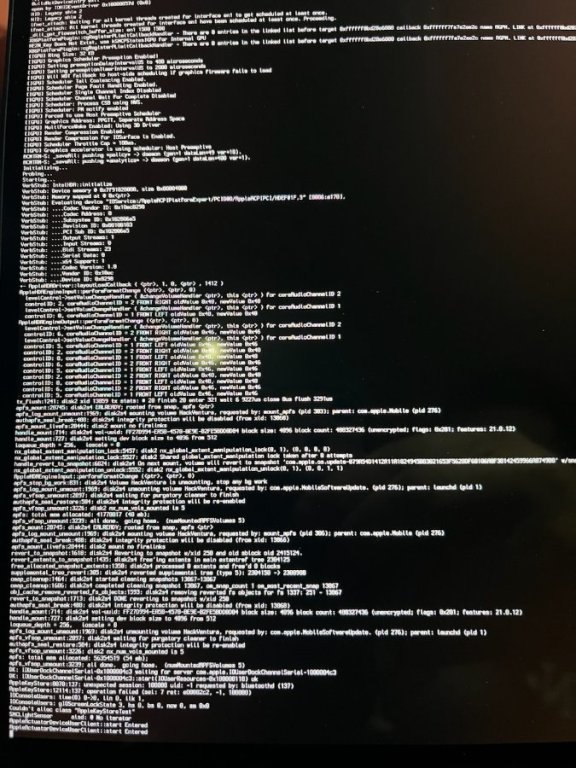
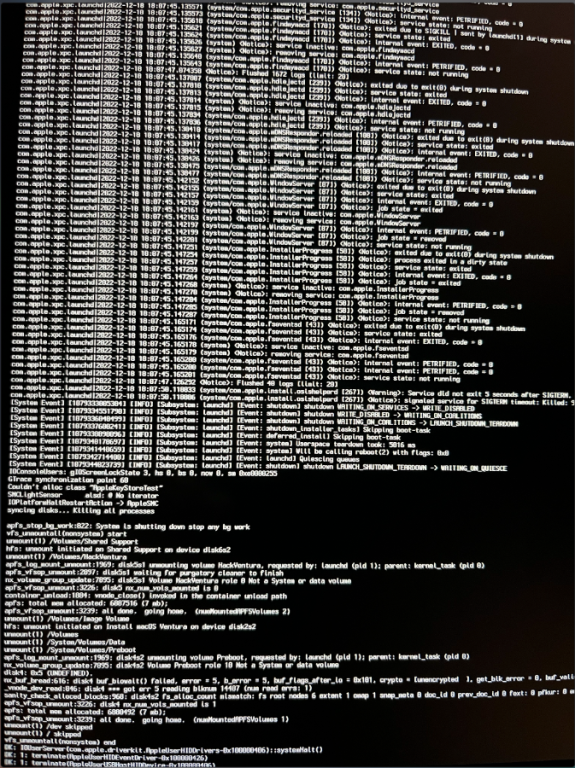
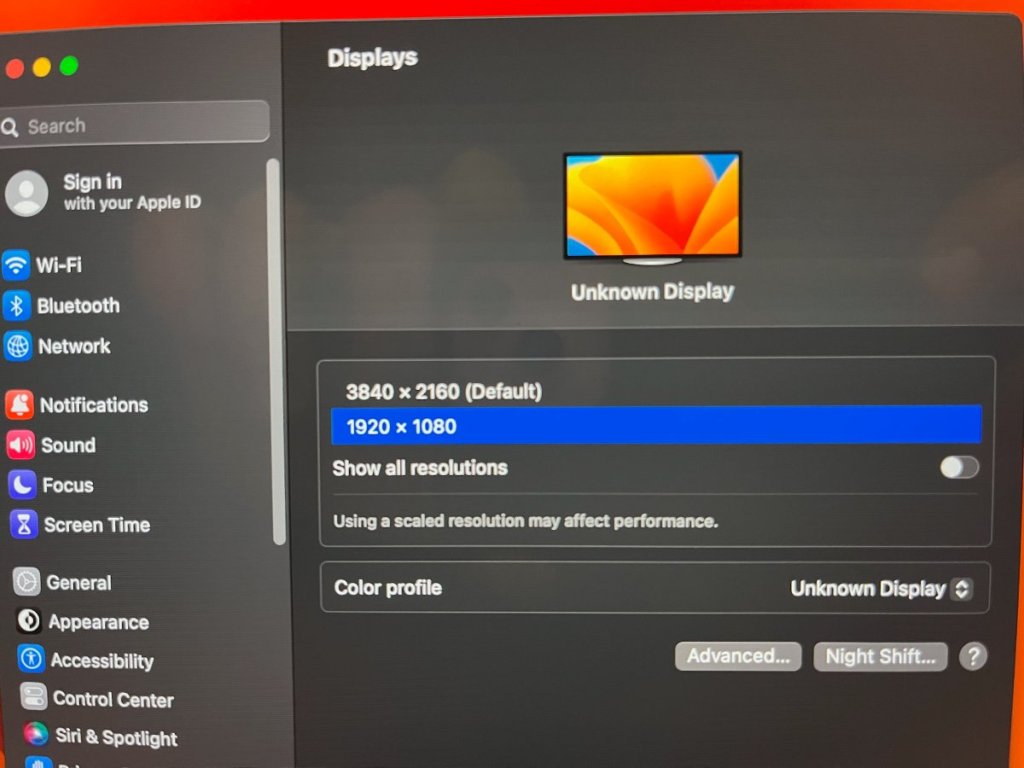
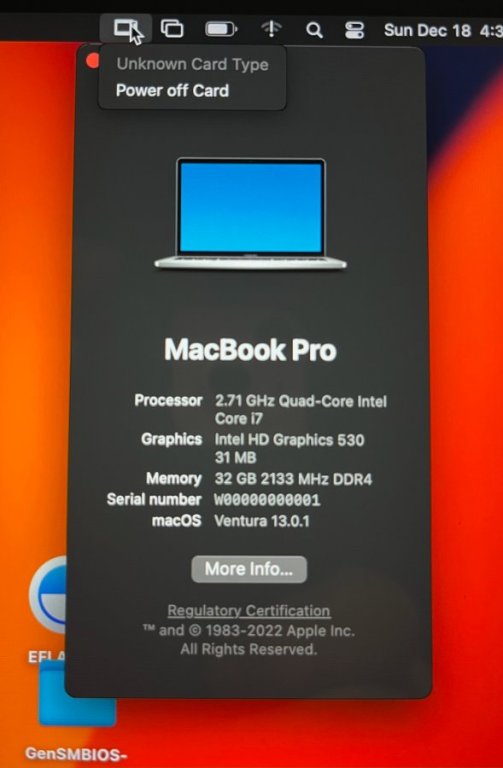
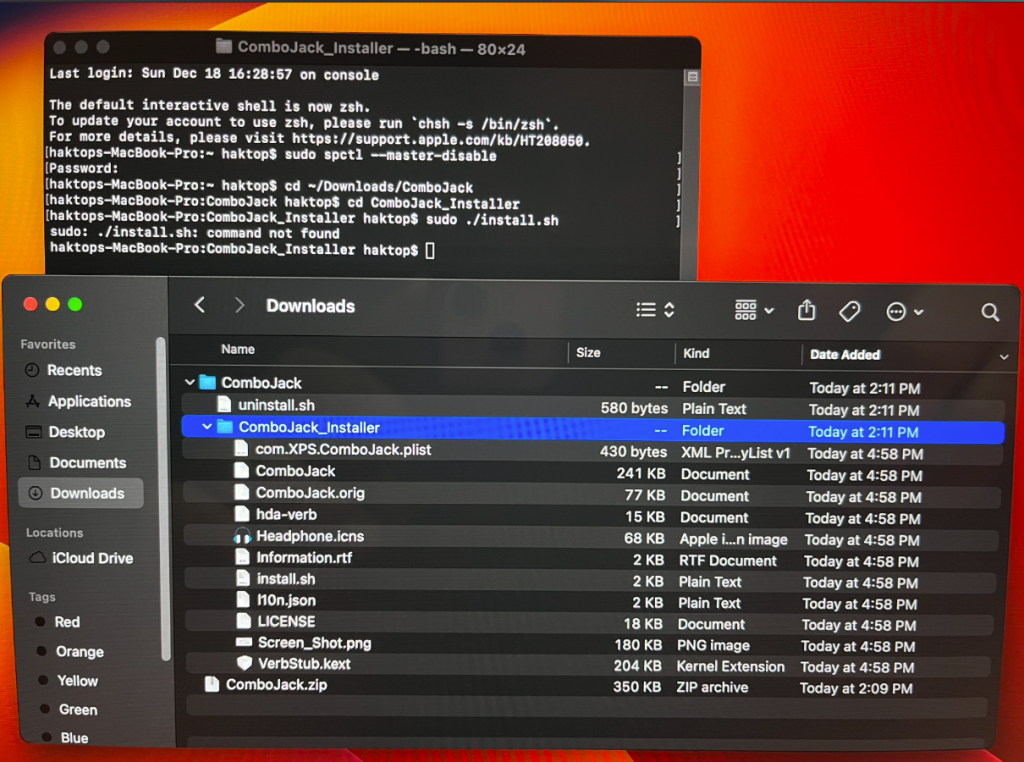
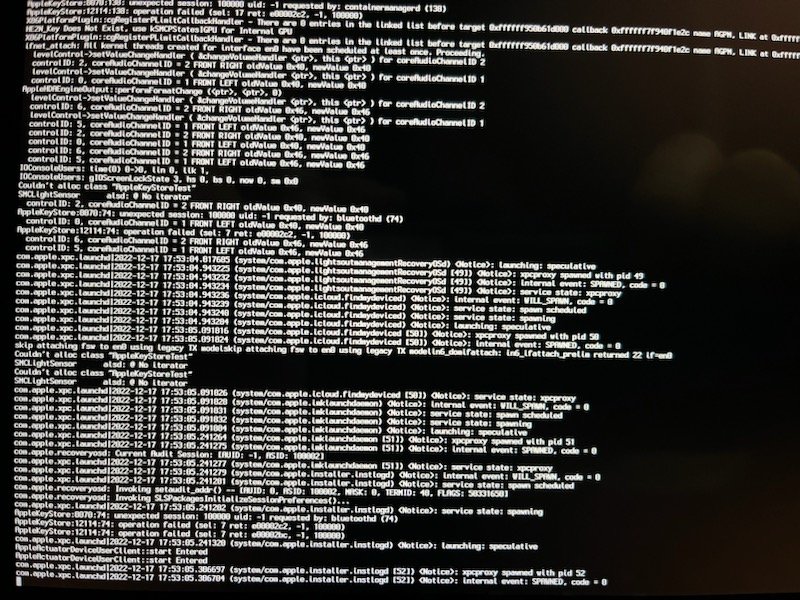
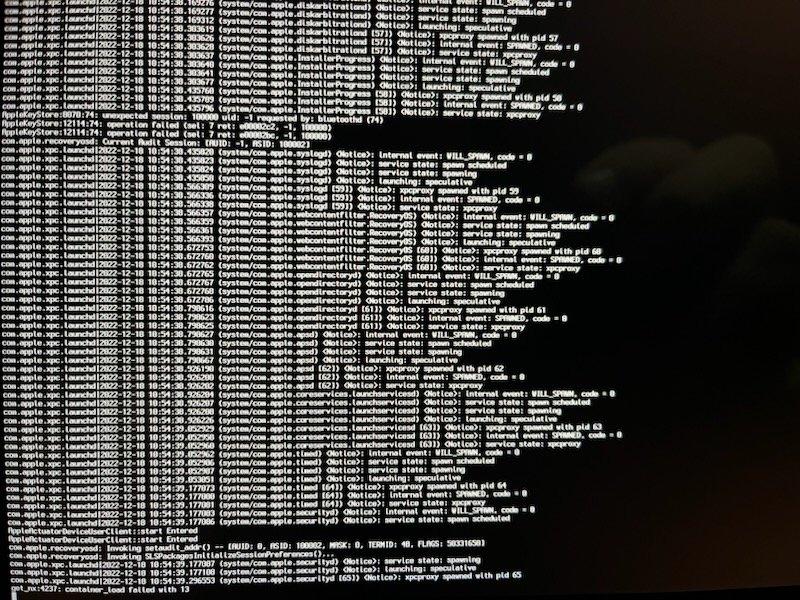
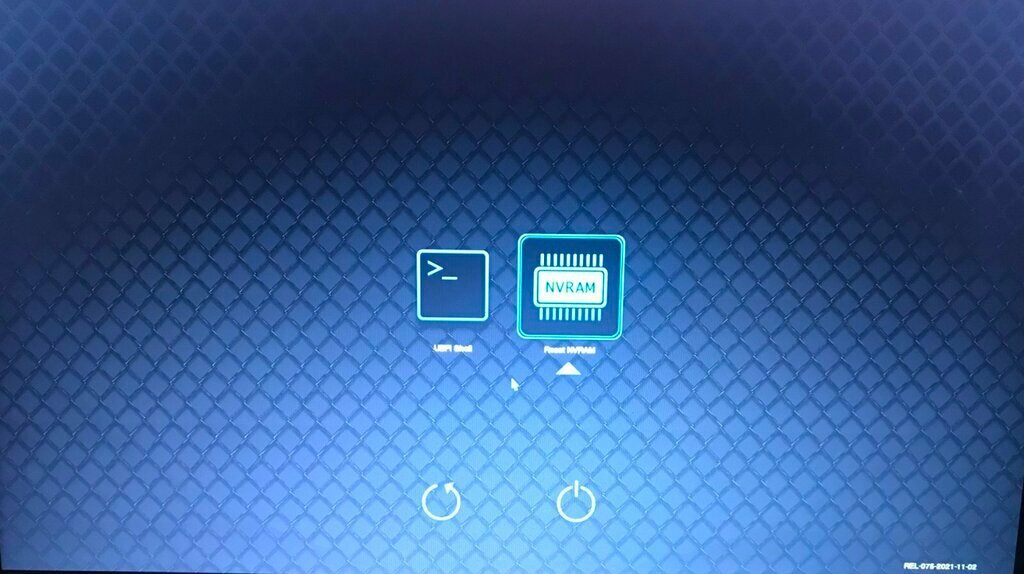
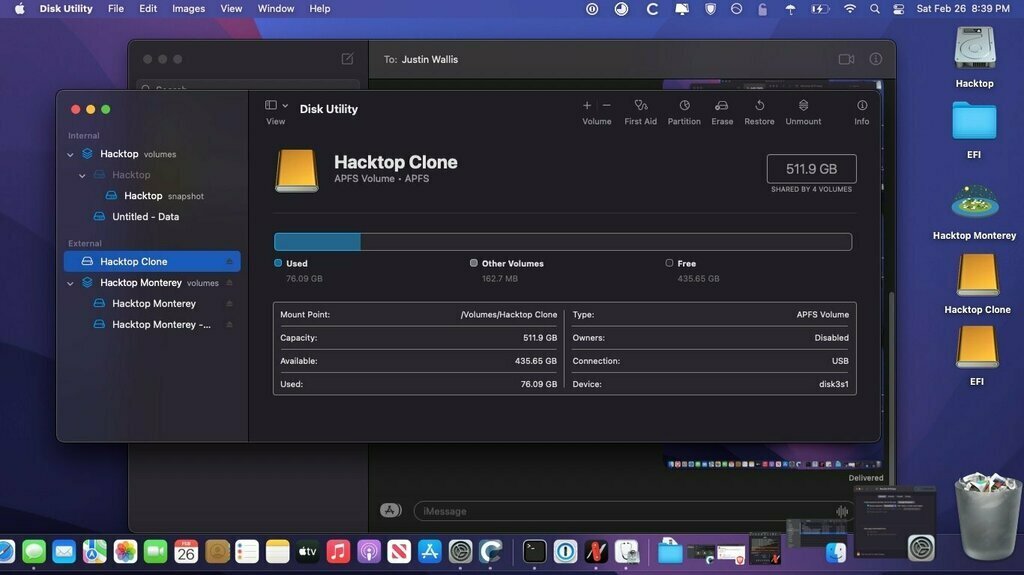
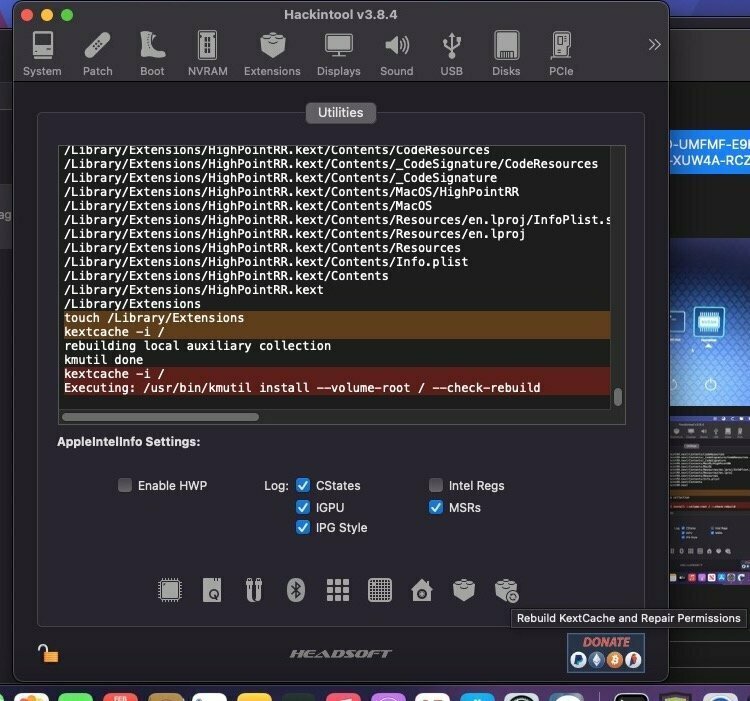




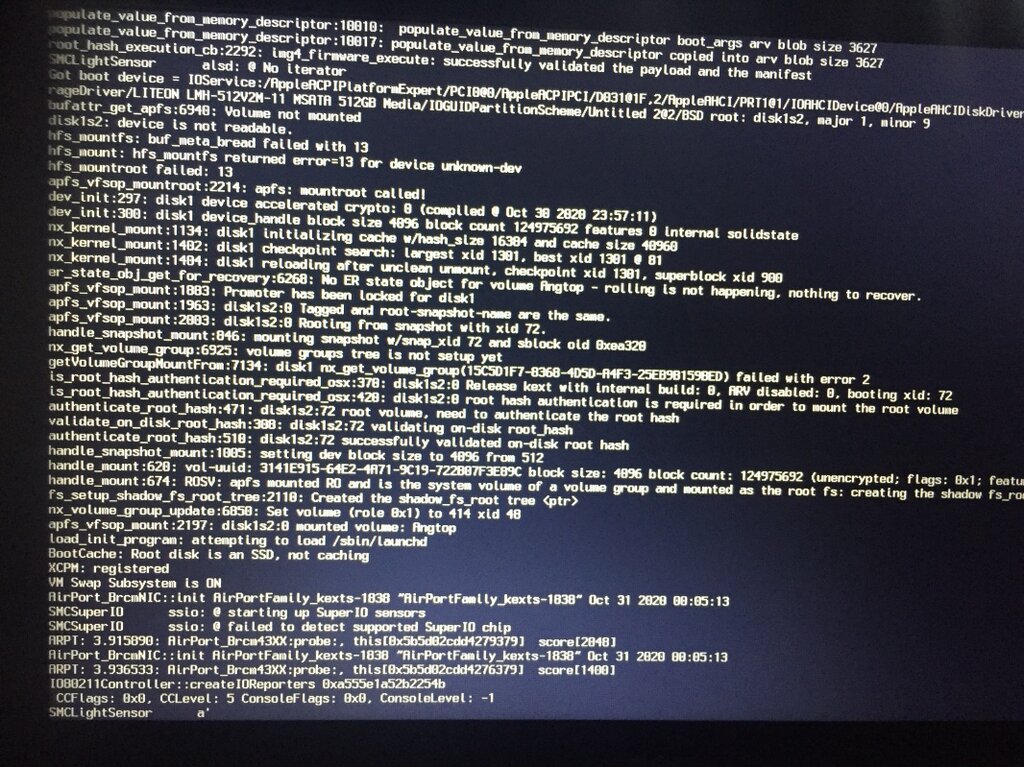
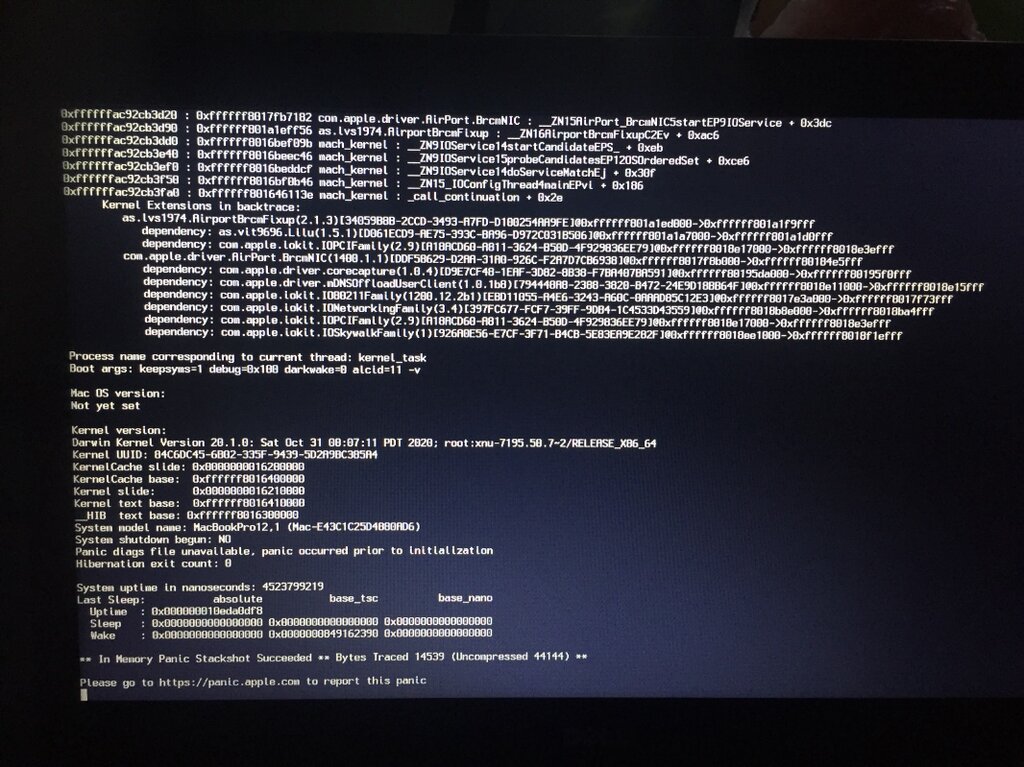
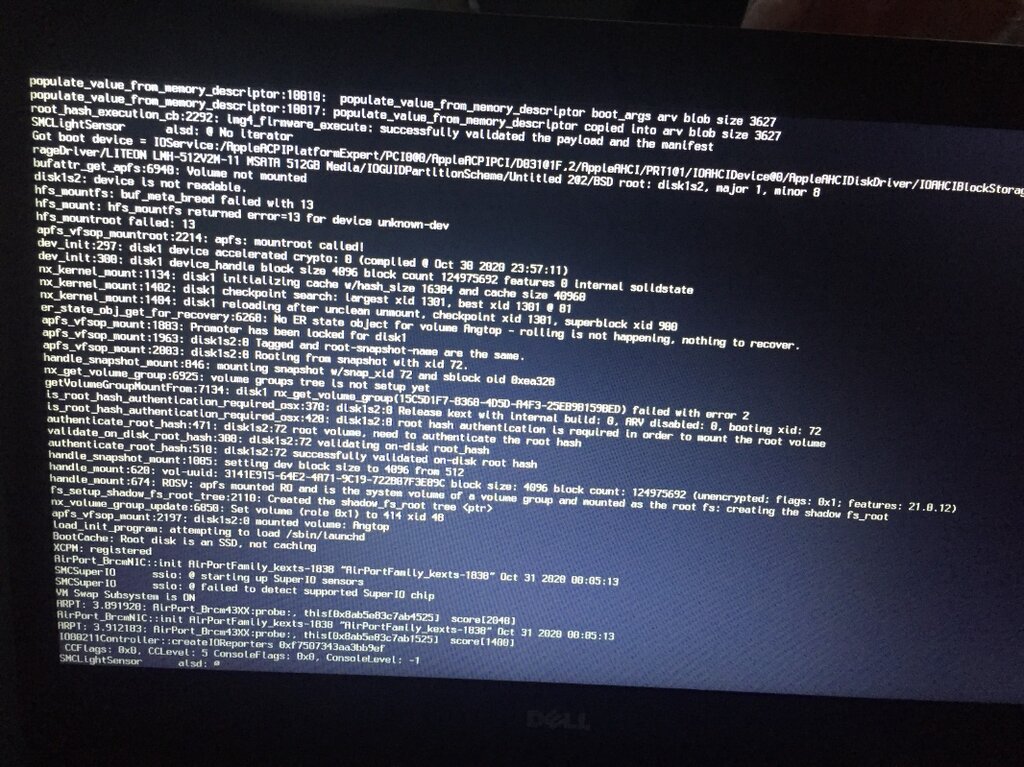
.png.222960cd865a4193fbd43bd94fb29907.png)
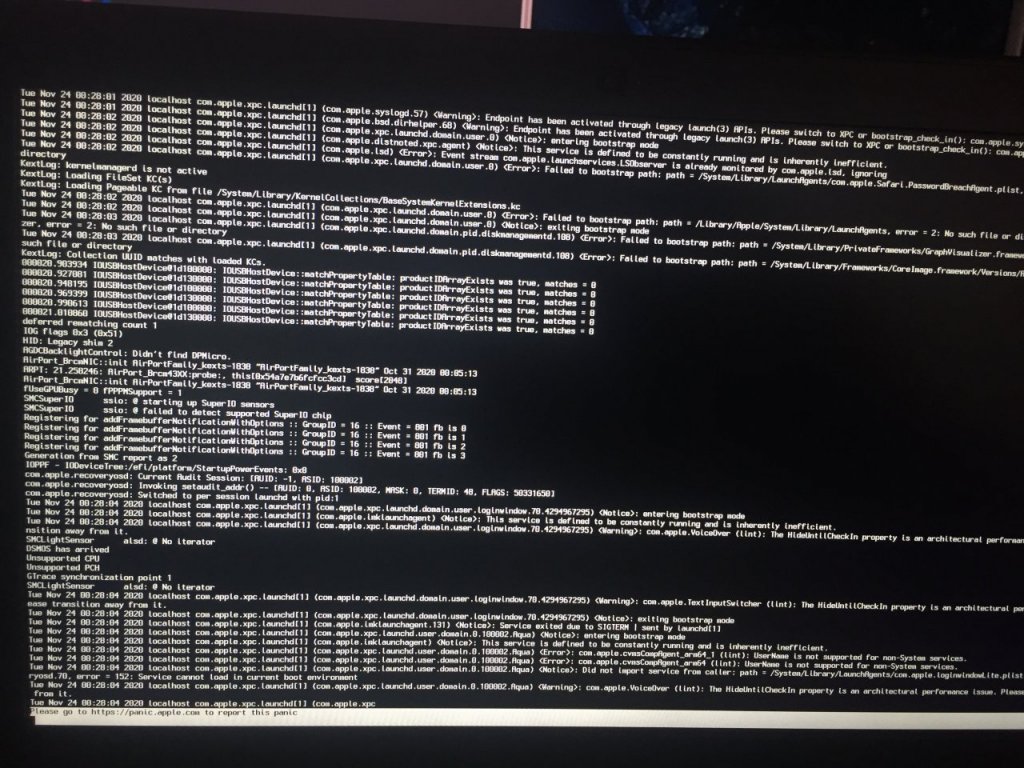
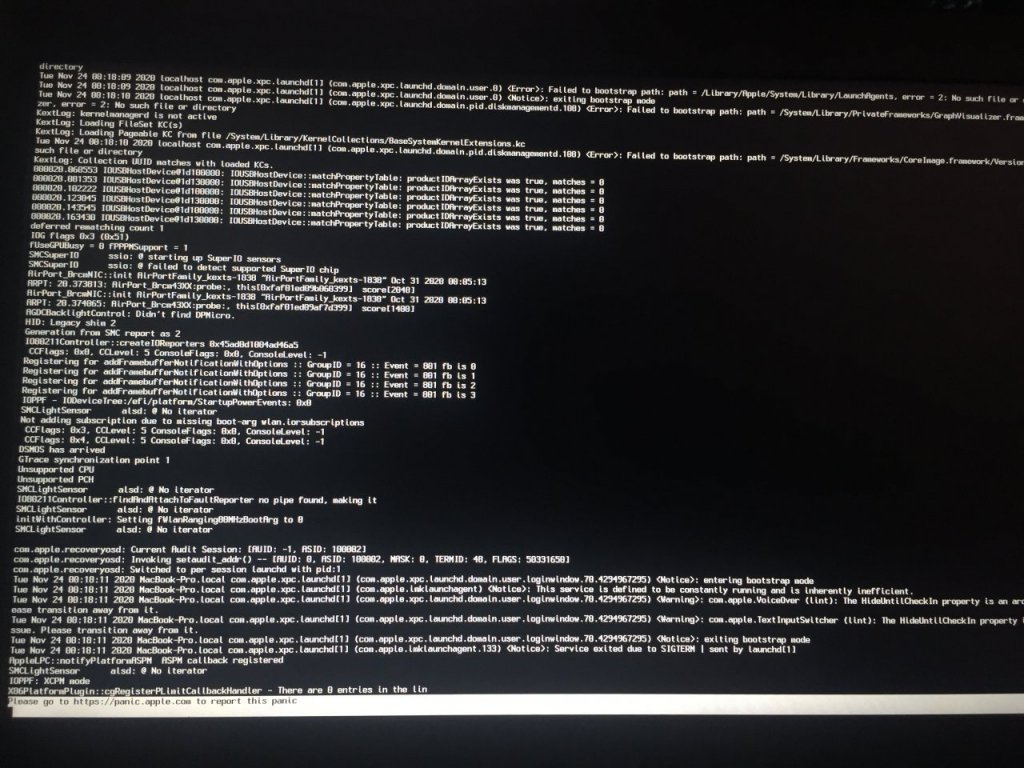
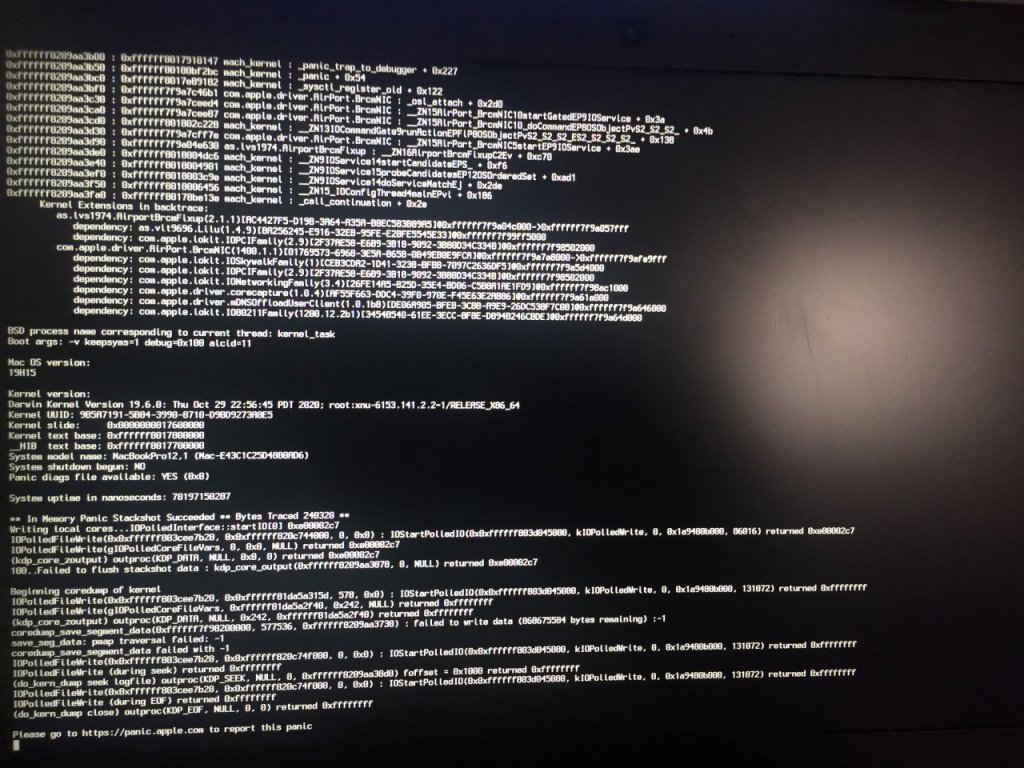


.thumb.png.7076363114d219c6a1ce3973d15a2efc.png)