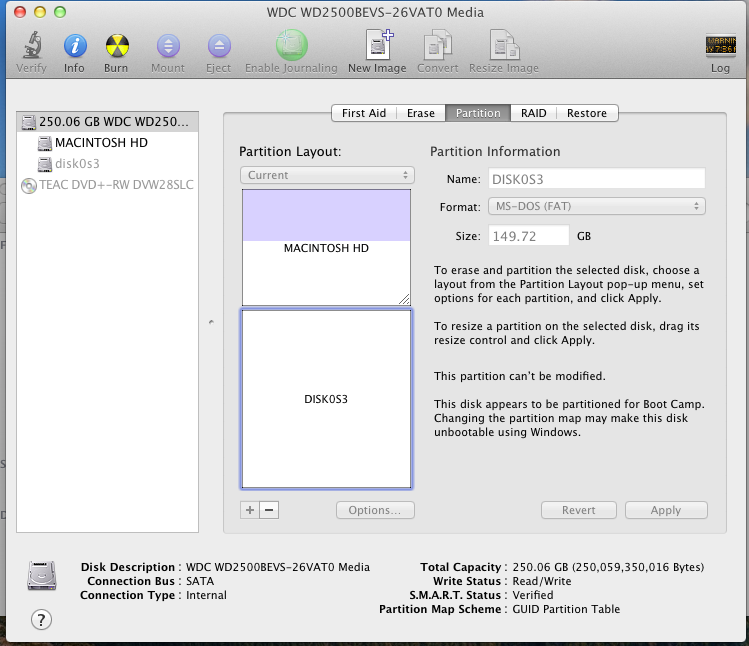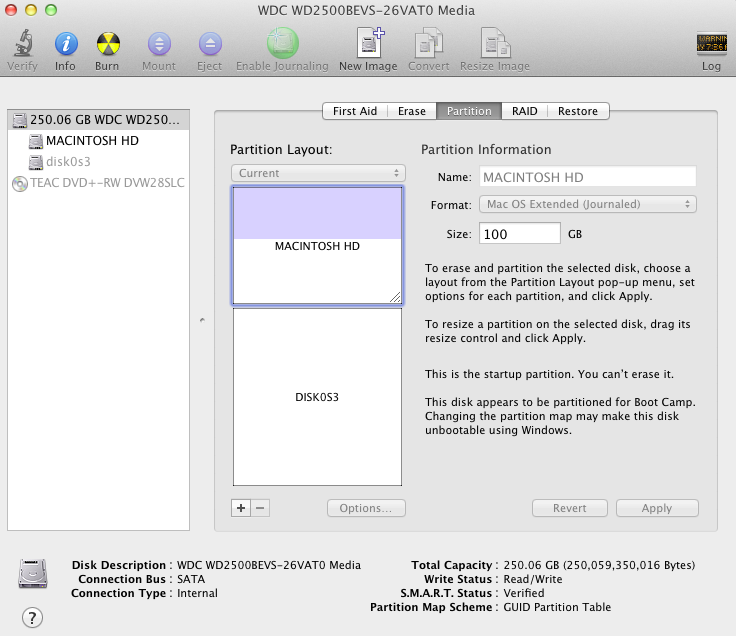usmalu
Members-
Posts
15 -
Joined
-
Last visited
usmalu's Achievements

Private First Class (3/17)
0
Reputation
-
I tried diskpart utility, but no chnages. It either boots directly into windows or just flash when I activate the lion partition. So I use the lion install to re-install Chamelon, and it directly boots into lion. I noticed other hackintoshes with one hdd has only only drive listed but in this one I see disk 0 and disk 1. All the necessary partitions are in the disk 0. Dos this has anything to do with not dual booting? Thanks.
-
I re-installed windows 7 but it did overwrite the bootloader and directly boot into windows 7. So I used the myHack lion installation disk and got into the Mac OS X, and re-installed chameleon boot loader. Now it directly boots into Mac os x. When I press any key to stop to chose the os, NO windows partition listed.
-
Hi, This is what I see in the disk utility as shown in the attached. It looks like some reason, I have overwritten the ntfs file system. Is it advisable to install windows 7 after lion or can I install windows 7 now? Thanks.
-
It's on the same hdd. I have two partitions, one with Windows and the other os x lion.
-
I did what you said, but nothing has changed. please help. thanks.
-
Hi Jake, I used myHack. Please see the attached; <?xml version="1.0" encoding="UTF-8"?> <!DOCTYPE plist PUBLIC "-//Apple//DTD PLIST 1.0//EN" "http://www.apple.com/DTDs/PropertyList-1.0.dtd"> <plist version="1.0"> <dict> <key>EthernetBuiltIn</key> <string>Yes</string> <key>GraphicsEnabler</key> <string>Yes</string> <key>Kernel</key> <string>mach_kernel</string> <key>SystemType</key> <string>2</string> <key>Theme</key> <string>LoginToLion</string> <key>Timeout</key> <string>5</string> <key>USBBusFix</key> <string>Yes</string> <key>UseKernelCache</key> <string>Yes</string> <key>arch</key> <string>i386</string> </dict> </plist> thanks a lot.
-
Hi folks, Thanks a lot for helping other installations. I had installed Mac OS X lion 10.7 on my Dell Inspiron 1318 along with Windows 7 ultimate. But I can't get the dual boot working. PC boots directly to OSX. Can someone help me with the dual booting? I followed the vanila install. The system is intel core 2 duo t5800 Intel GMA x3100 gpu 4 gb ram Ps: I have the following dual booted successfully; 1. TWO Dell Latitude D430 (windows 7 and Os X Lion 10.7) 2. ONE HP Pavilion G62-144DX (Windows 7 and Os X Mavericks, Intel core i3-330m and first generation gpu) 3. One Lenovo G460 ((Windows 7 and Os X Mavericks, Intel core i5-520m and first generation gpu) All of the above works without any problem, except the sleep. Please help me with dual boot. Thanks for all your help.
-
Thanks. I tried with the space bar as well as with all other keys. The result is the same. I am suspecting if it has something to do with updating windows 7 to SP1.
-
I do have another problem after installing windows 7 sp1. As you can see in the attached picture, it only shows one boot screen, that is "OSXLatitude". Windows boot screen is not there at all. I used windows 7 boot USB stick to activate the windows partition and windows load. I have a Dell Latitude D430 with dual boot and it has only three partitions. One for the Mac OS X, second one is the reserved and the third is the windows partition. But in the screenshot, it has 4 partitions. I don't understand why. Should I delete the first partition? Partition 1 -- Don't know what it is. Partition 2 -- Mac Lion 10.7 Partition 3 -- System Reserved (Windows) Partition 4 -- Windows OS Please help me. Thanks.
-
Thank you and Herve for valuable input. I am going to try two things; 1. DSDT free installation from multifail, so that I can install the definition to Macbook 2008 model. 2. Chameleon bootloader. I think, even though I used the myhack way, I still can use multifail to install other kexts and bootloaders, right? Thanks for help.
-
DELL INSPIRON 1318 CPU: Intel core 2 duo T7250 (id 06fd) Ram: 4GB gpu: Intel GMA x3100 (Intel crestline Graphics 1566 mb resolution 1280 x 800) BIOS: A01 Dell Inspiron stopped booting after installing D830 EDP package. So I reformatted the hdd and installed OS X Lion with Dell latitude D630. Installation was a little tricky at first. It won't pass the boot screen. So I unplugged the power supply and removed the battery left for a few minutes and started again. This time just the boot flags -v and -x. And the installation was successful. I haven't installed any EDP packages yet. The following issues; 1. Sometimes the processor in the "about this mac" shows intel core 2 duo with 1.2 ghz. (reboot it and it shows the correct 2.00 ghz.) 2. No updates to Mavericks are eligible for this match because it is recognized as a 2007 Mac model. But combo update is available. Should I try to install the EDP package, mainly the chameleon bootloader and dsdt of Dell D630? With the Lion install, I am getting full QE/CI, I guess. May be an illusion, but the youtube plays without any problem. Should I install chameleon bootloader? Use D630 dsdt or a generic one? Is there a generic DSDT out there? Should I install the combo update? Any suggestions or help is appreciated.
-
My system is a Dell Inspiron 1318 and the specs; Intel core 2 duo T5800 4gb memory Intel GMA 965 aka x3100 video I read the X3100 QE/CI installation guide posted by both "Herve" posted and the macrumours. I installed ML 10.8.5 (downloaded from the app store) on a Dell Inspiron 1318 laptop. Here are the steps that I used; 1. Downloaded 10.8.5 from the app store. 2. Created the installer using MyHack 3.3.1 with Dell Latitude D830 (Intel and Nvidia video) bootpack for ML The installation was fine. The following problems; 1. The video output is 1024 x 768 2. NO wifi or Audio. But I got the wifi working. 3. When Shutdown, it doesn't completely turn off, but the battery still discharge and the laptop get hot. I do have some questions if someone can help. 1. How can I install the kexts of a D830 using the latest EDP package? Because of I don't see the icons on the EDP model specific build page, highlighted. I believe the computer automatically finds the specific parts and driver. 2. Can I use a mix of D830 kexts and x3100 kexts for video? 3. Why the battery did not shut down the pc? any way around to fix it? 4. Is there a stable version of Dell OSX latitude that I can use either with Lion or ML with my computer? Thanks a lot.
-
Hi there, 1. Is there mavericks install with boot pack for dell d430? Just like lion with 10.7 boot pack. 2. What's the best stable chameleon boot loader. I recently installed v.2248 and no change. What I want is just the mac logo and the windows logo. 3. Is there a way the boot screen pops up and I can chose either of the os rather than it goes directly to Mac os lion. Sometimes I wanna work on windows. Thanks a lot.
-
Thanks a lot Herve'. I followed your instructions and VOILA... I am dual booting with Mac OS and windows 7. My great little MacBook Air. Keep the good work., my friend.
-
Hi all, I am newbie in the hackintosh area. I installed Mac os X Lion downloaded from the app store on a usb stick using myhack 3.1.2. Installation went very well and I installed edp package and everything was working fine. Then I installed windows 7 and the computer boot directly into windows. With the installer usb in, I was able to boot either into mac os or windows 7. I used the installer usb to reinstall the chameloen bootloader and there the problem starts. Now it started to boot into the MAC os but stuck at grey screen. I used the following commands; 1. -x and still the screen grey 2. -v message is Loading Darwin 10.7 Loading Kernel cache /System/library/Caches/com.apple.kext.caches/Startup/kernelcache Read HFS+ File: [hd(0,2)/ System/library/Caches/com.apple.kext.caches/Startup/kernelcache] 4096 bytes Read HFS+ file : [hd(0,2)/ System/library/Caches/com.apple.kext.caches/Startup/kernelcache] 9439787 bytes That's it. and stuck at the grey screen 3. -f still stuck at the grey screen 4. -s Same message as -v and stuck. Beofre windows installation it was working like a charm as macbook air. My system Dell Latitude d430 with intel core 2 duo with 2 gb memory and 60 gb hdd and intel gma 950 graphics with broadcom wireless. Please help Thanks a lot