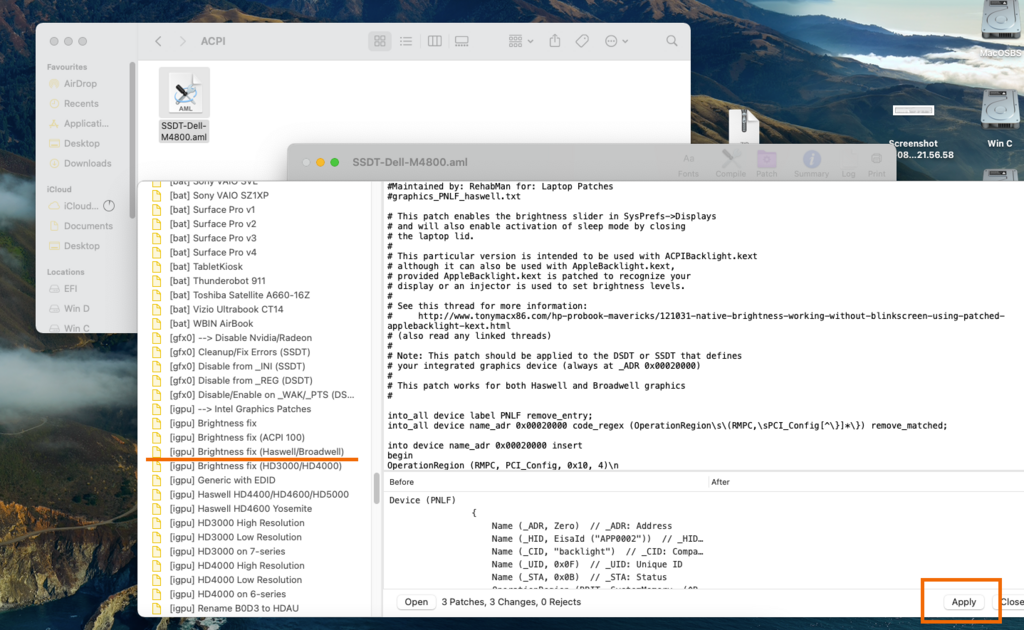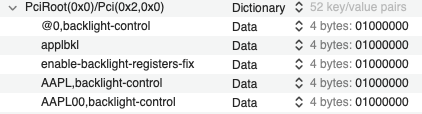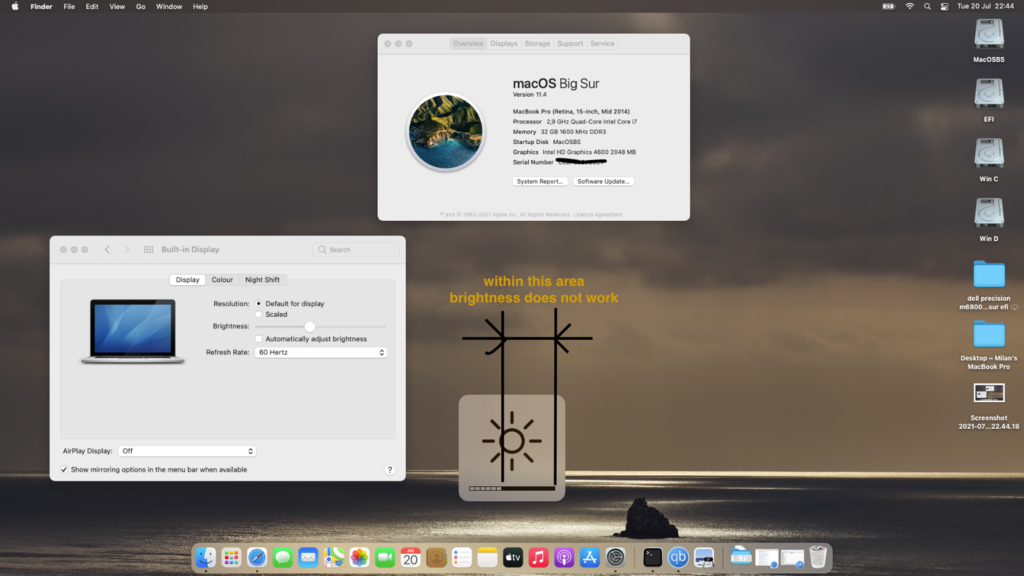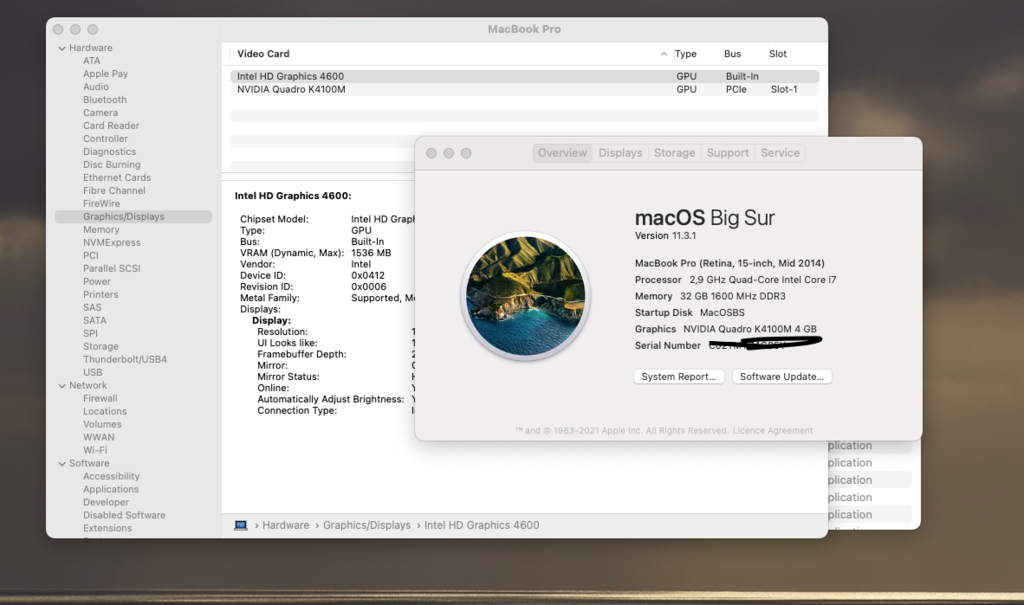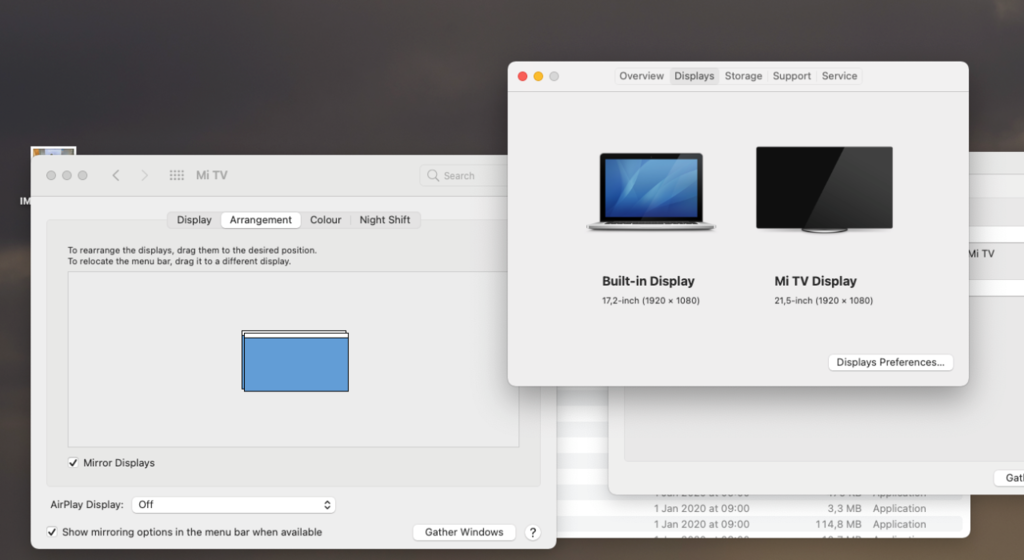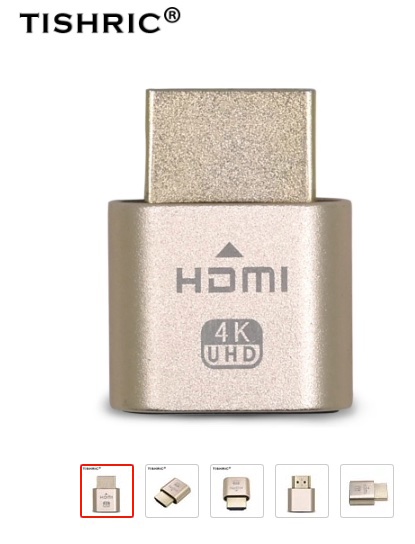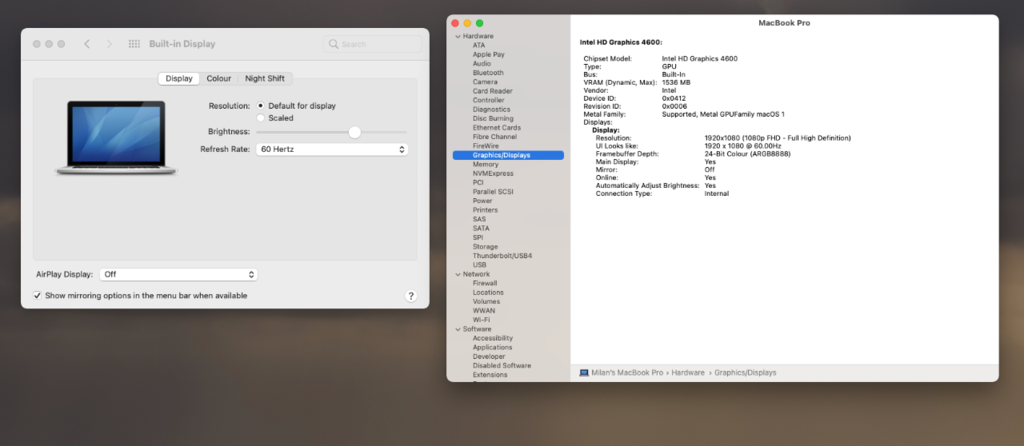-
Posts
46 -
Joined
-
Last visited
-
Days Won
1
Content Type
Profiles
Articles, News and Tips
Forums
Everything posted by draskostar
-
@nvmnghiayes it works without mention patch. I can share with you my EFI. In my case everything works except wake up from sleep (when only battery supply is used). When PC is connected to power supply adapter then wake up from sleep works. My EFI: https://drive.google.com/file/d/14wxJr3RqKJCIykYM6yTH1EwpaqnQ6pEi/view?usp=sharing
-
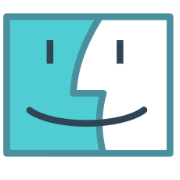
Precision M6800: black screen on wake when running on battery
draskostar replied to draskostar's topic in Precision M Series
Ok, It looks like this is a permanent problem on Dell laptops with linux based os. I searched on the internet for some solution but wake up from s3 only works when AC is connected:( On Lenovo laptops this problem was solved with bios update. -
I am trying to figure it out but till now without success. When connected to power cord wake up from sleep works but when disconnected (battery only) then always ends with black screen with backlight. In this case I have to restart my pc. My system has igpu4600 and dgpu k4100m. Many thanks in advance!
-
I updated to 11.4 and off course right away I lost brightness control but after I enter above mentioned patch brightness control apears. Only down side is that it is not completely functional (there is always something no matter what). When moving slider from right to the left screen doesn't dim until the slider passes halfway. Can this be fixed? Thank you in advance!
-
What I wanted to say is that Kepler’s nvidia gk104 on laptops with edp connector = black screen no matter what. I wonder if this fact will continue also on macos12 or there is a hope. Sorry If you feel like I asked you stupid questions but not all people are present in hackintosh community for soo many years like yourself. I am still learning basic facts about how things are going on here. Thank you for understanding!
-
Sorry for noob question but do you think if Kepler’s cards could get support for edp internal screen?
-
I am using opencore. Does this matter? I can’t open efistudio. It says that needs to update. Anyway I added nvidia path in device proprieties with injected NVCAP but after reboot pc stuck at Apple logo (during loading). I used manual from dortania. During my testing I was always connected to my tv with optimus disabled. Should I eject also EDID of the internal screen? In this case I must enable optimus back again to get EDID of internal screen?
-
@Hervé If I understand well then this guy did it (user by name @areos gave a solution). Please take I look here on this link: https://www.insanelymac.com/forum/topic/293967-solved-asus-rog-laptops-with-kepler-cards-not-detecting-dp-2-connected-lcd-display/page/6/ Firstly sorry for my noob questions but do you think I can use this EFI string? Where exacltly I should put this in? Thank you very much!
-
I found a root cause but I actually don't like it For brightness control to be back in working condition I had to disable dgpu (in my case quadro k4100m). I used simple boot arg (-wegnoegpu) found on Opencore site and it was enough to fix brightness control. Does anyone know how to make Nvidia and brightness control available at the same time? I am asking that because on 11.2.3 this was possible...
-
It looks like I will have to downgrade to 11.2.3 because I can't figure it out. Like suggested I have SSDT-PNLF in ACPI folder and in settings I have enabled rename GFX0 to IGPU but no go I tried also with Rehab's kext but always with same result. What is strange for me is that same settings and ACPI folder from 11.2.3 not work with 11.3...
-
I used latest *.plist file from 0C068 release folder. I then compare it with previous config file (used with OC 064) and copy all settings found in that previous config to new one. After that I restart pc and reset nvram. I checked for version also via terminal and found out that OC068 is present. Everything else is working (wifi, audio, usb, bluetooth,...)
-
@Hervé With regular you mean that one from opencore’s website? So I then put this SSDT-PNLF into folder ACPI. Should I also enable rename patch in ACPI settings? Why would I need to disable Nvidia? I generally use internal screen (hd4600) but If I connect to external monitor then k4100m is available.
-
@Jake Lo Please find enclosed ioreg + efi: https://drive.google.com/file/d/1nk66YT0EtCO9f8L_uJqXD7bQPY_-eYHs/view?usp=sharing @Hervé If I use my bios device name for HD4600 (PCI0.GFX0) no success; if I rename PCI0.GFX0 to PCI0.IGPU also no success. On 11.2.3 SSDT-PNLFCFL was enough for me (even thought I have Haswell). I also enclosed a file that worked for me before 11.3. SSDT-PNLFCFL.aml.zip