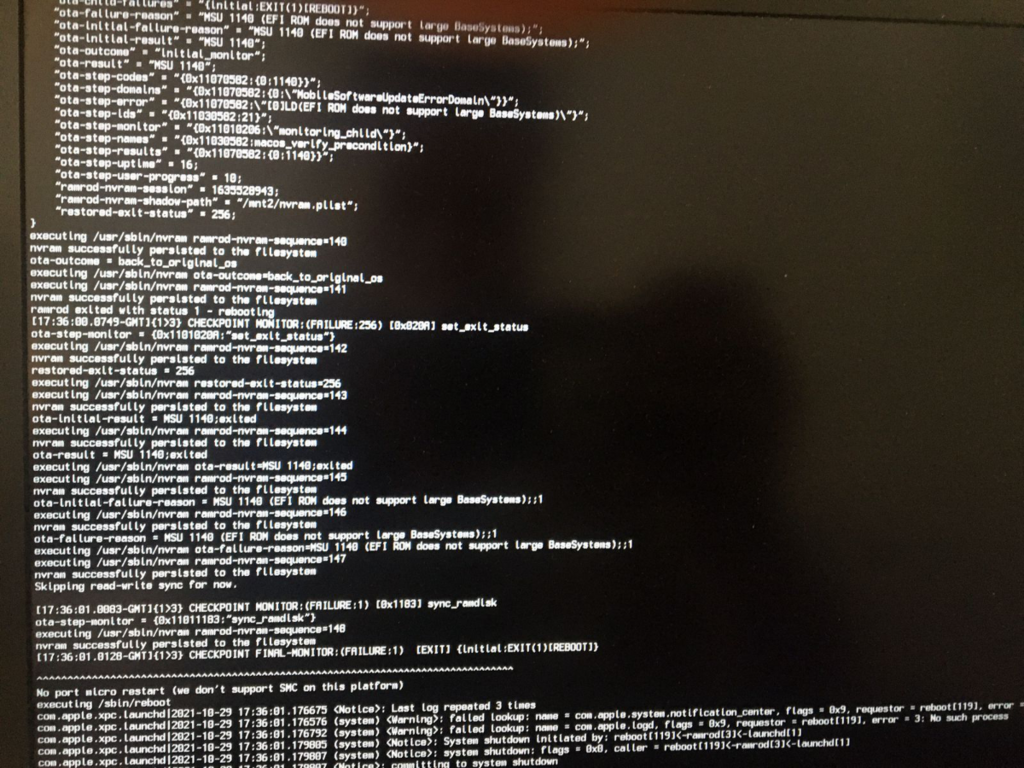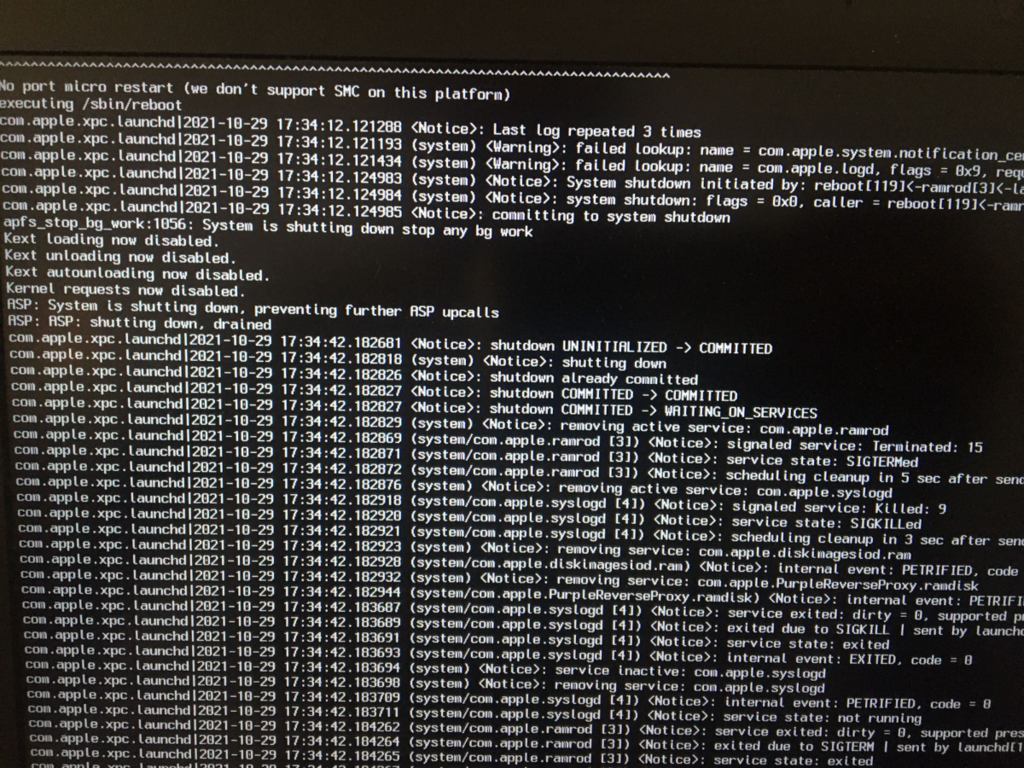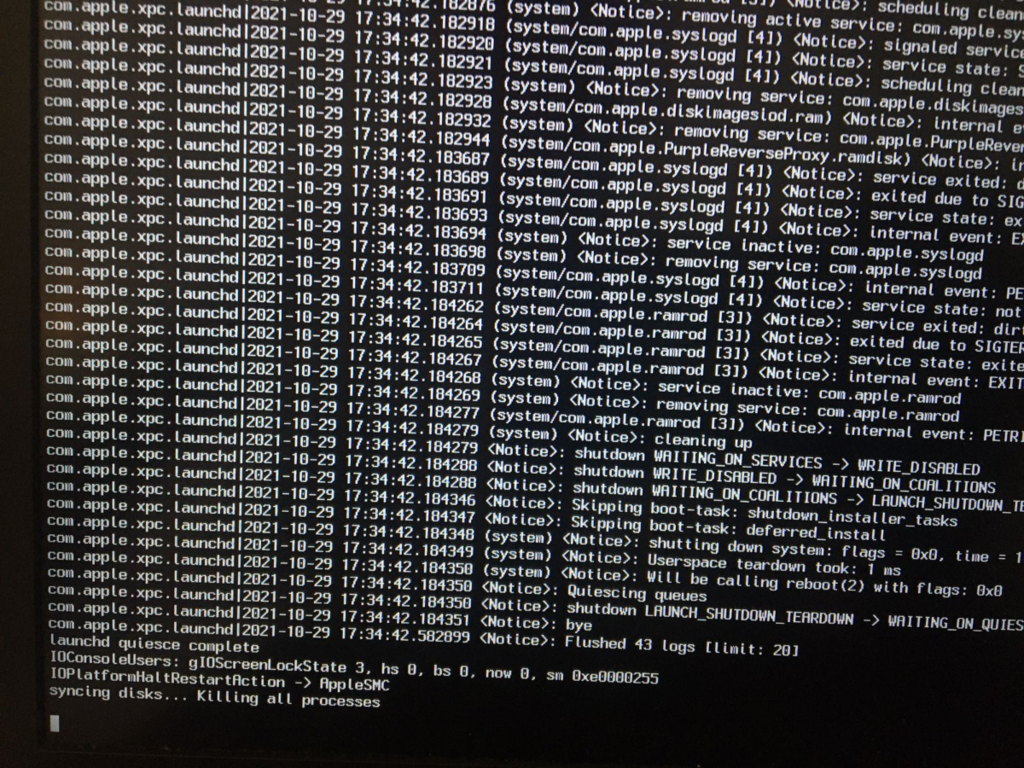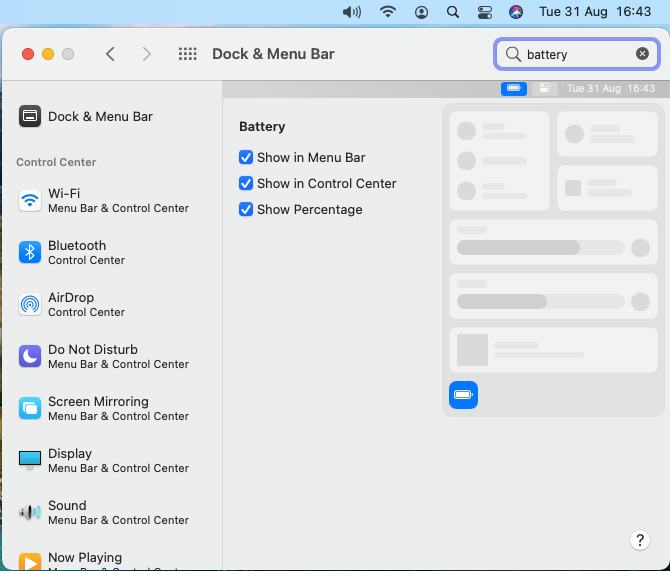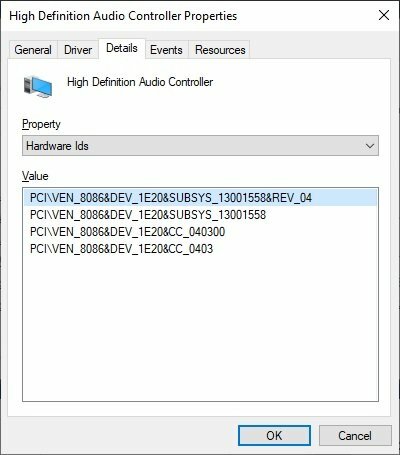elBuey
Members-
Posts
36 -
Joined
-
Last visited
Content Type
Profiles
Articles, News and Tips
Forums
Everything posted by elBuey
-
Hello everybody, I've been using for quite a while now a Dell Latitude 3390 2-in-1 with Big Sur. I uploaded the EFI folder here, because the file size exceeded the maximum allowed by osxlatitude. Can anybody please help me update the EFI folder so that it will work with Monterey? Thanks in advance, elBuey.
-
Hello guys, I've used some Opencore EFI folders shared on this page for my Latitude 7490. I think I started with Big Sur 11.3 and managed to update it all the way to 11.6.1 I've recently tried to update to Monterey, and it didn't work. This is what happened: 1- I went to Apple Logo - About this Mac - Software Update 2- I clicked on update now, agreed to the terms and conditions, and confirmed the hard drive to install to. 3- The downloading begun and took some minutes (12 Gb download) 4- The laptop rebooted, and on the OpenCore menu I selected Macintosh HD. 5- The verbose begun and got stuck on the attached pictures for some seconds, after which the laptop rebooted and the same happened once and again if I chose "Macintosh HD" on the OC pickup. 6- After several tries on which I verified exactly the same happened over and over, on the OpenCore pickup I selected "macOS" and booted back to Big Sur. Doe anybody have a clue on what may be wrong? Thanks!
-
@JOAO NETO A friend of mine had a similar problem with his Dell 7490, even when he hadn't installed macOS to it. On Windows, after hitting "Shut Down", the shutting down message appeared with its typical dots circling around, then the screen went off and just when you would expect the laptop to switch off, it didn't. He just solved it keeping the top right power button for some seconds until it turns off.
-
Bangho BES-1308 - Battery status, trackpad and webcam not working
elBuey replied to elBuey's topic in The Archive
Thanks for the idea, Jake. Tried it, but still no luck. -
Bangho BES-1308 - Battery status, trackpad and webcam not working
elBuey replied to elBuey's topic in The Archive
Yes, that's what I was showing on the screen capture I shared: under "Battery" I enabled "Show in menu bar", "Show in control center" and "Show percentage". But as you can see on the top right of my screen, the battery icon is not shown next to the volume, WiFi or control center icons. -
Bangho BES-1308 - Battery status, trackpad and webcam not working
elBuey replied to elBuey's topic in The Archive
-
Bangho BES-1308 - Battery status, trackpad and webcam not working
elBuey replied to elBuey's topic in The Archive
Here's mi EFI folder anyway. Thanks for your always present willingness to help. EFI.zip -
Bangho BES-1308 - Battery status, trackpad and webcam not working
elBuey replied to elBuey's topic in The Archive
Thank you very much Jake! Is there any other change besides replacing the three SSDTs I had with the DSDT.aml file? If only that, I can change the ACPI - Add part of the config.plist file for making it work. Otherwise, I'll post my current EFI (with trackpad working) for you to help me. Thanks, elBuey. -
Bangho BES-1308 - Battery status, trackpad and webcam not working
elBuey replied to elBuey's topic in The Archive
Find it attached. Thank you very much for dedicating your time to helping me. elBuey’s Banghó BES-1308.ioreg -
Bangho BES-1308 - Battery status, trackpad and webcam not working
elBuey replied to elBuey's topic in The Archive
I have solved the touchpad with a kext for older laptops. Tried enabling XhciPortLimit but the webcam is still not recognized. Using USBMap I identified the port to which the fingerprint sensor is attached, and the one to which the Bluetooth is connected, but found none saying anything related to the webcam. Any other ideas to explore? Regarding the battery parching process, I went through Rehabman's guide but didn't really understand the process much. I guess I'll have to accept I won't be able to know how much battery is left. Thank you very much for all the help. I tried disabling the webcam with the keyboard shortcut and enabling it back, and after I enabled it back, a notification showed on the top right corner of the screen. You can see it attached. Does this trigger any ideas? -
Bangho BES-1308 - Battery status, trackpad and webcam not working
elBuey replied to elBuey's topic in The Archive
Thank you very much, Jake! 1- I've tried ECEnabler, and it hasn't made any difference. I've never heard about patching battery, is there an instructive I could follow you can share with me? 2- Is there any software you can suggest for getting the full specs of the hardware? 3- I'll try and let you know. -
Hello guys, I've successfully installed Big Sur 11.5.2 on a Bangho BES 1308 laptop. Its specs are the following: Processor: Intel i5 3320M (Ivy Bridge) Chipset: C216 WiFi: Intel Centrino Advanced-N 6235 Sound: 7 Series(C216 Chipset Family High Definition Audio Ethernet: Intel (R) 82579M Display: Intel HD Graphics 4000 There are 3 issues that still bother me a bit: 1- Battery reading is not working, not shown at all. In fact, "Battery" is not even shown in System Preferences. 2- The touchpad is not working 3- The webcam is not working I am attaching the EFI folder I am using, inside which you can also find the DSDT dump. Any suggestions will be much appreciated. Thanks in advance. EFI.zip
-
7 series/C216 Chipset Family High Definition Audio not working
elBuey replied to elBuey's topic in The Archive
Thank you @Bronxteck, alcid=33 on the bootargs worked fine!! -
7 series/C216 Chipset Family High Definition Audio not working
elBuey replied to elBuey's topic in The Archive
Thank you both for your help! I have two partitions and on the second one I have Windows. On the attached picture you can see what I found under Hardware ID. Does this give you a hint on which ALCID I should use on the bootargs? Thank you! -
Hello guys, I have just successfully installed Big Sur for the first time without any external help on a quite old laptop. Before installing macOS I saw on Windows its audio is a "7 series/C216 Chipset Family High Definition Audio", but on macOS the audio is not working. Does anyone know which ALCID I should use for it? Thanks in advance, Valentín
-
Thank you very much, I'll give that a try!
-
OK, thank you! I think I've seen it, but since I'm trying to go the OpenCore way I honestly didn't pay much attention to it. I'm kind of new in the hackintosh world, and the little I've learnt has been on the OC platform, it would really be trying to go beyond my limitations to move to Clover. Thank you very much for your help.
-
Thanks for your reply, @Hervé! Would you please share with me the link to the guide you refer to? I'd rather use OpenCore than Clover - is your guide oriented towards OpenCore users? Indeed, I'm not using a DW1820A WiFi Card, I'm using an Intel Dual Band AC-8260 card. My specs are the following: - Processor: Core i7-660U @2.6 GHz - RAM: 24 GB DDR4-2133 MHz - Video: Intel HD 520 - Display: 1920x1080 touchscreen (touch not working under macOS Big Sur 11.5.2) I can see on your signature that your E7270 is quite the same as mine. Would you please share with me your EFI folder so that I can modify the Platform Info and give it a try? Thanks!
-
Hello everybody, Using Jake Lo’s EFI folder posted here, I successfuly hackintoshed a Dell Latitude E7270. However a couple of things are weird: 1- When plugging an external screen on the HDMI port nothing happens, it is as if the port was disabled. 2- When I turn on the laptop, the screen has a certain brightness. When I slide the brightness bar right to the top, the screen brightness increases. But when I slide it down it stays on maximum, until I reach the low end, and the backlight goes off. If I move the slider to the right again it goes from 0% to 100% at once. 3- If I put the laptop to sleep and wake it up, the brightness works fine, but the WiFi stops working. Has anybody had similar issues and found a way to solve them? I would appreciate if you shared your solutions with me. Thanks in advance.
-
I tried to follow Dortania's guide in order to create the 4 suggested SSDTs, but the USB didn't get to the install/recovery, it got stuck on the screen I showed on a previous post. To be 100% honest, I don't know what DSDT patching is, but I don't think it's what I did. Probably there's some mistake on my SSDT then, right?
-
Guys @Jake Lo, @Hervé, any clue on what me be wrong? Does this sound to you like an SSDT with a mistake during the edition? A kext missing or incorrectly chosen?
-
Thank you @Jake Lo! All the Bios settings are set just like you suggested.
-
I wasn't, but now that you've told me to I did, and still no luck.
-
Thank you @Hervé, but still no luck... exactly the same error message... This is so frustrating!
-
Thank you for your always present willingness to help, @Jake Lo and @Hervé. Yes, DmgLoading was set as String to "Signed" I tried enabling JumpstartHotPlug and still the same. The only thing that got me a bit confused was when generating the Plug SSDT: on the DSDT I dumped with SSDTTime the 4 threads appeared with one name, but on the Windows Device Manager, under BIOS device name they appeared under _PR.PR01 and I used this last for building the SSDT. Do you think it could help to edit the SSDT using the path shown on the DSDT.aml file I dumped?