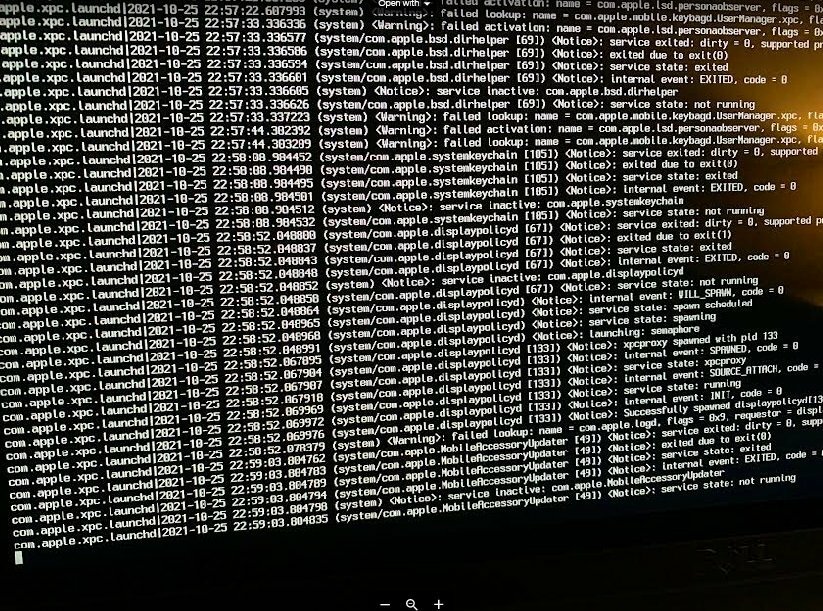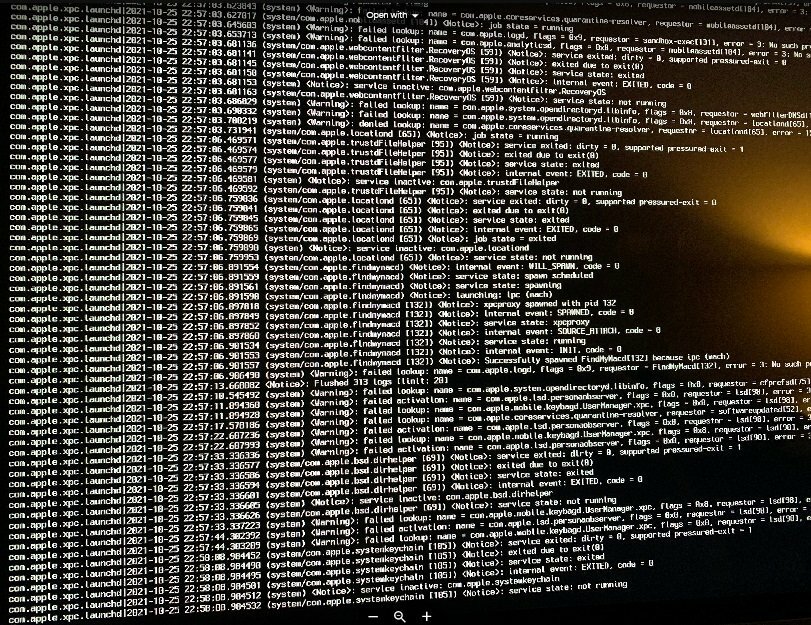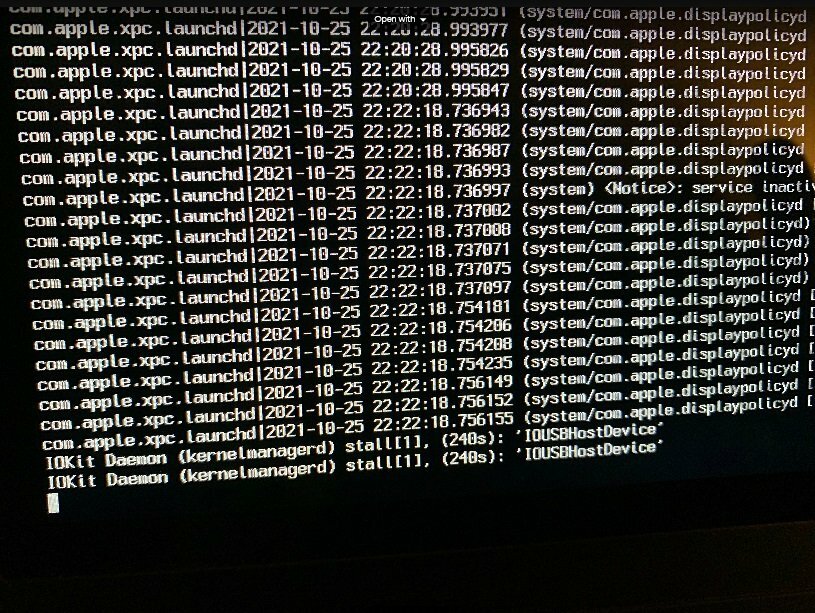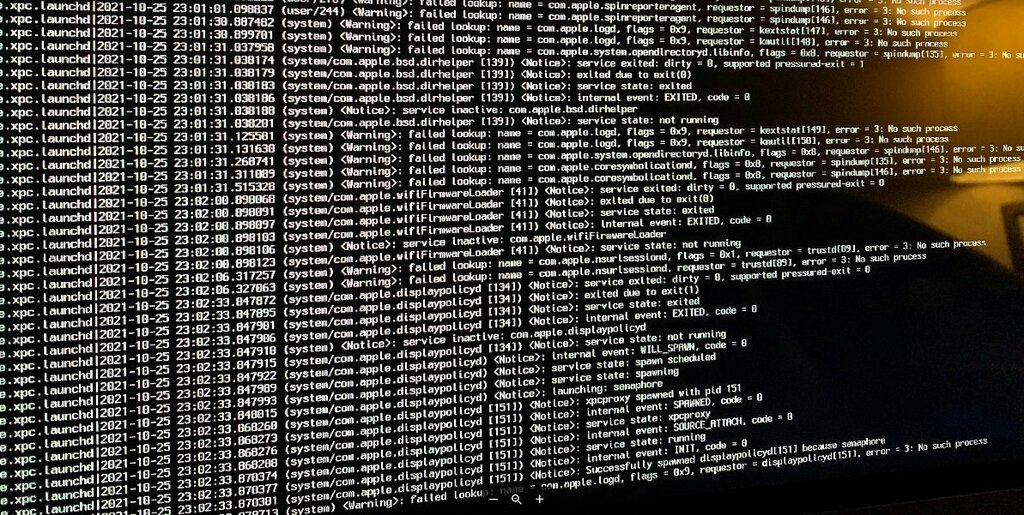Zal
Members-
Posts
21 -
Joined
-
Last visited
Content Type
Profiles
Articles, News and Tips
Forums
Everything posted by Zal
-
Hey JakeLo, Thank you however this one didnt want to boot, its just stuck on apple logo, tried also -v same Any advise please? I can try one step a time if i know what was added to see what is causing it?
-
Thanks Jake, I have attached the IOReg as requested Zal.ioreg
-
Hi I have been working on this for a while, had bigsur all working fine no issue.. I managed to get almost everything working on Monterey including touchscreen except 3 issues if you guys can please help me with it 1- Bluetooth not working 2- Screen dimming, nothing will happen in the slider, the keyboard keys would show however nothing happen 3- Sleep issue, wont go to sleep or out of sleep I have attached the latest EFI, only xxxx MLB / serial and UUID since its public (EFI is 42mb, had to break it into 3 parts) Thanks in advance EFI.part1.rar Part 2 EFI.part2.rar Part 3 - Sorry for the trouble EFI.part3.rar
-
@Jake Lo Nevermind i rolled back to BigSur for now thanks Just for now Until there is public solutions for these with other users. I Tried almost everything out there been on this for over 24 hours now and cant manage to get it to work
-
@Jake Lo You are correct i was able to fix wifi by simply replacing AirportItlwm of bigsur by the Monterey one Here is the 3 issue i have currently, would be great for any advise please on how to fix it 1- Bluetooth no longer work 2- Brightness keys works however it wont dim, same as slider. Had this issue in bigsur as well however I would put my laptop to sleep then wake up and it would fix it (doesnt wake up now from sleep) 3- Sleep/wake up not working.. If i put it to sleep like mentioned in issue 2, its just dead, I dont think it even go to sleep, as my power never blink Would appreciate if you can help me with these or any advise, I have attached the very latest EFI currently Thanks again, I also confirm I have UTBMap.kext and USBToolBox.kext enabled and added, also SMbios is MP13,1 you will see in the EFI even but no bueno still EFI.rar
-
@Jake Lo I tried both didnt work, no wifi still I have attached my current EFI with Imac17,2 and i enabled bluetoothinjector and set max kernel to 20.99.9 however still wont see it Your help is highly appreciated EFI.rar Update: Made some progress here, got wifi to work and airdrop, only now bluetooth is the one not working
-
I have intel AC 8620 it was working on BigSur though with intelmausi.kext trying these 2 now, thanks again
-
Hello Jake Thank you, I will try this now, I was able to boot it by disabling usbmap and usbtoolbox, as well as bluetoothinjector, my only issue is no wifi working currently I will try now to set it to iMac17,1 and let you know
-
Hi I have attached my EFI that was working perfectly on Big Sur, even updated to 11.6.1 no issue (credit to Jake) Now I upgraded to MacOS Momentery that was just released today and It wont boot, your help is appreciate, I am running latest OC 0.7.4 Thanks EFI.rar Here also some of the errors I am getting Thanks in advance
-
Hi Try my EFI Folder, have latest OC version, just add the macrecovery files inside com.apple.recovery.boot per opencore guide and it should boot with you https://osxlatitude.com/applications/core/interface/file/attachment.php?id=32183&key=d4af01f7f1e0a2221c5a2b1dddad1994
-
Dell Latitude E5570: need help to fine-tune Big Sur installation
Zal replied to Zal's topic in The Archive
Hey Jake, yeah i tried NVRam reset first thing as I keep reading about it... I was hoping more like a patch to mimic the sleep/wake up on booting so this would be permanently fixed I think now once this is done, my EFI should work with almost any Latitude E5570 that would ever come along your way here Thanks again -
Dell Latitude E5570: need help to fine-tune Big Sur installation
Zal replied to Zal's topic in The Archive
Hello Jake, Thank you but it didnt work, it took the brightness key along with it, it will no show the keyboard brightness key and nothing really happen if i slide it too Hey Jake, I made a progress here, I went ahead and opened terminal and wrote the following sudo pmset hibernatemode 0 sudo rm -f /var/vm/sleepimage sudo pmset hibernatefile /dev/null Then i put the laptop to sleep, when it wakeup the brightness does work and dim works, how i can have this work without having to take it to sleep? let me share my current efi with you here EFI.rar Thank you very much for being awesome trying to help all this time, really appreciate it -
Dell Latitude E5570: need help to fine-tune Big Sur installation
Zal replied to Zal's topic in The Archive
Jake, Thank you, this one booted right away with touchpad, touchscreen and everything working, the keyboard button works now without karabiner however brightness wont dim, it would just go all the way to down then black, flicker and wont come backup... I believe we are very close I have attached IOReg, thanks again MacBook Pro.zip -
Dell Latitude E5570: need help to fine-tune Big Sur installation
Zal replied to Zal's topic in The Archive
Got it to work with Dr hurt v5, https://osxlatitude.com/applications/core/interface/file/attachment.php?id=11863 Thanks Jake for trying to help really appreciated it, one last thing please How do i get the brightness toggle to work along with the keyboard brightness/sound, i have karabiner installed and install the json for it and i can control volume no problem, the brightness would show the bar going down but its full bright until it go all the way down, then flicker and go black, anyway to fix this please? Thanks -
Dell Latitude E5570: need help to fine-tune Big Sur installation
Zal replied to Zal's topic in The Archive
Hello Jake I tried that didnt work as well Also it seems VoodooI2C and VoodooI2cHID are the one that control the touchscreen, if they are disabled or removed my touchscreen no longer work.. I tried almost every VoodooPS2Controller.kext out there and trackpoint and Touchpad wont work still , my dell E5570 has the FHD screen with touchscreen as I know there is several specs of it I am out of idea and any suggestion would be highly appreciated -
Dell Latitude E5570: need help to fine-tune Big Sur installation
Zal replied to Zal's topic in The Archive
Hello Jake, I have attached IOReg as requested Thanks in advance MacBook Pro.rar -
Dell Latitude E5570: need help to fine-tune Big Sur installation
Zal replied to Zal's topic in The Archive
Hello Jake, Thank you, it booted faster however touchpad doesnt work still, I also lost touchscreen and brightness adjustment on this I have attached the efi that would boot without any issue with everything except touchpad, Thanks again for all the help, really appreciated it I removed apple folder to be able to fit it here EFI.rar -
Dell Latitude E5570: need help to fine-tune Big Sur installation
Zal replied to Zal's topic in The Archive
Hey Jake, Thanks again for your help, I removed IntelSnowMausi.kext, kept only IntelMausi.kext, removed VoodooI2C and VoodooI2cHID and updated all kext to latest Still wont boot, would get kernel panic on this https://imgur.com/a/PhCj89E Your help is highly appreciated Thank you -
Dell Latitude E5570: need help to fine-tune Big Sur installation
Zal replied to Zal's topic in The Archive
Hey Jake, Thanks again for trying to help me on this, I tried disabling vodooi2cHID and VoodooI2C as well as enabling Bluetoothfirmware and IntelMausi but now its stuck on apple logo and wont boot I have attached my latest EFI after these changes, not sure what is going wrong here but you guys really my last hope on this EFI.rar -
Dell Latitude E5570: need help to fine-tune Big Sur installation
Zal replied to Zal's topic in The Archive
Hello Jake, Thank you very much, Once i enable the bluetoothfirmware it would freeze thats why i had it disable as far as i remember, I do have Vodoochild as well, do i keep this one as well as I had it disable since it would stop the external usb mouse from working I will try Acidanthera's VoodooPS2Controller.kext now and let you know Thanks -
Hi I spent several days and hours trying to get opencore and bigsur 11.6 to work on Dell Latitude E5570, got everything to work as well as the touchscreen, except Touchpad, bluetooth and LAN, usb mouse is working but would love to get touchpad bluetooh and lan working or at least touchpad, would appreciate if someone can help me with this. I have attached the efi file maybe someone can help My specs is Dell Latitude E5570 Intel Core i7 6820HQ 12GB RAM 1TB M.2 SSD I am using the intel 8260 wifi which comes with this dell laptop, i removed all data under resources and removed the apple folder to be able to attach the efi here to comply with the size limit Thanks in advance for your help EFI.rar