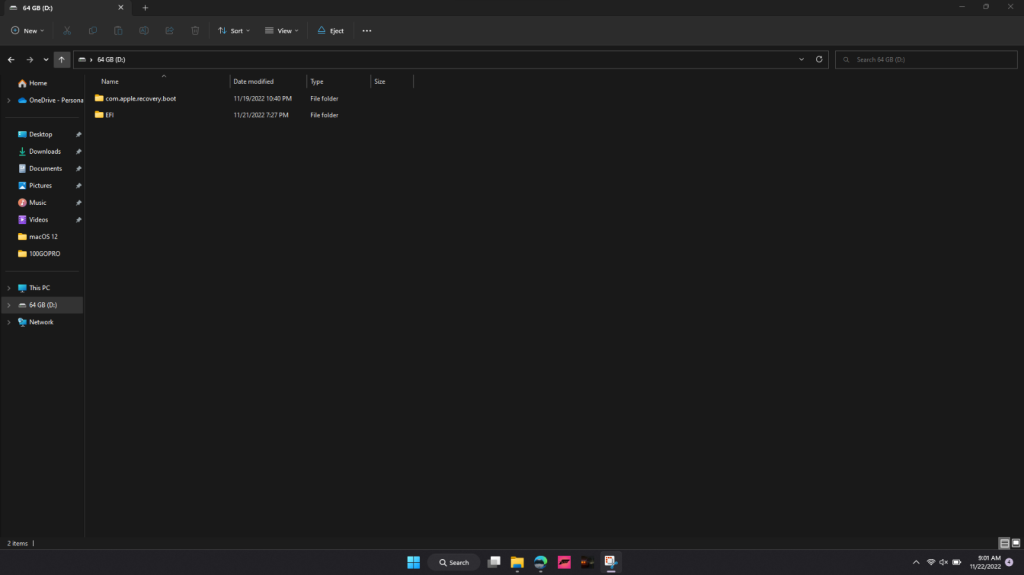PhantomGhostX
Members-
Posts
12 -
Joined
-
Last visited
Content Type
Profiles
Articles, News and Tips
Forums
Everything posted by PhantomGhostX
-
Then how do I mount the efi partition?
-
-
I did the disk management method earlier
-
I had looked at that guide and did all the steps but it doesn't show where to mount the efi partition. Can you tell me a name of an app that can mount the efi partition and how to do it please?
-
I have already made the installer in windows and its still boots like this how do I mount the EFI partition to add the EFI folder?
-
ohhh it seems as if I didn't do that Do I just follow doratnia's opencore guide>
-
Ok I started up the usb, and it shows windows with two hardrive icons on top of it I clicked it and it led to a blue screen and automatic repair but i got it to boot up to windows fine.
-
I downloaded the efi.zip file from the first link on the top from here: Dell Latitude 7490: building OpenCore EFI for Big Sur - Page 5 - 7000 Series - osxlatitude.com But Im not sure which folder do I copy, the efi or MacosX because they look simalar
-
I know that the 7490 only has one m.2 slot but is there a way to dual boot windows and monterey together?
-
Ok so I have to replace the efi folder and boot the do symbios to generate the serial number right?
-
Do I just replace the oc file in efi\oc with the one that is provided here?
-
Does anyone have an efi that I can use for my dell latitude 7490, I have tried creating my own ssdts but they always end up in a kernel panic. Thanks! This is for monterey by the way