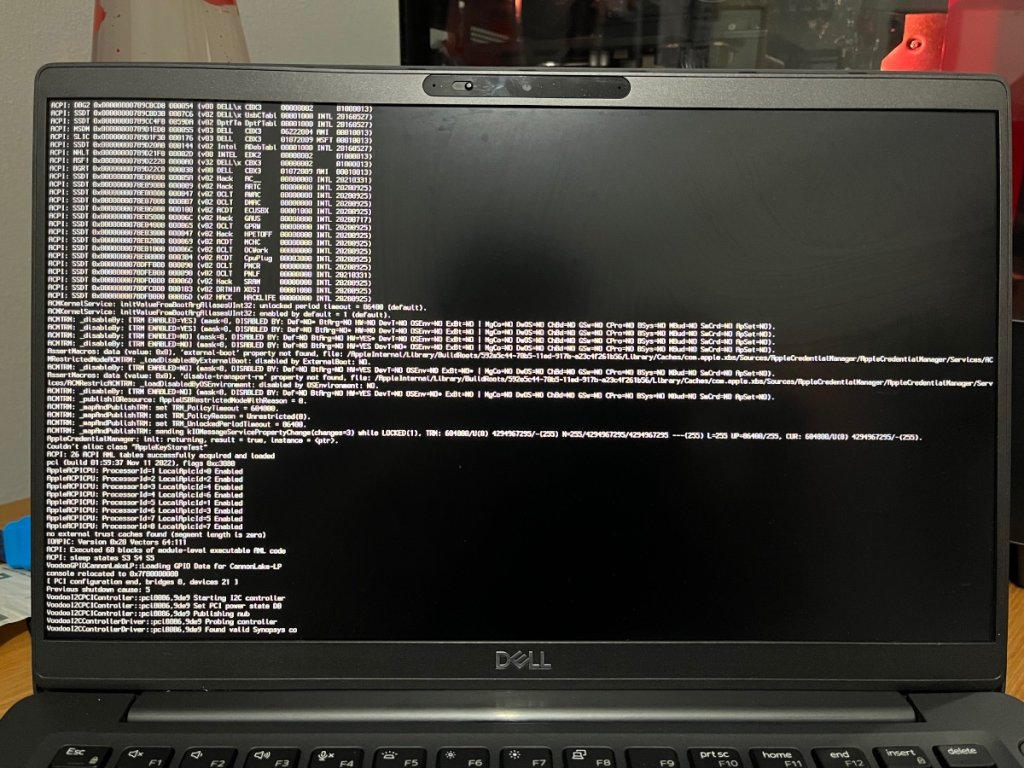-
Posts
13 -
Joined
-
Last visited
-
Days Won
1
Xristomania last won the day on January 23 2023
Xristomania had the most liked content!
Recent Profile Visitors
The recent visitors block is disabled and is not being shown to other users.
Xristomania's Achievements

Advanced Member (5/17)
1
Reputation
-
Xristomania started following Jazzoo
-

[Solved] Latitude 7400: unable to install Ventura with OpenCore
Xristomania replied to Xristomania's topic in 7000 Series
I have been reading that thread a day now and I still can't figure how to use this tool tbh.- 25 replies
-
- open core
- latitude 7400
-
(and 1 more)
Tagged with:
-

[Solved] Latitude 7400: unable to install Ventura with OpenCore
Xristomania replied to Xristomania's topic in 7000 Series
77. At least for the internal speakers is.- 25 replies
-
- open core
- latitude 7400
-
(and 1 more)
Tagged with:
-

[Solved] Latitude 7400: unable to install Ventura with OpenCore
Xristomania replied to Xristomania's topic in 7000 Series
Almost a month later I got my bcm94360cs2 and with an adapter I got it working just like stock here. Only problem is that the plastic cover underneath doesn't fully close (I know a bit irrelevant) but I will order a new bcm94360ng adapter that will fit properly. Skipping to the point, everything works flawlessly except for audio jack which I don't really know how to fix and hdmi cold plug (hotplug works normally up to 4k). Haven't had any kernel panics whatsoever and seems to work just as good as any MacBook. I will attach an ioreg if anyone can help me with the audio jack thing. Latitude7400ventura.ioreg- 25 replies
-
- open core
- latitude 7400
-
(and 1 more)
Tagged with:
-

[Solved] Latitude 7400: unable to install Ventura with OpenCore
Xristomania replied to Xristomania's topic in 7000 Series
I fixed all the bugs that I tested. I will attach my ioreg if you maybe catch anything and I will wait for bcm94360ng to arrive and finally fix connectivity properly. As of connectivity for now, connecting to wifi networks works great actually, hotspots are a hit or miss and bluetooth is straight up unusable. The network adapter I currently have is Intel AC 9560. Christos’s MacBook Pro.ioreg- 25 replies
-
- 1
-

-
- open core
- latitude 7400
-
(and 1 more)
Tagged with:
-

[Solved] Latitude 7400: unable to install Ventura with OpenCore
Xristomania replied to Xristomania's topic in 7000 Series
I know about the USBs I haven't mapped the USBs with usbtoolbox on windows to have the full mapping done. Also I probably need to implement the ssdt tables I made from my dsdt since I did them with the dortania guide they should work. Also for the wifi and the bluetooth since the card is in the supported page of itlwm and on the bluetoothpatch page with no notes on them they probably should work. Handoff works no problem just the straight up bluetooth connection does not stand.- 25 replies
-
- open core
- latitude 7400
-
(and 1 more)
Tagged with:
-

[Solved] Latitude 7400: unable to install Ventura with OpenCore
Xristomania replied to Xristomania's topic in 7000 Series
Here is the ioreg of the current state Christos’s MacBook Pro.ioreg- 25 replies
-
- open core
- latitude 7400
-
(and 1 more)
Tagged with:
-

[Solved] Latitude 7400: unable to install Ventura with OpenCore
Xristomania replied to Xristomania's topic in 7000 Series
My wifi card is intel 9560, I bought a BCM94360CS2, though to my bad calculations in won't fit here. So until I order a BCM94360NG I have to work with the adapter I have. Wifi works poorly on Ventura with Airportitlwm 2.2.0 alpha and so does the bluetooth. I tried to connect through my AirPods Pro and it would just pause/unpause all the time and seem to not have enough bandwidth. I currently am downloading the Monterey installer to make a Monterey installation, as far as blacklight goes, using the SSDT-PLNF that @Baio77 provided, it gives me control over the brightness, but it takes 2-3 minutes after boot for the backlight to kick in. Another one I made kicks in instantly but the brightness is always max which is not optimal.- 25 replies
-
- open core
- latitude 7400
-
(and 1 more)
Tagged with:
-

[Solved] Latitude 7400: unable to install Ventura with OpenCore
Xristomania replied to Xristomania's topic in 7000 Series
Update on the situation, I installed Ventura successfully on my latitude, got through the backlight problem, though because I am using an intel wifi adapter I'm gonna downgrade to Monterey because wifi and bluetooth is really unstable on Ventura. Once I get through all the stuff I'm gonna give another update and I am probably gonna setup a git to share with you guys all the things that it took. Thanks all of you guys.- 25 replies
-
- open core
- latitude 7400
-
(and 1 more)
Tagged with:
-

[Solved] Latitude 7400: unable to install Ventura with OpenCore
Xristomania replied to Xristomania's topic in 7000 Series
I tried the efi that @Baio77 uploaded without changes I got into installation but I have no backlight on the screen. I also changed the nvme with a 980 pro and this got me right to the installation. -Update 1: I got through the backlight problem now I add Wi-Fi kexts to get through the installation progress.- 25 replies
-
- open core
- latitude 7400
-
(and 1 more)
Tagged with:
-

[Solved] Latitude 7400: unable to install Ventura with OpenCore
Xristomania replied to Xristomania's topic in 7000 Series
Would a 980 Pro work?- 25 replies
-
- open core
- latitude 7400
-
(and 1 more)
Tagged with:
-
Xristomania started following [Solved] Latitude 7400: unable to install Ventura with OpenCore
-

[Solved] Latitude 7400: unable to install Ventura with OpenCore
Xristomania replied to Xristomania's topic in 7000 Series
No luck with that either. I reset nvram then run Mac OS dmg and got stuck here. No log was generated. Edit: Removing VoodooIC and VoodooICHID leads to kernel panic (I reconfigured plist to remove the kexts.)- 25 replies
-
- open core
- latitude 7400
-
(and 1 more)
Tagged with:
-

[Solved] Latitude 7400: unable to install Ventura with OpenCore
Xristomania replied to Xristomania's topic in 7000 Series
Latest EFI I built. I've made at least 15 efi folders and i kinda got lost on them. I also broke my desktop hackintosh trying to make the latitude one to work. EFI.zip- 25 replies
-
- open core
- latitude 7400
-
(and 1 more)
Tagged with:
-
Xristomania changed their profile photo
-
Hello, i recently bought a Latitude 7400 (not 2-in-1) with the following specs: Whiskey Lake i7-8665U CPU UHD 620 graphics 1080p non-touch screen 16GB RAM 500GB SK Hynix PC601 NVME SSD I have been struggling for 2 weeks and I haven't even got into installation. I already have a desktop hackintosh with opencore 0.8.8 on latest version of ventura but I just cant get past on this one. I've tried different efi configs that people have used here and even got to log every mmio with whitelist and all and still cant figure it out. Any help?
- 25 replies
-
- open core
- latitude 7400
-
(and 1 more)
Tagged with: