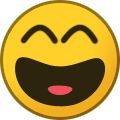-
Posts
14365 -
Joined
-
Last visited
-
Days Won
871
Content Type
Profiles
Articles, News and Tips
Forums
Everything posted by Jake Lo
-
Try this by Mirone, use layout 03
-

Yosemite Installation Guide - Latitude E5440 Intel i5 - Clover UEFI
Jake Lo replied to jorgexgb's topic in The Archive
Search for PW934, that should get you the same card. For the card you have which is DW1520 to work, you can change your SMBIOS to MBA5,1 or MBA5,2, but AirDrop might not work as it doesn't work for me. -

Yosemite Installation Guide - Latitude E5440 Intel i5 - Clover UEFI
Jake Lo replied to jorgexgb's topic in The Archive
Just to verify that you actually gotten a DW1510 and not something else, download and run DPCIManager. Under PCI LIST, look for the wireless card and list the VenID/DevID here. It should be 14e4-432b -
The DSDT is not the blame for the crashing when HDMI is plugged in. It's with the Framebuffer, that's why it needs to be patched there. If you want to increase the VRAM, you could patch the FB too with Clover.
-
You could start with this guide. Bootpack is in the link as well. I didn't spend a lot of time testing it but this should get your system up. You could experiment with it when you get it setup and running.
-
You could either add DTGP Method or use this one instead into device label PXSX parent_label RP05 insert begin Method (_DSM, 4, NotSerialized)\n {\n If (LEqual (Arg2, Zero)) { Return (Buffer() { 0x03 } ) }\n Return (Package()\n {\n "AAPL,slot-name",\n "Built-in",\n "device-type", Buffer() { "Media Controller" },\n "model", Buffer() { "O2 Micro SD Card Reader" },\n "compatible", Buffer() { "pci14e4,16bc" },\n })\n }\n end;
-

[E6410] Can't create Yosemite USB install due to time out
Jake Lo replied to wsscott73's topic in The Archive
Try manually creating the installer from guide here. -
I use this patch for E7440/E7240, no need to patch kext anymore into device label PXSX parent_label RP05 insert begin Method (_DSM, 4, NotSerialized)\n {\n Store (Package (0x08)\n {\n "AAPL,slot-name",\n "Built-in",\n "device_type",\n Buffer (0x11)\n {\n "Media controller"\n },\n "model",\n Buffer (0x18)\n {\n "O2 Micro SD card reader"\n },\n "compatible",\n Buffer (0x0D)\n {\n "pci14e4,16bc"\n }\n }, Local0)\n DTGP (Arg0, Arg1, Arg2, Arg3, RefOf (Local0))\n Return (Local0)\n }\n end;
-
No need to patch AppleSDXC anymore with this patch when upgrading your system into device label PXSX parent_label RP05 insert begin Method (_DSM, 4, NotSerialized)\n {\n Store (Package()\n {\n "AAPL,slot-name",\n "Built-in",\n "device-type", Buffer() { "Media Controller" },\n "model", Buffer() { "O2 Micro SD Card Reader" },\n "compatible", Buffer() { "pci14e4,16bc" },\n }, Local0)\n DTGP (Arg0, Arg1, Arg2, Arg3, RefOf (Local0))\n Return (Local0)\n }\n end;
-
Do you have HD4400 or HD4600? If you could put your specs in your signature, it would be easier to help you without guessing.
-
Which graphics card does it show in System Information when you booted in SafeMode? Have you tried booting with the flags -f -v GraphicsEnabler=Yes or -f -v GraphicsEnaber=No
-
Yes, the final version of 10.10.3 is now available in the App Store.
-
Please list your system specs. Does your system have a Sandy Bridge or Ivy Bridge CPU? Does it have Intel HD Graphics or Nvidia or something else?
-
You need both AppleIntelframebufferAzul and AppleIntelHD5000Graphics installed to /S/L/E Do you have translucent Menu Bar? Do you have animated screensaver? I don't use Clover patches for Graphics and fakeID for Desktop HD4600 (80860412). The patches I used enables HDMI video and Audio without hang and restore the mobile HD4400 80860a16
-
Which version of GenericUSBXHCI did you have?
-

Dell Latitude E5520 - installing Mavericks - graphics problems
Jake Lo replied to j00z3k's topic in The Archive
Yes, you can just use this bootpack for new boot disk and skip the EDP as it's fully tuned. Bootpack will work up to 10.9.5, let me know if you need one for Yosemite. Sounds like you have voodoohda stuff removed except the preference pane, you could just right-click and select remove. As for brightness control, use Fn+F3(ScrollLock) and Fn+Insert(Pause).- 18 replies
-
- Latitude E5520
- Mavericks
-
(and 1 more)
Tagged with:
-
Not sure if you have FB patched in your Clover Config, but I have the kexts patched here. Don't remember seeing unsupported CPU error during my upgrade though.
-

Dell Latitude E5520 - installing Mavericks - graphics problems
Jake Lo replied to j00z3k's topic in The Archive
What kext are you using for audio? VoodooHDA or patched AppleHDA? VGA is not supported, HDMI will need a patch FB to work. Try using this bootpack. Launch MyHack and select install Extra, Use your Own and point to this. Skip the EDP stuff. Bootpack included : patched FB for HDMI, patched AppleHDA , remove VoodooHDA and AppleHDADisabler if you have them installed Extra-E5520.zip- 18 replies
-
- Latitude E5520
- Mavericks
-
(and 1 more)
Tagged with:
-
1) repair permission and cache 2) make sure you have the new patch for 10.10.2 3) Install EADPfix or CodecCommander
-
Did you disable the Nvidia card?
-

Install OSX on Lenovo Thinkpad X201s (and maybe x201)
Jake Lo replied to Leon's topic in The Archive
Please post the whole screen as the crash could be before that. -
You'll need AppleIntelHD3000Graphics and AppleIntelSNBGraphicsFB for the HD3000 to get full QE/CI, so restore them.
-

E6430 Yosemite OS X 10.10 Display Screen Artifacts
Jake Lo replied to Alex Rivera's topic in The Archive
Did you set the BIOS according to the guide? -
Haswell is supported from OS X 10.8.5 and up. You'll need a patched Kernel for you Haswell processor. Just google for it. Assuming you're using Chameleon and no other graphics card, boot with -v -f IntelAzulFB=12
-

[Solved] E6430 Hangs at boot PowerManagement
Jake Lo replied to beachandbytes's topic in The Archive
beachandbytes, Are you having issue with Mavericks or Yosemite?- 4 replies
-
- E6430
- AppleIntelCPUPowerManagement
-
(and 1 more)
Tagged with: