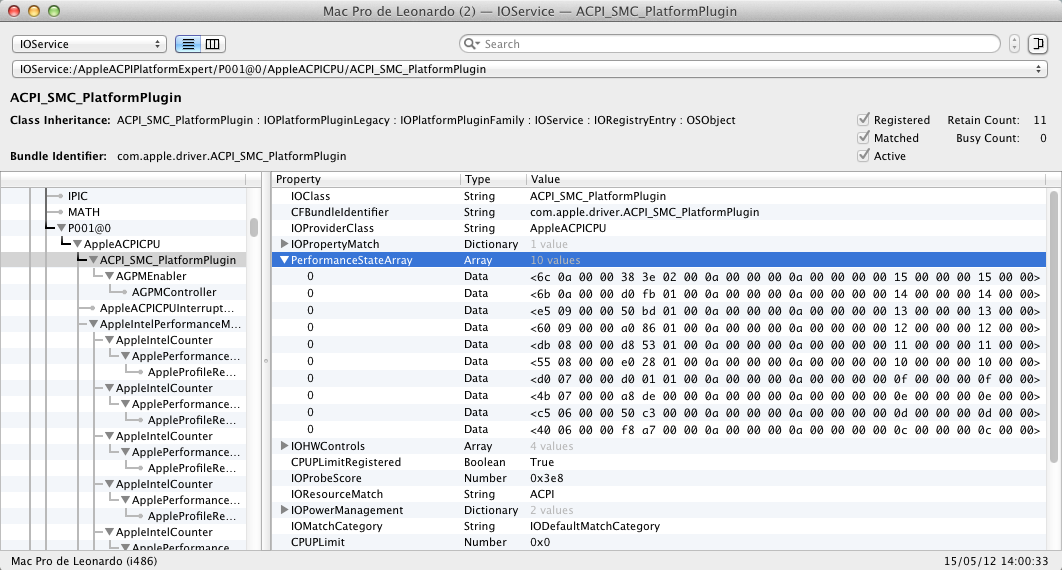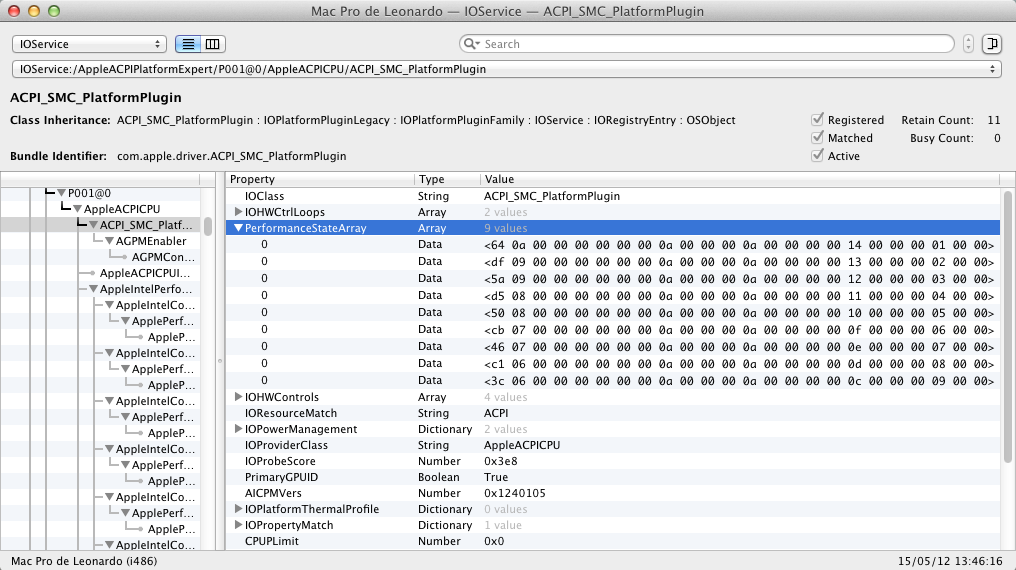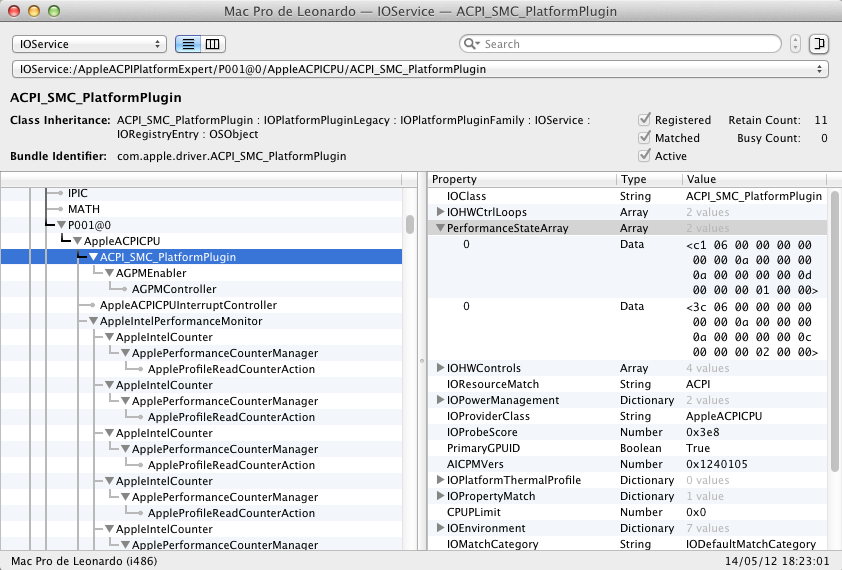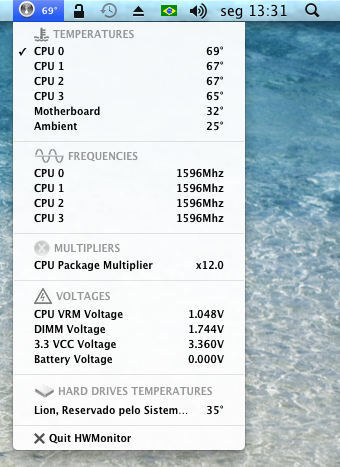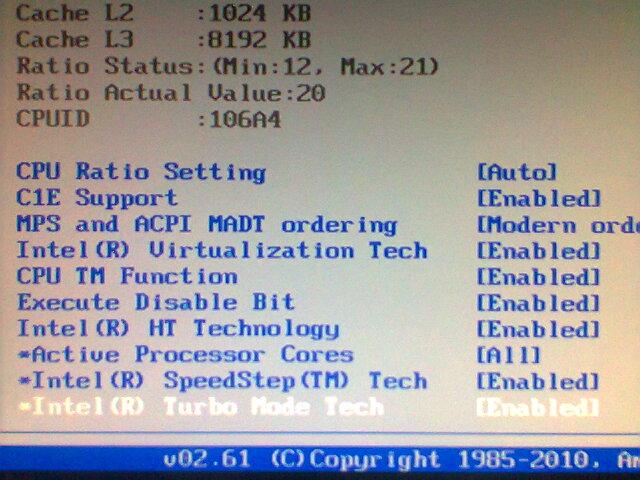leomenassun
Members-
Posts
23 -
Joined
-
Last visited
Profile Information
-
Gender
Not Telling
leomenassun's Achievements

Private First Class (3/17)
0
Reputation
-
Asus Rampage II Gene - Revision 1 - BIOS version 1701
leomenassun replied to SubStandard's topic in The Archive
No, I don't. I guess the problem is with your graphic card... :/ Maybe Conti can help you. -
Asus Rampage II Gene - Revision 1 - BIOS version 1701
leomenassun replied to SubStandard's topic in The Archive
Hi gorg! Welcome to RIIG Club! hahaha Here is my Extra folder: http://www.mediafire.com/?gpkb8khsatotmjk Help yourself! By the way, I'm under Mountain Lion 10.8. (Sleep may also depend on your Graphics Card...) Cheers! PS: I'm very sorry that Nick has gone. :/ -
Asus Rampage II Gene - Revision 1 - BIOS version 1701
leomenassun replied to SubStandard's topic in The Archive
No. They've not answered my e-mail yet. :/ Maybe Conti might help us... -
Asus Rampage II Gene - Revision 1 - BIOS version 1701
leomenassun replied to SubStandard's topic in The Archive
Thanks! Now, enabled! 1) IOREG.zip file with only P and CStates as initially. 2) IOREG_With_Drop_P_CState.zip 3) IOREG_Without_Drop_P_CStates.zip https://skydrive.live.com/redir.aspx?ci ... 74C25C!135 Cheers! -
Asus Rampage II Gene - Revision 1 - BIOS version 1701
leomenassun replied to SubStandard's topic in The Archive
Well, here we go: First, I've noticed something strange: Before I changed things to run IOReg Explorer again, I ran it as a test to see if I could save a file. At this point, only P and CStates were set (no Drop) as initially. Remember that ioreg had only two entries? At this this, I got all entries. So we have: 1) IOREG.zip file with only P and CStates as initially. 2) IOREG_With_Drop_P_CState.zip 3) IOREG_Without_Drop_P_CStates.zip Ps: I wasn't able to attach. They are all larger than 2 Mb. What can I do? Cheers! -
Asus Rampage II Gene - Revision 1 - BIOS version 1701
leomenassun replied to SubStandard's topic in The Archive
OMG, I didn't pay attention to that! Sorry. I'm gonna do it all again! =) -
Asus Rampage II Gene - Revision 1 - BIOS version 1701
leomenassun replied to SubStandard's topic in The Archive
Unfortunately, not. With. With (added Drop): temps got a lithe bit higher - from 62ºC to 65ºC (according to LCD Poster) Customizing SystemID with : 00a5001e-8c00-01c8-6c4d-00248c44f807 Read HFS+ file: [hd(0,4)/Extra/DSDT.aml] 4281 bytes. ACPI table not found: SSDT.aml FADT: Restart Fix applied! FADT: Using custom DSDT! Found ACPI CPU: P001 Found ACPI CPU: P002 Found ACPI CPU: P003 Found ACPI CPU: P004 Found ACPI CPU: P005 Found ACPI CPU: P006 Found ACPI CPU: P007 Found ACPI CPU: P008 SSDT with CPU C-States generated successfully P-States: min 0xc, max 0x14 SSDT with CPU P-States generated successfully RSDT: Added 2 SSDT table(s) Without: temps got stuck on 85ºC (according to LCD Poster) Customizing SystemID with : 00a5001e-8c00-01c8-6c4d-00248c44f807 Read HFS+ file: [hd(0,4)/Extra/DSDT.aml] 4281 bytes. ACPI table not found: SSDT.aml FADT: Restart Fix applied! FADT: Using custom DSDT! Both P-State Arrays attached. -
Asus Rampage II Gene - Revision 1 - BIOS version 1701
leomenassun replied to SubStandard's topic in The Archive
Where can I find Chameleon's boot log? BTW, why Chameleon doesn't have a graphical interface during boot? -
Asus Rampage II Gene - Revision 1 - BIOS version 1701
leomenassun replied to SubStandard's topic in The Archive
=O Really?! So what do you think about downgrading my bios to 1405 and reflashing 1701 (only to test if one of these two procedures solves my problem)? I've sent Asus Support an e-mail asking about C-State and about my temps problems. dgsga should have given it to you, once it is a part of the motherboard he has sold!!! Maybe, you're right. I don't know either! hahaha Yes, they are similar but they are still too high. I want them like yours (38ºC - 42ºC), that's why I've sent Asus an e-mail. \o/ Concerning the cooler, I guess removing and re-mountig it wouldn't work because it is not a recent problem. :/ Also, I'm afraid of doing this too... hahahah (that's why I myself haven't changed thermal paste!) :/ THANKS, THANKS, THANKS!!! -
Asus Rampage II Gene - Revision 1 - BIOS version 1701
leomenassun replied to SubStandard's topic in The Archive
I guess it's because we have different revisions (1405 and 1701). I'll check it with Asus Support later. Removed. Everything is fine. Thanks for warning me! Ok. Done. My pic is attached. I've noticed that my LCD Poster (do you still have yours?) shows me one temperature (62ºC) and HWMonitor shows me another (68ºC - higher!) - by the way with P and CStates set back into org.chameleon.boot.plist. (Sorry, but I had to change it again in order for the temperature not getting stuck on 83ºC). Well, I've tried once again to download more developer tools, this time entering my free Apple ID. But it was necessary to answer a query in order to mach it with Apple's developer area website. So, I decided not to go ahead. Sorry, I really don't want to match my free Apple ID with Developer Site. I'm not a developer and I'm afraid to do this! hahaha So, if you don't mind attaching the correct app so that I can check my P-State, please do it. Otherwise, let's forget about checking it. :/ I am very thankful for your help and attention, Nick! Cheers! -
Asus Rampage II Gene - Revision 1 - BIOS version 1701
leomenassun replied to SubStandard's topic in The Archive
<?xml version="1.0" encoding="UTF-8"?> EthernetBuiltIn Yes GraphicsEnabler Yes Kernel mach_kernel Legacy Logo Yes Timeout 2 I'm very very sorry Nick, but I realized that I've confused SpeedStep Tech with C-State Tech. By the way, this last one isn't even in my BIOS. :/ You can check it right below: Where should I put this entry? org.chameleon.boot.plist? Hey! I can't download "more developer tools"! I'm not a developer, i'm not registered as a developer... I would have to pay for it... $ 99... am I wrong? Done. Thanks! Cheers! -
Asus Rampage II Gene - Revision 1 - BIOS version 1701
leomenassun replied to SubStandard's topic in The Archive
Hey, Nick. I don't have Apple's Developer Tools, do I? How can I get it? Is it free? Other questions: Is it necessary an antivirus solution? Which one do you suggest? / The Lion firewall is disabled by default. Should I enable it? Thanks, Nick! And sorry for disturbing you so much! :/ Cheers! -
Asus Rampage II Gene - Revision 1 - BIOS version 1701
leomenassun replied to SubStandard's topic in The Archive
Hi, Josh! You're wellcome! =) I've not experienced such problems (in this case, maybe I'm as lucky as Nick! hahaha), so I have no idea about what the solution might be. :/ Have you installed Lion using MyHack methods? If no, try it! =) By the way, what's your bios version? Cheers! -
Asus Rampage II Gene - Revision 1 - BIOS version 1701
leomenassun replied to SubStandard's topic in The Archive
No problem. I'll wait. The airflow is ok. Anything is stuck. I've disabled and enabled C-State Tech in order to check if C6 set would appear. But it hasn't. It might be a set not found in BIOS 1701. This is my guess. It's not necessary to post a photo of your screen. Thanks! =) Ok, I'm gonna work on it. Thank you very much, Nick! EDIT 2: I've got 1.39f5, but I was not able to set TjMax as Prasy has suggested! Cheers! -
Help needed with Dell Optiplex 745 DSDT 10.8ML
leomenassun replied to cybermole's topic in The Archive
Sorry, Ross. But I'm not such a person to help you from now on... :/ I don't have so much skills about editing a dsdt and I don't even know anything about Mountain Lion. I guess Conti can help you more effectively! Cheers!