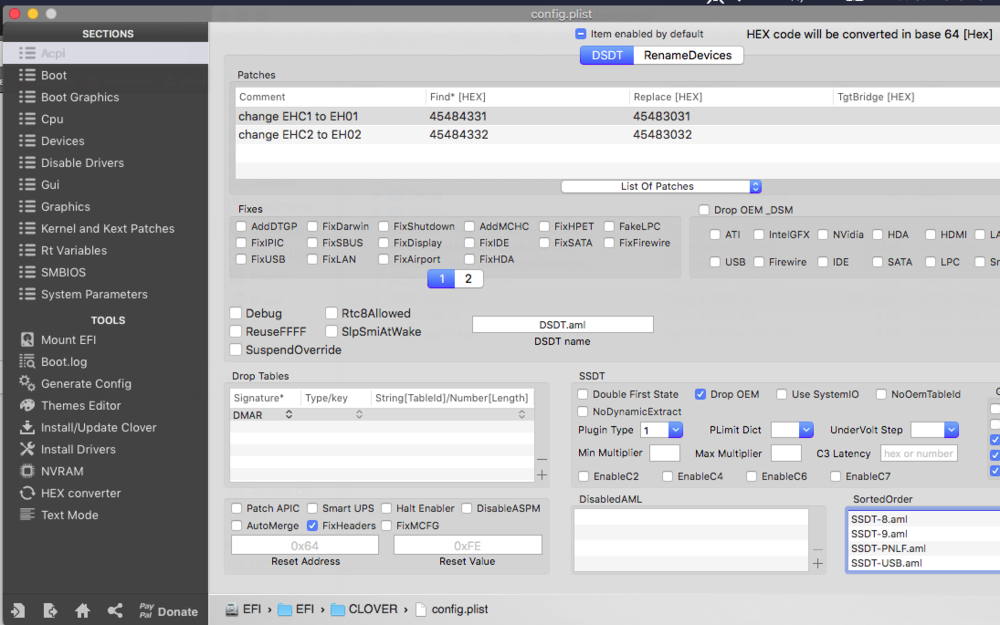veedub89
Members-
Posts
50 -
Joined
-
Last visited
Profile Information
-
Gender
Not Telling
Recent Profile Visitors
The recent visitors block is disabled and is not being shown to other users.
veedub89's Achievements

Sergeant (6/17)
1
Reputation
-
Precision 5530: Monterey working fine with XPS 9570 EFI
veedub89 replied to ancan's topic in Precision x000 Series
currently I'm running Monterey, with no problems, on my precision 5510. but more on that in a second. I just got a 5530 yesterday, and spent the day trying to install macos on it. but, it kept getting stuck just trying to boot into the installer. kernel panics kept happening. IONVMEFamily.kext is where it was failing. after doing some research, there are 2 models of ssds that are having issues with that kext. the Samsung PM981, and the micron 2200s. looking into the drives that came on both my laptops, the 5530 came with the micron ssd, and looking back at what drive came in my 5510, i found out it originally had the Samsung one. obviously the samsung drive is not currently in my 5510. and I have a replacement ssd on order for my 5530. Hopefully that fixes my problem. just sharing my experience to point out something to check if your having NVME errors, as it seems from my experience, the trouble drives were shipped on these laptops. https://dortania.github.io/OpenCore-Install-Guide/macos-limits.html#storage-support otherwise for troubleshooting purposes, if you think it might be related to the wireless card, disable the related kexts in your config.plist, and see if the errors resolve themselves. -
[Solved] 6540 Big Sur / Opencore: media bay disk not reading properly.
veedub89 replied to veedub89's topic in The Archive
Got it fixed. Had been using Plist Edit Pro to modify my config plist. Doesn't really give any pointers on how to do the patch like we used to be able to do with Clover Configurator in the past. Downloaded Opencore Configurator, and was able to figure out where and what fields are needed to input to patch the AHCI. Wish I had used that to begin with. Would have made life much easier. I updated the EFI linked above with the patch for anyone that wants to use it. -
I have nearly all of my Big Sur installation working in my i7 6540. Started out with the EFI from the post by takiller in the Big Sur Beta section of the forums. Had a few issues with it at first, but seem to have figured out almost all the little glitches. I have the keyboard and trackpad working even in the installer. I have the Radeon 8790M card disabled, and video working just fine. Sleep works. Got my wireless working with the Azurewave AW-CE123H (BCM4352). Even have filevault working just fine now. And the 11.2 update that just dropped installed without a problem. Only thing I haven't checked at this point is the HDMI output. But I'm having an issue with the media drive bay not reading properly in one configuration, and I cant figure it out. I have the OS on a drive in the mSata slot. No problems there. I also have a second regular SSD in the normal drive position at the moment (which will soon get replaced by another 2TB HDD). No problems there either. And in the media bay is a regular 2TB drive. The media bay drive is not readable. Says I have to initialise it, but won't format properly for some reason. Errors out with at the last sector. In troubleshooting, I switched out the 2 drives, and the 2TB drive then works just fine in the regular drive bay, and the SSD then works ok, but only shows up occasionally, in the media drive bay for some odd reason. Hopefully that makes sense? Searching around, some people were suggesting to try adding a couple of different AHCI kexts in the EFI for their Catalina installations with opencore, but I had no luck with that method. Maybe that's a Big Sur issue? It only seemed to guarantee that the SSD would be seen more consistently, but not the spindle drive. Under Clover, there was a patch that fixed this, but I'm not sure if that's a possible solution? Or where to even put it if it is? Or is there another method to fix this? I've spent the past week trying to somewhat figure out OpenCore, and fix the kinks I had with all the issues so far, but this last one has got me stumped, as there aren't any discussions out there of this with opencore and Big Sur that I could find. I have linked both IOreg files from when the drives were in both positions. IOreg file numbered 1 is when the spinning drive is in the media bay and not working. And file numbered 2 is when the SSD is in the media bay, and working. Also my current EFI is linked as well. Any guidance would be greatly appreciated. EFI.11.2.OC IORegs
-
Got it fixed. Had to do some searching. Found an article on another forum. I wont link to it, cause I dont think it's allowed, but it's called, "10.11.0-10.11.3 Skylake Starter Guide". It made much more sense than anything else I had read. Here's the short story of what I did. I had to plug in both a usb 2 drive and a usb 3 drive to each of the ports on the laptop. I had to look at IORegistryExplorer app to get the port name, number and type, and input those values into a new SSDT-USB file and compiled it.(which I have attached) Once the file was created, I put that file in EFI/CLOVER/ACPI/patched. It then had to be added to the config.plist file in the "SortedOrder" block of the ACPI section of Clover Configurator. (see attached pic). Then I removed the XHCI port limit patch(clicked the the disable box) in the "Kernel and Kext Patch" section of CloverConfigurator as well. Rebooted, and plugged in one of the usb3 drives that was giving me hassles, and it WORKED!!. SSDT-USB.aml.zip
-
Got the latest FakePCIID_XHCIMux kext file from Rehabman's github, and installed it to L/E, repaired permissions, and rebooted. no luck. Same thing is still happening. Reading through your post, I checked my DSDT for the Method _INI patch, and it appears to be there. The HPET, IRQNoFlags is set to 0,8,11,15. I have a USBInjectAll kext that appears to be from Rehabman as well. I noticed that your's from your post is different. but used in El Capitan. Should I grab and try that one instead? To the video points. I haven't experienced any video glitches that I have noticed. I did change the IOGraphicsFamily patch. But I think you may have accidentally opened up the wrong DSDT. Looking at the pic it shows that you were looking at "System DSDT". I opened mine here, and the IGPU layout injection is for the HD 4600. I even checked the DSDT from the original reporting files, and it shows the 4600 as well. debug_1520.zip
-
I recently bought a new laptop, the 6540 i7, Radeon, 16gb ram, details in sig. I've had 10.13.4 working perfect with BIOS A16. ALL of the USB ports worked with all of my USB 3.0 drives. Recently, I have been working on getting the 10.13.6 update working. Everything works except the USB 3.0 ports with USB 3.0 drives. Logitech mice work on the same ports. USB 2.0 drives work on the same USB 3 ports. And the USB port on the back of the laptop, which is supposed to be USB 2.0, will read the same USB 3.0 Drives. Saw that people were using the newer BIOS', so I decided to try updating that. First with A21, and then updated to A24 as I see that BIOS has the meltdown/spectre patch. But it didn't help. I've checked and double checked my EFI folder and config. I have the 10.13.4 USB kext patch in Clover. I am at a loss as to what to do to get these ports to read a USB 3.0 drive? I've attached the system reporting files. debug_29917.zip
-
E6500 NVS160M lost second drive bay after upgrading to high sierra
veedub89 replied to veedub89's topic in The Archive
No luck. Same results, and same output from the log command. If I remove the USB Injector kext, sleep returns. Looking back on the kext pack from that post, there was no USB injector kext needed in his Yosemite and he would have had sleep. I know that kext was needed in El Capitan for the same reasons we have now. Just something to think about. Maybe we're looking at this the wrong way. Just throwing the idea out there. But, this isn't my daily driver anyways, so I'm thinking it's not worth all the hassle to keep troubleshooting this. -
E6500 NVS160M lost second drive bay after upgrading to high sierra
veedub89 replied to veedub89's topic in The Archive
Ok... It's either sleep, or USB. And I'd rather have USB. That DSDT can give me sleep, but there is no USB. The USB_injector.kext I'm using calls on EH01, and EH02. But the DSDT has EHCI, and EHC2. I have tried changing it both ways. EHCI and EHC2 in DSDT, and matched in the USB_injector, I have USB, but no sleep. Same when I change them both to EH01 and EH02. Unless there is another workaround? Going back to the touchpad, I checked the thread you have linked in your sig. After reading through it a bit I saw that Herve mentioned that the v2 Alps touchpad has issues with those voodoops2controller kexts. My trackpad is the V2 Alps so i'm pretty much out of luck. Checking back to the original post of the thread, he had multiple versions. The version 4 works, but still greyed out prefpane. The version 5 inverts the trackpad, and greyed out prefpane. Both versions of version 6 do not work at all. So I'm sticking with the version 4 for now, and living with the prefpane as it is. -
E6500 NVS160M lost second drive bay after upgrading to high sierra
veedub89 replied to veedub89's topic in The Archive
Same things happening after trying to put to sleep. Still getting same error. It repeats a number of times without me even touching the computer. 2018-04-29 16:35:41.833196-0400 localhost kernel[0]: (AppleACPIPlatform) AppleACPIPlatformPower Wake reason: PBTN LID EH02 (User) -
E6500 NVS160M lost second drive bay after upgrading to high sierra
veedub89 replied to veedub89's topic in The Archive
I get this message after running your log command and then trying to put it to sleep. 2018-04-29 16:34:51.705081-0400 localhost kernel[0]: (AppleACPIPlatform) AppleACPIPlatformPower Wake reason: PBTN LID EH02 (User) Display port does have audio on it. At first I didn't think it did, until I went to try to adjust the volume on the laptop to see if TV volume was just too low for me to hear. When I clicked the speaker icon, the drop down gave me three choices for outputs. Had to check the "SPDIF-out (Black Rear)" option, and it worked. Not sure where to go for audio codec? Not sure what you mean by brightness slider. Does the Fn(Up/Down) brightness adjustment work? Yes. Trackpad is an Alps. I tried a VoodoPS2Controller kext, but it had really bad sensitivity settings, and the pref pane under that one showed that it was waiting for a bluetooth trackpad so there was no way of adjusting the sensitivity. The one I'm currently using, performance wise, is actually just fine, except for it's missing the prefpane. Not a deal breaker, or a big deal for me as the trackpad on these are too small, and I usually use a mouse anyways. Trim is now enabled. easy enough. I had included the debug files on the original post. Only things that have changed are the new AHCI port kext, and adding trim through the config plist. But here's an updated one since then. debug_4764.zip -
E6500 NVS160M lost second drive bay after upgrading to high sierra
veedub89 replied to veedub89's topic in The Archive
It never fully goes to sleep. Screen goes black, hard drive indicator comes on like its trying to sleep, cause the bluetooth light goes out too. But then it immediately comes back on. It never gets to the point where the power light blinks like it does on my 6420. It was never an issue before for me, cause it has never been able to get full sleep both in El Capitan and Yosemite. I rarely use sleep with the speed of boot up and shutdown nowadays. But Audio, Wireless, Ethernet, Bluetooth, Display port, trackpad, webcam, and Battery status work just fine. Only things that I just now noticed is that the trackpad pref pane doesn't show anything, and looking through the system report, TRIM is not active for my SSD. Isn't that activated with a patch in Clover? -
E6500 NVS160M lost second drive bay after upgrading to high sierra
veedub89 replied to veedub89's topic in The Archive
That worked perfectly. I'm attaching a bootpack that should fit well with your clover guide for the latitude series if you're interested. Stripped it down to just the ACPI, and Kext directories with the config plist, as it was hard to find a working bootpack when I was looking at installing this, so I hope it helps someone. E6500_NVS160M_A27-HS.zip -
After upgrading from El Capitan to a fresh install of High Sierra on my E6500 with nVidia NVM160M, bios A27, I no longer can properly see my second hard drive in the media bay. During boot it also says that there is a problem reading that drive("disk1 read error"). I have scoured the forums for previous similar problems, and one said to add IOAHCISerialATAPI_Injector.kext to L/E. I have tried that and still do not have proper access to that drive. After booting it tells me that I need to reinitialize the drive. I have tried formatting, and it continually says that it has a problem writing to the last sector of the drive. I put in the original El Capitan boot drive, and the secondary drive is seen and operates just fine there. I have even put that drive in a usb enclosure, and it can then be read, so I know it's not a hard drive problem. I have even tried a different drive in the media bay, and it still has the issue. Otherwise everything is working fine with the upgrade. Any help would be appreciated. I have attached the problem reporting files. debug_17149.zip
-
[SOLVED] E6420 HD3000 High Sierra video hesitations, and system freezes.
veedub89 replied to veedub89's topic in The Archive
Long story short. An old problem followed me around. Had similar but slightly different issue before on my i7 6420 where it just garbled the screen really bad, and I got a new LCD panel to fix it at that time. That panel happened to find a new home in this i5 model when I gave it to my daughter with windows 7 on it. It worked with windows on it and I forgot that I switched them around. Replaced the panel, and the problem is solved. Go figure? -
E6420 (NVS 4200M) Sierra not booting properly
veedub89 replied to TheRobster5555's topic in The Archive
nVidia GPU gets disabled in the DSDT, so it should only show that you have the Intel HD3000. So it's totally normal. You're going to have to make sure you have a compatible wireless card. There's a thread on compatible cards here. My original one that came with the laptop wasn't compatible, so I had to order one. I got the Dell DW1510. Works out of the box. no patching needed. You can find them easily online for cheap.