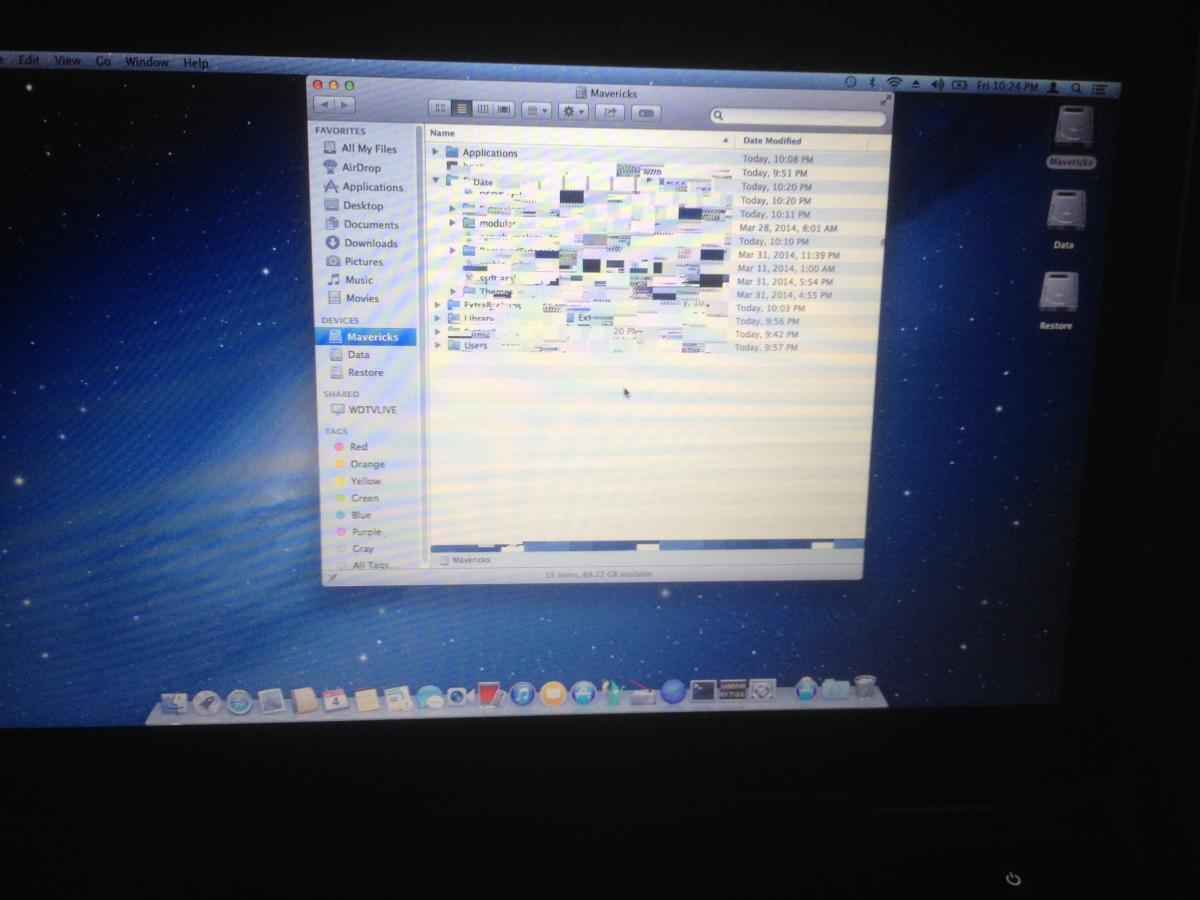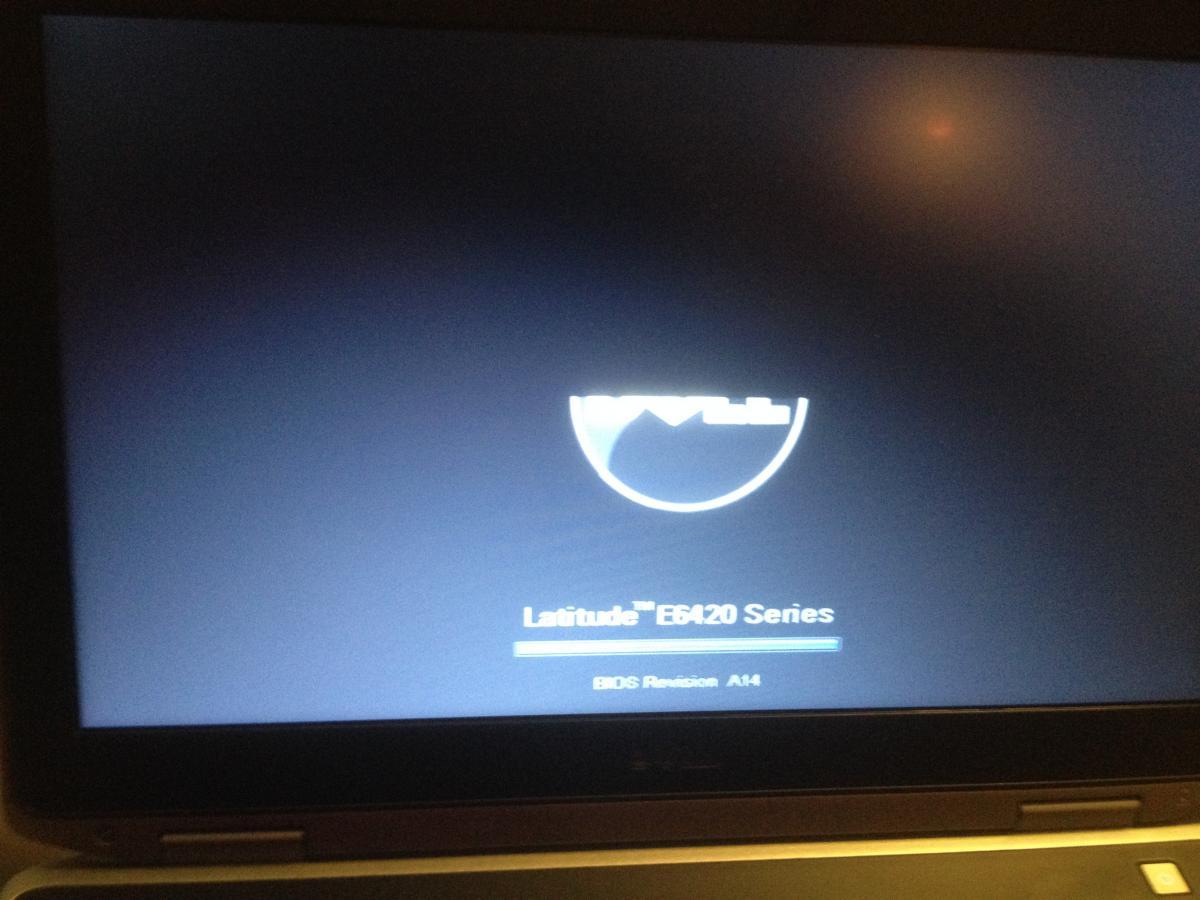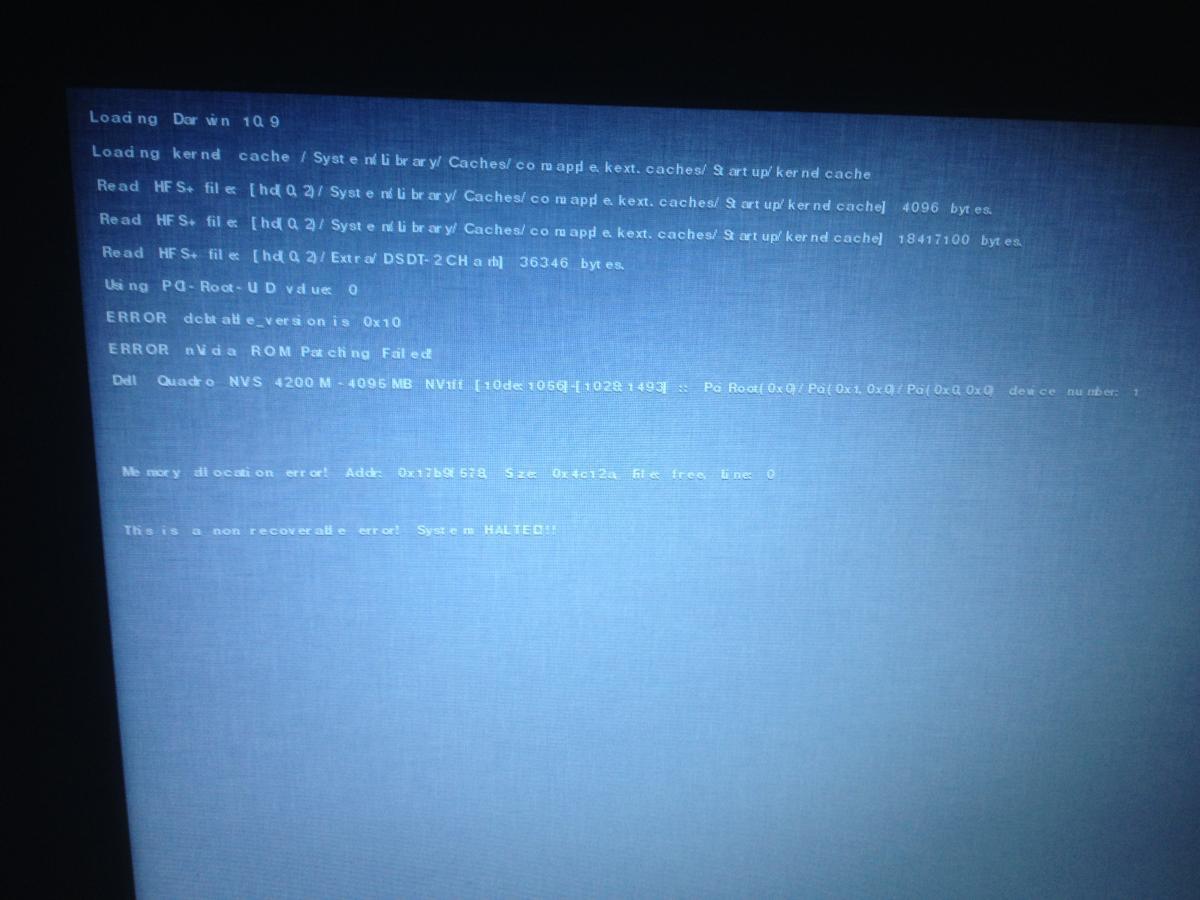veedub89
Members-
Posts
50 -
Joined
-
Last visited
Content Type
Profiles
Articles, News and Tips
Forums
Everything posted by veedub89
-
bad news... just updated to 10.9.2, and the artifacts are back with full strength. I removed the kexts that are duplicated in E/E, ran my fix/full, and rebooted. And it didn't help. Not sure where to go now. I feel like getting rid of this thing, and starting over with a more compatible model.
-
I have re-downloaded it several times with no luck. I have gone back into the AppleIntelSNBGraphicsFB.kext, and first looked at the info.plist with PlistEditPro. Under IOKitPersonlities/AppleIntelSNBGraphicsController/FeatureControl there are the following keys. DPM FBC GPUInterruptHandling Gamma IgnorePanelTimings MaximumSelfRefreshLevel PowerStates RenderStandby SetRC6Voltage UseInterruptFilter Watermarks I changed the IgnorePanelTimings from 0 to 1. Ran Myfix, Quick and rebooted. Still had the artifacts. Then I went into IOKitPersonalities/AppleIntelSNBGraphicsController2/FeatureControl, and also changed the IgnorePanelTimings from 0 to 1. Ran Myfix, Quick, and rebooted. Still had the artifacts. There was one more IgnorePanelTimings under IOKitPersonalities/AppleIntelSNBGraphicsFB/FeatureControl. I changed it from 0 to 1. Ran my fix, quick, and rebooted. Still get the artifacts, but they were a more difficult to make happen, but they were still there. Then I went back to the modified kext that Jake posted where one of the connectors is removed. Made the same changes as above. Then I went and modified it to remove all the connectors except the LVDS connector from the kext. It now has become very difficult to make the artifacts show. I have to open many programs to get them to show up. But even then they have been pretty quick to go back away. I still get the main ring stuck error in the console that I posted about earlier, and the system pauses for a quick second. But it is much more usable. I’m not sure what all those keys mean, so I don’t know which keys to have a try with. The IgnorePanelTimings key just seemed like the obvious choice. Knowing that these changes are making a difference, I am really leaning heavily again to the panel being the cause of my troubles. I've just spent so much on upgrades, and the mobo replacement, that I'm a little hesitant to jump into ordering a replacement at the moment.
-
I downloaded the nvidia mac driver, and tried to install it. It just told me that my hardware wasn't supported. I then remade the installer on a different usb stick. Re-downloaded the boot pack again, and reinstalled the system one more time to check for corruption. That didn't fix the issue. btw, I'm still at bios rev A19. Then added the edid info file again, and rebooted. That didn't work either. Re-downloaded the AppleIntelSNBGraphicsFB.kext file that Jake suggested, and reloaded it. No help. For fun, I deleted the corresponding files to the modded files in my E/E directory. No help. Then I removed the modded AppleIntelSNBGraphicsFB.kext from E/E, knowing that I didn't have the corresponding file in S/L/E anymore. After rebuilding, and rebooting, I finally no longer have the artifacts showing up. Only problem is that I lost QE/CI, and sleep no longer works. I then put the original file back in S/L/E. I know have QE/CI back, but now the artifacts are back.
-
I can't when I have Jake's DSDT in there. FakeSMC doesn't show it for some reason. I can get the GPU temps when I am using my working extra without Optimus enabled. Just not when Jake's bp is in there. When I put the new mobo in, I was cautious to make sure I watch the temps. I only use Arctic silver thermal paste on the CPU too. I even put new thermal pads on the graphics chip, and northbridge chip to make sure it was well protected. I looked further into the LCD panel possibility. I pulled the lcd out, and realized that they had a sticker over the LG part number. It cross references as a dell pn. GJ494. They used them in the 6420s. But.... I found a spec site for both panels. The only differences between the two are brightness, and response time. The panel in my system now has a response time double that of the one the is supposed to be in there. 16ms vs. 8ms. Could the response time difference be what is causing it? This is the specs of the panel that is in there now. :Dell PN. GJ494 This is the specs of the panel that should be in there. : Dell PN. WJ139
-
I think my suspicion may be confirmed. I just went on the dell support site, and checked the part number of the display panel. It's saying that it is WJ139, and made by AU Optronics according to the original configuration list. When I bought this laptop, one of the hinges was really loose, and the lid had a few dents and scratches in it. I found a brand new replacement lid on ebay, and ordered it for about the same price as a new pair of hinges($20). It had the cable already attached. So that is what has been causing me to think that it might not be a good cable. or possibly could be the LCD. BUT, when I replaced the cover, I also took pictures of the back of the LCD for future reference. The LCD in it is a LG panel, and I cant find any cross reference part numbers to match to the panel that should be there. Maybe this panel is not fully compatible?
-
OK... So.. Today, I went back and recorded what is happening with my system. Sorry for the quality of the video. I just had my iphone handy. And to save space for the board, these are uploaded to my google drive. The first video is done at bios rev A21. I have bios at defaults, Jake's bootpack without any changes other than editing the boot plist for my 1600 x 900 screen. And SwitchResX installed. I rechecked to make sure that I was using his duallink DSDT, and the SSDT for for my i7-2720qm from the bp. Sometimes, as you will see in this video, it takes a few seconds to get the error to happen. I had to open a bunch of apps, to get it to happen, but it does. I took the drive out without changing anything, put my windows drive in, and rolled back the BIOS to rev. A19. Then put the Mavericks hard drive back in, and double checked to make sure that the BIOS was still in its default state. Rebooted, and I got the same graphics glitches happening. Dummy me, I didn't actually capture a video, as my phone dropped back to photo mode. But I re-recorded it later as I will explain. Then I pulled the drive out again, rolled the BIOS back to A17(there is no A18). Put my mac drive back in. And this is the resulting video. The glitch happened right away this time. Then I pulled the drive out, rolled the BIOS back to A16. Then put the mac drive back in, and rebooted. Here's that video, and again you can see that it is happening right away. Then I put the BIOS back to rev A19 after realizing that I hadn't actually recorded it at this BIOS before. Rebooted. I have the suggested AppleIntelSNBGraphicsFB.kext installed this time. And I moved the EDID override file back to where it is supposed to go. That's what I was trying to show when I ran out of room to record any more video on my phone. It does coincide with the same id that shows up in SwitchResX. I've checked the EDID vendor id, and product id against what shows up in windows, so I know that is right. Here's that video. I didn't want to roll back the bios any further, as I have explained previously, that I have tried all this at rev A14, A08, and A06. I just did this to document that it had been done without resolving the issue. Is there any way that this could be a hardware issue? Like the lcd panel? or the cable?
-
I can't say that I have done all the tests(i.e. adding edid info) at ALL the BIOS revisions. But I have rolled it back at least from A21 to A14, one revision at a time trying at least the initial boot pack that Jake posted and most of the DSDTs that pokenguyen posted. I even rolled back to A08 and tried it. After I replaced the mobo, it had rev A06 installed initially, where I tried it at that revision too. All have the same effect. That's why this is getting so frustrating for me.
-
Actually, I went down that route already on the same day that I got the new mobo installed. Found a discussion on another board(i'll leave unnamed) about display problems that had instructions on how to manually ad the EDID data in. That didn't fix it. Then I found this post on insanelymac that discussed the issue, and has a small app that will do it for you. It did the same as what doing it manually did, and still had no affect. I just installed SwitchResX. It didn't have any affect on my system either. I was googling lines from the error showing in the console that I posted. I came across this thread on insanelymac where they were discussing the same issue as what I have been having. Much of the procedure that telanx discussed was talked about there too. This post in the thread has a cool script that pulls out the hex code for each of the connections that might come in handy for others when editing that kext later. I actually went and edited the kext to remove each connector one by one, until I was just left with the LCD connection left. Not one of them worked. Still had the error popping up, and the artifacts are still showing up. My fault. It was a typo. My sig is correct, I have the 2720qm. I have checked and rechecked, and rechecked multiple times to make sure that I had the right SSDT. I have even gone as far as to create my own with revogirl's ssdtprgen script. Checked it to make sure that stepping worked before using it. It didnt help either.
-
New mobo is installed, and I'm up and running again. Still get the artifacts though(see pic). Tried the AppleIntelSNBGraphicsFB Jake mentioned, with no luck. Removed it all together as suggested, and no luck as well. The full force memory switch does work for updating to the latest chameleon, but the update didn't help the artifact problem at all. I've reset the bios as instructed, and no help there either. I noticed this popping up in system.log though: stampWait: Overflowed checking for stamp 0x396c on MAIN ring: called from timestamp = 0x396b **** Debug info for *possible* hang in MAIN graphics engine **** ring head = 0x02403490, wrap count = 18 ring tail = 0x00003810 ring control = 0x0000f801 enabled, auto report disabled, waiting, semaphore not waiting, length = 0x010 4KB pages timestamps = 0x396b Semaphore register values: VRSYNC: (0x12044) = 0x396b BRSYNC: (0x22040) = 0x0 RVSYNC: (0x 2040) = 0x0 BVSYNC: (0x22044) = 0x0 RBSYNC: (0x 2044) = 0x0 VBSYNC: (0x12040) = 0x0 Looks like MAIN ring is stuck waiting on an event After attempt to clear wait condition = 0x0000f401 no longer waiting trying to clear semaphore wait on MAIN ring After attempt to clear semaphore wait = 0x0000f001 no longer waiting stampWait: Overflowed checking for stamp 0x39ed on MAIN ring: called from timestamp = 0x39ec **** Debug info for *possible* hang in MAIN graphics engine **** ring head = 0x02405c50, wrap count = 18 ring tail = 0x00005fd0 ring control = 0x0000f801 enabled, auto report disabled, waiting, semaphore not waiting, length = 0x010 4KB pages timestamps = 0x39ec Semaphore register values: VRSYNC: (0x12044) = 0x39ec BRSYNC: (0x22040) = 0x0 RVSYNC: (0x 2040) = 0x0 BVSYNC: (0x22044) = 0x0 RBSYNC: (0x 2044) = 0x1 VBSYNC: (0x12040) = 0x0 Looks like MAIN ring is stuck waiting on an event After attempt to clear wait condition = 0x0000f001 no longer waiting Not sure what all that means but I'm hoping someone here does.
-
Just found out that if you hold the Fn button, and turn the power on, you get a diagnostic test with the status lights( Hdd, Bat, Wifi). My Hdd light, and the Bat light were flashing, and the wifi light was solid, indicating the graphics chip is bad, and needs to have the motherboard replaced. I already have one on order, and will have it by Monday.
-
I was rebooting to get into the setup screen and pressed f12 when it happened. It wont even get into the bios. I've attached a picture of what it looks like. It's just stuck there. I tried removing everything. And have done the single stick of memory trick. Still nothing. Unplugged the cmos battery, and restarted. Still nothing. Did what dell suggests by removing power, pressing the power button for 30 seconds, repower the system, and still nothing. Is there another method of reseting the bios?
-
I think I may have just found the gremlin..... Grrrrrr...... I think the motherboard just failed. It's booting to the bios logo screen. Then half the dell logo is visible, and it's stuck. Gonna have to order a new one, I guess...... So, I'll be unable to test for another week while I get a new one on order.
-
Update: I don't have the memory allocation error anymore causing the system halt error when booting. The latest chameleon(2377) was the cause. The one that comes with myHack(chameleon 2266) works fine, and I can finally boot into the system with Jake's Optimus enabled bootpack. Checked and rechecked with the versions of chameleon, and it definitely is what's causing the error. New issue has come up though. I get screen artifacts, that are driving me insane. It's not full screen artifacting. it seems that it's just certain ares of certain programs, icons on my desktop, and icons in the dock. The side bar of finder never gets the artifacts. Chrome doesn't get them. and the drop down menu of hwmonitor.app itself doesn't get them, although the artifacts show up around the outside of it. I didn't check many other apps but it's still only certain areas of the apps that get the artifacting. But its clearly not the whole screen, leading me to believe it might not be a hardware issue such as the screen or cable. On my DV9000 I got the artifacts full screen when the GPU went out, both in windows and mac, leading me to believe it's probably not the case here. I won't rule out the GPU altogether yet though. I have cleaned and repasted the GPU just in case. The fan is working fine, and temps are in the acceptable range. I've tried different hard drives. I've even tried different ram in my system. I have checked for the artifacts in Windows, and they don't show up there. I have tried all the different DSDTs that have been suggested in the thread so far, and the artifacts still happen. I have remade my USB installer, and reinstalled the system, and that didn't help. I checked for it with both 10.9.0, and after the 10.9.2 update, and that didn't seem to make a difference. I checked the speed stepping, and that is working fine. I have updated the FakeSMC after having the issue with the one that was in Jake's Extra packs, and did the fine tuning trick for it with my MacBook Pro 8,2 smbios.plist as suggested in the articles section of this site to no avail. I've even tried older versions of FakeSMC. I've tried all the graphics switches in the boot plist, Graphics Enabler= yes and no, Skip nVidia GFX= yes and no, and Enable DualLink=yes and no. The only switch that has seemed to work, although with drastically reduced performance is cpus=1, which I don't find very acceptable as a long term solution. I've tried it with trim for my SSD disabled. I've turned off just the turboboost in bios, but it didn't seem to even affect the system at all. The processor still ran as fast as without it, and the artifacts still show up. I've even tried several different bios revisions which still didn't fix the problem. Is there anything else I could check/try to troubleshoot this that I may have missed?
-
no. that's why I edited to explain what was going on there. Same error, different DSDT.
-
Still get the same error. I've attached a photo of it this time. Not sure if it really helps though. Is there any other information I've missed that could help you out? edit: as I look at this photo after posting it, it says that I was using a different DSDT (DSDT-2ch.aml). The error is still the same as the last one that happened with the most recent DSDT provided. When I posted the pic, I had to choose one that was easiest to view. The pic I took with the last error happening was just a little fuzzy at the last two lines, although they said exactly the same thing.
-
no luck.
-
Sorry. Still got the same error......
-
Is that supposed to fix sleep? with my existing Extra? or the Extra that Jake posted? I tried it with Jake's Extra and it still gave the same error. It still fails when I have Optimus enabled. I didn't try it with my currently working Extra, and Optimus disabled. Here's exactly what I did: - I ran ssdtprgen. - Then took the resulting ssdt.aml, and combined it with Jake's Extra folder. - Copied in the dsdt, and ssdt files you patched for me as well. - Ran the perl command as you posted.(although I didn't notice a change in the modified date of the appleRTC.kext in Finder after running it for some reason.) - Changed the boot plist only to make sure it used the new dsdt. - Then moved the resulting Extra into the proper place by using myhack. - Rebooted. - Went into bios to reset the bios to defaults, and made sure that I had re-enabled AHCI, and checked that Optimus was enabled. And then got the same error as above. for reference, here's the Extra that I have working at the moment with a DSDT that was created through MacIASL, and a SSDT that was created from using RehabMan's probook installer. The only modifications to those files was auto-fixing any resulting errors so they should be generic and unmodified. There is also a SystemDevices.txt file that lists all the components found in my laptop by running lspci. WorkingExtraE6420-veedub The only things that are not working for me with this setup, at the moment, are sleep, HDMI audio out, and brightness adjustment through the keyboard. I hope that helps understand where I'm at currently.
-
Thanks pokenguyen! Here's the files. E6420.DSDT.SSDT-veedub.zip
-
I had done that in my previous attempts. I said that I double checked the Optimus setting, only because I noticed that after I had loaded the defaults, and then rebooted with the Extra setup you provided, it had reverted to not having Optimus enabled when I went back into the bios to check it. I still tried it one more time right before posting this. Resetting the bios, only setting it to have AHCI enabled, rechecking the Optimus setting only to make sure that it was still enabled. I am using the DSDT-2CH.aml, and proper SSDT for the i7-2720qm. But, I still get the error after rebooting. Here is what the screen says: Loading Darwin 10.9 Loading kernel cache /System/library/Caches/com.apple.kext.caches/Startup/kernelcache Read HFS+ File: [hd(0,2)/System/library/Caches/com.apple.kext.caches/Startup/kernelcache] 4096 bytes. Read HFS+ File: [hd(0,2)/System/library/Caches/com.apple.kext.caches/Startup/kernelcache] 18417100 bytes. Read HFS+ File: [hd(0,2)/Extra/DSDT-2CH.aml] 36346 bytes. Using PCI-Root-UID value: 0 ERROR dcbtable_version is 0x10 ERROR nVidia ROM Patching Failed! Dell Quadro NVS 4200M-4096MB NV1ff [10de:1056]-[1028:1493] :: PciRoot(0x0)/Pci(0x1,0x0)/Pci(0x0,0x0) device number: 1 Memory allocation error! Addr: 0x17b9f578, Size: 0x4c12a, file: free, line: 0 This is a non recoverable error! System HALTED!!
-
No luck. Got an error saying it was unable to patch the video bios. I used the correct SSDT for my processor, and I tried with both DSDTs as I wasn't sure if I had dual link or single link. I also double checked the BIOS to make sure that the Optimus was enabled. Same error showed up for both.
-
Thanks Jake!! Your first link worked like a charm. I was going to be reinstalling anyways, as I went and bought a Samsung EVO SSD. Didn't have to update the AppleHDA, as it came with VoodooHDA, and it just worked. I got the volume controls back, and the buttons on the side of the keyboard work. One thing I did find, is that the trackpad wasn't getting detected in System Preferences, although I could use the trackpad. So, I removed the AppleACPIPS2Nub.kext, and ApplePS2Controller.kext, and replaced them with VoodooPS2Controller.kext ver 1.8.9 and got the trackpad settings back in System Preferences along with multi-touch. The DVD player app didn't work, but I saw your fix in the second link, and that worked. Along with the fix for enabling Trim for SSD drives, just had to take the kext from that pack, and put in my Extra folder. Still no HDMI audio out, no brightness adjustment through the keyboard, and as expected no sleep. No biggie though. At least it's a very usable setup, and one that I can live happily with. Not sure how to tell whether my cpu is vpro or not. Mine is the 2.2 GHz i7-2720qm. I did try it out anyways. Only thing I changed was the boot plist, and renamed IOAHCIFamily.kext to enable Trim support. I just added the -v flag, and edited for my 1600x900 display. It did seem to boot just fine, except it had some screen artifacts showing up when I got to the desktop. If I moused over them they would go away, but it was still unusable. Not sure where to begin to troubleshoot that. Didn't even attempt to check anything else.
-
I am using Chameleon 2.2svn r2377. HDAEnabler= yes is in my boot plist. And I am already updated to 10.9.2. I've tried both AppleHDAs that queper mentioned. The first AppleHDA is version 2.6(same as in Nolen's), and the second one that he posted was version 2.5.2. I first tried them individually in E/E, and then tried them in S/L/E, as I have had problems in the past with VoodooHDA not working in E/E but did work in S/L/E. I think my next test will be to reinstall the whole system, not update to 10.9.2, and work specifically with those kexts first to make sure there is no other conflicts, or something has been wrongly modified when I installed the voodooHDA. I'll keep you guys updated on the progress.
-
When I bought this laptop, it was listed with the HD3000. When I dug deeper it had the nVidia, but for the price I paid, I couldn't turn it down. Sleep is not a major issue for me, but would be nice to have. I've been running hackintoshes for this long without it on my other machines so no biggie. no luck with the audio. Greyed out speaker. No output devices are found in the Sound Preference Pane. Even made sure there was no AppleHDA kext in S/L/E to interfere. I had tried your plist earlier when I tried your AppleHDA, and it didn't work then either. Tried again just now, and its still a no go. Checked the chameleon plist and made sure the HDA Enabler is checked in Chameleon Wizard and it is. System Info app shows 2 audio controllers. Intel 6 Series/C200 Series Chipset Family High Definition Audio Controller Ven Id:8086 Dev Id:1c20 Nvidia GF119 HDMI Audio Controller Ven ID:10de Dev Id:0e08
-
I have the 6420 with the nVidia 4200m(specs in sig). UEFI and Optimus turned off, and AHCI enabled in BIOS. I have tried using Nolen's Extra pack when installing with MyHack and kept getting KPs from AppleIntelCPUPowerManagement just booting from the USB. Went back and made an installer using just the generic extra. Installer booted fine, and I got Mavericks installed and updated to 10.9.2. Tried using the Extra folder again, and still got the same kernel panic. So, I reinstalled and I have been trying out all the kexts one by one without the DSDT from the pack as I assume that it wont work with the nVidia chip. They all work for me except AppleIntelCPUPowerManagement.kext(KP), and AppleHDA.kext(no audio). I do have the NullCPUPowerManagement.kext for now from the generic MyHack install. I can get audio with the latest VoodooHDA, but cant adjust the volume except directly in the app. I also do not have any volume on the HDMI out line. Sleep seems to only be a display sleep no matter how I have set the hibernatemode. The power button light stays on, and the fan continues to run, I just do not have a picture on the display. No lid sleep either(video stays running). VoodooSDHC works when I installed it after checking for sleep issues. I have a SSDT created from Rehabman's probook installer. And I have created a vanilla DSDT in DSDT Editor. Any ideas of what I can do to modify the DSDT like the one you guys have for the HD3000? Maybe a reference to the edits that were made to get things working? I am a noob when it comes to editing the DSDT, but not afraid to get my hands dirty. Or am I going about this the wrong way? Working Wifi & Ethernet Keyboard USB Bluetooth App Store and iMessage Battery Percentage Display and Screen Resolution QE/CI Audio (no control though) HDMI (Auto Detection works) no audio out. Network Switch eSata SDHC Card Reader Trackpad (2 finger scroll) Webcam Not Working Screen Brightness(using Brightness Slider app from App Store for now) No Audio Control No HDMI Audio out Sleep(seems to be only a display sleep)