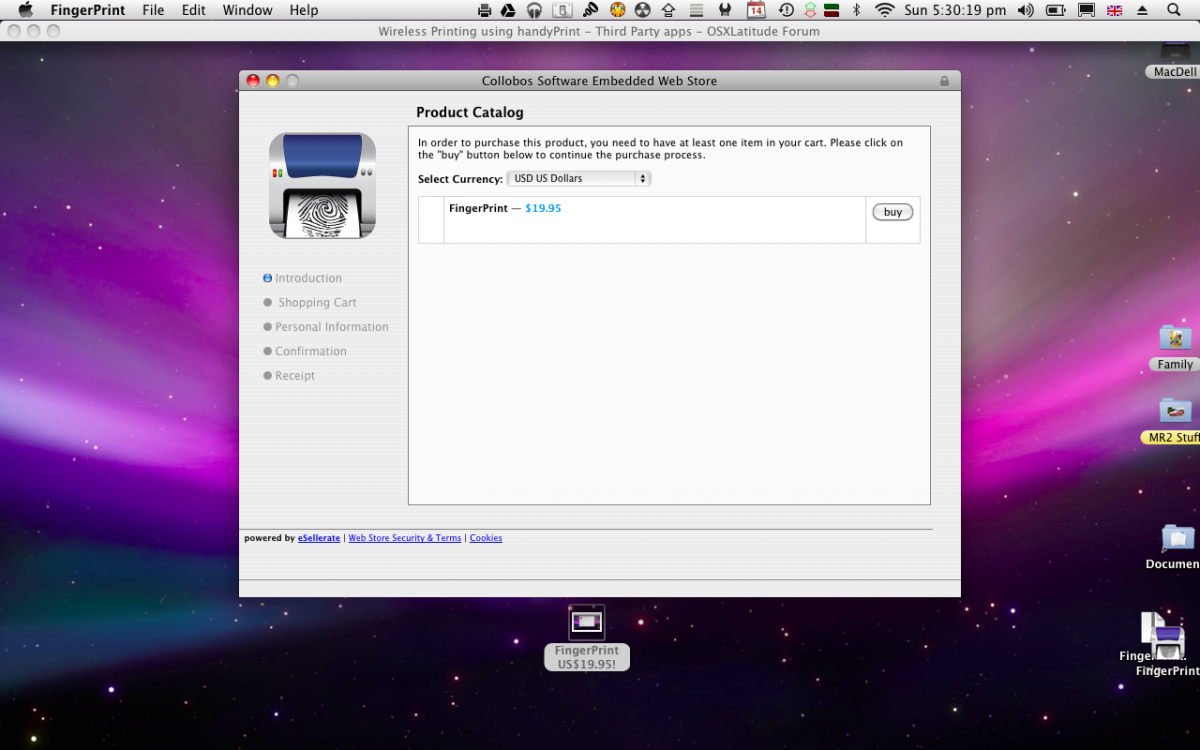ianfsb
Members-
Posts
4 -
Joined
-
Last visited
-
Days Won
1
ianfsb last won the day on July 22 2013
ianfsb had the most liked content!
Profile Information
-
Gender
Male
-
Location
UK
-
Interests
Data Recovery, Macs, Hacks.
Wine, Women and Song! :-)
Contact Methods
-
Skype
ianfsb
ianfsb's Achievements

Private (2/17)
0
Reputation
-
Went to the blog you mentioned above. Near the bottom is: FINGERPRINT Some of you may be wondering, where is FingerPrint 2. Though we are no longer marketing or selling FingerPrint, it is still supported and there is an extensive KB that we have developed. If you are having trouble with your FingerPrint purchase just go to http://fingerprint-support.collobos.com and shoot us an email. We’ll get you squared away. The fingerprint-support link mentioned provides a download link for FingerPrint v1: Mac OSX- 10.5 thru 10.7, Mac V1 Re-Install Download Not yet tried it (have downloaded but not installed), hopefully a License will not be required to activate. If one is I'll be unable to use as no facility exists to pay/register (as far as I can see)! Will keep any interested parties updated shortly. ------------------------------------------------------ Update... Works fine but in Demo Mode (7 days). Seems it can still be purchased - for US$19.95 - see below... However, it also seems v1 does not support iOS 6!!! Whilst v2 does it is only available for PC (Windowz that is). Looks like Printopia may be the only solution. Now, where did I leave my wallet?
-
Thanks for the reply. FingerPrint seems to be PC only software? A search (eventually) arrives at Collobos Software (https://www.collobos.com/) and an application named Presto. This is of no use to me - what I'm looking for is software to install on my D420 [32bit? (C2D 1.2Gh, 2.5GB RAMM)] running SL 10.6.8. There is an app. on the App Store named Fingerprint but this has nothing to do with printing. Or am I missing something? Printopia is (relatively) expensive for my limited use at US$19.95! handyPrint is "Donationware" - minimum US$1 after 14 day free trial (I have a full handyPrint license). I doubt it has any particular benifits vs handyPrint as this latter gives access to non AirPrint capable printers so a remote iOS devise can simply print whatever is being currently viewed (on the iOS devise) regardless it be text, graphics, photos or any combination thereof. Agreed though, Printopia works very well!
-
Hi Ken, Easiest solution is to change the card! I've several D4xx laptops all running SL 10.6.8 to which of each I fitted an... ATHEROS AR9281-AL1E 54.03345.011 NK4703.00C HB91-XB91 54033450119121664B2000 card. This is seen/reported as a native Airport Extreme Card in System Profiler supporting 802.11 b/g/n - see attached image at foot of post. eBay is your friend... If you work VERY slowly the swap/installation could take as long as 5 minutes! Good luck! Ian. Portsmouth, UK.
-
Hi All, Apple's AirPrint enables various wifi enabled printers to function across various devices. For those of us who do not have "AirPrint Capable" printers, Netputing provides (FOC) an app (well, a Control Panel) named handyPrint: http://www.netputing.com/applications/handyprint-v4-1/ I have a Dell D430 running Snow Leopard which works very well with this - enables all my (Hack)Mac and iOS devices to print via a Dell 1250c colour laser printer - however... I also have a D420 (also running SL) which handyPrint refuses to install to. Have tried with various versions of handyPrint v3xx and 4xx. Error messages report: "will not run on an intel Mac" (version 3xx) - (wtf ?!) ... or ... "cannot run on this Mac" (version 4xx) Anybody have/had this issue at all? Any ideas regards a solutiuon? Regards, Ian.