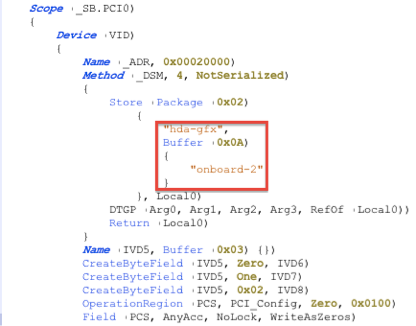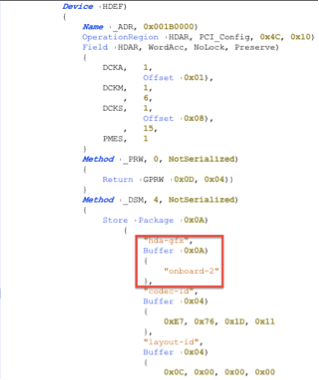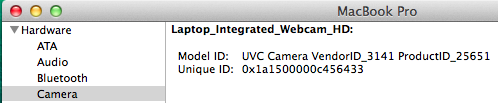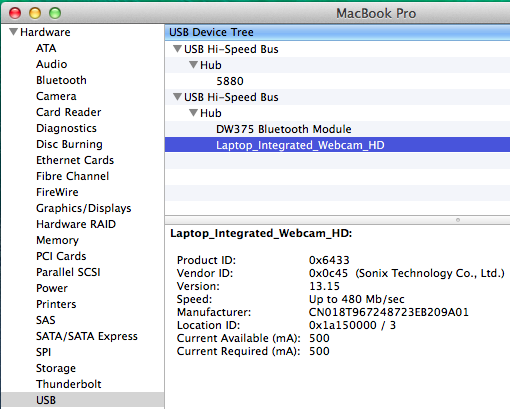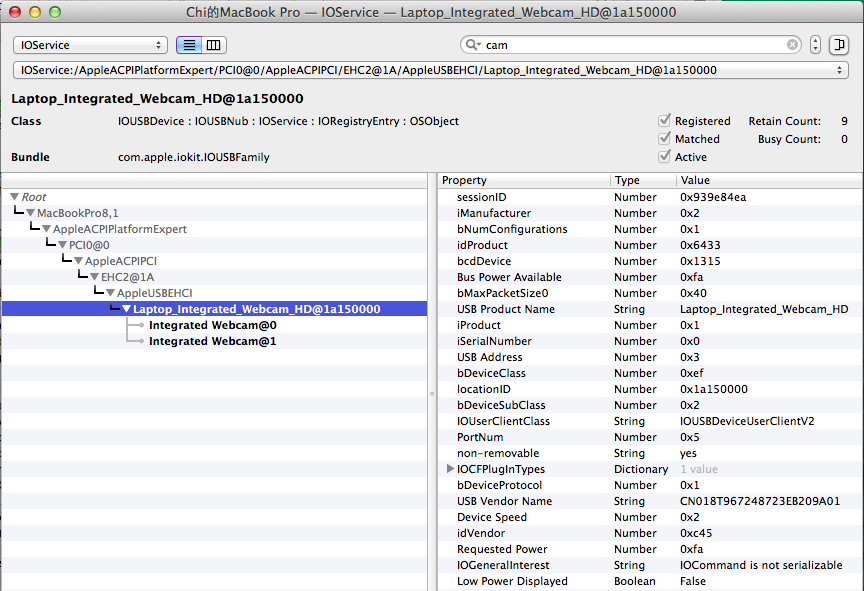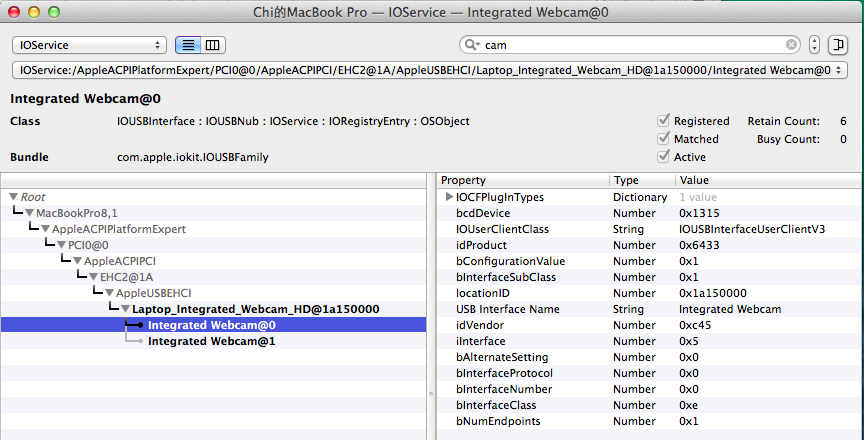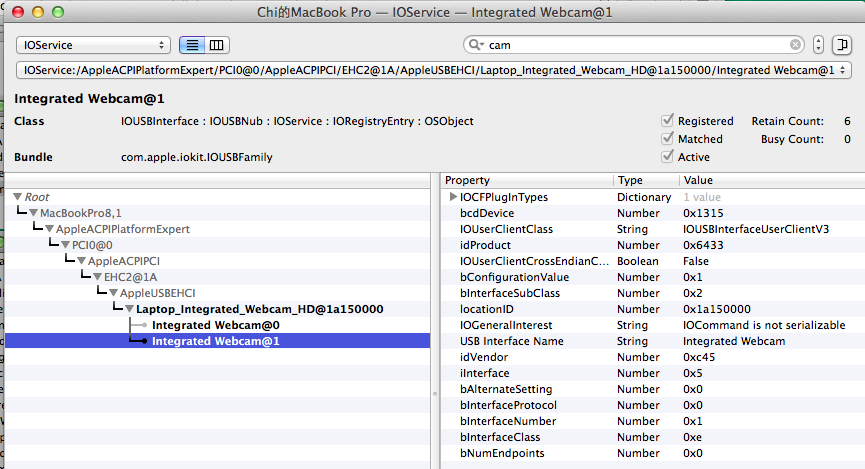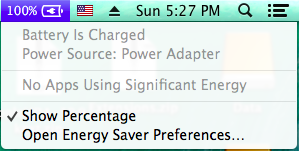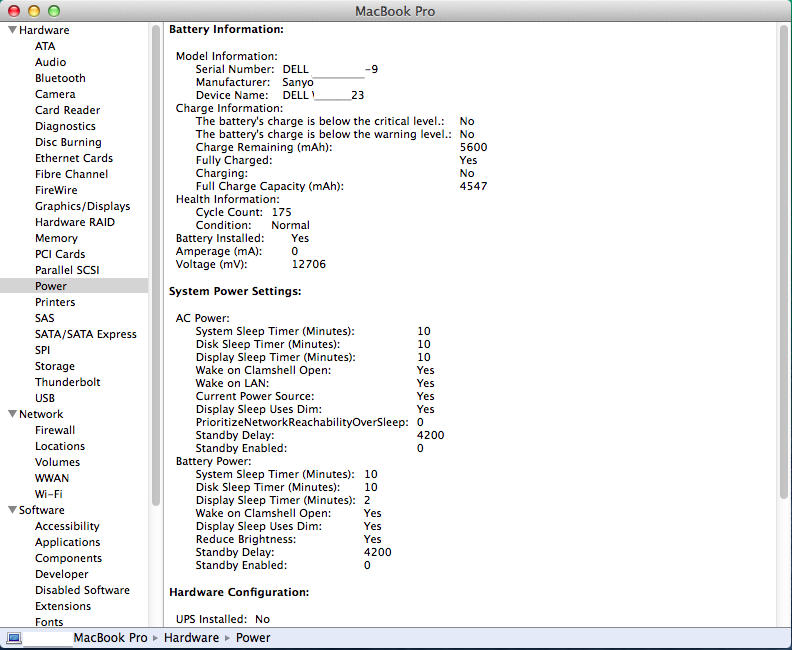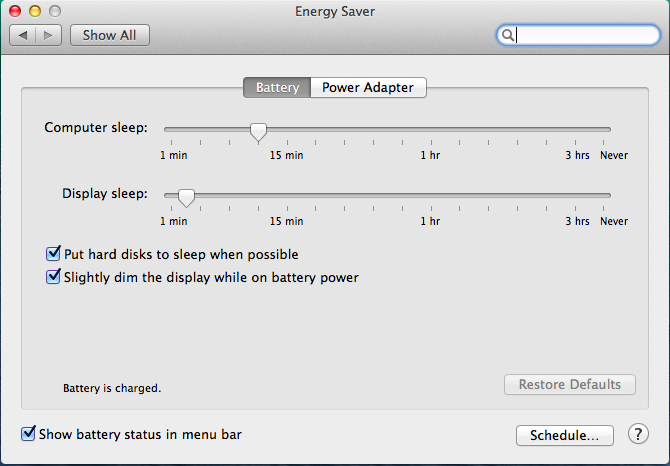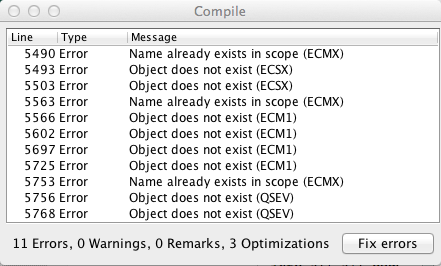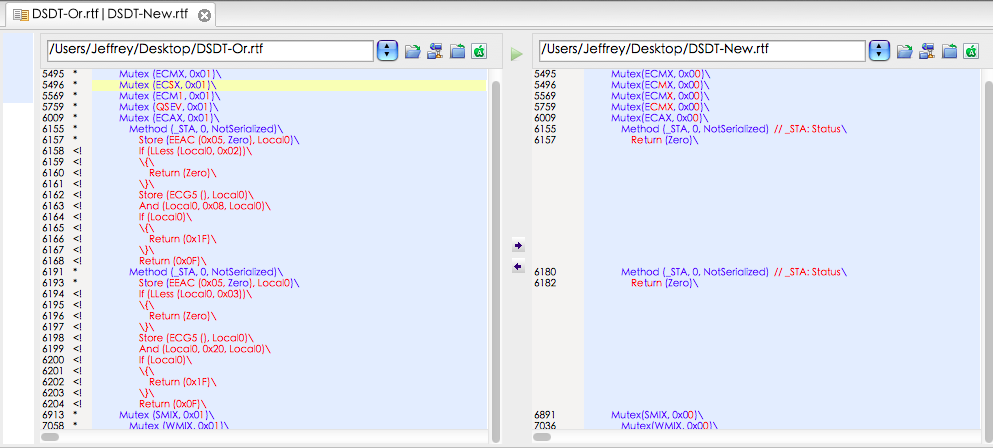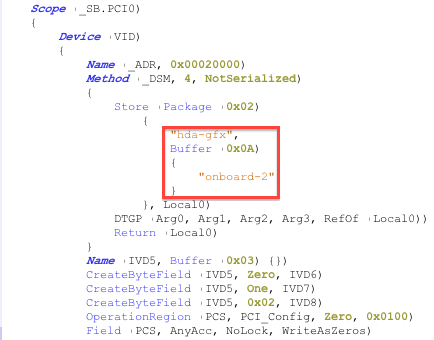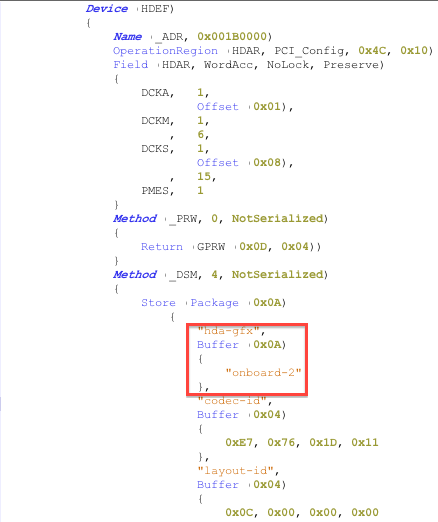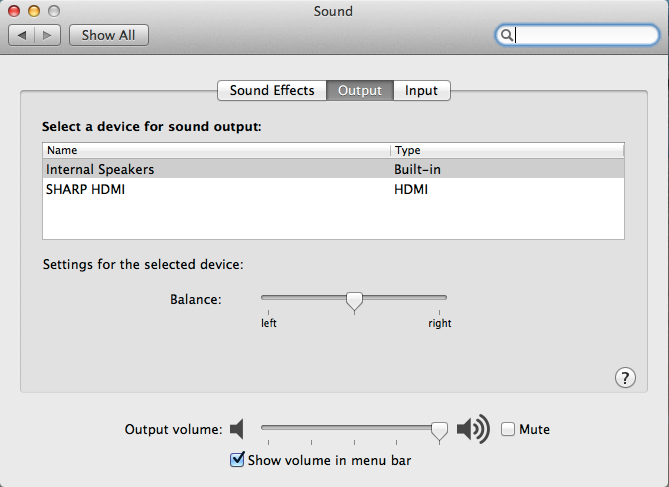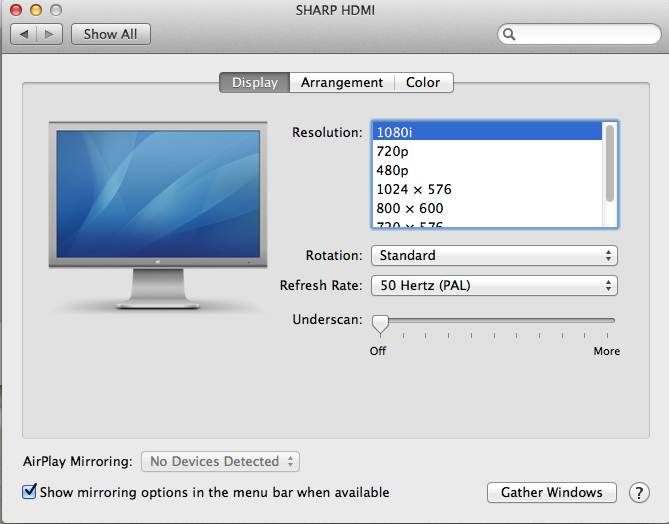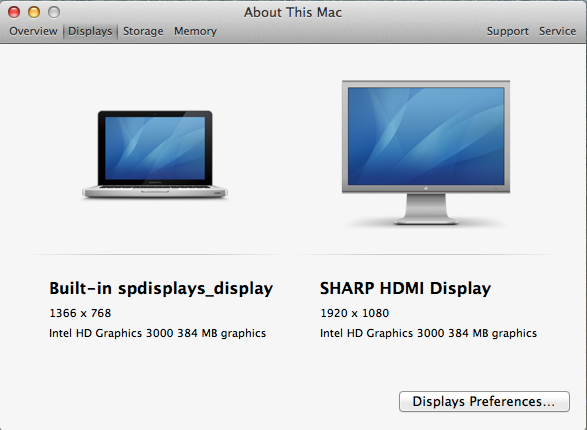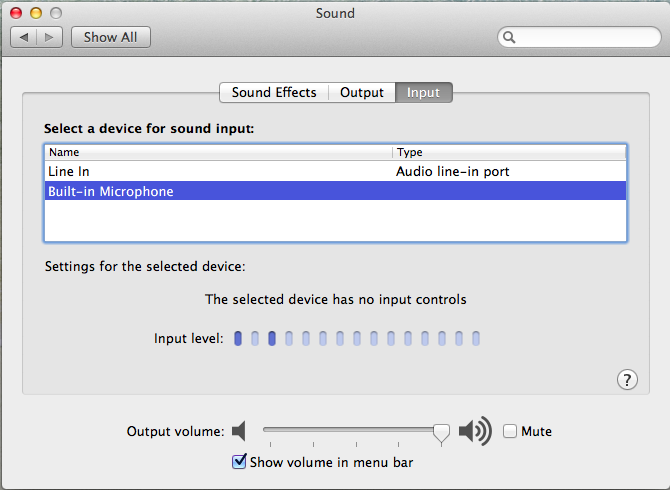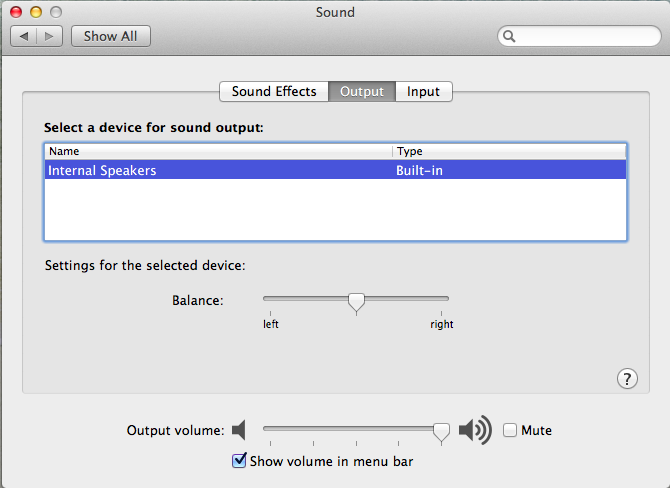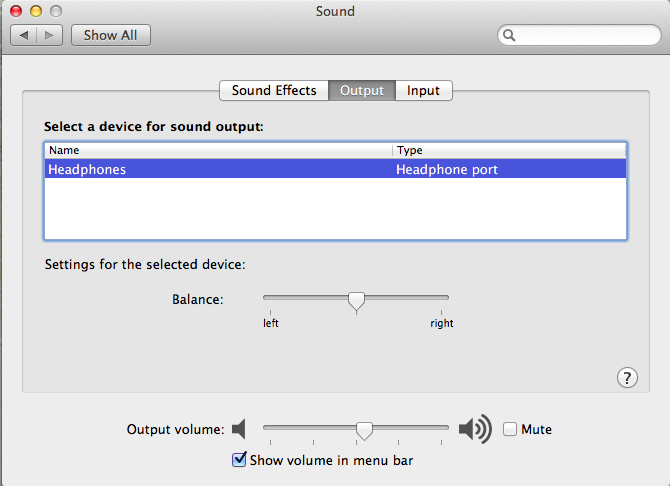telanx
Members-
Posts
20 -
Joined
-
Last visited
Recent Profile Visitors
The recent visitors block is disabled and is not being shown to other users.
telanx's Achievements

Private First Class (3/17)
0
Reputation
-
telanx started following E6520 Battery Fix - DSDT , How to fix black screen in High Sierra , [Guide] Mavericks 10.9.X - Dell Latitude E6320 i5 and 1 other
-
Use this audio kext to enable your alc293 sound card. it will work on sierra GM2(already tested). pls ensure you modified your dsdt in Device(HDEF) with layout ID=1. and make the clover kext patch for alc293(total 4 patches). this AppleALC.kext is in the version of 1.0.16 which support sierra, and I complied it by using Xcode 8.0. Good Luck. I found i can not upload any attachments.... so i put a one drive share link here : https://1drv.ms/u/s!AtyY0ureP7184gtRjoSo1jREmWS2 ALC293.zip
-
Are you using yosemite? pls update your chameleon to the updated version. and You MUST add "kext-dev-mode=1" parameters in your boot argues in your config.plist.
-
Updated on Aug 12th, 2014: You MUST add "kext-dev-mode=1" parameters in your boot argues in your config.plist. at first, if you are using yosemite(including beta1) ------------------------------------- Modified AppleHDA (Ver. 265.88) from OS X Yosemite Beta. Anybody who can tried it out, and give me a feedback if it works. thanks. AppleHDA.kext.zip
-
As npJohnson sent me a message to ask if there was any latest version for AppleIntelSNBGraphics.kext, and asked how to modify it in case there is any update in future, I spend some time to write it down, hope it can help First, the latest version of SNB kext: AppleIntelSNBGraphicsFB.kext.zip ---------------------------------------------------- [How to] Enable HD3000 VGA Output, HDMI Audio Output. Location: Open binary AppleIntelSNBGraphicsFB (S\L\E\ AppleIntelSNBGraphicsFB.kext > Content > MacOS) with Hex Fiend.(Edit Method) Original: 01 02 04 00 10 07 00 00 10 07 00 00 05 03 00 00 02 00 00 00 30 00 00 00 02 05 00 00 00 04 00 00 07 00 00 00 03 04 00 00 00 04 00 00 09 00 00 00 04 06 00 00 00 04 00 00 09 00 00 00 To-be: 01 02 03 00 10 07 00 00 10 07 00 00 05 03 00 00 02 00 00 00 30 00 00 00 02 05 00 00 00 08 00 00 06 00 00 00 06 02 00 00 00 04 00 00 09 00 00 00 00 00 00 00 00 00 00 00 00 00 00 00 Comments: 0102 0400 - It has 4 connectors 0503 - Internal LCD 0205 - HDMI 0304 - DVI 0406 - DVID Addtion: 0602 – VGA (09 is port number, can be changed by your own port number) Since it's a laptop which works from internal LCD and no DVI port, I edited the 4th line: (To enable "VGA" Connector); Origin 4th Line: 03 04 00 00 00 04 00 00 09 00 00 00 To-Be 4th Line: 06 02 00 00 02 00 00 00 30 00 00 00 So, In a word: 1. Change "Connectors Qty" from 4 to 3. (Final "Internal LCD", "HDMI", "VGA") – Edit the 1st Line. 2. Enable the “HDMI Audio Outputâ€. – Edit the 3rd Line. 3. Replace "DVI" with "VGA" Connector. – Edit the 4th Line. 4. Remove "DVID", Use "0000" instead. – Edit the 5th Line. Installation Guide [steps]: a). Add the "had-gfx" into your Device (VID) like below. . Add the "had-gfx" into your Device (HDEF) like below.( I think you've already done) c). Then use "KextUtility" to install the AppleIntelSNBGraphic.kext to you S\L\E to replace the native one.(Repair the permission, and rebuild the kextcache) d). Turn off your laptop, plug your HDMI connection line with your laptop HDMI jack and your digital TV. Chose your right input channel in TV.(pls use a good HDMI connection line, e.g., the HDMI Ver. 1.4, or maybe it should be 1.3?) e). Turn on your laptop, and boot into your OSX. then you should find the HDMI output function in your Preference panel -> Audio -> Output. f). Open a Movie, and choose the "HDMI Output" in your Preference panel -> Audio -> Output. The TV will show the movie with the audio.( pls make sure turn down your volume in your TV, the Mac couldn't control the volume in HDMI mode, you only can adjust it in your TV) [usage]: 1. For VGA Output: In Mountain Lion, we don't see Detect Display button at Display preferences. For getting this button, hold the “Win†button(Option) at Display preferences to get the Detect Displays button. 2. For HDMI Audio Output: In Mountain Lion, we must plug the connection jack before booting into OSX.
-
Updated the AppleHDA.kext from 10.9.2 for IDT92HD codec. AppleHDA.kext version is 2.6.0. --------------- Updated on Mar. 1st , 2014: Sorry, I made a mistake, so the previous one is not work for you, I just updated the attachment, I think it will works for you all. AppleHDA.kext.zip
-
OSX Mavericks had been updated to 10.9.1 by apple last night. I found the AppleHDA.kext also updated to version 2.5.3. I just modified the new version, and it now could work with 10.9.1. anybody who can tried it, and give me the feedback if it could work for you. AppleHDA-10.9.1(Ver.2.5.3).kext.zip
-
My web camera didn't work either. I think OSX couldn't recognise my web camera's type. @JackLo, Could you pls help to list your camera's type information. thanks. you can refer to below two pics. from your "System Information". you can refer to below three pics. from "IORegistryExplorer"
-
Updated: I didn't modify my DSDT, and I just throw the ACPIBatteryManager.kext into S\L\E, it works fine.... I am using the 1.40 Version. But it only works when i boot osx without kextcache..... Below is some pictures...
-
Hi, Thanks tarfoh & rehabman's great finding. I am using a Dell E6320, I think it is more or less the same with E6520 of the Battery section in DSDT. so I just tried your method. But after I applied the patch command in DSDT Editor, and compile, i got the errors like below: then I tried to find out where is changed by this patch code. and after comparing with original DSDT file, I find: after check back, i found several function name was change by this patch, so caused following function name lost definition, So, I just want to know why this areas need to be changed. Could you please help to upload your original DSDT file ,and your modified file here, so I could check if there is anything wrong with my DSDT? Thanks in advance. Ps, my Original DSDT and modified DSDT list below: DSDT-Or.aml.zip DSDT-New.dsl.zip
-
Just updated the Modified AppleHDA.kext to 10.9.(Ver. 2.5.2) Anybody who can try it, and feedback if it could work for you? Thanks. By the way, @Jake Lo. Sorry to reply your message so late, I think the wired thing you met maybe a bug for OSX 10.9, you can try this updated version, if it could solve your trouble, if the answer is no, maybe we need to wait apple to fix it on 10.9.1 update. AppleHDA-10.9.kext.zip
-
I think it is no big differences among HD3000 Laptops, so you can try my modified kext, if it doesn't work, you can follow the EMlyDinEsh's guide. By the way: Updated the AppleIntelSNBGraphicsFB.kext, with the VGA Output Works. AppleIntelSNBGraphicsFB.kext.zip
-
Updated: Oct. 25th, 2013 UPdated the AppleIntelSNBGraphicsFB.kext with VGA Output works. AppleIntelSNBGraphicsFB.kext.zip ----------------------------------------------------------------------- It is no need to additional edit on AppleHDA.kext to enable the HDMI Audio. Just follow below actions, you will get the HDMI Audio Output work: 1. Please make sure you add the following sentence in DSDT: a). Add the "had-gfx" into your Device (VID) like below. . Add the "had-gfx" into your Device (HDEF) like below.( I think you've already done) 2. Then use "KextUtility" to install the AppleIntelSNBGraphic.kext to you S\L\E to replace the native one.(Repair the permission, and rebuild the kextcache) AppleIntelSNBGraphicsFB(Modified).kext.zip 3. Turn off your laptop, plug your HDMI connection line with your laptop HDMI jack and your digital TV. Chose your right input channel in TV.(pls use a good HDMI connection line, e.g., the HDMI Ver. 1.4, or maybe it should be 1.3?) 4. Turn on your laptop, and boot into your OSX. then you should find the HDMI output function in your Preference panel -> Audio -> Output. 5. Open a Movie, and choose the "HDMI Output" in your Preference panel -> Audio -> Output. The TV will show the movie with the audio.( pls make sure turn down your volume in your TV, the Mac couldn't control the volume in HDMI mode, you only can adjust it in your TV) 6. Enjoy.
-
Dear Jake Lo: By the way, if it could work with your different models E Series, could you please help to open a post to share this kext to who use the same sound codec people, because i am not quite familiar with different model of E Series.... Tks in advance.
-
Dear Jake Lo: I updated the kext to Ver.4, and test it by myself on my E6320, the intSpeak, IntMic, and Headphone all could work. Details pls refer to below link: https://osxlatitude.com/index.php?/topic/1554-dell-latitude-e6320-thread/?p=23757
-
@Jake Lo: Sorry to reply you so late, I am so busy these days. Yes, you are right, I have made some progress with the help of Mirone. I modified the kext to Version 4, and i test it on my E6320, the intMic, IntSpeakers, and the headphone all could work. Be noticed that, you must insert your headphone into the headphone jack, then the system could recognize it, and change the output device from Intspeaker to headphone automatic. then, you can see your headphone appears in your "System Perference Panel-->Sound--Output". below is some pics: 1. IntMic 2. IntSpeakers 3. Headphone(You must insert your headphone to the Jack hole) Finally, it comes, the Version 4 Kext for IDT 92HD90BXX (111d 76e7), modified from original AppleHDA.kext. Could you please help to test it with your different models, and feedback if it could works? thanks. Let's give the warm thanks to [email protected], without his great help, I couldn't get it to work. AppleHDA IDT 92HD90BXX V4(All Works).zip