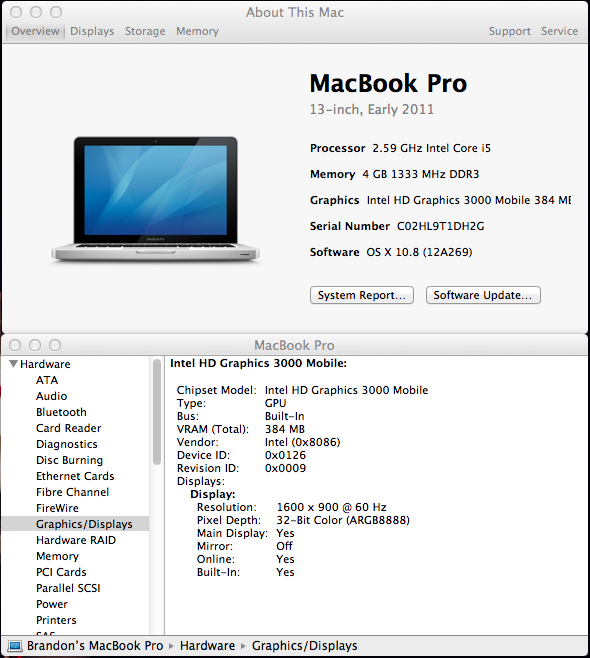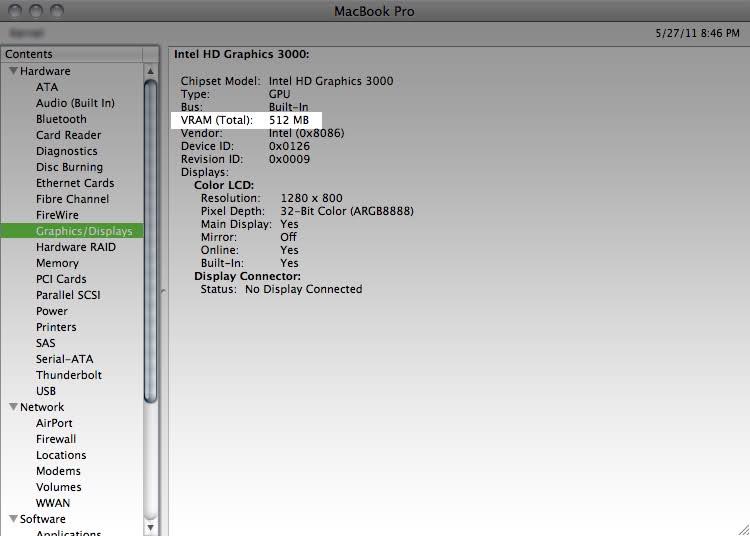RezMax
Members-
Posts
59 -
Joined
-
Last visited
Content Type
Profiles
Articles, News and Tips
Forums
Everything posted by RezMax
-
MSI H55M-E33 Motherboard & Radeon HD5450 or EVGA GT 620 10.8.x
RezMax replied to RezMax's topic in The Archive
Is this thread dead already? Still looking for help please. I'm on my 6th video card and still not working. I will try anything that anyone can suggest -
MSI H55M-E33 Motherboard & Radeon HD5450 or EVGA GT 620 10.8.x
RezMax replied to RezMax's topic in The Archive
can anyone help? -
MSI H55M-E33 Motherboard & Radeon HD5450 or EVGA GT 620 10.8.x
RezMax replied to RezMax's topic in The Archive
Just picked up an EVGA GT 640 to try out. if anyone has any experience with that card, let me know so I can get this build finished. thanks. -
MSI H55M-E33 Motherboard & Radeon HD5450 or EVGA GT 620 10.8.x
RezMax replied to RezMax's topic in The Archive
This is my exact GPU card: http://xfxforce.com/en-gb/Products/Graphics-Cards/AMD/ATI-Radeon-HD-5000/ATI-Radeon-HD-5450.aspx -
MSI H55M-E33 Motherboard & Radeon HD5450 or EVGA GT 620 10.8.x
RezMax replied to RezMax's topic in The Archive
I still would like to know how I can get the integrated graphics working.....I just get Kernel Panic booting with the DVI/HDMI on motherboard. -
MSI H55M-E33 Motherboard & Radeon HD5450 or EVGA GT 620 10.8.x
RezMax replied to RezMax's topic in The Archive
Here are the two matching screens I'm using. http://www.upstarusa.com/TV-LCD-25.html Is there anything you can tell me from knowing the specs? -
MSI H55M-E33 Motherboard & Radeon HD5450 or EVGA GT 620 10.8.x
RezMax replied to RezMax's topic in The Archive
They are cheap screens and only have aspect ratio adjustments to include zoom. The zoom goes way too far in and crops anyway. I'm thinking the EDID from the screens or something is not recognized properly? Is RADEON the only manufacturer that has the Underscan slider show up in hackintosh builds? Please let me know what to do, should i get another card from the store that will work for me? The HD5450 has the slider but the acceleration doesn't work in OS X (QE/CI i guess) doesn't work. Looks great but is slow and lame. There are people @ osx86.net claiming the HD 5450 works completely but I think they are mistaken. http://www.osx86.net/view/3043-ati_radeon_hd5450_with_full_qe-ci_support.html You can see my frustration at the end. I bought the stupid card because everyone said it worked but I need dual screen with full acceleration. I think people just say it shows up on the screen and that's good enough. Anyway please give feedback. Also, I'm not getting e-mails when you respond to this thread not sure why...... -
MSI H55M-E33 Motherboard & Radeon HD5450 or EVGA GT 620 10.8.x
RezMax replied to RezMax's topic in The Archive
Any help? -
MSI H55M-E33 Motherboard & Radeon HD5450 or EVGA GT 620 10.8.x
RezMax replied to RezMax's topic in The Archive
Do you think you can help get my HD4000 going without Kernel Panic? I haven't even been able to see what that does to the image yet. Should I get another GPU card to try? I also have another GPU card I can try but have to take it out of an existing build, it's the card in my HTPC. The card is an ATI RADEON HD 5700 series. Tell me if you think it is worth trying out because it will take a lot of work to un-rack it. -
MSI H55M-E33 Motherboard & Radeon HD5450 or EVGA GT 620 10.8.x
RezMax replied to RezMax's topic in The Archive
Well, the display doesn't give me option for over/under scan adjustment. If I tick the Overscan box the image is cropped off and doesn't fit the screen. If I leave it unticked, I get a black border around the whole desktop display. That's really the only thing I care about. The only GPU that gave me perfect sizing without adjustment was the PNY 8600 GT. The only card that gives me the option to resize is the ATI Radeon HD5450. -
MSI H55M-E33 Motherboard & Radeon HD5450 or EVGA GT 620 10.8.x
RezMax replied to RezMax's topic in The Archive
This is the first DarwinDump of Extra after the first few attempted fixes and install of nvidia installer. I performed the latest multifail package install and Profiler shows no difference. The graphics still reported as Unknown 1024MB MSI H55M-E33 with GT 620 Extra V1.zip -
MSI H55M-E33 Motherboard & Radeon HD5450 or EVGA GT 620 10.8.x
RezMax replied to RezMax's topic in The Archive
I installed the Extra folder you sent me but I don't see any difference. The display is still cutoff. It doesn't look like the card is even recognized still. Both DVI ports are working for both displays just cropped off. OpenGL Extensions Viewer 4.0 ---> nvidia GeForce GT 620 OpenGl Engine is displayed. I go to about this mac, under Graphics I see Unknown 1024 MB.------------------------------------------------------------------------------------------------------------------------------------------------------------------------- I installed 304.00.05f02 from nvidia and installation was successful. Ran myFix full. Restarted Same findings. Unknown 1024 MB in About this mac. OpenGL Extension Viewer shows the nvidia card. Video still cropped, I untick the Overscan tickbox for both displays and the image comes back with black border around the images. No slider for Under/Overscan adjustment to fit to screen. -
MSI H55M-E33 Motherboard & Radeon HD5450 or EVGA GT 620 10.8.x
RezMax replied to RezMax's topic in The Archive
Here is my extra folder with the EVGA GT 620 1GB connected to two DVI displays. MSI H55M-E33 with GT 620 ORIGINAL Extra.zip -
MSI H55M-E33 Motherboard & Radeon HD5450 or EVGA GT 620 10.8.x
RezMax replied to RezMax's topic in The Archive
Installed succesfully using MyHack with dmg of 10.8.2 ML with latest MyHack. That nvidia link you posted is still coming up not found on the nvidia site. Is this what you want me to get: http://www.nvidia.com/object/macosx-304.00.05f02-driver.html When installing this, it comes up with an error saying the system wont support the install? I have dual screen on both DVI ports of the EVGA GT 620 1GB in 10.8.2. Over/Underscan has tick box no scaling slider option and I have cut off image on both displays so I need to adjust. The display monitors have no way to adjust so needs to be done through the GPU card. The system sees that the displays are TV's which they are. the f4 key loads tiles quickly so acceleration must be working well. When I load OS X 10.8.2 with the ATI Radeon HD5450 1GB I only get one screen the loads while connected to DVI and HDMI on the Radeon card. The image is uncropped for the side that loads and in the settings I do have the Underscan slider for adjusting the fit to the displays. The f4 key load takes forever for the tiles to load. Acceleration obviously not there. Put an old PNY 8600 GT 256MB dual DVI ports and it actually loaded beautifully. I get both screens that boot the displays awesome and fit great without cropping! no underscan slider if needed ever but there is a Tick Box for Overscan. Suprisingly it looked like it had great acceleration when I hit the f4 key and those tiles load up quickly. No artifacts or slow movement. This is a great option and works well however it's only 256MB and I worry that it wont be enough for Video/Photo production work. This build is for Audio Production so perhaps it will be fine for the build at only 256 MB. I've tried booting without a graphics card and just using the two built in DVI/HDMI ports on the motherboard. I assume the graphics would then be HD3000 or HD4000 but I get kernel panic with all my SATA drives plugged in. I disconnect all NTFS SATA drives and leave only the OS X install connected I then get a kernel panic with AppleIntelCPUPowerManagement. Don't want to go further on this video option without any instruction. PNY 9600 GT 1GB This one boots to black screen after Macx_swap on success. Tried GraphicsEnabler=No/Yes and didn't matter, still boot to black screen. So there we are, five video options to choose from. Here is the DarwinDumper data for all video options: DarwinDumper_2.5.8_Chameleon_2.1_ML-EVGA GeForce GT 620.zip DarwinDumper_2.5.8_Chameleon_2.1_ML-ATI Radeon HD5450.zip DarwinDumper_2.5.8_Chameleon_2.1_ML-PNY GeForce 8600 GT 256.zip -
MSI H55M-E33 Motherboard & Radeon HD5450 or EVGA GT 620 10.8.x
RezMax replied to RezMax's topic in The Archive
the nvidia link is not working...I will reupload the DSDT.... -
Please I need help! been trying to get dual screen with either of these or the built in GPU which I believe is HD3000 so three options for video and I dont care which. I just need dual Digital video output over HDMI/DVI to two separate monitors with full acceleration QE/CI I've been on this build for months and am getting no where. I will post my DSDT files with all video card options. Thank you for your assistance! B MSI H55M-E33 DSDT Radeon HD5450.zip
-
I'm on BIOS A05....never updated because I didn't see any reason to yet. Plus I'll never load windows on this to execute the install files. If anyone knows how to update outside of windows let me know please. BIOS setup is the basic one I guess. Legacy mode. I don't know what else you would need. iMick help out with my install as you will read earlier in the thread. But I am on ML 10.8....the The Golden Master edition. not 10.8.2
-
Yes I have ML on my E6520. Procedure works
-
You need to go to the E.D.P. tab at the top of the page. It has very detailed instructions that will definitely work for you. It uses the MyHack USB installer method and you will not be using CD anymore. Chameleon will be on the USB when MyHack program creates it for you. But I think instead of the Chameleon bootloader, I think it is actually chimera (chameleon, stolen and rebranded).
-
Metzz71, Used your settings with -f and it tries to come back from sleep but never does. I see the screen flash back on and a popup shows up, then blank screen again. Also, The trackpad you chose gives me jittery and useless cursor and keyboard strokes. I just used your posted image for EDP install options and it just doesn't work, in fact...without -f i get the MUST HOLD DOWN POWER FOR 3 SECONDS warning during boot. So it is a total no go and I must reinstall that V14 EXTRA through MyHack in the Mountain Lion install ......still no luck with battery indicator. still no sleep. I noticed HDMI has no routed audio either by the way. I also still get screen tearing and glitches every so often. That is with the 8GB ram upgrade that automatically gave me 512MB VRAM instead of the stock 256MB.
-
anyone got battery indicator or sleep to work yet? What about Biometric Fingerprint Reader or RFID device?
-
I have had some terrible video playback specifically while trying to edit video in Final Cut Pro X using 1080p HD footage. Also, the computer froze several times. There are green lines that scan across the screen during playback. I have to assume it is due to lack of playback RAM. During setup in the BIOS, the display properties report 64MB. When booted into OSX 10.8, a whopping 384MB of VRAM is reported (see my screenshot included). From what I have read: "As with most reviews stating 384MB of VRAM for the Intel HD 3000 Graphics The shipping configuration for the Early 2011 MacBook Pro w/4GB of memory will give you 384MB of VRAM. Install 8GB of memory and you will have 512MB of VRAM! If you have 1500.00 laying around to purchase 16GB (8x2) you may be able to exceed the 512MB VRAM limit." -Debugger (Attached screenshot from his MAC with installed 8GB RAM, claims the VRAM changes automagically). http://forums.appleinsider.com/t/125241/2011-macbook-pro-384mb-is-the-minimum-vram-on-the-hd3000 I would imagine that this makes since. But I wonder how much the added 16GB of RAM @ 1600MHz would increase the VRAM by.... Any ideas? Any way to increase the VRAM without upgrading RAM sticks just to try it out?
-
I've only tried what iMick sent me to try in a variety of /Extra folders. He has gotten me beyond a point I've ever gotten to. Do you know if there's been any luck with the latitude series at all for sleep? What about battery.? Latest sleepenabler would be found where? I'm attaching my DSDT if you would like to see what you might be able to do with it. I just don't know. I would very much appreciate it. Did you guys see my donation ok? Also, I'm attaching the /Extra folder I'm currently using. RezMax Dell Latitude E6520 - dsdt.zip DELL E6520 (DSDT patched) - Extra V14.zip
-
For anyone interested in mods to the E6520, here is something I just did with absolutely wonderful results. I replaced my standard keyboard with an illuminated keyboard (UPGRADE OPTION). I bought the backlit keyboard : Dell part number: HG3G3 used in perfect condition for $44 on the main auction site. I arrived in perfect packaging and installed in 10 minutes. Install is easy. Remove the keyboard (LABELLED with keyboard icon) on the back (only three small screws. Remove the orange keyboard bezel by simply and gently prying the bezel upward around the entire keyboard. Unscrew several small black screws underneath the orange bezel. and the keyboard simply lifts up. Disconnect the ribbon cable by lifting the connector tab up. Install the new keyboard in the same fashion. The keyboard works in Hackintosh natively as it works independent of the operating system. You can turn off the illumination by holding the Fn key on the keyboard and pressing the right cursor arrow to the desired brightness or off. The keyboard works with other models as well such as E5520 M4600 M6600. My next easy upgrade/mod is the LCD screen bezel. As of now, I don't have a built in camera. I only have the above screen dual-array microphone assembly. The camera I am getting is the Dell part number:0CJ3P2 which is a 3.2MP VGA resolution. The install for the camera is super easy as well. Gently pry the bezel around the screen upward and the bezel comes off effortlessly. Next, unscrew the microphone assembly and disconnect the ribbon connector. Connect the new assembly into the same ribbon cable port. Screw down the assembly and gently reattach the bezel by pressing firmly downward until all sides are clicked into place. You're done. I don't know if webcam works in Mountain Lion OS X yet. But will try. Even anyone has a camera to test, please let me know of your progress. Some other mods that can be done (I dont know of all of them) is a battery pack in the CD-ROM location. There is a extended battery that can be inserted into the CD/DVD-ROM tray location. Second HDD/SSD caddy to install in place of the CD/DVD-ROM assembly. Simple Install. Just press the button on the drive and pull out the tray, stick in the caddy with second drive. Extended Battery slice that is attached to the bottom of the laptop via docking E-port. Adds minimal thickness. 9-cell Capacity is 97 Wh and can add 4-5 hours time to mobility.
-
Hey Mick! Hope all is well. I was just touching base with you to see what our next steps are to get sleep and battery indicator. I think that is that last important and essential things left to tackle. The computer is great and I have lots of people at school that are astonished I have a $320 MAC system when they paid $2000 or more. I have lots of people waiting at my school to see the system up $100 percent and willing to shell out money to get something newer and better. Obviously, if you're up to it and can help me with the installs, as promised I will contribute with donation. Please let me know...thank you.